The best encrypted messaging apps in 2025
The best encrypted messaging apps can prevent others from snooping on your conversations

More and more of us these days are choosing to value our digital privacy than ever – from using data removal services, disposable email addresses, or VPNs, we’re all more aware of what our online thumbprint is. If you’re not already using one of the best encrypted messaging apps, make sure you check out one of our picks below. They’re an ideal way to protect your messages from prying eyes including – the companies that make them.
This is because these apps come with encryption methods that are so strong that even government agencies can't crack them. Even the FBI recommends using an encrypted app if you’re communicating between smartphone platforms. Most of these apps use end-to-end encryption, meaning only the sender and recipient of a message can see its contents.
Though both Apple’s iMessage and Google’s Messages app use end-to-end encryption, neither is fully secure – iMessages also handles unencrypted SMS texts, while Google’s Messages app requires both people to have RCS chats turned on. That’s why you’re better off using an encrypted messaging app to ensure that all of your chats are protected.
The best encrypted messaging apps you can download today
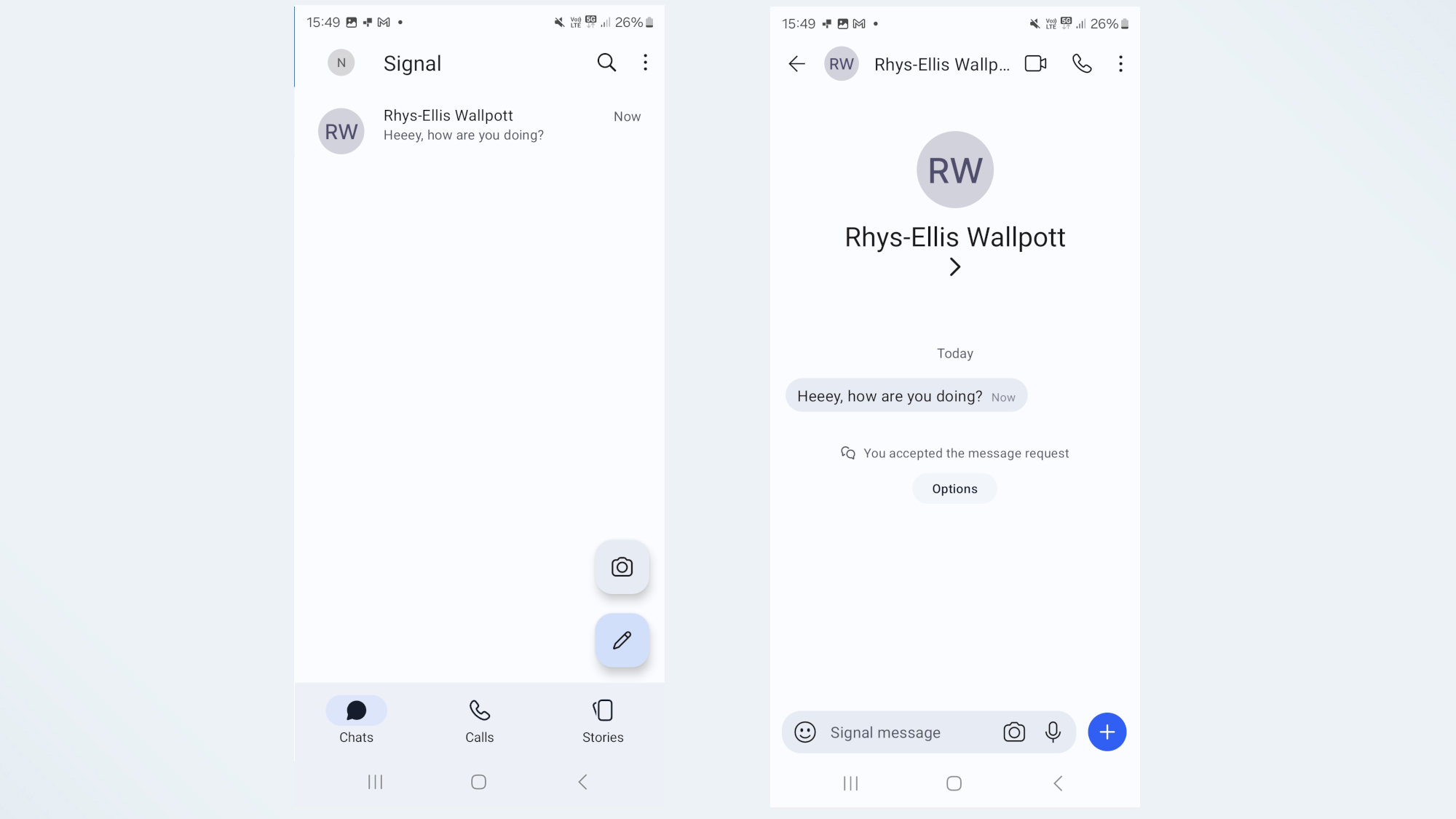
1. Signal
Specifications
Reasons to buy
Reasons to avoid
Signal has become the benchmark encrypted messaging app over the past few years, so much so that its underlying technology powers other popular messengers such as WhatsApp and Facebook Messenger. But being a non-profit organization, Signal isn’t connected to tech monoliths like Meta.
Its secret sauce is the Signal Protocol, which uses advanced cryptographic techniques and end-to-end encryption to protect all user communications by default. And because this technology is open-source, its code is freely available to the world’s brightest cybersecurity boffins, whose combined knowledge ensures the app is always impenetrable.
With Signal, you can send messages, make voice and video calls, and share files free of charge. The app is also great for staying in touch with large numbers of people, as it supports group chats of up to 150 people and group calls of up to 40 participants.
On the messaging front, Signal offers handy features like disappearing messages, message scheduling, text formatting, the ability to edit messages up to ten times in the first 24 hours, and emoji reactions. You can also customize your chats using color gradients, wallpapers, and themes.
As well as being fully encrypted, Signal has lots of neat privacy extras. These include a screen lock for accessing the app with biometrics or a passcode and Screen Security, which ensures your messages and other content cannot be previewed in the app switcher if your phone ends up in the wrong hands. Thanks to an image-blurring tool, you can even protect the privacy of your loved ones by blocking out their faces if they're featured in photos you send via the app.
Although you do need a phone number to create a Signal account, you have the option of hiding it from other users and instead displaying a unique username that can be changed at any time. Signal is available on Android, iOS, Windows, Mac, and Linux, and there’s also a Chrome extension.
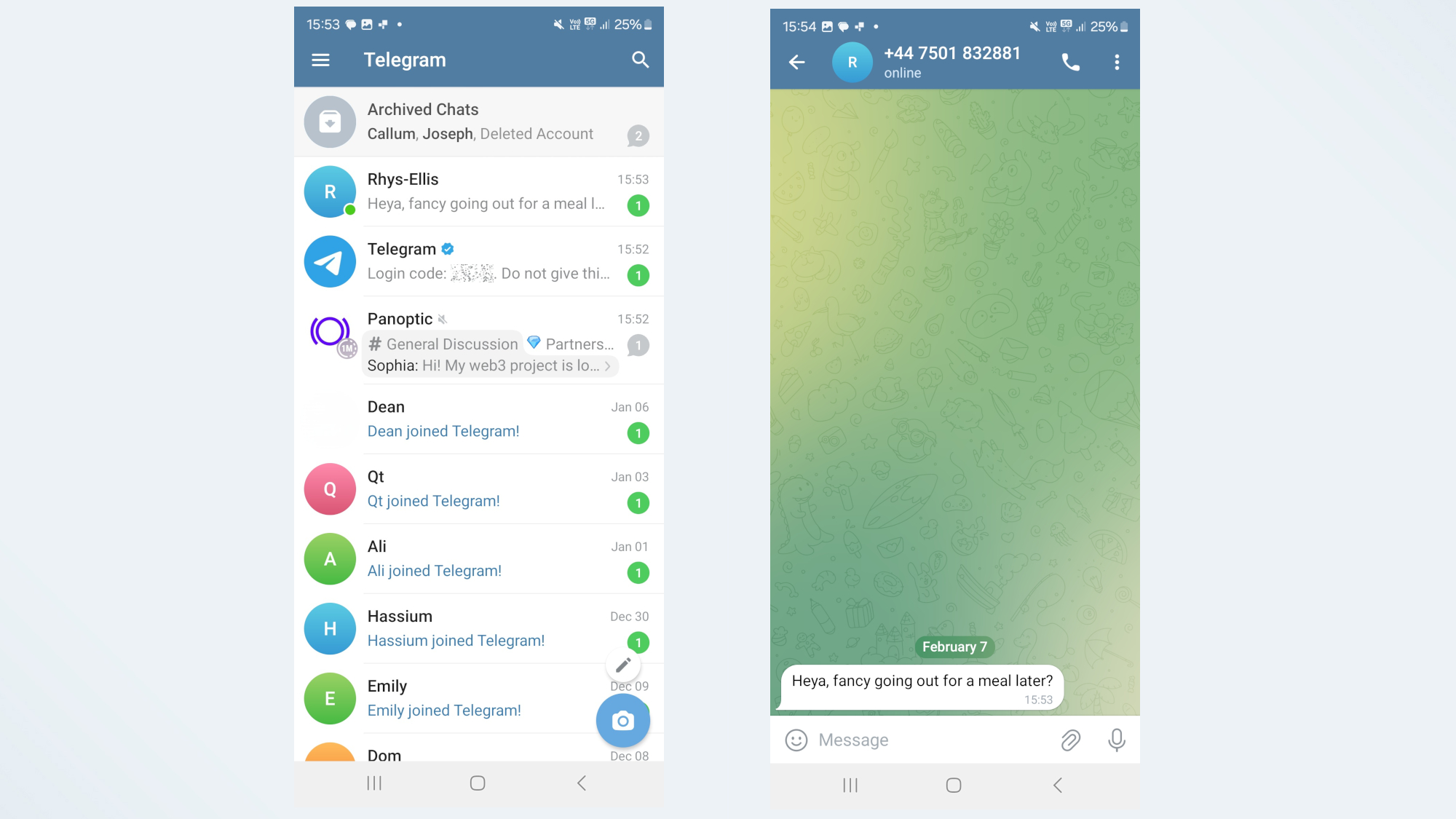
2. Telegram
Specifications
Reasons to buy
Reasons to avoid
Telegram is another highly respected and popular encrypted messenger, boasting 950 million active users worldwide. It allows users to send text messages, photos, videos, and files, as well as make voice and video calls.
In addition to one-to-one communications, Telegram supports group chats that can host up to 200,000 people. Features like replies, mentions, hashtags, and designated admins ensure these insanely large groups are well organized and efficient. Group members can also communicate with each other via voice calls.
With Telegram Channels, it’s possible to reach an unlimited number of people. But unlike group chats, these are designed for one-way broadcasting and not facilitating conversations. Either way, they’re a very handy feature for business users and influencers trying to build their personal brand.
If you’re more of a visual communicator, you’ll be happy to learn that Telegram has an animated gif search function, a sticker and emoji platform, and built-in photo and video editing tools. And because Telegram is powered by the cloud, you can access your messages and content on multiple devices simultaneously — including smartphones, tablets, and computers. It offers apps for iOS, Android, MacOS, Windows, and Linux.
Although Telegram has end-to-end encryption, it’s not default like Signal. Instead, you need to head into the app settings and activate Telegram’s Secret Chats feature to enjoy end-to-end encryption. Without this feature turned on, you’ll only get client-server encryption, meaning Telegram can technically see your messages when they reach its servers. This feature also has self-destructing chats, photos, videos, and files. For extra privacy, you can set up a passcode so that nobody else can access your Telegram account.
Something else to bear in mind about Telegram is that while the code of its app is open-source, this isn’t the case for its MTProto encryption protocol. The lack of transparency surrounding its encryption technology means it cannot be vetted for security issues by third-party cyber experts.
Download Telegram: Android, iOS
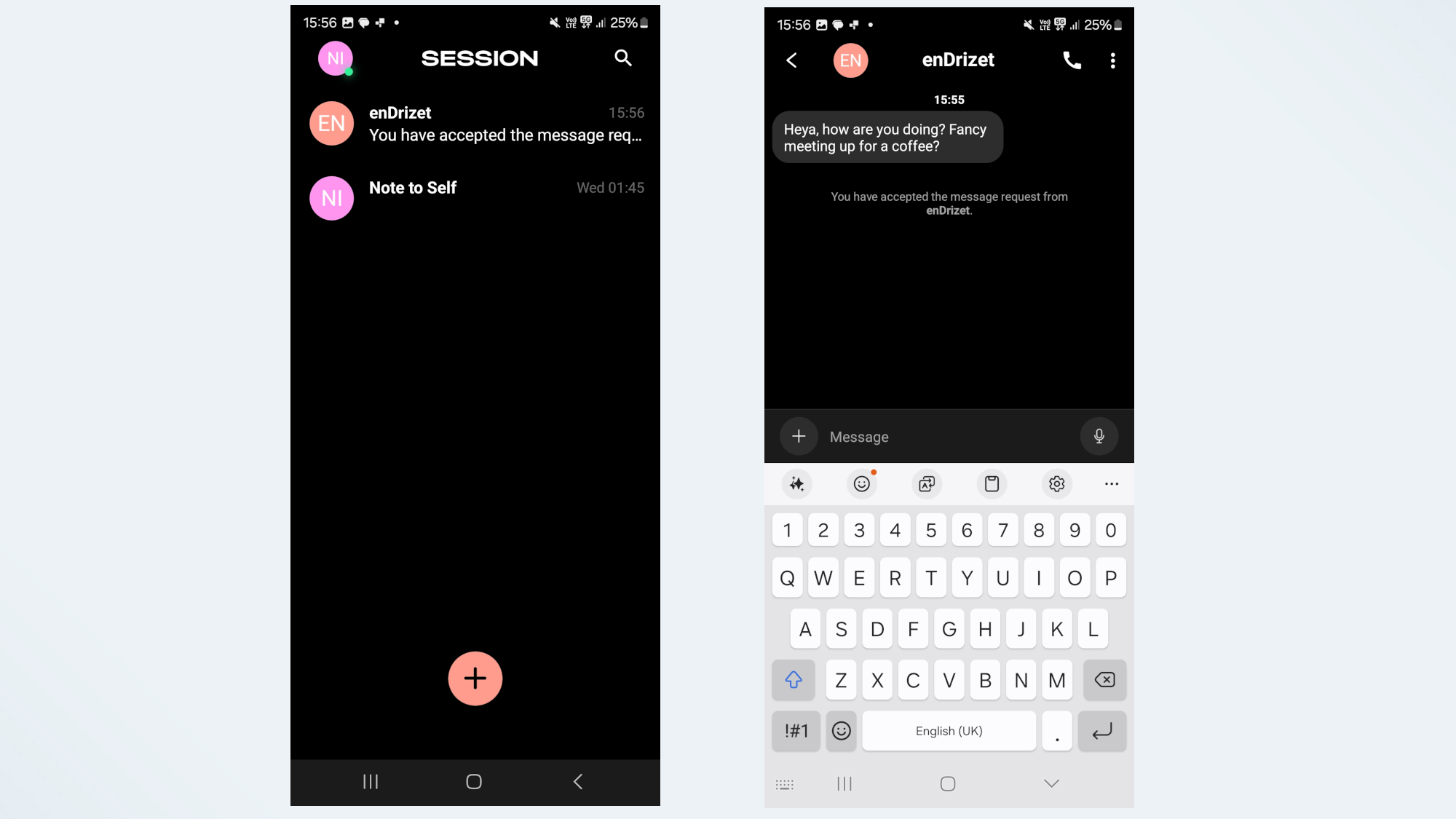
3. Session
Specifications
Reasons to buy
Reasons to avoid
If you’re looking for a messaging service that requires zero personal information, look no further than Session. Unlike most messaging services, you don’t need to provide a phone number or email address to create an account. You simply download the app, load it up on your device, create a display name, and a way you go.
When you sign up for a Session account, you’re automatically assigned a public and private key pair comprising an account ID and a recovery password. Cryptographically protected, the account ID functions as your public-facing contact information. Meanwhile, the recovery password is only accessible by yourself and is used for logging into your Session account on other devices. Neither can be changed.
Using Session, you can send messages and attachments, create group chats with up to 100 participants, and call people. Every message and piece of content shared on Session is end-to-end encrypted and routed through a decentralized network of servers. This prevents the app’s creators and other third parties from finding out your identity or tracking your activity. You can also set messages to disappear and disable read receipts.
Centralized servers aren’t just great for preventing data tracking and leakage, though. They also mean there isn’t a single point of failure, making Session reliable to use and harder for authoritarian regimes to shut down. Plus, thanks to open-source code, Session can be audited by third-party experts — meaning potential issues affecting the security and reliability of the app can be identified and addressed swiftly.
As well as being highly secure, the Session app has lots of user-friendly features like the ability to customize its appearance using different themes and colors. Session is completely free to use and available on multiple platforms, including Android, iOS, MacOS, Windows, and Linux.
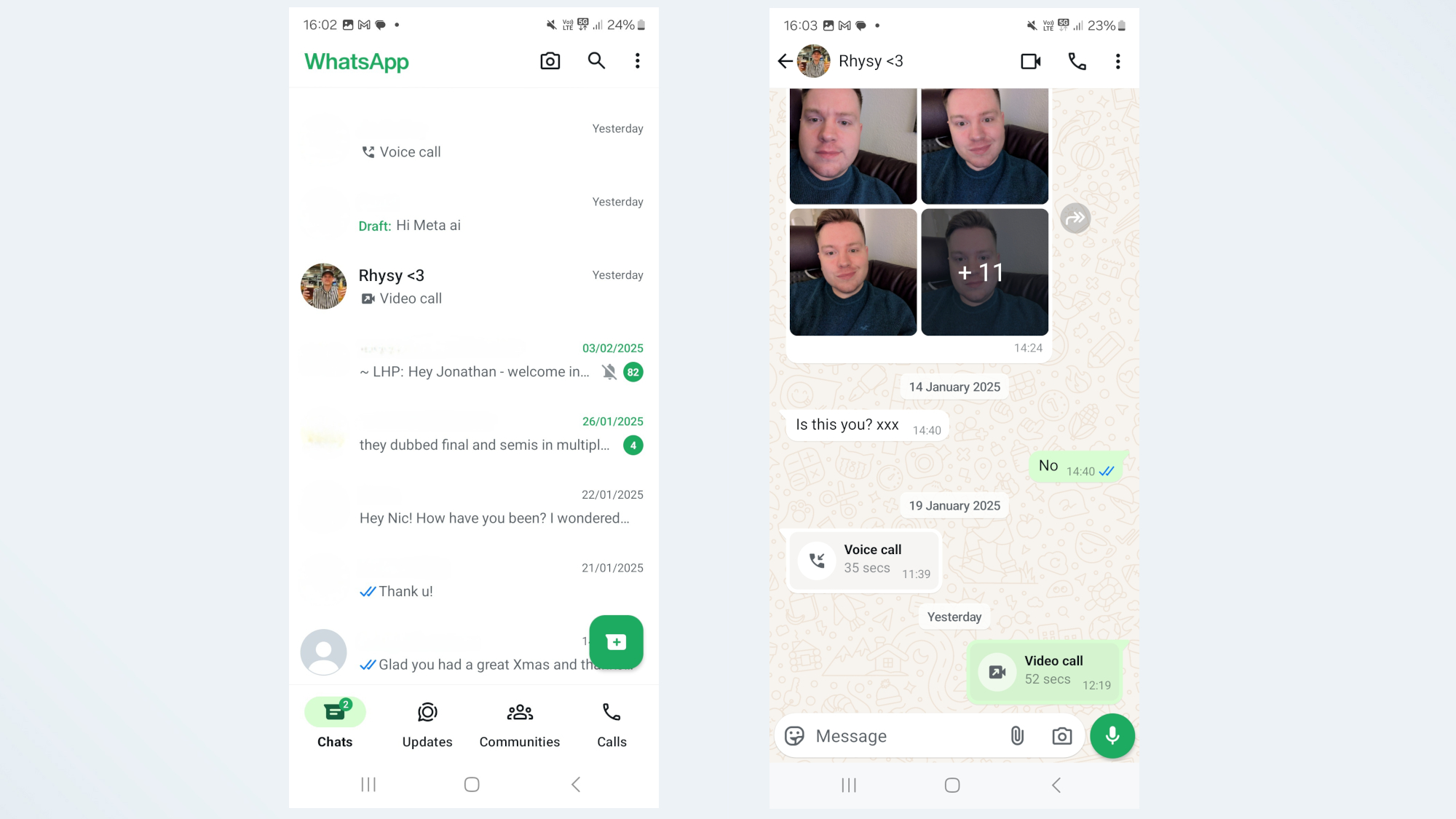
4. WhatsApp
Specifications
Reasons to buy
Reasons to avoid
WhatsApp is the world’s most popular instant messaging service, with 2 billion active users worldwide. As well as being super popular, WhatsApp is also end-to-end encrypted by default.
This extends not only to text messages but also audio messages, phone calls, photos, videos, documents, and status updates. And because its encryption technology is based on the highly robust and industry-leading Signal Protocol, you don’t have to worry about your messages or content being leaked.
Features like disappearing messages, a fingerprint lock, and two-step verification add an extra layer of security. Something to be wary about is the fact that WhatsApp is owned by tech giant Meta, rather than a not-for-profit like the Signal Technology Foundation.
With WhatsApp, you can message and call people globally for free. It supports both voice and video calls, as well as group chats. You’re also able to send photos and videos, voice and video notes, emoji reactions, stickers, GIFs, and avatars.
When calling via WhatsApp, you can share your screen with the other person, change your background, and add a filter to alter your appearance. WhatsApp will also let you schedule calls in advance and invite participants to join a call via a link.
Just like Instagram and Snapchat, WhatsApp also allows you to add a status that is shared with your contacts in the Updates tab. It can be a message, photo, video, or GIF, and will disappear after a day, and makes WhatsApp feel like a social networking service.
Meta has also integrated its AI technology into WhatsApp, allowing you to ask any burning questions and get an answer within seconds. You can interact with Meta AI in a one-to-one chat with the bot or in chats with other people.
You can download WhatsApp on Android, iOS, Windows, and MacOS, and with WhatsApp Web, you can message people from your browser. You can use your WhatsApp account on up to four devices, with data seamlessly syncing between them all.
Download WhatsApp: Android, iOS
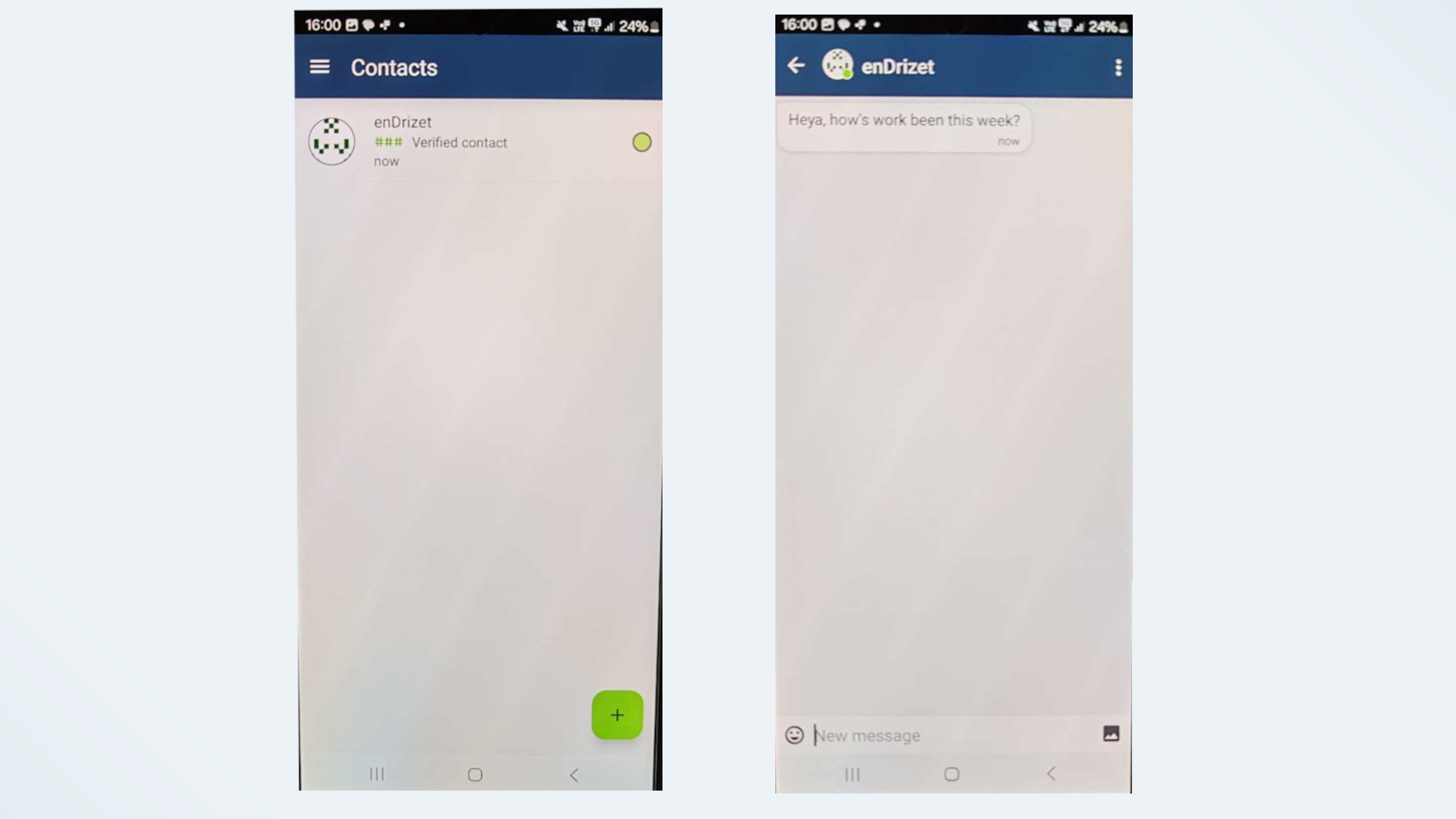
5. Briar
Specifications
Reasons to buy
Reasons to avoid
Briar is a messaging app aimed at people looking to communicate securely and avoid surveillance, such as activists, journalists, politicians, and those living in countries run by authoritarian governments.
Unlike most popular messaging apps with centralized servers, it uses a peer-to-peer network that synchronizes communications directly between devices over the internet, Bluetooth, or external storage devices like USB sticks.
When Briar has access to an internet connection, it’ll transfer messages over the Tor network for anonymous communication. But if you’re using Briar and experience an internet blackout, you can still send messages as the app will sync via Bluetooth or Wi-Fi.
Briar uses end-to-end encryption to protect your messages and stores them locally on your device, rather than a cloud server that can be hacked. Its code is also open-source and publicly available, meaning cybersecurity experts can easily spot and report security vulnerabilities.
Briar is purely a text-based messaging app, so you won’t be able to use it for making voice and video calls. But it isn’t just limited to one-to-one messaging, allowing you to create private group chats with your contacts.
Because Briar prevents screenshotting and recording, authorized parties won’t be able to capture your chats or data. What’s more, you don’t need to provide any personal information when creating an account with Briar. You simply select a nickname and password. Briar is only available for Android devices, though.
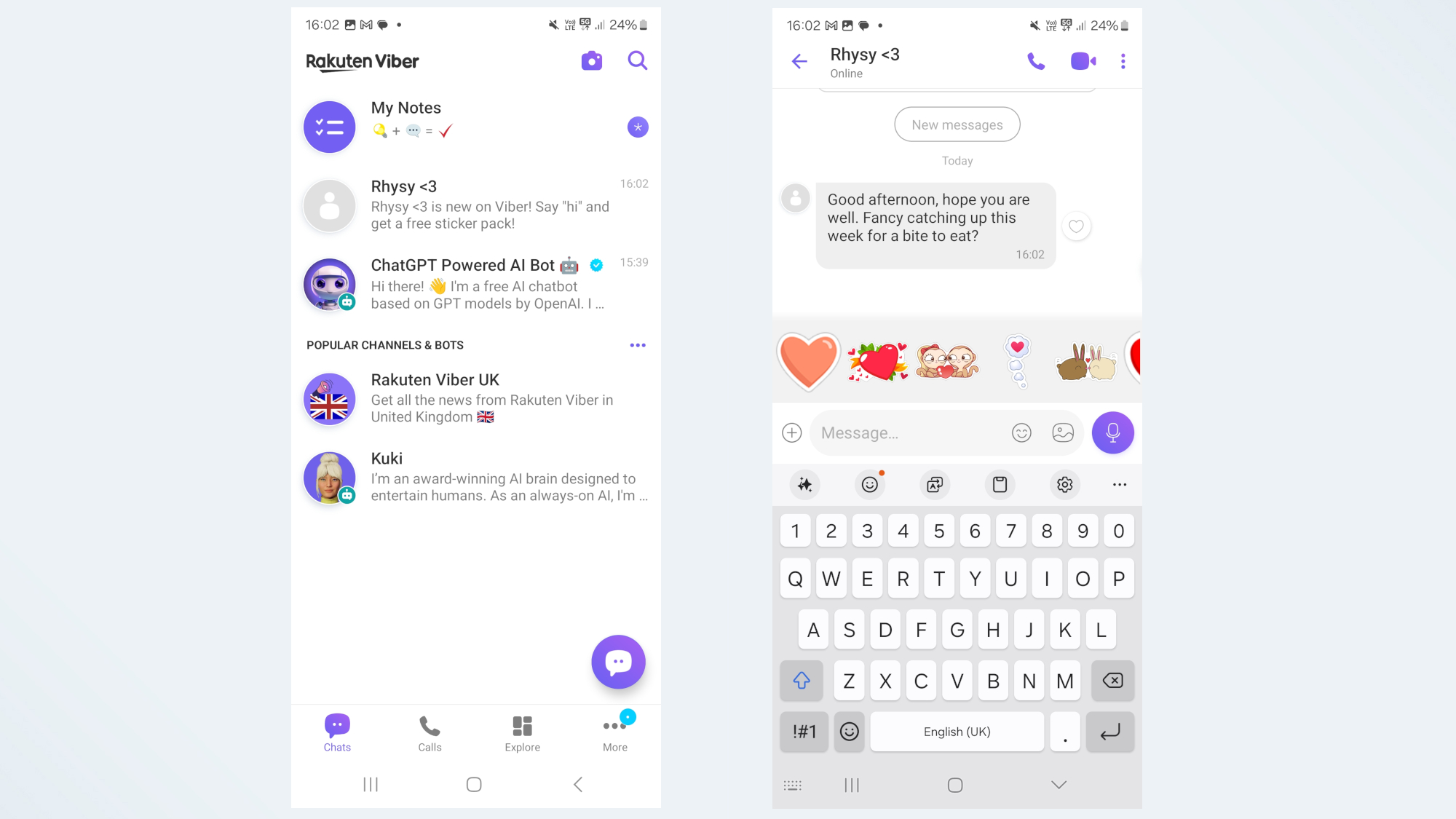
6. Viber
Specifications
Reasons to buy
Reasons to avoid
Viber is a multi-platform instant messaging service that offers end-to-end encryption by default. So, you don’t have to worry about forgetting to activate this important security feature and exposing your data to internet snoopers.
Along with default end-to-end encryption, Viber offers lots of other features designed to protect your chats and calls. These include disappearing messages, the ability to edit and delete messages for all parties in a chat, online status and message delivery controls for keeping a low profile, private chats that are only accessible with a PIN code, and chats that hide your phone number when messaging new contacts.
You can share private keys with trusted contacts to verify their identities, too. And if they ever change their contact information, you’ll be notified. Viber is, however, let down by the fact that it collects user data such as device identifiers, geolocation data, and user activity — which it uses for purposes like targeted advertising.
Overall, Viber is a highly versatile communications tool. It allows you to message people with text, photos, videos, and files. You can also send voice and video messages, make voice and video calls, and set up group chats and calls. You’re also able to connect with like-minded individuals through Viber Communities, which can host up to one billion people. There’s also the ability to create your own stickers and GIFs, allowing you to be your authentic self on this app.
If you’re looking for a messenger that will play well on all your devices, Viber is a good shout. It offers apps for Android, iOS, Windows, MacOS, and Linux, and your data is automatically synchronized across every device you own. It also provides device-to-device call transferring and screen sharing in desktop-based video calls. Viber has a premium offering for making international calls to people who don’t use this service, with $5.99 getting you unlimited calls to 57 countries.
FAQs
What is an encrypted messaging app?
Using an encrypted messenger is a quick and simple way to boost your security and privacy in an increasingly volatile digital landscape. These services use end-to-end encryption to prevent third parties like service providers, cybercriminals, and governments from reading your private messages or listening to your calls.
Encrypted messaging services also offer protection against data breaches. As encryption algorithms convert information into ciphertext that can only be accessed with a cryptographic security key, the contents of your chats will be unreadable to outside parties. So, if hackers were to breach a server containing your encrypted messages and download them, the content would be as useful as a chocolate teapot. This also makes encrypted messengers ideal for sharing sensitive data like banking information, personal photos, and trade secrets, as it’ll be scrambled into secret code.
Such services have become essential tools for activists, journalists, politicians, and other people at risk of surveillance and espionage. End-to-end encryption, coupled with anonymity technologies like the Tor network, ensures that malicious actors can’t find out users’ identities, monitor their communications, or disrupt their work. Many encrypted messaging apps don’t even require users to sign up with personal details such as a phone number or an email address, adding another layer of identity protection.
The best-encrypted messengers aren’t just good for security and privacy, though. They allow users to send text messages, make voice and video calls, start group chats, exchange files and documents, create stickers and GIFs, and so much more. Plus, they’re typically free to use, offer simple user interfaces, and can be used on all devices
Do you need an encrypted messaging app?
Although regular messaging apps have certainly improved over the years, none of them can match the added security and peace of mind that comes with using one of the best encrypted messaging apps.
Unlike with SMS and MMS messages that can be seen by third parties, with an encrypted messaging app, only the intended recipients can read your messages. This is because the apps detailed above use encryption to prevent others from reading your messages as they don’t have the encryption key needed to decrypt them.
Whether you’re discussing sensitive personal information, business or anything else you want to keep private, using an encrypted messaging app will prevent your communications from being intercepted.
It’s up to you to decide if you really need one but with the number of online threats and other dangers present in the world today, it makes sense to have the added protection for your messages available from one of the best encrypted messaging apps.
Get instant access to breaking news, the hottest reviews, great deals and helpful tips.

Amber Bouman is the senior security editor at Tom's Guide where she writes about antivirus software, home security, identity theft and more. She has long had an interest in personal security, both online and off, and also has an appreciation for martial arts and edged weapons. With over two decades of experience working in tech journalism, Amber has written for a number of publications including PC World, Maximum PC, Tech Hive, and Engadget covering everything from smartphones to smart breast pumps.
You must confirm your public display name before commenting
Please logout and then login again, you will then be prompted to enter your display name.
