Buying a used phone? We asked the experts for 5 things you should do first
Knowledge is power when it's time to look for a bargain smartphone

There’s no avoiding the reality that smartphones have gotten more expensive. You can turn to the best cheap phones, but even those can be outside of some shoppers' budgets. But there's another option available to cost-conscious buyers — the best used phones, available for heavy discounts.
There’s always been a bit of a stigma when it comes to secondhand phones, like an almost prevailing feeling that anything you buy is going to be flawed out of the box. After all, someone got rid of the phone for a reason, right?
That's not always the case, as I can attest, having worked for several different second-hand phone retailers over the years. In my experience, you can find some real deals, so long as you know what to look for.
As such, I came up with the following list of the potential pitfalls to avoid when buying a used phone. And don't just take my word for it — I also got advice from two major players in the second-hand market. Sarah McConomy, chief operating officer at sellcell.com, and Sean Cleland, VP of mobile for bstock.com both have a wealth of experience in the used phone world and were happy to offer their advice.
So, let's take a look at some of the things you should be on the lookout for when buying a mobile phone.
Check the store before anything else

The first stage of buying a secondhand phone actually has nothing to do with the phone. Instead, it's making sure you know everything you need to about the store or seller that you're thinking about buying that phone from. The truth is that second-hand tech has its reputation for a reason, so it's best to protect yourself from the get-go and make sure you know who you're dealing.
“Make sure the seller has been trading for a while. Check their reviews, Trustpilot/Google to ensure that they have happy customers," McConomy said. "Also, ask if they provide a warranty for the device. Most will offer a 12-month warranty. I would advise against buying a phone from a personal seller online. Always safer to go to a reputable and recognized seller.”
Sign up to get the BEST of Tom's Guide direct to your inbox.
Get instant access to breaking news, the hottest reviews, great deals and helpful tips.
Cleland agrees. “Today, there are many second-hand online marketplaces and physical resale stores to purchase from," he said. "If available, check the sellers’ ratings and read their reviews before buying to make sure they are legitimate.”
Both also recommend checking the particular store's grading system for the devices they're re-selling — for instance, if they use an alphabetical or numerical grade for the quality of the device.
Check that your chosen phone's IMEI isn't blocked
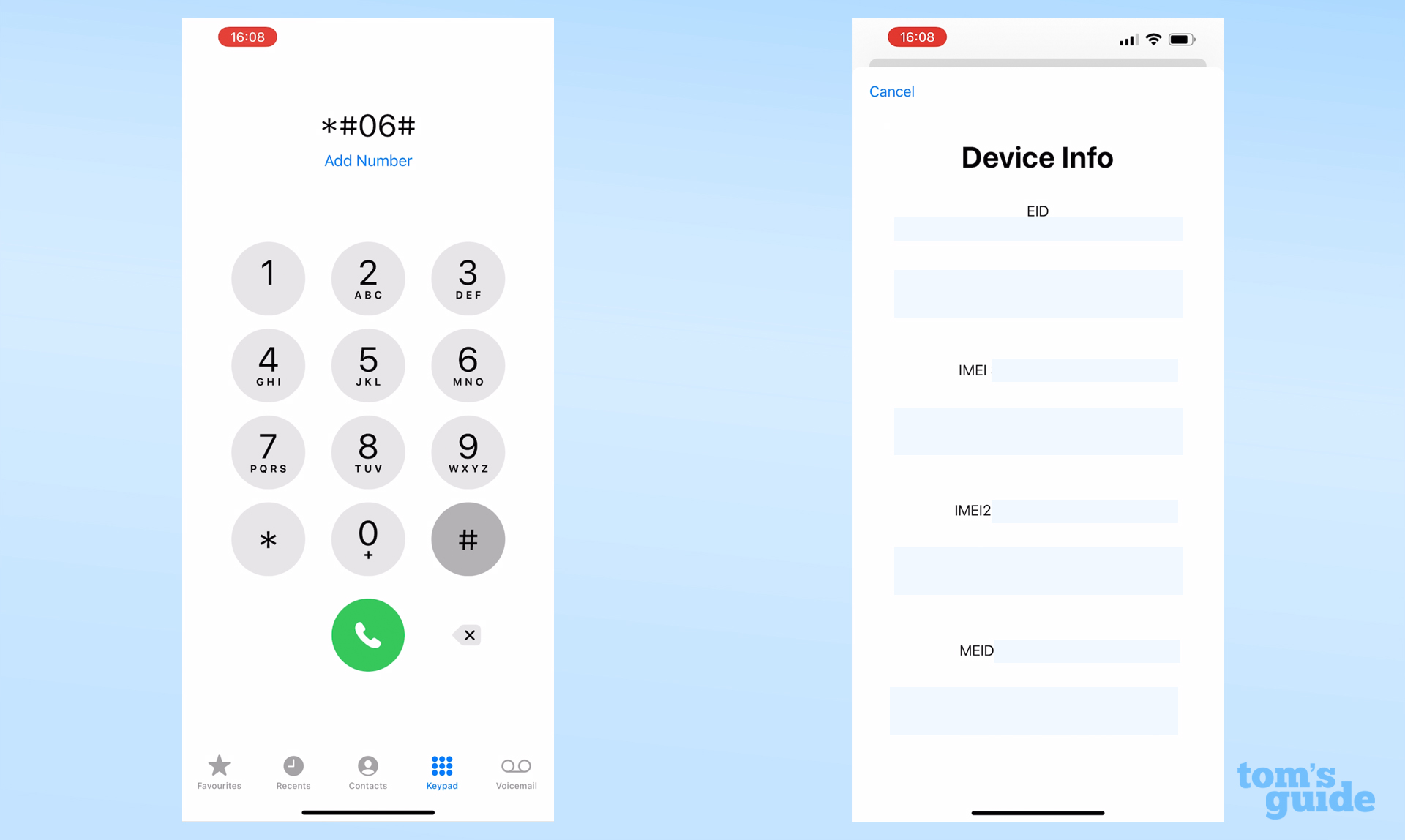
Once you find a place that looks to be on the up and up, it's time to pick up a phone. The first thing you should always do is check the IMEI, which you can find by typing *#06# into the keypad. This number is the identifier that is often used to list a phone as missing, and most stores will be able to check if that IMEI has been reported as stolen. Unfortunately, one common tactic I've seen used is to sell the phone and then immediately list it as stolen to get the insurance.
"Whether you are buying the phone online or in person, [the IMEI and serial number] should be the first thing you check," Cleland said "If the seller is unable to provide this, it’s a red flag that the phone may be stolen or a fake.”
McConomy says the same but adds an iPhone-specific twist: “Before you buy an iPhone make sure that it is iCloud-unlocked and whoever owned it before has removed their iCloud account, as otherwise the phone will be unusable.”
Usually, most phone sellers will have a selection of SIM cards that they use for testing. I would usually recommend asking to see the card placed into the phone to prove that it’s able to receive a signal. That's harder — if not impossible to do — when you're shopping online. That’s why we would always recommend a company with a clearly listed returns policy, rather than buying from an individual.
Run a basic diagnostic test on the phone

Once you know which phone you want, you should run a quick check over the basic systems with a simple diagnostic test. The aim here is to make sure that all the features work as they should, although you will need to set up the phone initially. Cleland helpfully listed some of the main things things to check when the phone is in your hand.
- Perform a call and make sure it connects
- Send a text and make sure it delivers
- Play something on the speaker to check that the audio works
- Load a website in the browser to make sure the internet connects
- Take a picture and check the quality matches what you expect
- Make sure the wi-fi and hotspot connect
"Ask the company to run a diagnostic on the phone and send evidence of this which will help to identify any software issues and technical glitches," McConomy said. "A basic diagnostic should in most cases also look at battery health, whether the cameras and GPS are working correctly and if there are any screen issues."
What to check on the body and screen

Once we know the phone works, it's time to check that it isn't cracked or damaged. A used phone may not be pristine, but you should still check for any chips or small cracks which will get worse with time. One way to check for smaller chips and scratches is to run your nail lightly across the edge of the screen to see if it catches on anything.
“Check for any obvious damage to the screen, charging port, headphone jack and camera lens," Cleland said. "Look for things like a loose screen, different screws or damage that suggests there may have been repairs made to it (a legitimate seller should disclose this). A good test is to turn the brightness to 100% to check for scratches on the screen.”
McConomy also has tips for people shopping for their used phone online. “Ask for high-quality pictures and images of the devices if buying online that you can zoom into prior to purchasing the device and complete a manual check on the day that you deliver the device," she said. "Once receiving the device, always carefully check for areas where the LCD may have pixelated or failed. You can do this by closely looking for dead pixels. Or areas where color is distorted.”
Check the ports and the battery

There's one final thing to check: the ports, battery and how well the phone charges. You are perfectly within your right to ask to see the phone charging. When you do get a chance to charge the phone, keep an eye on if there are any liquid warnings that pop up on the screen.
It's also a good idea to check that the battery isn't swelling. The best way to do this is to look at the phone from the side to see if the back is being pushed up. This is also the time to check that there are no missing pins in the charging port and that it isn't full of any dirt.
"Make sure you look for any signs of water damage," McConomy said. "This can be done by seeing if there is any corrosion around headphone and other ports on the phone. Water damage over time can ingress into the motherboard of the phone and cause chips to fail, even if it is only mild to begin with.”
Cleland also recommends bringing your charger and headphones to “check that the battery charges and the sound works. If purchasing from an online seller, try to get photo or video proof of these working.” He also suggests checking the battery health in the settings — a score of 90-100% indicates good battery health while 80-90% is average. Anything below 80% will require you to replace the battery.
Final thoughts
Buying a second-hand phone can be stressful, and there are plenty of pitfalls that can trip up the unprepared consumer. However, keeping an eye out for these few things will make the entire process much smoother.
More from Tom's Guide
- Torn between iPhone 16 Pro vs iPhone 16 Pro Max? 3 things you need to know
- I'm more excited for the iPhone SE 4 than the iPhone 16 — here’s why
- How to clean a clear phone case and make it look brand new

Josh is a staff writer for Tom's Guide and is based in the UK. He has worked for several publications but now works primarily on mobile phones. Outside of phones, he has a passion for video games, novels, and Warhammer.









