Verizon outage proves why you need Google Voice — here's how to stay connected
The ultimate Plan B

Service disruptions are inevitable. Whether it’s my cable box going down for 5 minutes due to a mandatory firmware update, or something more drastic like yesterday’s massive Verizon outage, it's an inconvenience that can only worsen the longer it takes.
While the cause of the network shutdown that prevented many Verizon customers from placing and receiving phone calls is still being investigated, I’ve told many people that they should always think about a backup — which is why I’m happy I’ve kept my Google Voice account active all these years.
Even though I personally wasn’t affected by the disruption, despite how my Visible service runs off of Verizon’s towers, it’s a lesson for everyone to have a backup. I’m not suggesting you should go subscribe to yet another cell phone plan as a just in case backup. Instead, you should look at free alternatives that are VoIP-based because they come in handy.
Everything we do centers around connectivity, and not being able to communicate with people through our phones is a big deal. Many frustrated Verizon customers voiced their concerns on social media, including a handful who emailed me about their personal experience.
Verizon’s not the only one dealing with the fallout, as AT&T dealt with a similar outage earlier in the year. Through both of these outages, I cannot tell you enough why you need to have Google Voice or something similar as a backup.
Google Voice is free — what more can you ask for?

I don’t need yet another subscription to pay out of pocket each month. With Google Voice, the service is technically free and it can be accessible through just about any device — including your desktop’s web browser.
Google Voice is a voice over Internet protocol (VoIP) phone service that I first subscribed to back in 2010, which allows me to send and receive phone calls, as well as text messages. Even though I don’t use it as my main line, having it as a backup is invaluable in situations like Verizon’s recent outage.
All communication is done through the cloud, which is fantastic because I can go from one device to another and still have access to everything. For example, I can receive text messages on my phone and then go back to my desktop PC to send a reply. Another example is that I can receive phone calls directly from my desktop’s web browser.
It’s free to get a new phone number, but the only stipulation I see setting up new service is that it requires an actual phone number to link with your Google Voice one and a Google account. This is basically a forwarding service to your phone. If you want to port an existing phone number that you’ve kept all these years, there’s a one-time $20 fee to port in a number.
Other than that, I have access to unlimited calling and messaging. I can’t stress enough about how it’s free, so there’s no extra out of pocket expense for it.
Basic features that get the job done
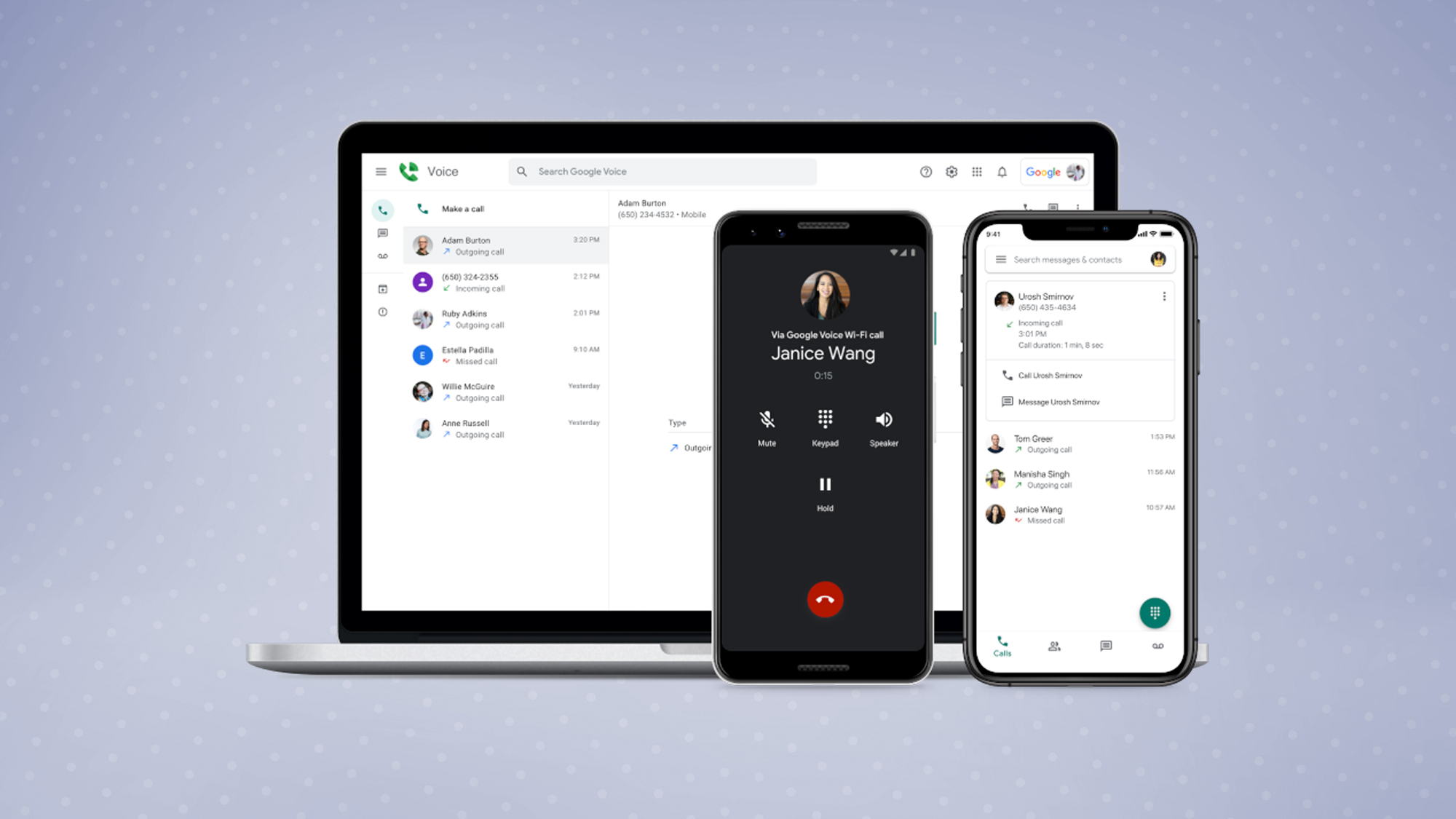
Much like other VoIP services, including another one of my favorites in TextNow, Google Voice simply needs an internet connection in order to work. When I used to travel to Barcelona to cover Mobile World Congress, I was able to keep in touch with family and friends while I was abroad. It behaves very much like other messaging services you’re familiar with, like WhatsApp or Facebook Messenger, allowing me to message and call other people from just about anywhere.
Sure, it doesn’t offer some of the more advanced features commonly found in other messaging services, like read receipts and threaded replies, but the straightforward approach is all I need as a backup. There were a couple of times when my Visible service wasn’t working at all, so I went on my laptop to shoot off a quick message to a family member.
Other Google Voice features I enjoy include the option for anonymous caller ID to hide my number on outgoing calls, forwarding to multiple phone numbers (great if you use Google Voice as a business line), missed call alerts sent to my email, spam filtering, the ability to transcribe voicemails and more.
At its core, Google Voice is all about giving you the ability to stay in contact with people — whether it’s through text messaging or phone calls. Since everything is managed and saved to the cloud, everything remains the same across all of my devices. When I switch to a new phone, I simply just install Google Voice and it’s running in no time at all with my messages intact. And alternatively, I can also log into any web browser.
Still prone to outages, but it’s a backup

Is Google Voice susceptible to outages like Verizon? Absolutely, but I haven’t experienced a single one for as long as I can remember. But even if it did go out for some reason, I’d still have my main Visible line to use — though if that one also goes out, then I’m out of luck. Thankfully, I haven’t come across that situation yet, but that’s why I also have a TextNow account as a secondary backup.
I keep my Google Voice account active as a business line nowadays, which gets forwarded to two phones so my business partner and I never miss a message. At the end of the day, it doesn’t hurt to get a Google Voice account because it costs nothing and can keep you stay connected when these unfortunate circumstances happen.
More from Tom's Guide
- Samsung Galaxy S25 Ultra dummy units reveal design change — what you need to know
- Google Pixel 9a renders just leaked — here’s your first look
- Huge Google Lens upgrade starting to roll out now — meet video search
Sign up to get the BEST of Tom's Guide direct to your inbox.
Get instant access to breaking news, the hottest reviews, great deals and helpful tips.

John’s a senior editor covering phones for Tom’s Guide. He’s no stranger in this area having covered mobile phones and gadgets since 2008 when he started his career. On top of his editor duties, he’s a seasoned videographer being in front and behind the camera producing YouTube videos. Previously, he held editor roles with PhoneArena, Android Authority, Digital Trends, and SPY. Outside of tech, he enjoys producing mini documentaries and fun social clips for small businesses, enjoying the beach life at the Jersey Shore, and recently becoming a first time homeowner.










