This iPhone feature lets you identify songs using the action button — here's how it works
This iPhone trick will be music to your ears

Not being able to identify a song that’s currently playing can be frustrating. We've all been there, racking our brains trying to figure what the song is, humming the tune long after it’s stopped playing.
If you have an iPhone with an Action Button (the iPhone 15 Pro, iPhone 15 Pro Max and any iPhone 16 model), you'll never have to guess what song is playing again. As long as you've got you have installed iOS 18, you can can assign the Recognise Music function to the Action Button and call upon the music recognition app Shazam in seconds.
Shazam appears in the Dynamic Island, displaying the artist and song name while also letting you listen to the track in the Apple Music app. This makes identifying music quick and seamless. Now, let’s dive into how you can use your iPhone's Action to identify songs.
1. Tap Action Button

Before you can start to identify songs using the Action Button on a compatible iPhone model, you need to assign the function. To do this, you will need to open the Settings app and select Action Button.
2. Select Recognize Music
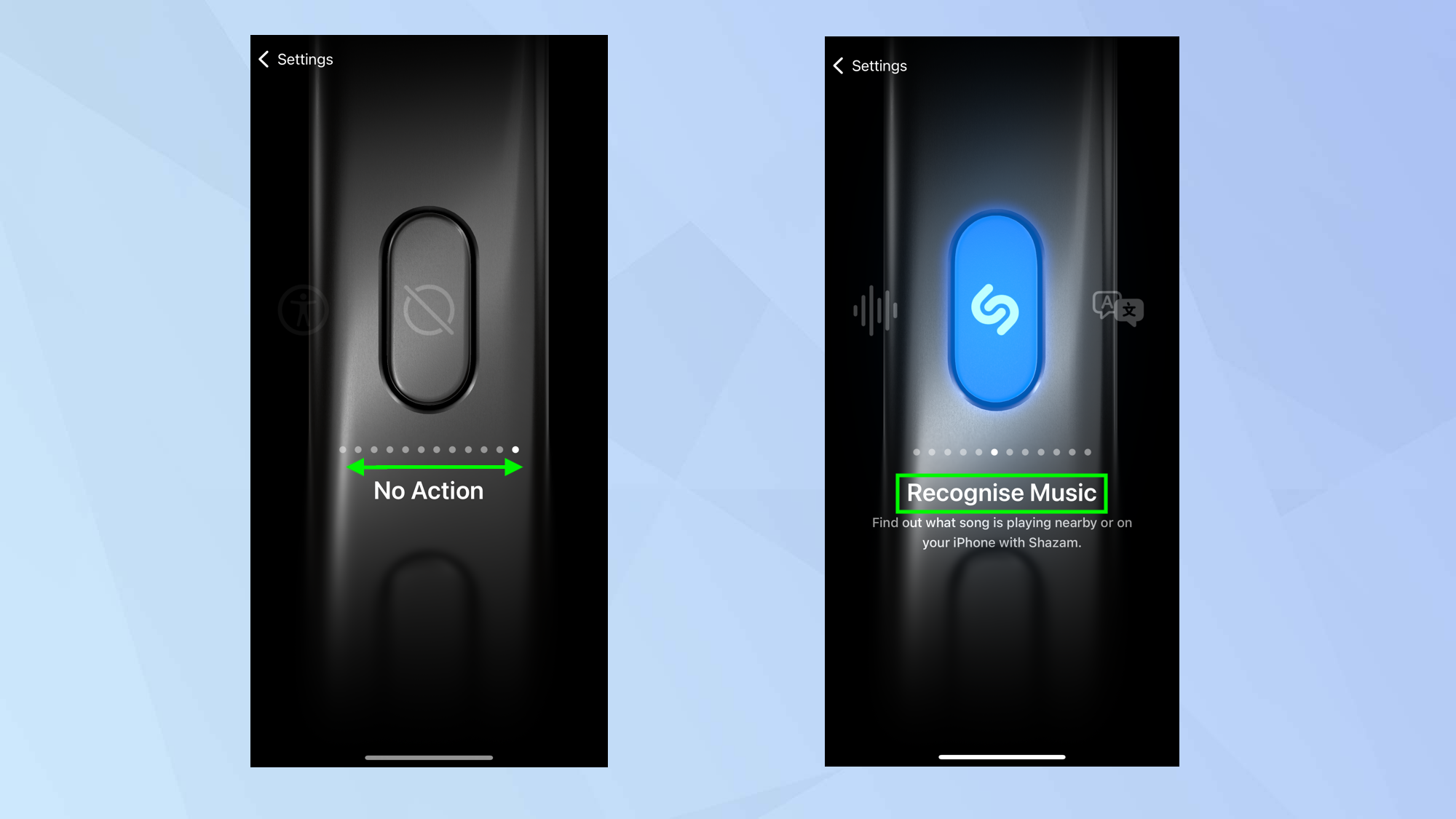
Scroll through the options, until you come to Recognize Music.
3. Use the Action Button

Once you have set up the Action Button, you can skip those first steps in future. From this point, you can simply press the physical Action button on your iPhone when you hear a song you wish to identify. Your iPhone will begin listening.
4. Identify the tune
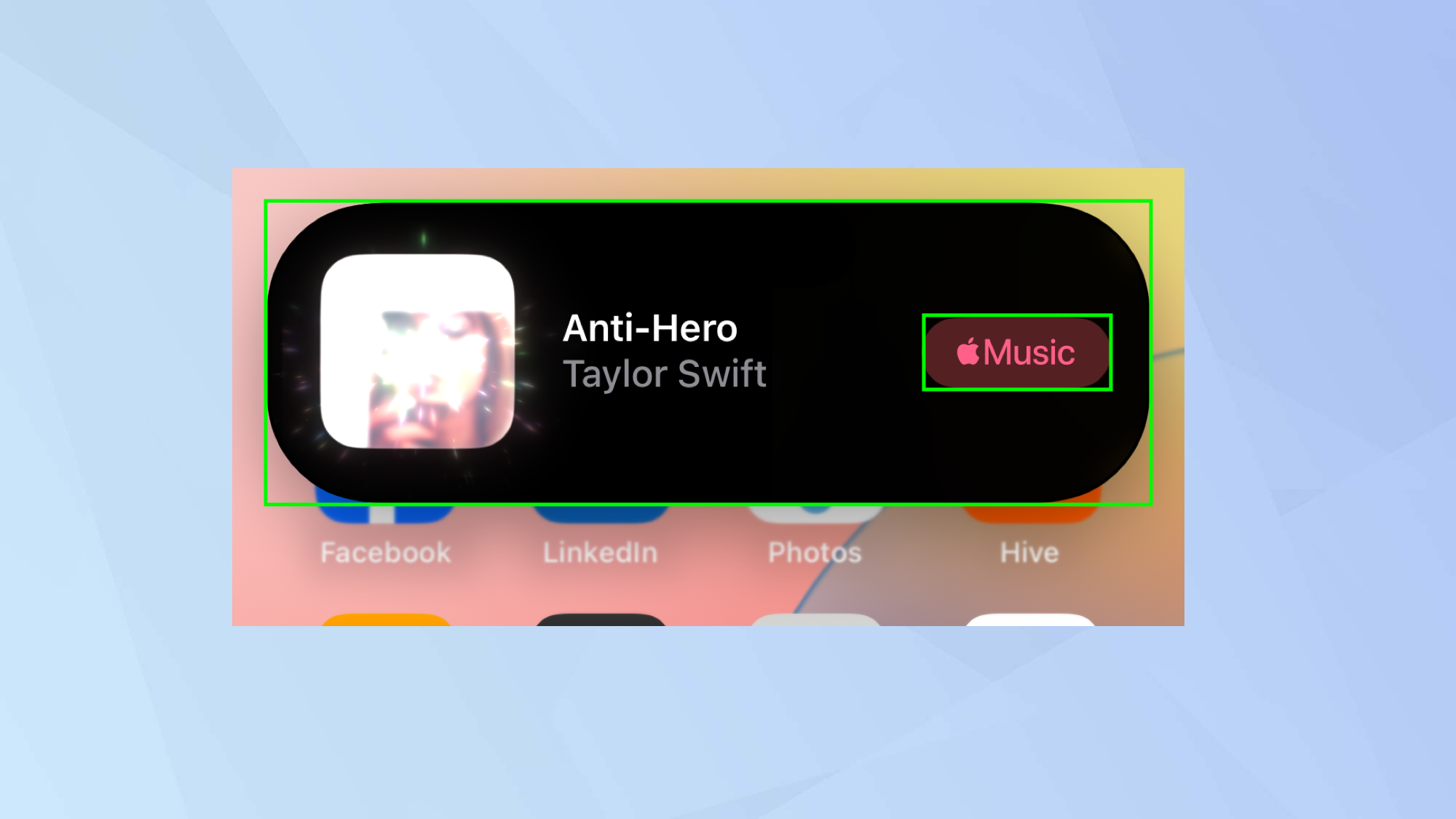
After a few seconds of listening, the Recognize Music function should be able to identify and display the name of the song. You can tap the Apple Music button to listen to it.
And that’s it! You now know how to identify songs using the Action Button in iOS. If you want to explore more, you can also learn how to use Shazam on Apple Watch or how to use iPhone 16 Action Button for more than one thing. If you're looking for another useful feature, check out how to set up live translation to the Action Button.
Sign up to get the BEST of Tom's Guide direct to your inbox.
Get instant access to breaking news, the hottest reviews, great deals and helpful tips.

David Crookes is a freelance writer, reporter, editor and author. He has written for technology and gaming magazines including Retro Gamer, Web User, Micro Mart, MagPi, Android, iCreate, Total PC Gaming, T3 and Macworld. He has also covered crime, history, politics, education, health, sport, film, music and more, and been a producer for BBC Radio 5 Live.
You must confirm your public display name before commenting
Please logout and then login again, you will then be prompted to enter your display name.
