Samsung Galaxy S24's AI features are beating Google's Pixel 8 at its own game — but there's a catch
Is AI on your smartphone worth paying extra for?
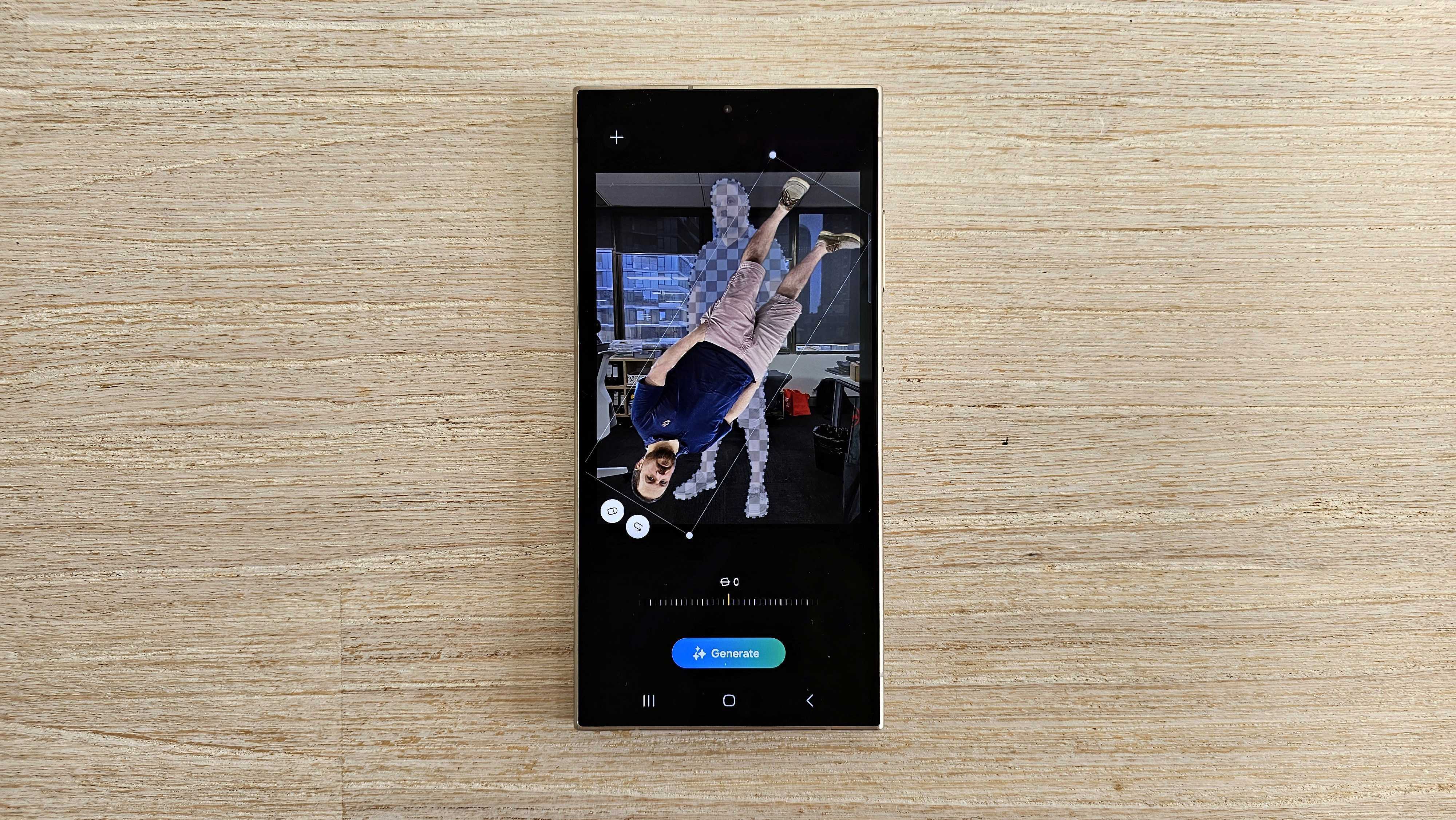
It's been said that the race towards smartphone supremacy won't focus on cameras, specs or design, but the use of AI as a means to squeeze the most functionality out of your device.
Google's Pixel range has been the leader in this field for the last few years thanks to its exclusive Tensor processors, but now Samsung has stepped up to the plate by offering its own set of Galaxy AI features.
Because of this, Galaxy and Pixel devices are now closer than ever in terms of their AI capabilities — both phones offer a suite of generative photo editing features, live translation features for both voice and text, and AI-powered summarizing of web pages, notes and other forms of text, to name but a few.
However, when you factor in the advantages that the Galaxy S24 Ultra has over the Pixel 8 Pro in other areas, such as battery life and performance, it really feels like Samsung's new Galaxy S24 lineup is beating Google's Pixel range at its own game.
Galaxy AI — powered by Google
It probably won't shock you to learn that the Galaxy S24 range's AI features are in fact provided by Google, with the search giant's Gemini AI models being used to bring advanced, cloud-based computational power to Samsung's latest flagships.
So while the AI features in Samsung and Google's flagship phones are now on a level playing field, we must consider this one major caveat: Samsung's Galaxy AI features are only free until the end of 2025, meaning they'll likely be subscription based after that.
Having used Samsung's Galaxy S24 Ultra over the last week and a half, it's become clear to me that the new flagship is not just the best Samsung phone you buy right now, but also one of the best phones of 2024, period.
Now the only question is, would I still feel the same if I had to pay to maintain the Galaxy AI experience? Google obviously won't be charging itself to provide AI features on future Pixel smartphones, which means Galaxy users will have to carefully consider whether they'd be willing to pay an additional premium in the long run.
Generative AI is fun, but imperfect
I've spent a good portion of my time with the Galaxy S24 Ultra just toying around with its Generative AI photo editing features, and it's been the source of some genuine hilarity.
The ability to shrink my co-workers with a few taps, or make them stand on the ceiling — all while using Generative AI to fill in the parts of the photo where they used to be — is something I don't think I'll ever tire of.
It must also be said that the tools on offer feel easier to use than they do on the Pixel 8 Pro. For one, you don't have to back your photos up to the cloud in order to apply some magic edits — all your changes can be made right in the Gallery app. Additionally, the UI is comparatively more approachable and intuitive, with text prompts guiding you through the generative editing process.
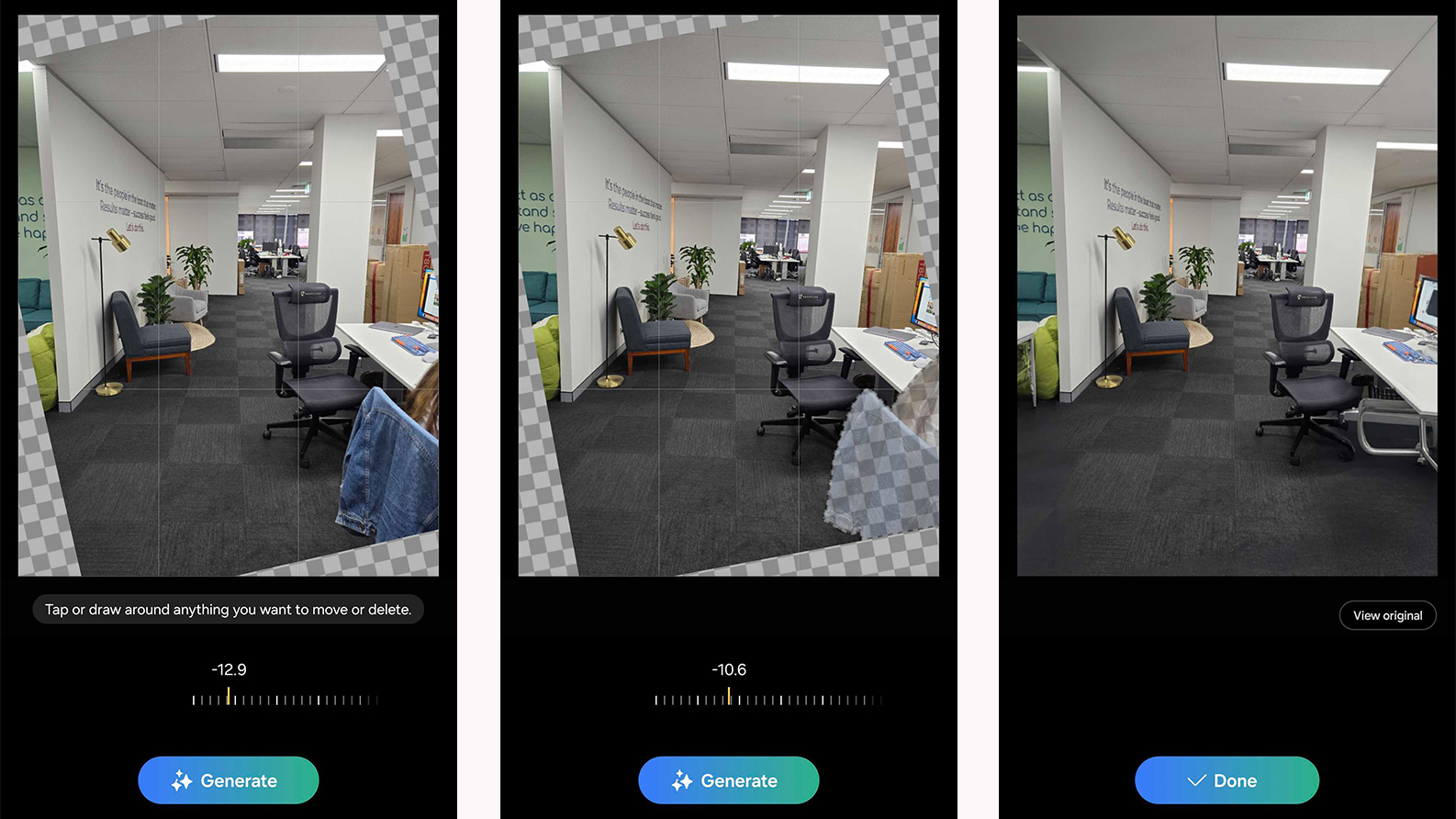
Of course, the results aren't always convincing — depending on your environment, moving a person around within a frame will occasionally leave them with a unnatural glow around their edges, and we've also found that their shadow won't follow them. There have also been instances where the filled in sections created by the Generative AI appear warped or smeared.
That said, the Generative AI can be mind-blowing under the right circumstances. Hate having to crop in closer after straightening an image? The Galaxy S24's AI lets you maintain the same distance from your subject by "sculpting new scenery" around it. When done well, it can feel like sorcery.
Circle to Search is a game-changer
Of all the new Galaxy AI features offered by Samsung's new Galaxy S24 range, the one called Circle to Search may potentially be the most useful on a day-to-day basis.
The way it works is simple — hold down the S24's home button for a couple of seconds while viewing any image to launch Circle to Search. Now, either circle or tap an item in that image to bring up (surprisingly accurate) Google search results for it.
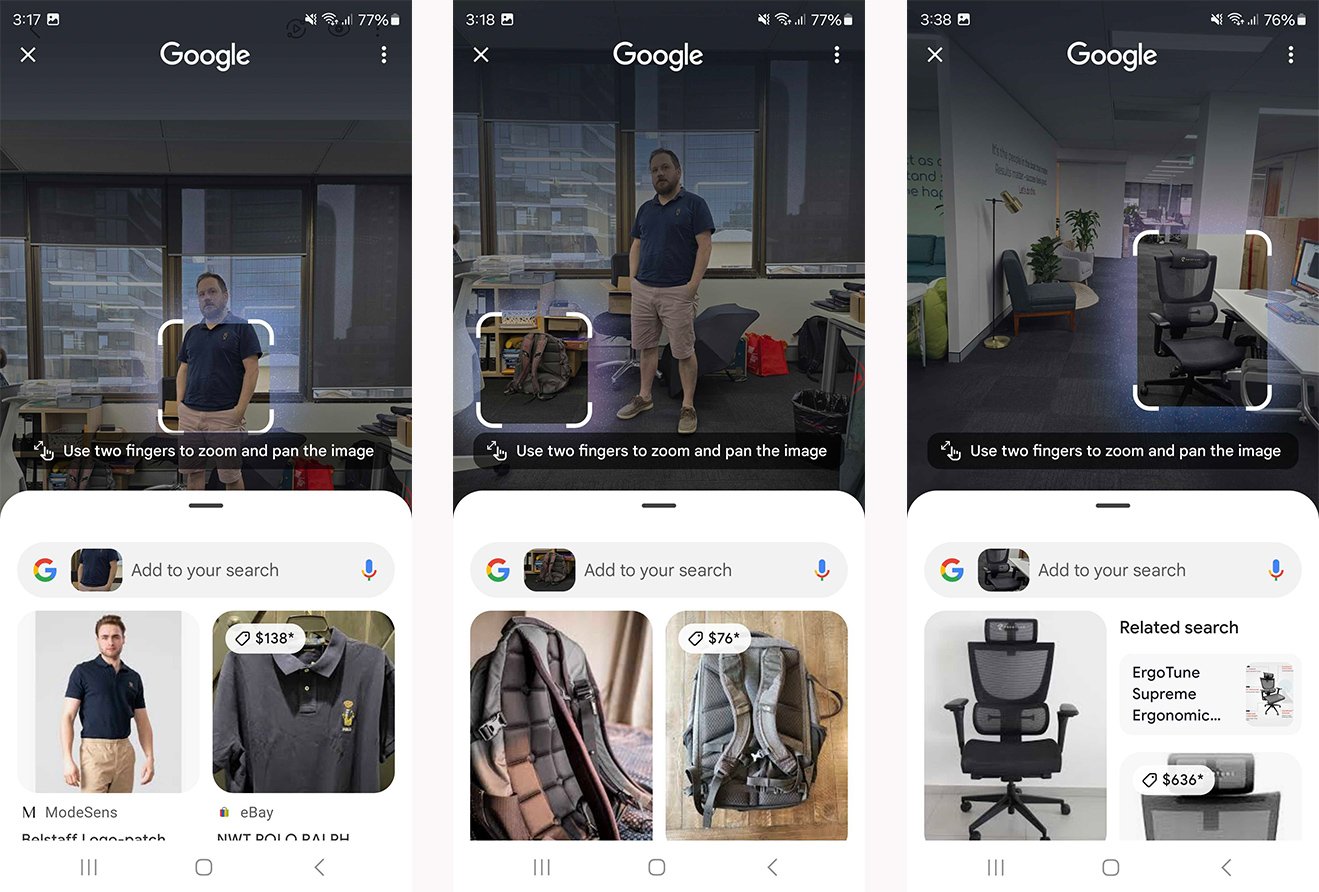
For instance, you can use Circle to Search on a picture of someone wearing a cool t-shirt or sunglasses and instantly get results for where to buy them.
I used Circle to Search on a picture of a colleague only for it to find his whole outfit (or something that looks just like it) for me in less than a second, which is astonishing. I followed that up by circling a backpack in that same picture, and while the first result wasn't identical, it was pretty darn similar.
Next, I used Circle to Search on a picture of an office chair, and this time it was indeed the exact same model. Personally, I believe it's the kind of technology that could revolutionize online shopping.
Is Galaxy AI worth the upgrade?
Although we've only touched upon some of the things that Galaxy AI can do (we didn't even get to its live voice and text translation and text summarizing abilities), it's clear that Samsung considers AI the next frontier in smartphone innovation.
Sure, the Galaxy S24 Ultra is once again an absolute beast of a phone, offering class-leading performance, cameras and battery life, but we've come to expect that from Samsung every year. The real question is whether the S24 range's new Galaxy AI features are a big enough step forward over last year's models, which are very similar in most other ways.
In all honesty, there's no definitive answer to this. In many ways, this pivot into AI-driven features is the next logical step for Samsung — if you've been following the South Korean manufacturer's devices over the last few years, you'll have noticed that its camera and hardware advancements have more or less peaked, with only incremental improvements for each new generation.
Because of this, we're happy to go along with Samsung on its next journey — so long as those future advancements aren't locked behind a paywall.
More from Tom's Guide
- Circle to Search on Galaxy S24 is ingenious — here's how it works
- Samsung Galaxy S25 could get a major speed boost
- Samsung Galaxy S24 — here's what Apple needs to copy for the iPhone 16
Sign up to get the BEST of Tom's Guide direct to your inbox.
Get instant access to breaking news, the hottest reviews, great deals and helpful tips.
Stephen Lambrechts is the Managing Editor of Tom's Guide AU and has written professionally across the categories of tech, film, television and gaming for the last 15 years. Before Tom's Guide, he spent several years as a Senior Journalist at TechRadar, had a brief stint as Editor in Chief at Official Xbox Magazine Australia, and has written for such publications as APC, TechLife Australia, T3, FilmInk, AskMen, Daily Telegraph and IGN. He's an expert when it comes to smartphones, TVs, gaming and streaming. In his spare time, he enjoys watching obscure horror movies on physical media, keeping an eye on the latest retro sneaker releases and listening to vinyl. Occasionally, he also indulges in other non-hipster stuff, like hiking.









