Samsung execs on Galaxy S25 Galaxy AI: it will make you ‘twice as happy’
Smarter, more helpful and still free
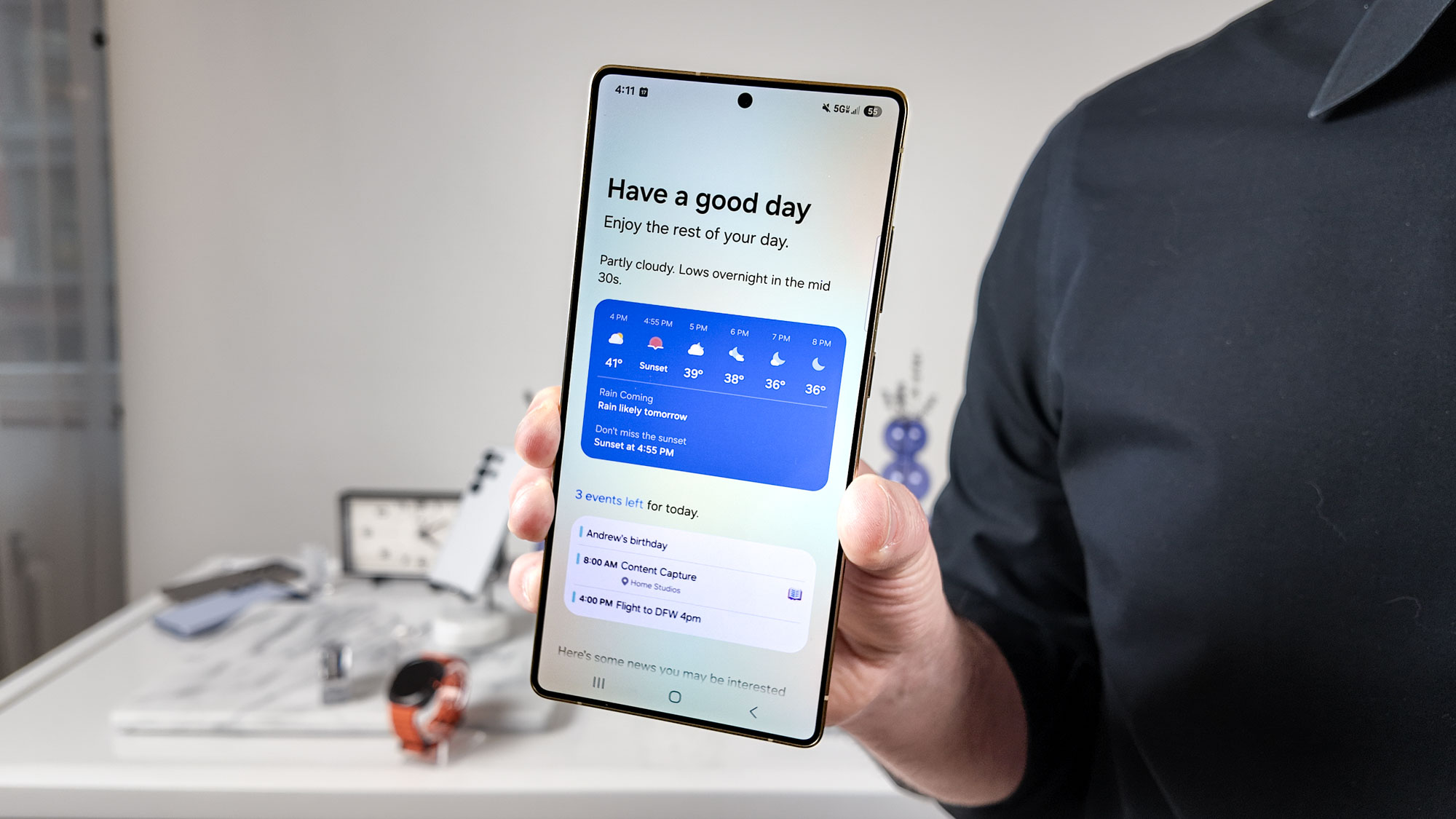
If you've ever needed to quickly find a restaurant for a gluten-free friend, hunt for time in your schedule for an extra gym session or figure out ways to increase your phone's battery life just by talking to it, you're the kind of person that Samsung wants to help with the Galaxy AI features of the Galaxy S25.
Samsung's suite of AI features, which has apparently reached 5 million users in the UK in a year (the same milestone that took the internet a whole eight years), has received a big upgrade with the introduction of the Galaxy S25, S25 Plus and S25 Ultra. I got the chance to learn more about it from Samsung's smartphone specialist product manager Kadesh Beckford and Annika Bizon, senior marketing and omnichannel director for Samsung UK and Ireland, and head of Ireland's MX Division.
Bizon praises the S25's Galaxy AI update as "a monumental step change in how a smartphone works for you. The best way I can describe is is like a PA in your pocket, it's bringing together seamlessly all the apps on your phone so you can perform really complex tasks with super simple commands."
"The next generation that we're talking about right now is taking [AI] to a whole new level where it really does feel like it's kind of your buddy. It's with you on this journey, which I think technology's never been as intuitive as it's about to be."
Powerful and personal
One of the most ambitious new features for the Galaxy S25's take on Galaxy AI is cross-app actions using AI Agents. It's this feature that enables the multi-step automation described above with the gluten-free dinner plan, along with the Personal Data Engine, which tracks your habitual tasks to then suggest ways of simplifying it with Galaxy AI's help.
Beckford, one of the lucky few to have tried an S25 in the real world prior to the announcement, has already been taking advantage of the Personal Data Engine to help with commuting.

"Now your device says leave at this time because there's an accident on (notorious London ringroad) the M25," Beckford says. "It's normally about an hour and a half for me to drive into the office, but this helps me determine, you know what, I need to leave just that little bit more earlier, or I can relax a little bit. Or it alerts me that 'your next meeting is in this room, and at this time,' or when I need to go and pick up my little one from school: 'there's been an extra bit of traffic on the way, leave a little bit earlier.'"
Sign up to get the BEST of Tom's Guide direct to your inbox.
Get instant access to breaking news, the hottest reviews, great deals and helpful tips.
Bizon meanwhile points to the possibility of "leveling the playing field" for small business owners or the self-employed. "You know someone who's running a business has got to wear 12 hats because they're doing everything. If you can take some of those mundane tasks away and give them time back, either so they can chill out for a bit or they can grow their business. I think it's going to be really interesting to see how it expands businesses."
Two assistants are better than one
Samsung's unique among other AI-focused Android phones in that it uses both Google's Gemini and its own Bixby assistant. While this sounds potentially messy, Beckford explains how the two assistants work in harmony.

"It's all been integrated in extremely clever ways, subject to where you're going to be using it to know which AI it needs to fundamentally do the task at hand," Beckford explains. "To give an example: you're in your Gallery. So [the Galaxy S25] knows that you're potentially going to be searching for images from your last trip to Spain, as an example. So it intuitively knows that Bixby's going to be the dominant AI in that. Alternatively if you're on your home screen and you're wanting to do research, you just intuitively just kicks into using Gemini."
"Another space where Bibxy is going to do the work is in Settings. So if you wanted to change your font size of the text in your messages, you want to change the font size, you would simply say, hey Bixby, change the font size."
New features and keeping old promises
But perhaps best of all: Bizon confirmed that Galaxy AI is still entirely free "to the end of this year, [Galaxy AI] is completely free to the consumer, and as it stands, there's no plans to change that," she stated.
Samsung floated the idea of charging a subscription fee for its AI features last year when Galaxy AI has been introduced. Things could still change in the future, but it's good to see the company's sticking to its original promise.

On top of that, all of these features are available to use from the moment you set up the phone. There's no waiting around for future updates, unlike the iPhone 16 series which had to wait months for its first Apple Intelligence features to appear, and is indeed still waiting for the full slate of announced features to arrive.
AI so good it makes you happy
Samsung's confident you'll want to try these features. After all, using Galaxy AI apparently makes you happier.
Yes, that's a serious claim. A survey Samsung conducted with researchers at Symmetry found that "frequent mobile AI users are 1.6 times more likely to report a high quality of life compared to those who rarely use AI," regardless of the user's background. The same group also expressed that they felt up to 2.2x as creative.
These are big claims, and fit right in with Samsung's continued full-throttle approach to AI, adding and improving features that focus on productivity and convenience, with some creativity tools also along for the ride. But with factors like the Personal Data Engine and the automatic watermarking of AI-altered content, there are still considerations of privacy and accountability built-in.
All that's left to do now is some real-life testing, and you can bet our upcoming reviews and features will be thoroughly examining how well these new and improved Galaxy AI features work. Keep it locked to TG, and you'll be the first to know.
More from Tom's Guide

Richard is based in London, covering news, reviews and how-tos for phones, tablets, gaming, and whatever else people need advice on. Following on from his MA in Magazine Journalism at the University of Sheffield, he's also written for WIRED U.K., The Register and Creative Bloq. When not at work, he's likely thinking about how to brew the perfect cup of specialty coffee.
