Is the Galaxy Z Fold 5 a better tablet or phone? I used it over the weekend to find out
What's the better form for a foldable device?

For a while, I've had two phones at the ready — an iPhone 14 Pro Max and a Galaxy Z Fold 5. When I turn to the iPhone, I use it as I would any handset. But that hasn't been the case with the Galaxy Z Fold 5, which has I treat more like a tablet when I'm using it.
That probably isn't all that surprising — I’ve never had a foldable phone before, so there's a novelty factor to using the full 7.6-inch interior display. But it also turned out to be somewhat limiting, as I've been less inclined to take the Galaxy Z Fold 6 anywhere or use it for tasks other than watching videos or reading the occasional article.
I decided I would make a concerted effort to use my Galaxy Z Fold 5 more like a proper phone, swapping over the SIM card from my iPhone 14 Pro Max. The experience revealed a couple of interesting things about phone usage and form factors.
Galaxy Z Fold 5: It’s bigger than you think

One of the biggest differences between a foldable phone and a normal phone is pretty obvious — you've got a larger main screen on the former. But until you've got a folded up phone in you hand, you probably don't realize how thick foldable phones are when they're closed shut. The iPhone 14 Pro Max is about 7.85mm, while a Galaxy Z Fold 5 measures 13.4mm thick when in its folded-up phone state.
That affects portability. When walking around the street with the Galaxy Z Fold 5, I was acutely aware that I had Samsung's phone in my pocket, and the device was pretty visible to passersby. This might be a major concern if you happened to be nervous about carrying around an expensive piece of tech and prefer more discreet equipment.
The thickness of the Galaxy Z Fold 5 proved way more noticeable when I tried to call people on the phone. Maybe it's not as common holding up your phone to your ears these days — not with the several options for wireless headphones on the market — but hold that phone up against your head, and you'll notice how thick the device is. At least, the phone feels more secure in your had, even if it is heavier than a conventional smartphone.
Galaxy Z Fold 5: The front screen

If you're not used to spending a lot of time on the Galaxy Z Fold 5's 6.2-inch cover display, it becomes apparent right away how much thinner that panel is compared to the average phone. And unless you want to constantly unfold the handset to use the more spacious interior screen, that's something you need to get used to.
Get instant access to breaking news, the hottest reviews, great deals and helpful tips.
The narrow display on the outside of the Galaxy Z Fold 5 makes it hard to type on, even if you don't have a case. My case did randomly stop half the key inputs from working, but with the case off, I still found that I often hit the wrong keys or that they didn't respond properly. This was somewhat alleviated by the wealth of suggestions the phone gave me, but typing still felt clunky.
That's not to say the Galaxy Z Fold 5 cover display is unusuable. While it isn’t ideal, I got used to using the front to play the odd YouTube video or check Discord. Eventually I got used to the more narrow panel, and when I needed to get work done, I could still unfold the phone to work on that larger screen inside.
(For what it's worth, the Galaxy Z Fold 6 coming this month may address this issue. Rumors tip the new version of Samsung's foldable to have a cover display with a wider aspect ratio, similar to fellow foldable phones like the OnePlus Open and Google Pixel Fold.)
Galaxy Z Fold 5: Using the main screen
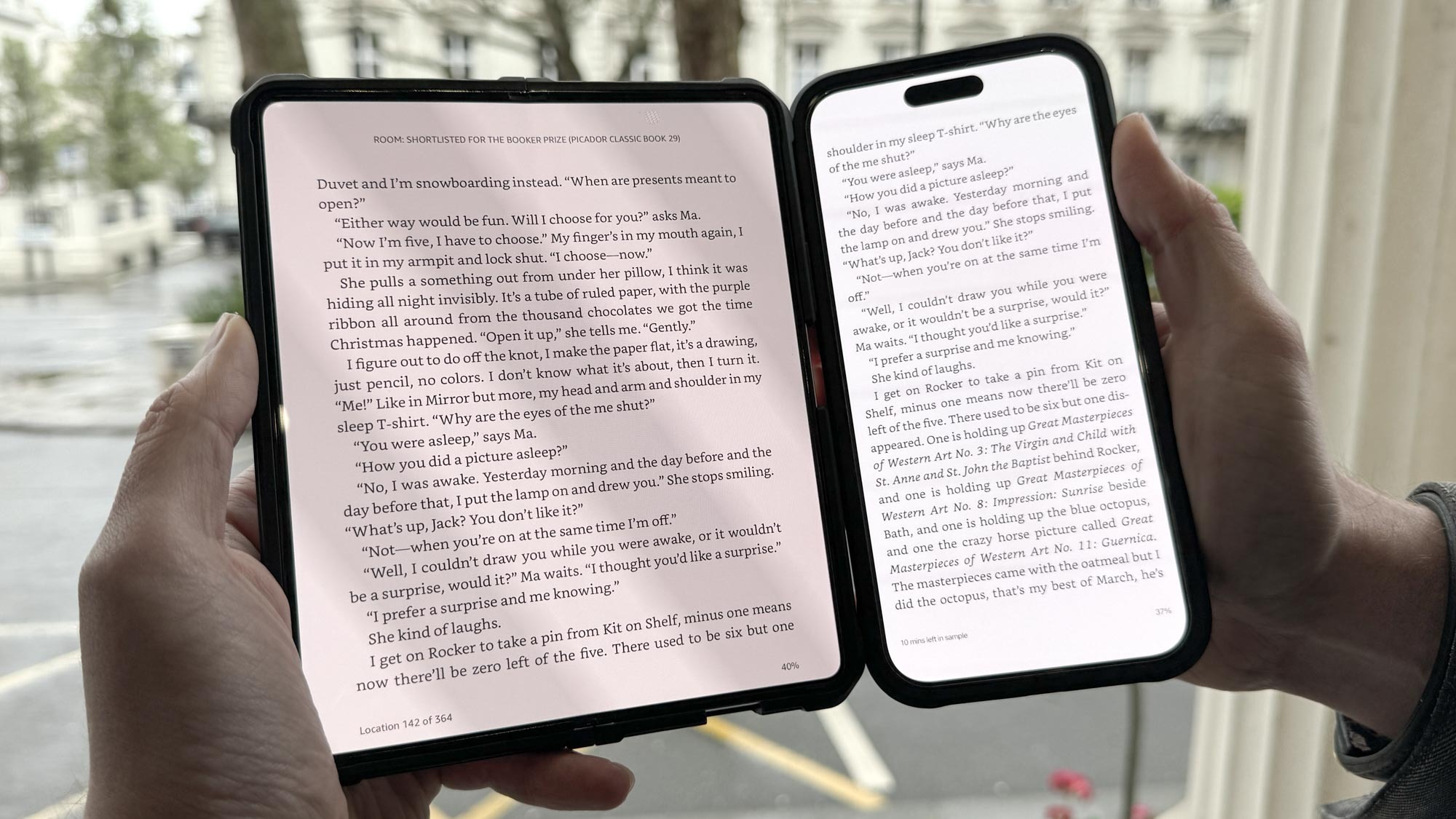
As for taking advantage of that bigger screen, it can feel odd to open the screen out in public, especially to check messages and email. There's a certain lack of privacy with that large a screen, especially if you worry about people looking over your shoulder on a busy train.
That said, it's nice to be able to have two apps open, which allowed me to respond to messages without losing my place in an article or on on the Kindle app. (I've said it before, but it bears repeating: using a foldable for e-books just can't be beat.) However, I found myself unwilling to use certain other apps like Google Maps, due to the unconventional screen sizes.
Even with the advantages of a larger screen, opening the phone adds one more step to doing anything. For instance, while my iPhone screen is smaller it is much easier to type on than the front screen of the Z Fold 5. When I want to answer a message or send a quick text, the iPhone feels like less busy work and more fluid. You can use continuity mode on Samsung's foldable to start a task on the outer display before jumping to the larger screen inside, but that brings up the exterior panel's shortcomings all over again.
Galaxy Z Fold 5: Would I use it as a phone?
If I only had the Galaxy Z Fold 5, I would have no issue using it as my main phone. The problem is that a normal phone is just slightly better at being a basic phone. While the Z Fold offers a fantastic mix of tablet and phone, it doesn’t quite do as well as a dedicated device.
I don’t want to deter anyone from buying a Galaxy Z Fold 5 — or the Galaxy Z Fold 6 if it can tackle my concerns over the exterior display. I'll certainly be watching Galaxy Unpacked next week to see what kind of improvements Samsung has planned for its foldables.
More from Tom's Guide
- The Motorola Razr Plus 2024 is the device the Rabbit R1 was meant to be
- Samsung Galaxy Z Fold 6 and Z Flip 6 leaked images dazzle in multiple color options
- Samsung Galaxy Z Fold 6 vs. Galaxy Z Fold 5: Biggest expected changes

Josh is a staff writer for Tom's Guide and is based in the UK. He has worked for several publications but now works primarily on mobile phones. Outside of phones, he has a passion for video games, novels, and Warhammer.
 Club Benefits
Club Benefits















