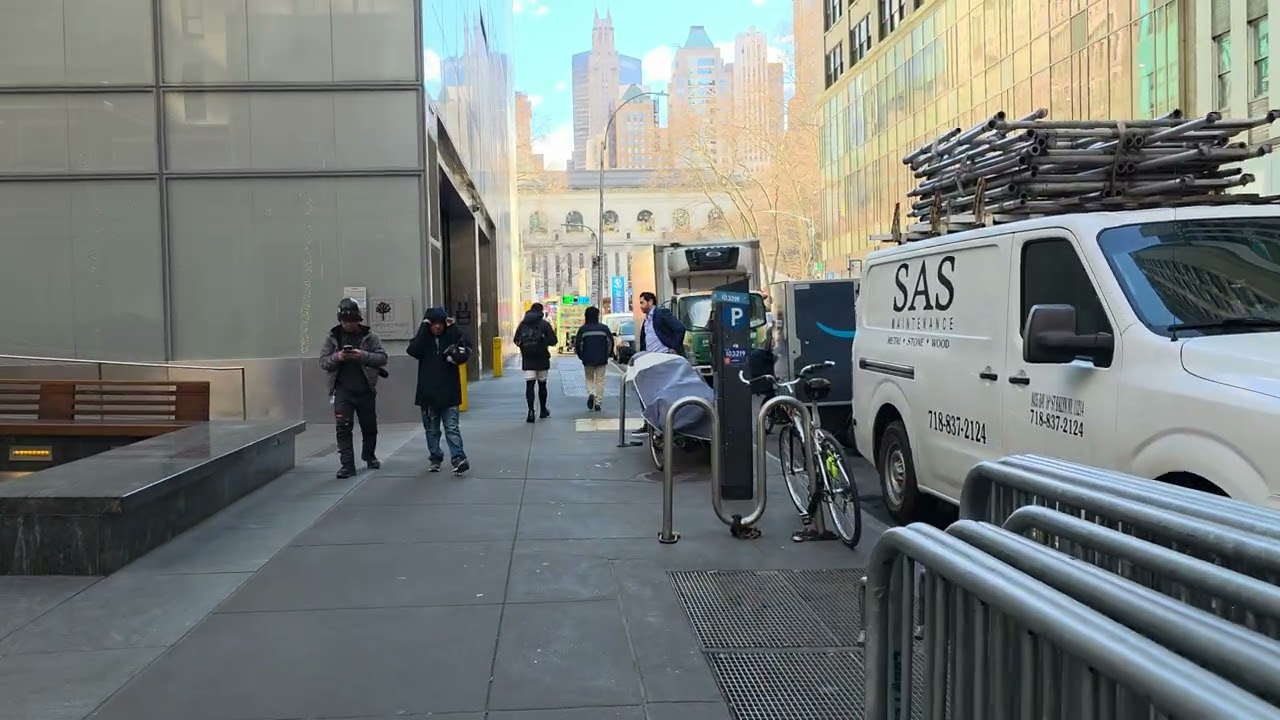I tried the Samsung Galaxy S25 Ultra's Audio Eraser — and it beats both Apple and Google
It's like a built-in noise cancellation mode for your phone

During last month's Galaxy Unpacked, Samsung demoed the Audio Eraser feature that’s one of many new Galaxy AI features exclusive to the Galaxy S25. In the clip, it showed off how the phone leverages AI to analyze the audio and then remove unwanted noise in the background for crystal clear audio.
Since I’ve tested out Google and Apple’s versions — Magic Audio Eraser and Audio Mix respectively — without much in the way of good results, I was a little skeptical about Samsung’s take on this feature. So I shot a handful of videos to see if the Audio Eraser feature is actually any good on the Galaxy S25 Ultra.
For this test, I want to specifically see how well Audio Eraser removes background noise such as the wind and other ambient sounds while preserving and enhancing the primary voice in the video. Additionally, I want to see how far I could record video while preserving the quality of the primary audio source. Here’s what I found.
Audio Eraser: What you need to know
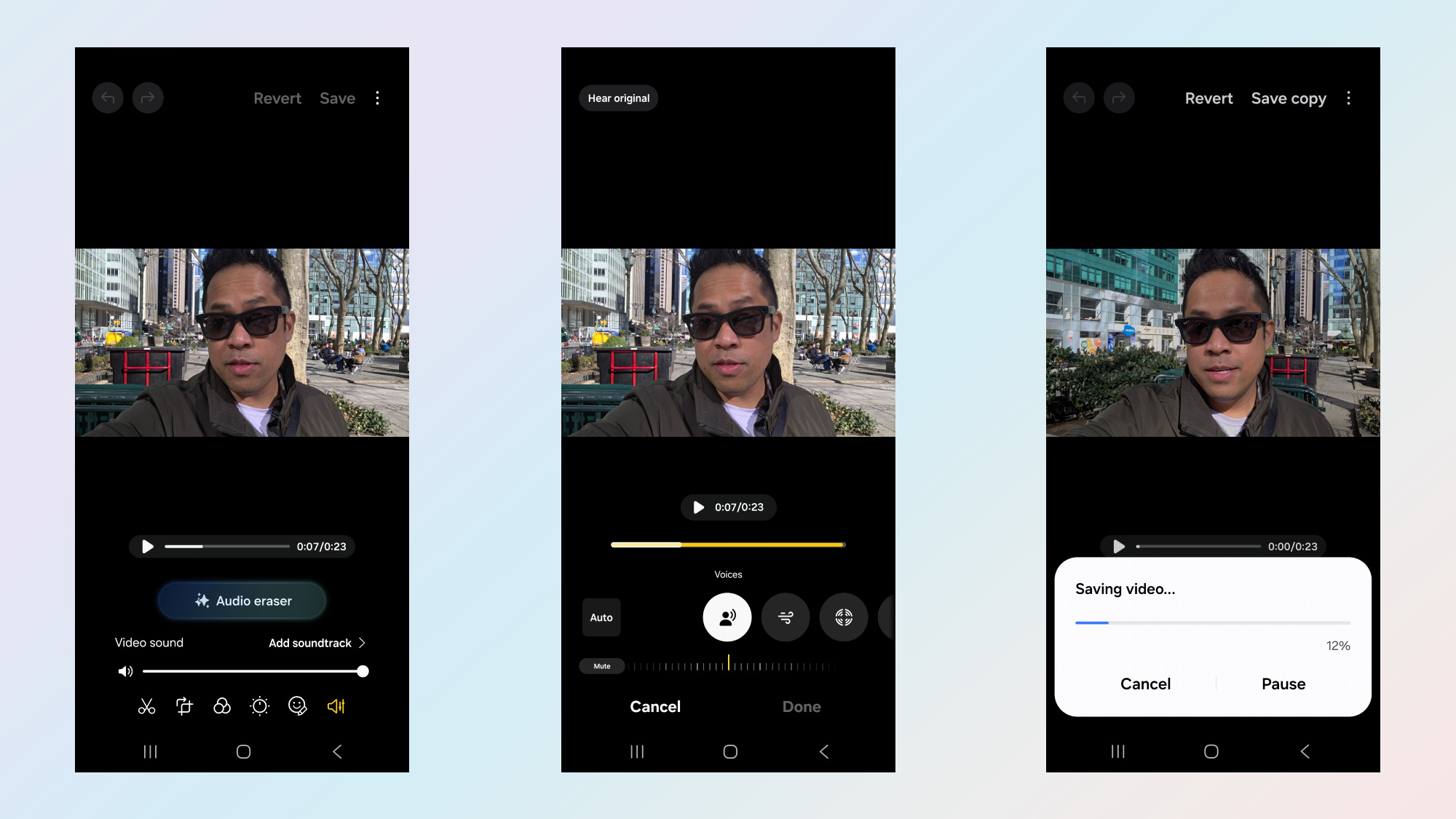
What I really love about Audio Eraser is that it works on any video, so footage doesn’t technically need to have been shot on a Galaxy S25 phone for the feature to do its magic. That said, I imagine that the processing would be better because of the studio quality mics on the Galaxy S25 Ultra. Nevertheless, I can take a video I shot from years ago that’s filled with noise and use Audio Eraser to enhance the clip.
Secondly, Audio Eraser is exclusive (for now) to the Galaxy S25, S25 Plus, and S25 Ultra, where it’s accessed through the Gallery app. When you access Audio Eraser, it analyzes the audio and determines what kinds of sounds are there in the clip. From what I’ve seen in testing, it can discern sounds such as voices (primary person speaking), wind, crowd, and other noises, which are then displayed as separate icons.
Selecting each one allows you to adjust the intensity of those sounds, so you can tune the audio to exactly what you want. For example, you can make your voice the most prominent audio source in the video, but still allow just a little of the ambient noise to come through. Conversely, you can choose to remove your voice completely and just have the ambient background noise — and Audio Eraser is really effective at it.
Once you’re satisfied with the changes, you can choose to save or save the altered video as a copy.
Sign up to get the BEST of Tom's Guide direct to your inbox.
Get instant access to breaking news, the hottest reviews, great deals and helpful tips.
Enhanced voices, outstanding sound isolation
I want you to listen to the clip above, which I recorded with the Galaxy S25 Ultra’s rear main camera at 4k 30 fps. There wasn’t a whole lot of noise while I was walking down the block toward Bryant Park in New York City, but what’s really impressive about this Galaxy AI feature is its ability to isolate my voice from the background.
In the second clip above that I edited with Audio Eraser, it sounds like the Galaxy S25 Ultra has a noise cancellation mode that mutes everything except my voice. The end result sounds like I recorded a voiceover for the video inside of a soundproofed recording studio. From my experience, the microphones have no problem at all picking up my voice from behind the camera.
For the next clip I switched over to the front-facing camera and proceeded to go to a pretty noisy part of Bryant Park — where the wind was a bit more gusty. The clip straight out of the camera has some wind noise in it, along with people chatting around in the background and your typical New York City noises.
After I tuned down all the ambient noise that the Galaxy S25 Ultra recognizes, all of the noise in the original video is effectively gone. However, my voice ends up having this slight artificial tone to it — which I suspect is an unintended consequence. It’s still usable in my opinion.
Next up I wanted to see how well the Galaxy S25 Ultra could record audio at farther distances. While the previous two clips were recorded at arm’s length at most, the next one above is much farther at approximately 7 feet away from the camera. Even though the noise wasn’t as deafening as Bryant Park, I can still hear some banging in the background. Impressively, however, the microphones were able to pick up my voice very well — so it doesn’t sound as distant as on some other phones.
Again, Audio Eraser works its magic, and those banging sounds in the background aren’t there at all in the clip above. Even during those short few seconds when the banging noises are there, the isolation doesn’t distort the sound of my voice.
Since Audio Eraser works with any video, I tried it out on the above clip that one of my colleagues shot with the Pixel 8. Not only do the heavy wind sounds dominate the audio, but the sounds of the rippling water is also there.
Similar to the result of my video shot in Bryant Park, all of the distracting noises from the Pixel 8’s video are removed with the Galaxy S25 Ultra’s Audio Eraser feature. There’s some distortion to the voice in the video, but I can still understand what he’s saying.
And finally, I took a video we shot back in the fall with the iPhone 16 Pro to test out its Audio Mix feature. This time around, though, I applied Samsung’s Audio Eraser feature.
In the original clip above, you can notice how distant my voice sounds even though the camera was recording approximately 5 feet away from me.
While my voice is amplified a bit with the help of Audio Eraser, it still has a slight artificial tone to it. However, the background noise is completely gone in the edited clip above.
Interestingly, Audio Eraser can’t distinguish multiple voices because at one point, you can still hear my colleague speaking from behind the camera. But despite this, the Galaxy's Audio Eraser does a lot better job than Apple’s own Audio Mix feature.
Bottom Line

I really wasn’t expecting Audio Eraser to do this good of a job, which is a much more satisfying experience over similar features from Apple and Google. Galaxy AI’s ability to analyze all the different sounds and apply the necessary suppression is a handy tool for those times when I don’t have my wireless microphone on me and have to rely on the on-board mics of my phone.
Clearly the Galaxy S25 Ultra benefits from some outstanding microphones that not only pick up clear audio, but I’m even more surprised by how distant voices can still be picked up with ease. Sure, there’s a little bit of distortion when there’s a lot of noise in the background of the Audio Eraser clips, but it’s not unusable in my opinion like how it can be with the implementations by Apple and Google. Samsung's Audio Eraser is a reliable feature that works extremely well.
More from Tom's Guide

John’s a senior editor covering phones for Tom’s Guide. He’s no stranger in this area having covered mobile phones and gadgets since 2008 when he started his career. On top of his editor duties, he’s a seasoned videographer being in front and behind the camera producing YouTube videos. Previously, he held editor roles with PhoneArena, Android Authority, Digital Trends, and SPY. Outside of tech, he enjoys producing mini documentaries and fun social clips for small businesses, enjoying the beach life at the Jersey Shore, and recently becoming a first time homeowner.