I tested the Galaxy S25 Ultra's Now Brief — here's what this AI feature can do
Will Now Brief get your day off to a great start?

The Galaxy S25 arrives in stores February 7 along with the Galaxy S25 Plus and Galaxy S25 Ultra. And when you fire up one of those new flagship phones from Samsung, you'll be greeted by one of the big AI-powered improvements in the One UI 7 interface — a new features called Now Brief that's loooking to make your information that much more digestible.
While I see the appeal of Galaxy AI features like Circle-to-Search and Sketch-to-Image, Now Brief is the kind of improvement I'm much more interested in. Instead of handling tasks I can easily take care of myself, AI features that promise to make my life easier are the ones I want to explore.
And so when I was able to get my hands on a Galaxy S25 Ultra ahead of the phone's arrival in stores, I immediately turned to Now Brief to try it out myself.
What is Now Brief?
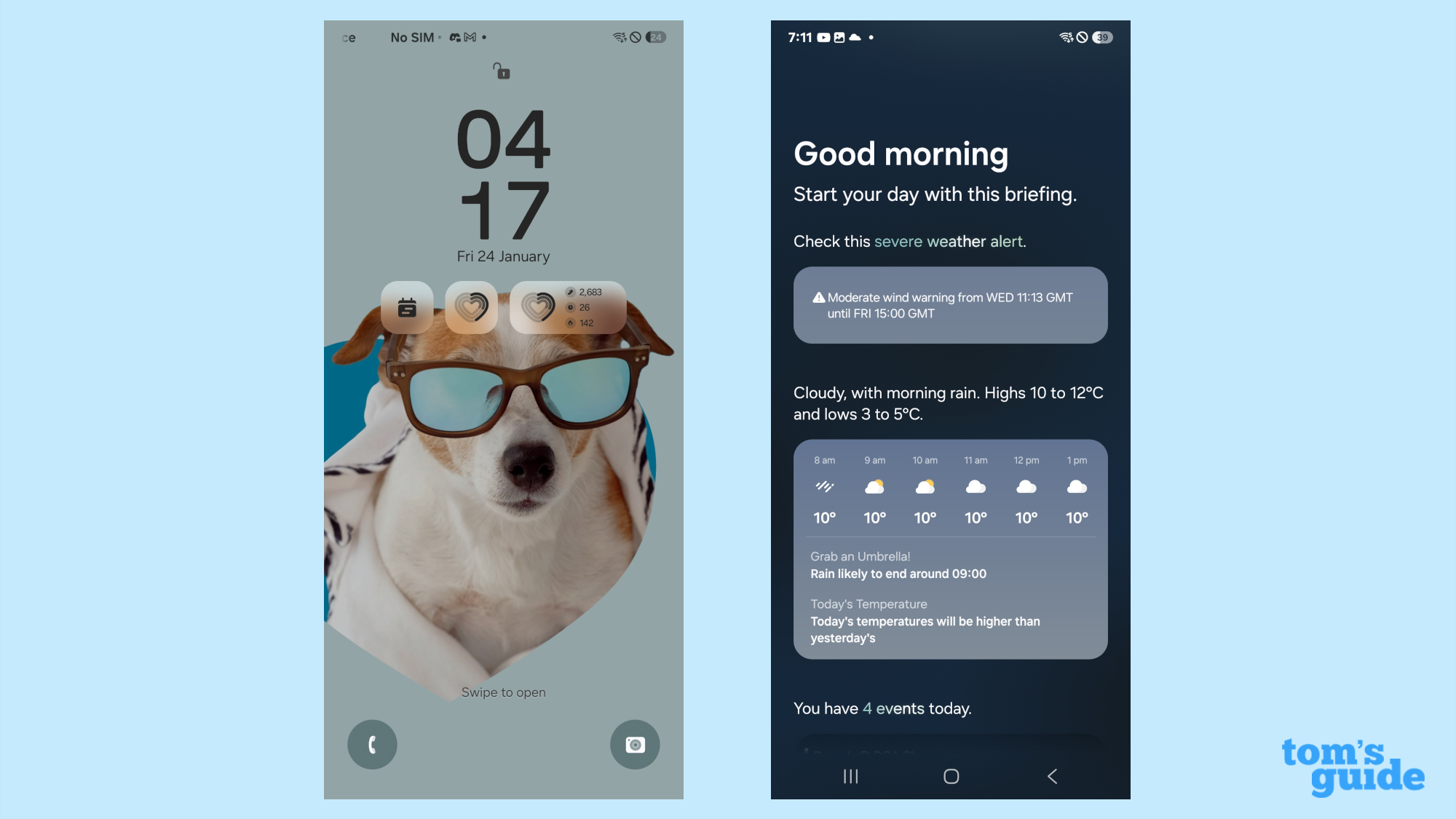
In essence, Now Brief acts as a hub of information on your Galaxy S25, delivering tailored updates and information based on the time of day. When you wake up in the morning Now Brief will show you information on how you slept if you have the Galaxy Watch 7, as well as the current weather and any pressing news events you might have missed.
The AI would also know when it was time for your commute and adapt to display pertinent information to that. For instance, it would take data from your Samsung Calendar and link it with traffic and travel reports to inform you of the ideal time to leave for your first appointment. Now Brief can also offer recommendations on where you can grab a coffee or bagel before work.
Fast forward to the evening, and Now brief will offer you a selection of music, and maybe add some relevant health details regarding how many steps you took. It may make sure to remind you of the time you've set for sleep.
Samsung's Now Brief works within the Samsung architecture, gathering information from certain apps. The majority of compatible apps are Samsung's own core apps, but there are some third-party apps like YouTube that Now Brief can connect with.
Sign up to get the BEST of Tom's Guide direct to your inbox.
Get instant access to breaking news, the hottest reviews, great deals and helpful tips.
Now Brief's appeal lies in the fact that over time, it will slowly learn your behavior and adapt its suggestions to fit your preferences. In addition, a Now Bar on the Galaxy S25's lock screen brings priority notifications of your appointments and other time-sensitive information, also powered by the AI's knowledge of your schedule and activities.
How to set Daily Brief up and its limitations
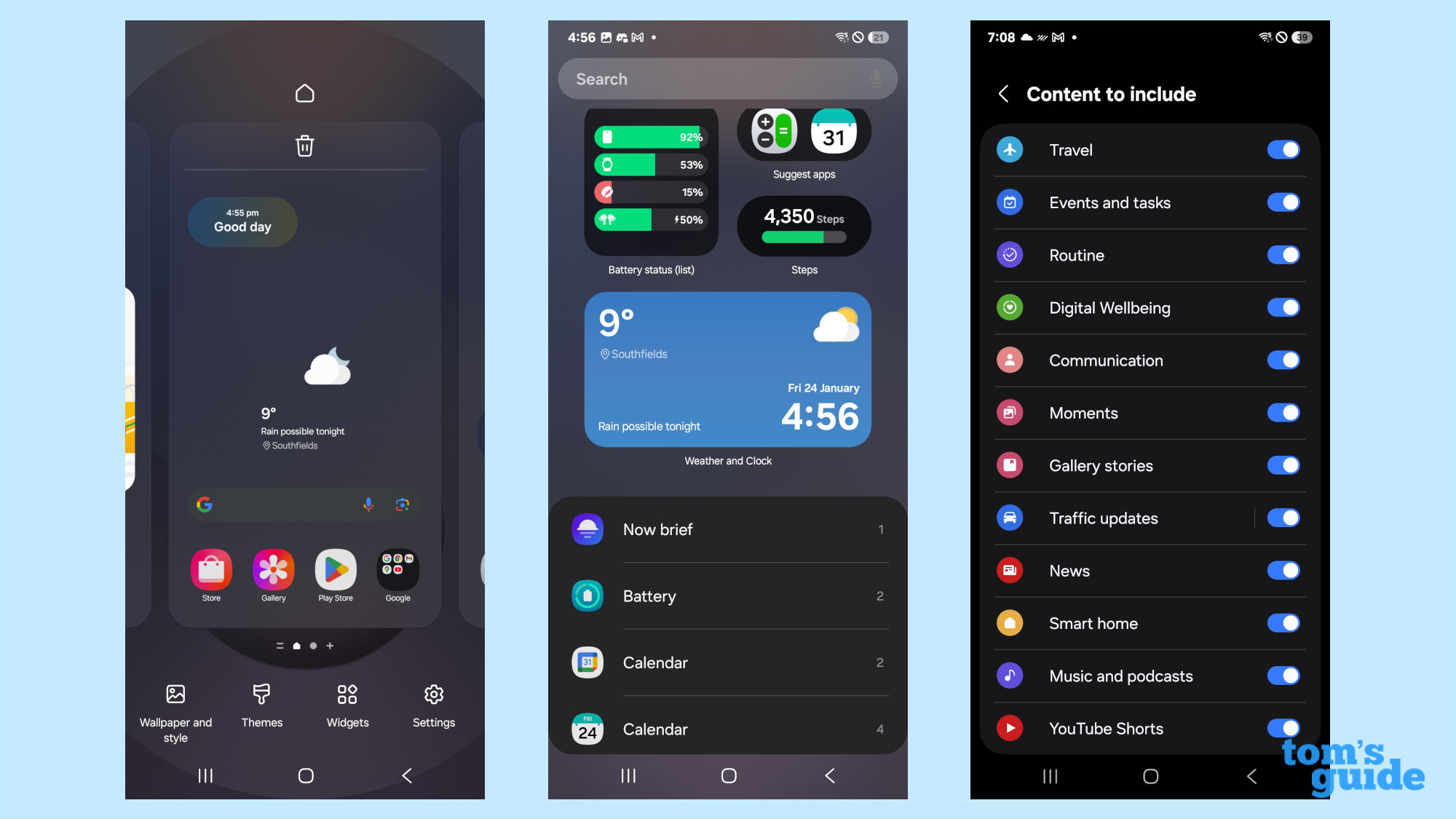
Setting up the Brief is pretty easy, with the simplest method being just to add it to the phone's home screen. All you need to do is press and hold the screen, then select the Widgets icon at the bottom of the screen, and tapping on the Now Brief icon.
Once that's done, you can pick which apps Now Brief can connect to by selecting the gear icon on the bottom. Just be aware that you won't suddenly get a wealth of information on your Now Brief report. The AI has to slowly learn from your apps, and it'll take a while to get going. Also, some of the apps need to be opened on the phone for them to actually appear in the Brief, as I found with the Calendar app.
Now Brief initial thoughts
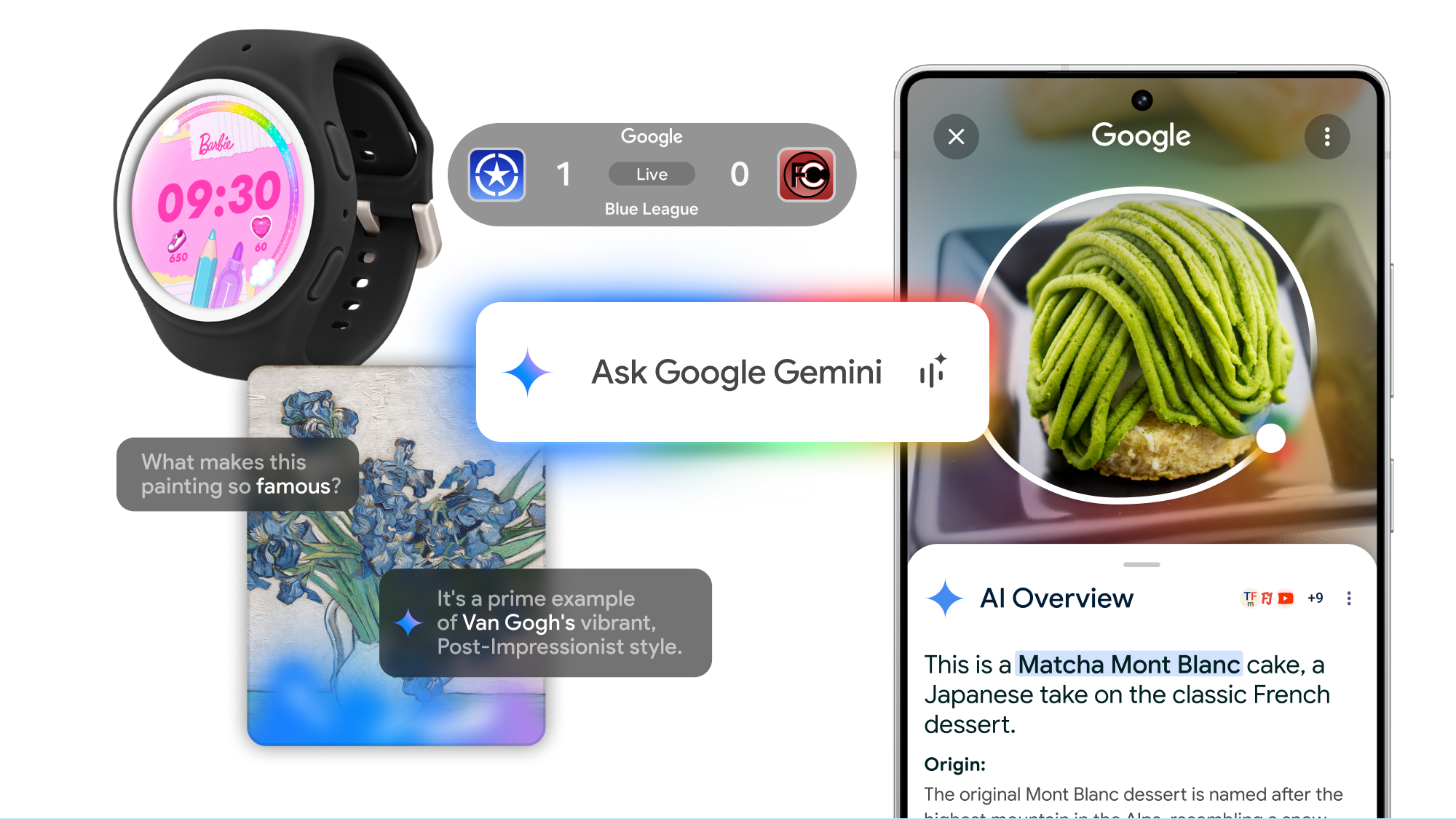
Now Brief is one of those concepts that, in theory, should be appealing, though I have some concerns, too. To being with, it seems like the feature should offer more personalization at the start, if you're bringing over data from another device, as I did by transferring things over from my Galaxy Z Fold 5 using Smart Switch. Surely, some of that data could inform Now Brief's display, but that doesn't appear to be the case.
I understand why Samsung would use built-in apps to help feed Now Brief's knowledge graph, but that's going to be of limited use if you rely on third-party apps to manage your other calendar or handle other tasks. To get the most out of Now Brief, I wonder if I'm going to have to adjust which apps I use on the Galaxy S25.
Now Brief outlook

Those questions aside, Samsung's Now Brief is simple to use — that includes set-up. It may feel a bit barren at the start, but presumably that will improve over time as the feature gets to better know your habits.
We spend a long time swiping through apps as we plan our day. We look at the calendar and then maps to make sure we're on schedule. The idea of being able to just check one place to find all the data could make Now Brief a winner.
For that reason, I think there's something special here. If it works as advertised, I don't doubt that this kind of smart feature could help to push the Galaxy S25 Ultra to the top of our best phones list.
More from Tom's Guide

Josh is a staff writer for Tom's Guide and is based in the UK. He has worked for several publications but now works primarily on mobile phones. Outside of phones, he has a passion for video games, novels, and Warhammer.
