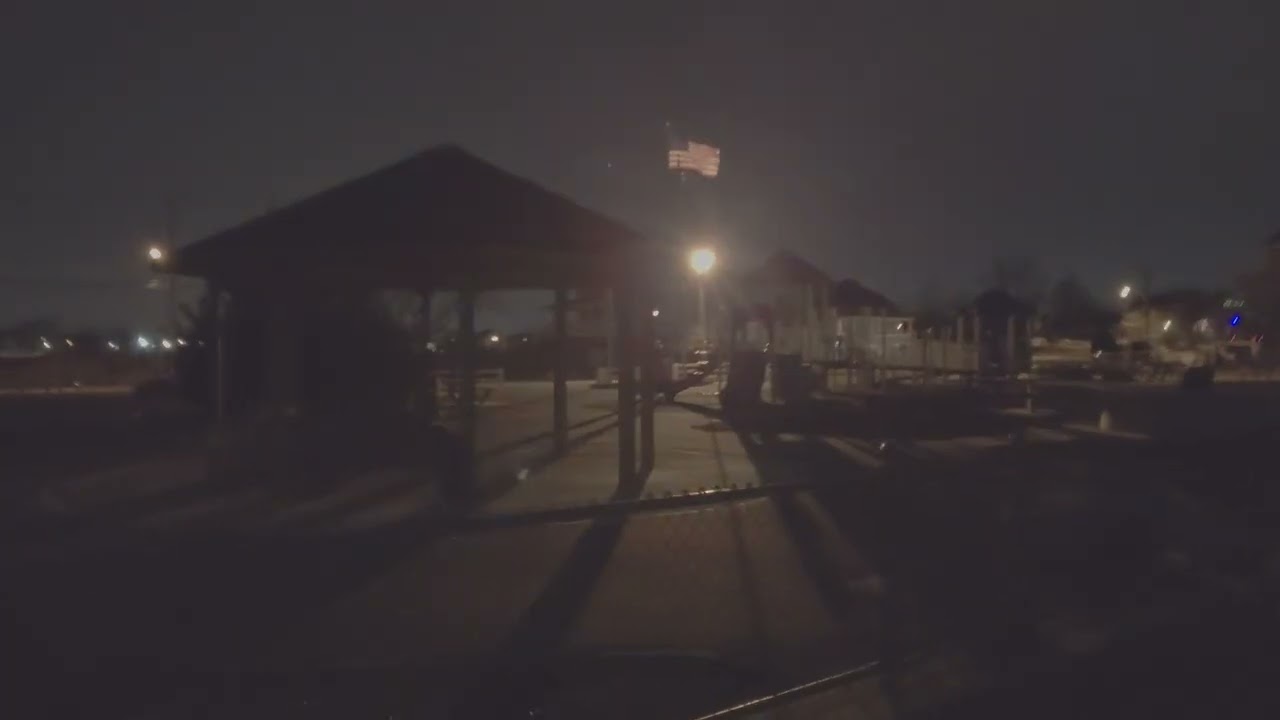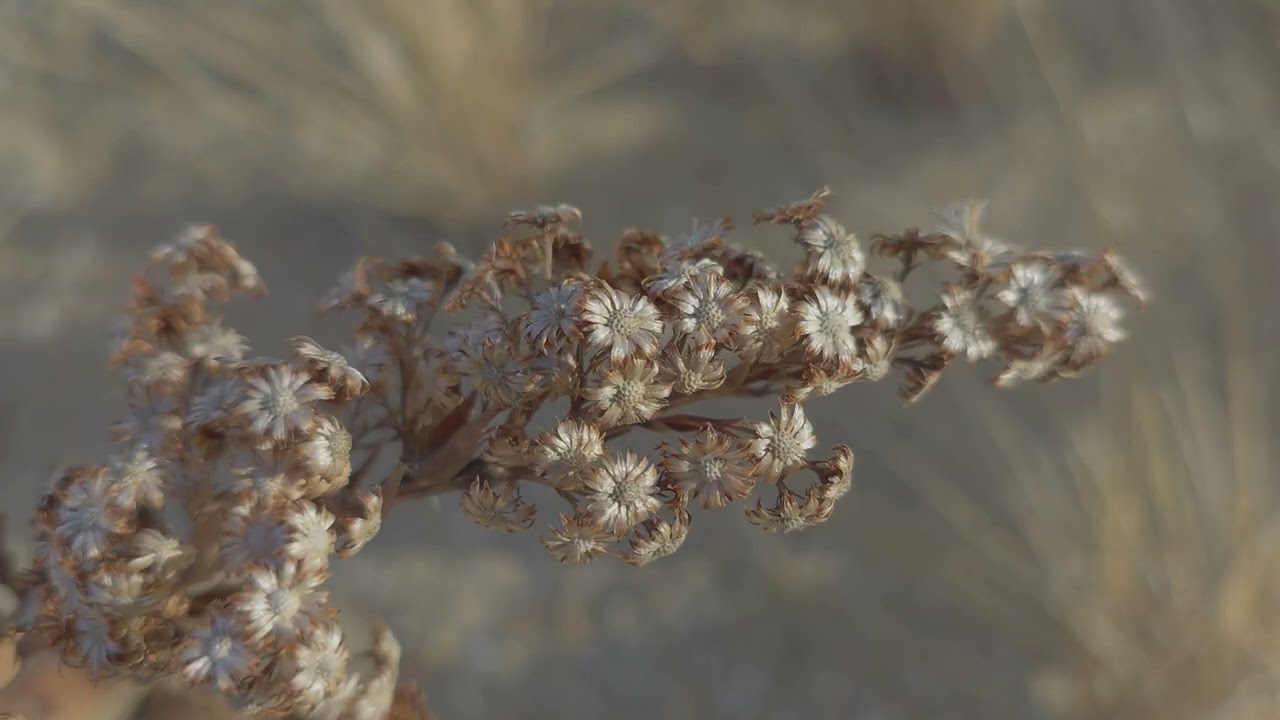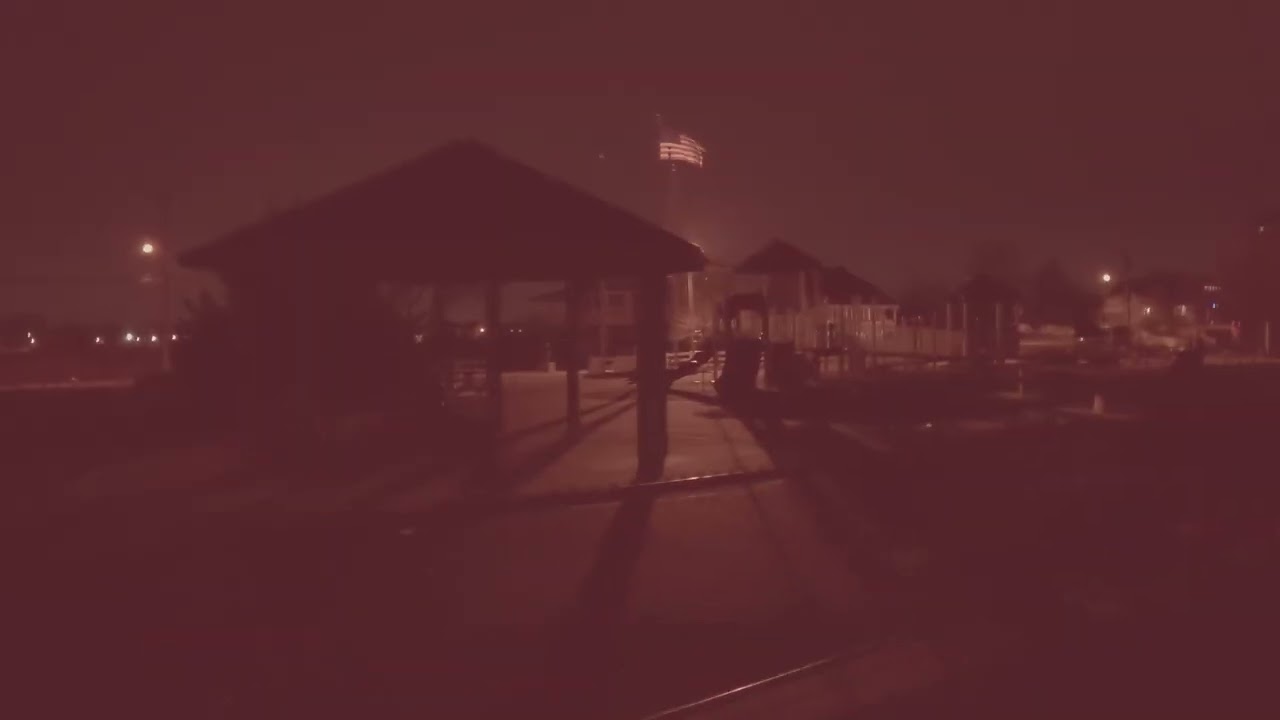I shot these videos in LOG format on the Galaxy S25 Ultra — here’s the results
You'll have better control of how the footage looks in post

For years now, Samsung’s flagships have continually catered to camera enthusiasts by offering outstanding performance and meaningful features that creatives want. The Galaxy S25 Ultra is no exception with its quadruple camera system, but new this year is support for LOG video recording.
This comes after Apple introduced LOG video recording support with the iPhone 15 Pro and 15 Pro Max, which offers video editors more control over color grading the footage. I’ve been testing out LOG format on my Galaxy S25 Ultra for the last week — the feature is also available on the cheaper Galaxy S25 and S25 Plus models — to see what advantage it has to offer over the native format.
Here’s what I found out playing around with the footage.
Log video on Galaxy S25: What you need to know
All of the footage I captured in LOG format covers the gamut. From bright, well-lit scenes during the daytime, to high contrast lighting conditions, and including a handful of stuff under low light, I stitched together a short video to show you exactly what it looks like out of the camera.
I’ve also shot the videos in different resolutions, frame rates, and using all the different rear cameras — just to give you a better idea of the quality overall. With the help of my video editing software, CyberLink’s PowerDirector, I exported all the videos below in 4K 24fps format to give them a more cinematic look.
Additionally, I created a second clip where I’ve tweaked the settings to draw out more contrast and colors — plus a third one where I’ve applied a LUT (Look Up Table). That way, you can compare how the unedited, ungraded footage straight out of the camera compares to the edited clips.
It’s also worth mentioning that LOG videos have massive file sizes. For example, a 10-second clip shot in LOG format exceeded 120MB. In contrast, an 8-second video I recorded in standard mode at 4K 60fps came out to a little over 30MB. That’s a tremendous amount of storage needed to record LOG video, so I don’t think the majority of users would be inclined to use it.
Sign up to get the BEST of Tom's Guide direct to your inbox.
Get instant access to breaking news, the hottest reviews, great deals and helpful tips.
Log video results on Galaxy S25
Right away, LOG video from the Galaxy S25 Ultra looks very much like any other mirrorless camera I’ve used with LOG support. The result is a low contrast clip that looks as though it’s devoid of color. Again, this is a characteristic of LOG video, but to the uninitiated, it looks muted.
The benefit of shooting in LOG is that you have a "flat" picture profile that can be tweaked later on to draw out more detail that isn’t necessarily visible in the raw footage. The reason why the file sizes are so massive is because they contain a lot of data. Specifically, there could be details hidden in the highlights and shadows, which can only be drawn out after editing the footage.
The second clip above reveals those details (and colors). Notice how my JackRabbit OG2 micro ebike has a deeper, more distinctive yellow color at the beginning of the clip. With the inside shot of Twin Shadow front man, George William Lewis Jr., you can see how the colors are richer than the ungraded footage.
And finally there’s the third video where I applied a simple LUT to the ungraded footage, which gives the entire clip a red tinge. Essentially, it’s a preset color profile that can be applied to LOG video to get a specific look. For example, I could apply a LUT that would give the footage the yellow-orange hue that Blade Runner 2049 is known for.
Side-by-side differences





Just to give you a better idea about the advantage of shooting LOG video on the Galaxy S25 Ultra, I’ve taken side-by-side screen grabs to show you the before and after results. What’s important to note is that LOG video can be manipulated in such a way to get a specific look.
The first image shows this exactly because if you look at the green leaf, you can see how I’m able to draw out more fine details from it — as well as boosting the colors so that the reds and yellows look much more vibrant. Under low light conditions in the second image, I still notice that there’s still a lot of noise in the shadows, which become more apparent the more I try to boost the exposure.
However, I really like the LOG video recording's dynamic range performance because I’m able to obtain a higher contrast look in the third shot. I’m able to bring down the shadows a bit to boost the contrast of the entire clip, while the orange and purple have much more pop in them. Meanwhile, the last two shots show how I'm better able to tune the colors throughout the image.
Bottom line

Does the average Galaxy S25 user need to shoot in LOG format? I don’t think so, especially when it takes up an incredible amount of storage. And while Samsung does offer a quick and convenient way of applying a color grade within the gallery app, you’re better off just shooting video in HDR because the quality is astounding.
The real reason why you should shoot in LOG format with the Galaxy S25 Ultra is to edit the footage later on to get a specific look while also drawing out the details that are hidden in the data. It’s a handy tool in my opinion as a b-roll camera, where it could be used sparingly from your main camera.
Alternatively, I can totally see myself using LOG video exclusively on the S25 Ultra to shoot a cinematic video. It’s clearly not a diehard feature, but it’s nice to access if you want to be creative.
More from Tom's Guide

John’s a senior editor covering phones for Tom’s Guide. He’s no stranger in this area having covered mobile phones and gadgets since 2008 when he started his career. On top of his editor duties, he’s a seasoned videographer being in front and behind the camera producing YouTube videos. Previously, he held editor roles with PhoneArena, Android Authority, Digital Trends, and SPY. Outside of tech, he enjoys producing mini documentaries and fun social clips for small businesses, enjoying the beach life at the Jersey Shore, and recently becoming a first time homeowner.