I've been testing the Galaxy Z Fold 6 for a week — and this AI feature blew me away
Sketch to Image on photos is scary good

I want to start by telling you that I'm not an artist. Seriously, I can't really draw to save my life. But the Galaxy Z Fold 6 lets me pretend that I am. More importantly, this foldable phone can produce mind-blowing results that can morph reality and bend it to your will.
That sounds a bit dramatic and over the top, but so are the results. And the new Apple Intelligence for the iPhone doesn't have this feature.
@tomsguide ♬ Aesthetic - Tollan Kim
I'm talking about Sketch to Image, a Galaxy AI feature that's built into the Galaxy Z Fold 6 and Galaxy Z Flip 6. You just go to edit an image and press the AI button and then tap Sketch to Image. From there, you just scribble on the display and then tap Generate.
You don't even need an S Pen for this feature to work. You can just draw with your finger. But you may see even better results if you spring for Samsung's stylus. Check out this first example, with my sketch on the first slide and the generated image visible when you press the arrow on the right.


I took this photo of the New York Public Library using the Z Fold 6's ultrawide camera, so there's plenty of room to add a drawing of a fake UFO sighting. Don't worry, there's a watermark in the bottom left corner that says "AI-generated content," though that could be edited out.
As you can see my sketch was very, very crude and yet Galaxy AI was smart enough to intuit what I was trying to draw and turned it into a photo-realistic space ship, complete with a large circle underneath with a bright light. Even when I zoomed in it almost felt like it was part of the original image.
Next up, I wanted to see what happened when I tried to draw a parrot on my shoulder. And the operative word is tried, because this stick figure would be laughed at by any art teacher. And yet!


Ok, I didn't get a parrot, but I did get a cockatoo bird, and it looks very realistic sitting on my shoulder. Look at the placement of the feet. I also appreciate the worn-looking beak and shiny feathers. Even the lighting seems realistic based on the photo.
Last but not least, I wanted to see what would happen when I tried to add a bee to a close-up of a purple flower.


Once again the Galaxy Z Fold 6 took a kid-like scribble and turned it into a photo-realistic bee on top of the flower. The translucent wings and the fuzz on the bee all look very real. However, if you look closely, you'll see that it looks like some of the flower on the left is more bee-like in the colors, as if I used a clone stamp.
The bottom line is that Sketch to Image is far from perfect. A few times I got an error message saying I needed to draw something smaller. Other times, I got something that looked way different than what I intended or something that looked more cartoonish, such as a sketch of a dinosaur in Times Square.
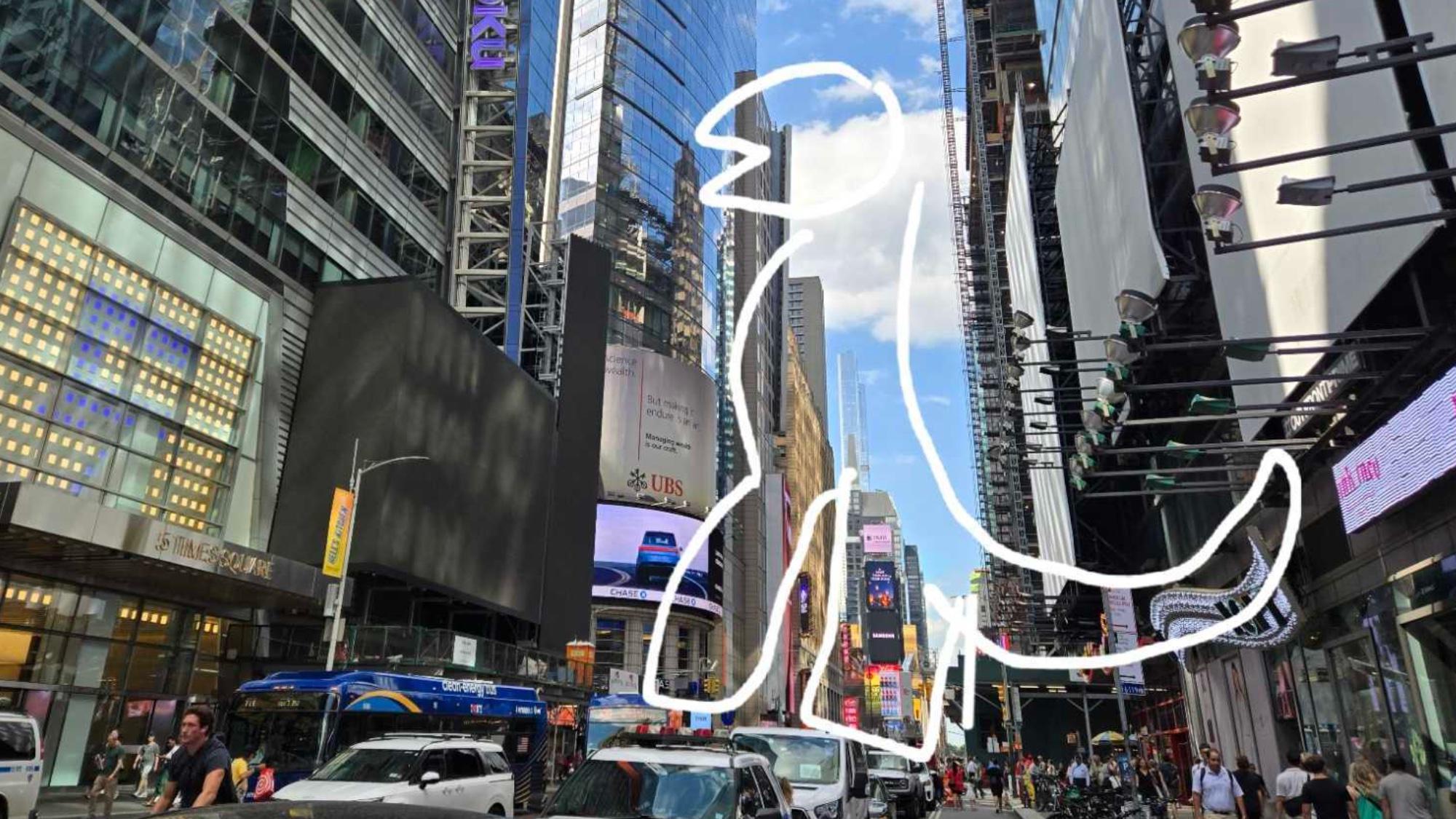

But it's still a pretty remarkably good attempt at inserting what looks like a T-Rex in the middle of Manahattan. Or at least a oversized T-Rex action figure.
Sketch to Image is definitely a fun feature. But it's also worth noting that Sketch to Image could be used for more nefarious purposes, adding things to images that were never there in the first place.
So as is already the case with deep fakes and other AI creations, we will have to be on our guard in terms of determining what's real and what's not. But this tool and others like it will make that increasingly difficult.
For more on Samsung's new foldable, see our 200-photo shoot-out between the Galaxy Z Fold 6 vs Galaxy Z Fold 5, and how to pre-order the Z Fold 6 to save up to $1,500.
More from Tom's Guide
Sign up to get the BEST of Tom's Guide direct to your inbox.
Get instant access to breaking news, the hottest reviews, great deals and helpful tips.
Mark Spoonauer is the global editor in chief of Tom's Guide and has covered technology for over 20 years. In addition to overseeing the direction of Tom's Guide, Mark specializes in covering all things mobile, having reviewed dozens of smartphones and other gadgets. He has spoken at key industry events and appears regularly on TV to discuss the latest trends, including Cheddar, Fox Business and other outlets. Mark was previously editor in chief of Laptop Mag, and his work has appeared in Wired, Popular Science and Inc. Follow him on Twitter at @mspoonauer.

