Phones are more like PCs than ever — here’s how to protect them from viruses and malware
It's all about being aware

With phones becoming more like computers, there has been a rise in the number of viruses and malware aimed at your handset. However, these horrible digital bugs can be avoided so long as you know what to look out for and what to do.
First, you need to know the signs that indicate you might have a virus on your phone. The things to look out for are random pop-ups, sluggish responses and random text messages sent to your friends. You might even see your battery drain faster or your phone gets hotter than usual. And then there's the biggest tell — fraudulent charges showing up on your accounts.
While these things are all concerning, it should be noted that you can take steps to protect yourself and remove any viruses you may have on your phone. Android and the iPhone might have different operating systems, but both are susceptible to viruses. The methods I outline below will work for protecting phones running either OS.
How to avoid viruses: Use an antivirus product

One of the best steps that you can take to guard against mobile malware is to download reputable antivirus software onto your device. You'll benefit in two ways — 1) most antivirus programs will add an extra layer of protection while warning you of potential threats and 2) you can also scan for viruses and malware and remove them.
Specific antivirus programs will go into more detail and make you aware of additional details like where a virus might have entered the phone, making it easier to avoid being infected again. They can also pinpoint which apps should be deleted from your phone. However, you can make your life even easier by knowing where most of the threats come from.
How to avoid viruses: Don't ignore warnings
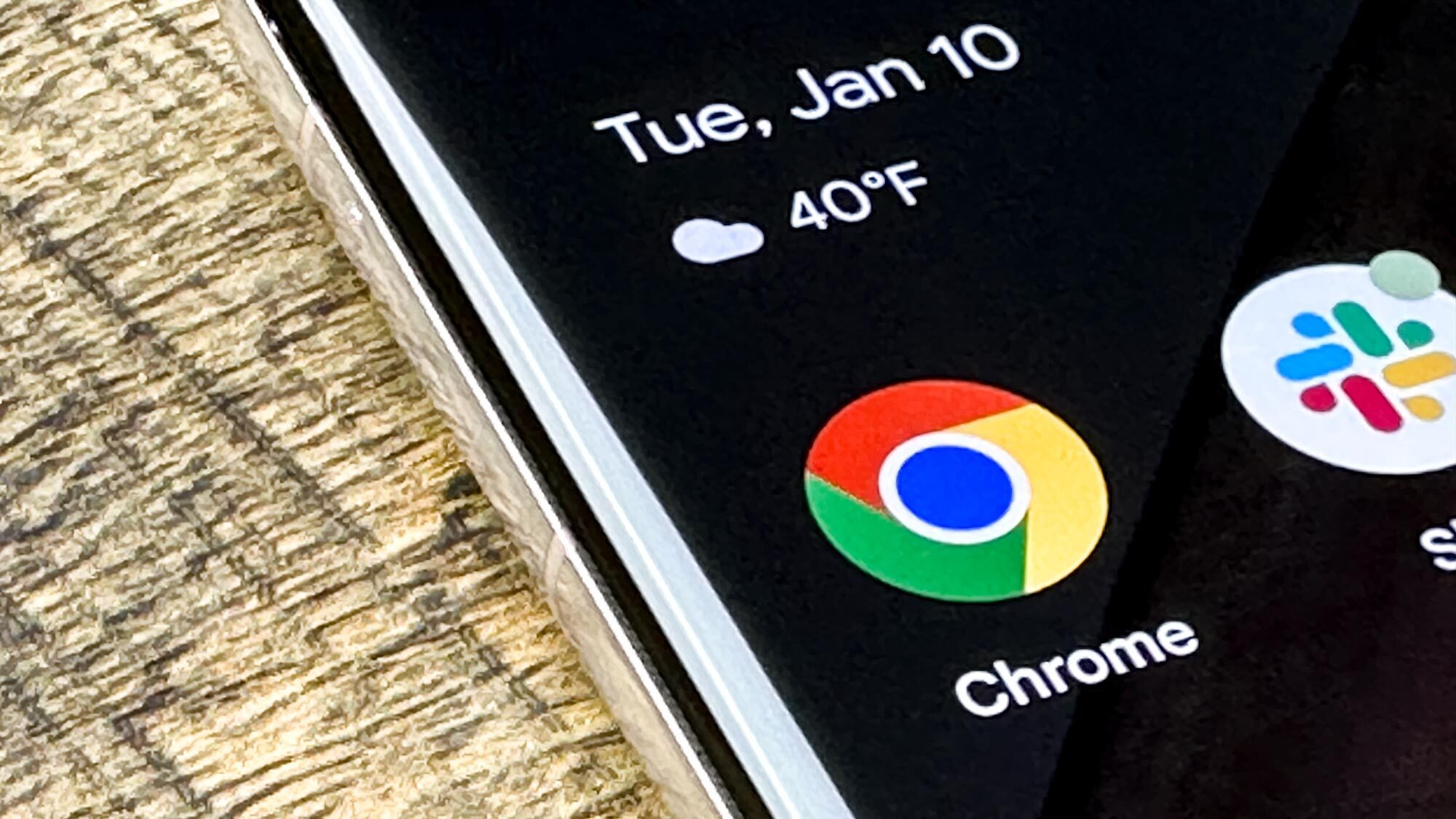
One of the best methods for steering clear of viruses is to avoid sites flagged as unprotected or dangerous. Pay attention to the URL and avoid dangerous scams designed to look like the real deal. The usual method used by scammers is to alter a site's URL.
Usually, a site's domain will end after the initial http:// and before the first /. So for instance, Google Maps would appear as http://google.com/maps. In that instance the main domain is Google. However, scammers and virus sites might instead look like this: google.com.cust_login.ie — in that instance the actual domain is cust_login.ie.
Sign up to get the BEST of Tom's Guide direct to your inbox.
Get instant access to breaking news, the hottest reviews, great deals and helpful tips.
You should also be aware excessive use of numbers and symbols in URLs, which are rarely used in normal sites. Also if the site is entirely numbers, avoid it entirely as it is impossible to know who the real holder of the domain is.
Another method malicious sites use is to hide the link in the text. (For instance, this link for google.com actually goes to our homepage instead of to Google.) Links like these can also be hidden in ads and banners, so avoid clicking on any ads and you may want to use an ad blocker as well.
How to avoid viruses: Avoid unverified sources

One of the most common sources of viruses is from malicious downloads and apps from unverified sources. While many phones will try to lock you into downloading apps from either the App Store on iPhones or the Google Play Store on Android phones, but it is possible to change the settings to allow for downloads from other sources, particularly on Android.
The risk comes from downloading programs and documents from less-than-reputable sites that often contain hidden viruses. The rise of emulators on iPhones, and their prevalence on Android devices, has led to an increase in sites promoting ROMS of certain video games that download directly onto the device. These kinds of files can be malicious, so if you have to have that PS1 game, make sure the download comes from a well-known site and has plenty of reviews.
Downloading files is less common on mobile than on desktop, but it can still happen and it's worth knowing what to be aware of. One of the best ways to protect yourself is to have a basic knowledge of file extensions. For instance, a text document usually ends with .doc, .txt or the .pdf extension. Meanwhile. an image will have .jpeg or .png as an extension.
The main thing to note is that a verified download will always ask you if you want to download. If the the downloads happens without consent, then quickly leave the site, find and delete the file immediately, and run a scan for malware using your antivirus software.
How to avoid Viruses: Steer clear of public Wi-Fi

One of the best ways to protect your device is to avoid connecting to unsecured public Wi-Fi networks. For instance, a pub or coffee shop's public Wi-Fi options tend to have their name on display for everyone to see and easily connect to. This can allow malicious actors to create their own hotspots with the same name.
The best way to avoid this from occurring is to always connect via your phone's 4G or 5G network. Despite everyone having access to cellular networks, the service has much better security than many Wi-Fi networks.
Still, regardless of whether you happen to be on Wi-Fi or on a mobile network, you still have to be careful. Likewise, you may have to use public Wi-Fi to get online in certain situations. When asked to sign in on public Wi-Fi, avoid giving away too much information and turn off features like AirDrop and Auto File Share. This will help make it harder for any third party to auto-install malicious apps or files onto your device. It’s also worth using a VPN on public Wi-Fi as that will encrypt all the data being sent to and from your phone, making the entire experience much safer.
How to avoid Viruses: Download and install updates

One of the best ways to protect your phone is to update your phone's software as often as possible and as soon as it becomes available. Most updates include a wealth of new security features that help to protect against known viruses and it's in your best interest to periodically check that your iPhone or Android is up to date.
We live in a world of data, and with that comes a whole new host of threats to be aware of. However, the biggest danger from most viruses is due to not being aware of where the threats come from in the first place and not protecting yourself properly. Hopefully, this guide will help you protect your phone from most of the more common viruses.
More from Tom's Guide
- Downloading this new browser could leave you with a nasty malware infection
- Hackers are using 'malware cluster bombs' in their attacks — how to stay safe
- Scammers are impersonating this government agency to steal your cash

Josh is a staff writer for Tom's Guide and is based in the UK. He has worked for several publications but now works primarily on mobile phones. Outside of phones, he has a passion for video games, novels, and Warhammer.
