OxygenOS 15 hands-on: Watch out Samsung and Google — OnePlus just caught up
All the new features coming to OnePlus phones

OnePlus knows how to make some of the best Android phones around, but its software has historically lagged behind Samsung, Google and Apple. That's been even more the case since these companies began to embrace the AI feature trend, with OnePlus deliberately avoiding major discussions of AI features. But things may be about to change.
OxygenOS 15, the OnePlus-flavored skin of Android 15, is entering open beta from October 30th, but I've been lucky enough to try it out on a OnePlus 12 early. And it looks like OnePlus has more than caught up with the competition.
A fully-fledged suite of AI features has been added to the incoming software update, but there are more upgrades and improvements besides that. So even if generative writing and image editing tools aren't your thing, you'll likely find something to enjoy in the changes OnePlus has made to its interface, animations or even just the software's overall size.
The OnePlus 13, the company's next flagship phone, isn't expected to arrive outside of China until the start of 2025, and it'll probably be another few months after that before we'll see another budget Nord handset. But with this update on the way, perhaps existing OnePlus owners will be happy to keep their current phone going, knowing that they're not being left behind.
Lighter and more agile
Even before you make your first tap in the revamped OxygenOS 15 interface, it's given you a benefit. Thanks to optimization efforts and the removal of unnecessary files (such as default wallpapers you're not using), OnePlus has removed 5GB, or about 20%, from the storage footprint of OxygenOS 14, giving the user that space back for storing things they need and care about.
When you do finally wake up the phone, you'll first want to check out the new lock screen options, described as "Flux themes". These are designed to have beautifully smooth transitions from always-on-display to lock screen to home screen, and while it doesn't make a huge practical difference, it is nice to see the animations move smoothly between one another as you open up your phone.

Smooth animations is one of OnePlus' main talking points this year, especially when it comes to opening, closing and switching between apps. OxygenOS 15 features a new "Parallel Processing" graphics system, which allows apps opening and closing (and their associated animations) to overlap. It's a solution to a very minor complaint (jittery animations when swapping rapidly between apps) but it certainly works as a party piece for OnePlus.
Sign up to get the BEST of Tom's Guide direct to your inbox.
Get instant access to breaking news, the hottest reviews, great deals and helpful tips.
If you're familiar with the OnePlus Open and OnePlus Pad 2, you will be happy to hear that their Open Canvas multi-tasking system has finally arrived on OxygenOS 15-compatible smartphones. You can only open two apps at a time, rather than the Open or Pad 2's three, but you still get the all-important ability to expand and shrink both apps as you see fit, and tap between them to multitask without compromising on in-app space. It's much better for immediate work or copy/pasting across apps than any other system I've tried, and I'm delighted to find it on a smaller, more accessible device.
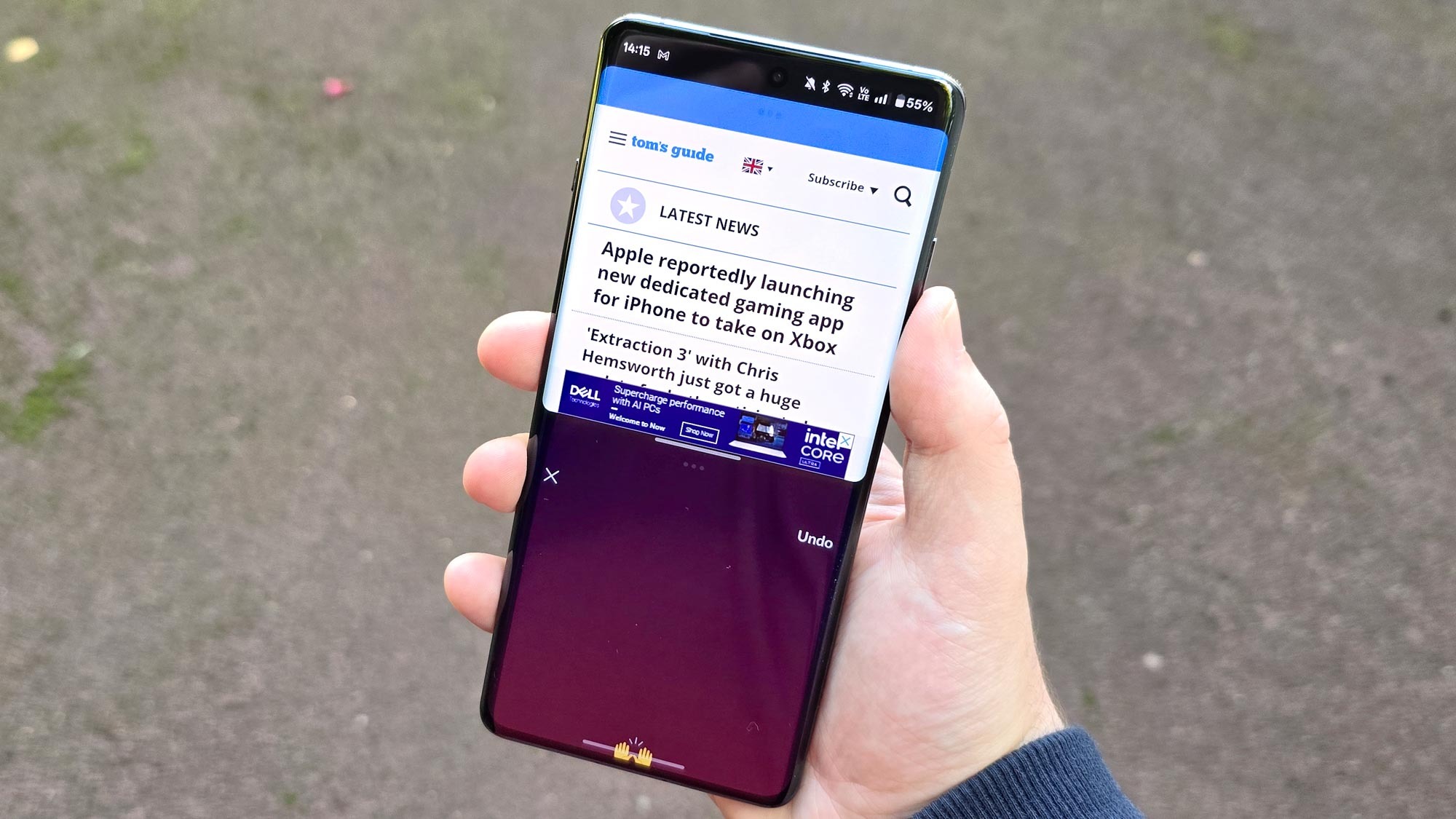
iPhone-inspired improvements
As seems to be the trend among Android skins these days, OxygenOS 15 now offers an iOS-style split between the notifications shade and quick settings, which you access by swiping down from the top of the phone on the left side or the right. I never had a problem with the traditional Android all-in-one style, and that is still offered for those who prefer it. But it is weird how this is an interface style OnePlus and other brands are now all adopting, seven years after the iPhone X first introduced it.
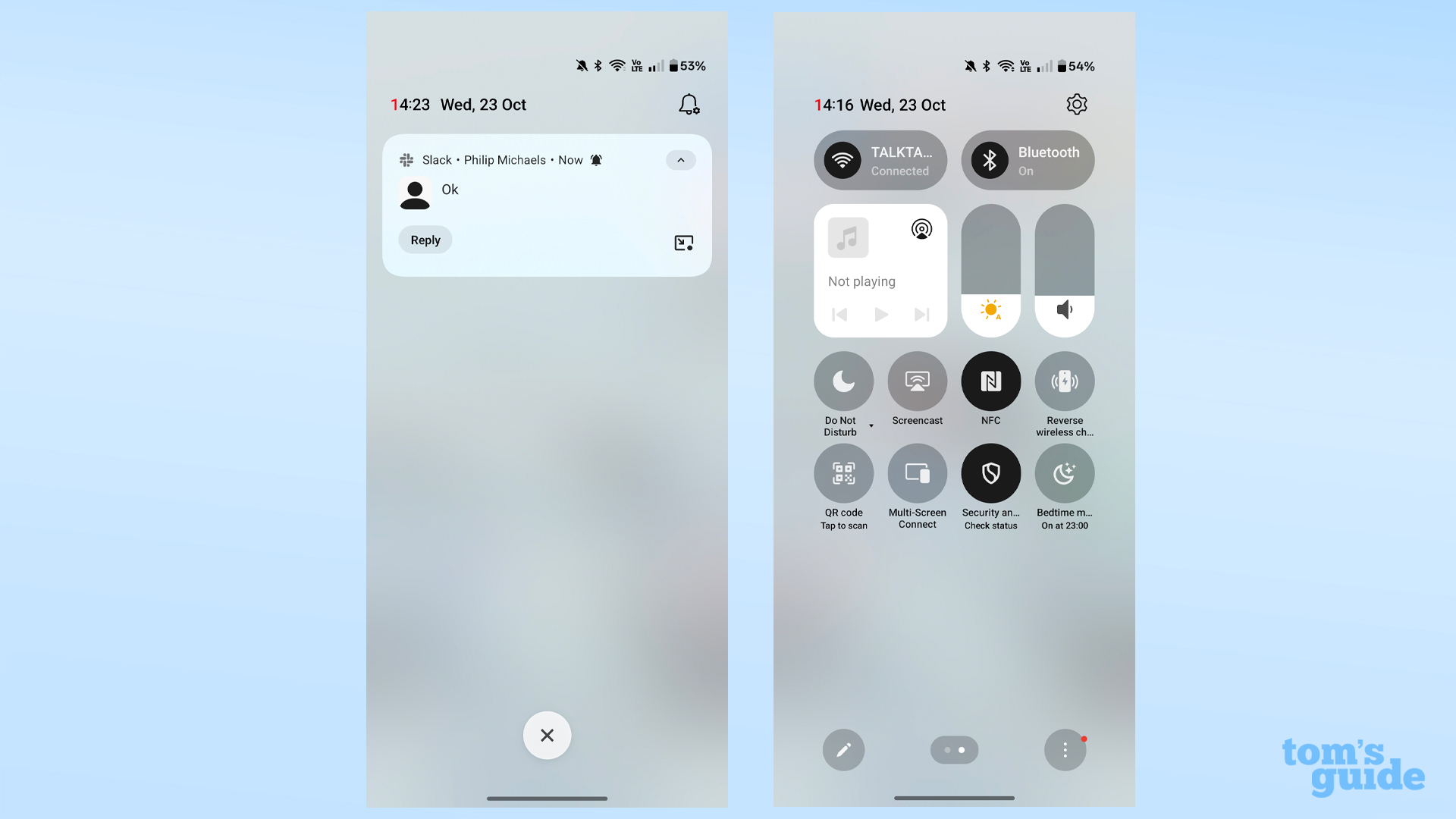
Another iPhone-esque feature is the new Live Alert pop-ups for ongoing activities, like playing music or running a timer. It lives around the central punch-hole camera on the OnePlus 12, like a smaller version of the Dynamic Island it's aping. I do like this change, as it gives you immediate access to an ongoing task no matter where else you go on the phone. And if it's annoying you, you can swipe on the bubble to dismiss it.
Also on the topic of iPhones, OnePlus is trying to bridge the gap with its rival through the upcoming Share with iPhone feature. By downloading a to-be-release "O+ Connect" app, you'll be able to send your files to your friends with iPhones as easily as you can to those with Android phones.
I didn't get to try this one, but if it works as OnePlus says, then it's going to be a big moment for iPhone-Android relations, making it far simpler to send things to one another directly rather than through a messaging app or Google Drive.

AI, the OnePlus way
OnePlus still isn't devoting its phone to AI in the same way that other brands have, but its new software adds a lot of the basic AI-driven services we have seen from other recent smartphones, plus some unique ones to let OnePlus flex its software talents.
On the photography side, the OnePlus Photos app now contains Image Unblur and Reflection Eraser tools for fixing up common problems with images. But another addition is Detail Boost, which is there to sharpen a cropped-in image with generative AI. It doesn't seem great if your image has text in it (see the street sign in my sample) but for larger, simpler elements, it does add back some of the definition lost in the crop.
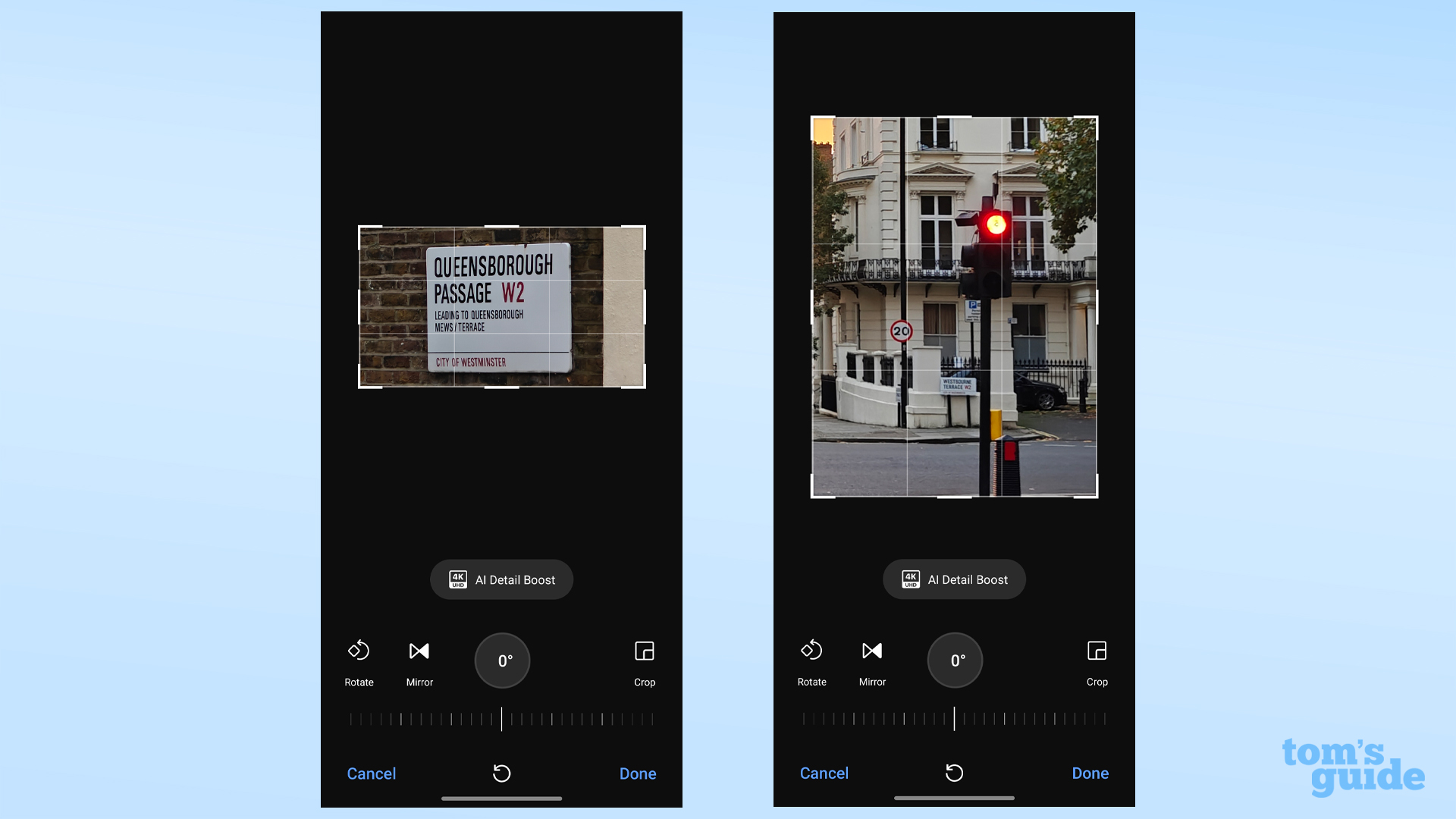
For your productivity needs, you can now summarize writing, read it out or get some help with editing it with the AI Summary, AI Speak and AI Writer tools. These are available anywhere in OxygenOS 15 by swiping in from the side of the screen to access the relevant toolbar. The AI Writer tools can reformat your text, change its tone or just check your spelling and grammar, but there are also generative writing options to try too. This can either write something entirely new for you, such as a reply to a message, or be used to add to existing text, say if you need a few more words to round out a briefing.
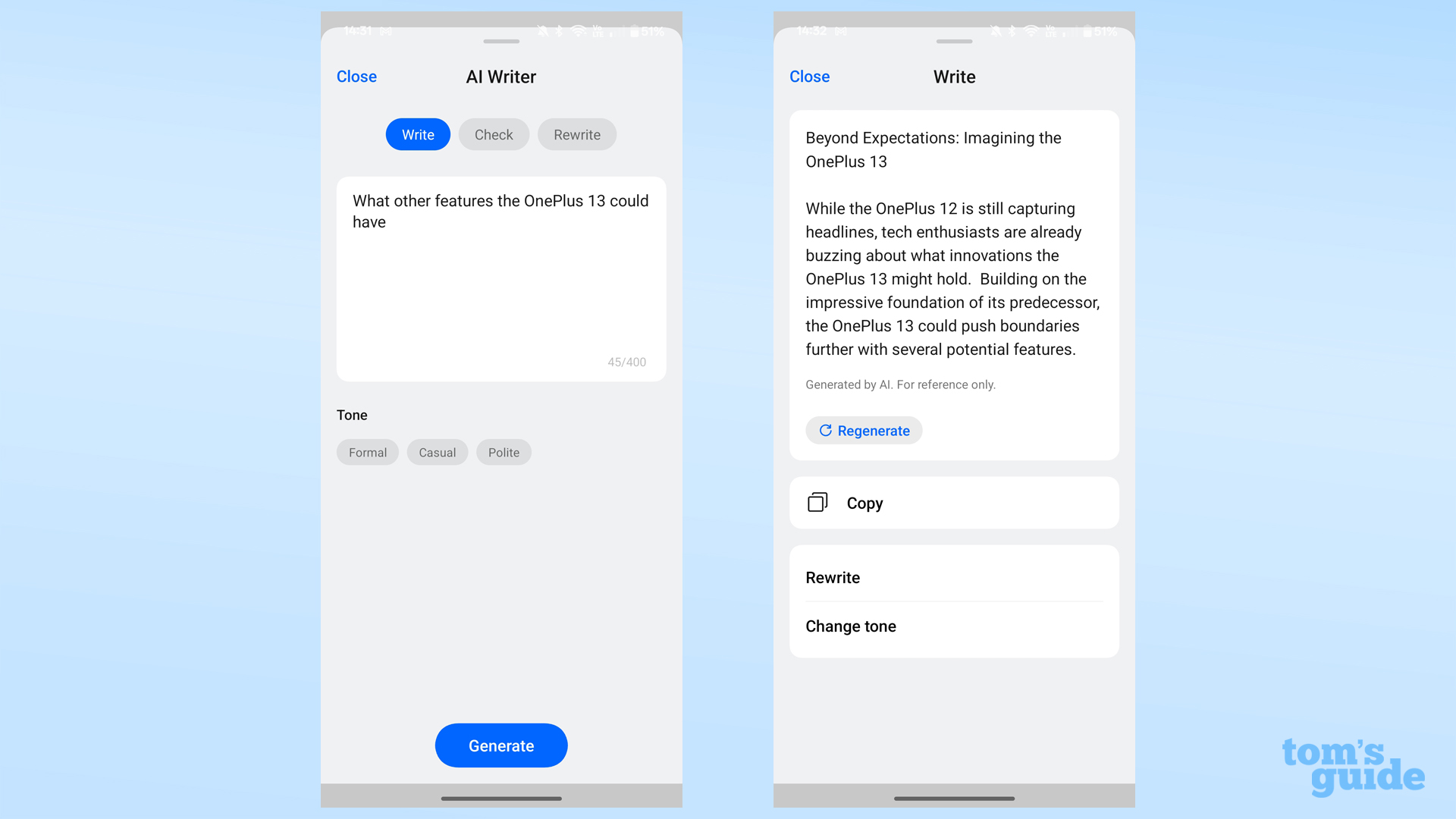
If you save a lot of documents to your phone, then the new Intelligent Search for local files will work especially well for you. The home screen search menu will be able to look through the text of indexed files to help you find answers you're looking for without opening them. And for questions that have answers beyond the scope of your phone's storage, Circle to Search is available too, if you were jealous of Samsung and Google keeping it to themselves for the past 10 months.
OxygenOS 15: Outlook
One last feature before we round things up — the all-important new software easter egg. If you type 1+= in the Calculator app, you get a special animation displaying the company motto.

I'm glad that I didn't have to mention this little addition until the end, since OnePlus has made plenty of meaningful changes to OxygenOS to make it a more futureproof Android skin. I still want to see this running on a OnePlus 13 before I make up my mind in full, but I like what I'm seeing so far.
Samsung has yet to fully reveal its new Android 15 skin, One UI 7, and Google's no doubt cooking up some new features for future Pixel Feature Drops, so OnePlus' new software may start looking outdated faster than it might like. But right now we've got a proper three-horse race on our hands when it comes to Android phones, which must give OnePlus' faithful Never Settlers some comfort that they've bet on the right brand.
More from Tom's Guide

Richard is based in London, covering news, reviews and how-tos for phones, tablets, gaming, and whatever else people need advice on. Following on from his MA in Magazine Journalism at the University of Sheffield, he's also written for WIRED U.K., The Register and Creative Bloq. When not at work, he's likely thinking about how to brew the perfect cup of specialty coffee.
