7 features to try first on the OnePlus 13 — camera tools, walkie-talkie, OnePlus AI, and more
Get more out of this flagship phone than ever before

The OnePlus 13 has officially kicked off the new year, setting the stage for all other major phone releases to catch up. Anyone whose planning to get the flagship Android phone has a lot to be excited about, like its refreshed OxygenOS 15 experience, upgraded cameras, longer battery life, and more.
In our OnePlus 13 review, it has the second longest phone battery life we’ve tested — reaching an astounding 19+ hours on our battery benchmark test. That alone is enough to get new OnePlus 13 owners excited, but there’s still many more to indulge in.
Whether you're honed in on the new triple camera system it’s packing, or simply looking to make it a workhorse for all your productivity needs, we break down all the coolest OnePlus 13 features you need to try first.
Freeze Time captures

Freeze Time with Dual Exposure Technology is a camera feature with the OnePlus 13 that leans on new algorithms to isolate fast moving subjects, so that photos taken of them come out crystal clear and blur-free. To access it, just press and hold down the on-screen shutter button when taking a photo.
This may seem like your ordinary burst mode, but OnePlus’ implementation differs as it doesn’t rely on a single-frame approach to capture the shot — which results in the moving subject looking a bit blurred. Instead, Freeze Time combines a short and long-exposure image in real time resulting in sharper and more focused photos.
Livephotos
Although most other phones have offered a similar feature, the OnePlus 13 will finally offer livephotos — a piece of captured content that captures three seconds of motion in a single shot. Once it’s activated in the camera app, any photo you capture will become a livephoto.
When you go back into the photo gallery, you can long press the photo to see its 3-second short burst motion, or press the corresponding icon to play it back. It’s an extra treat to your otherwise static photo capture.
Sign up to get the BEST of Tom's Guide direct to your inbox.
Get instant access to breaking news, the hottest reviews, great deals and helpful tips.
OnePlus AI generative photo tools
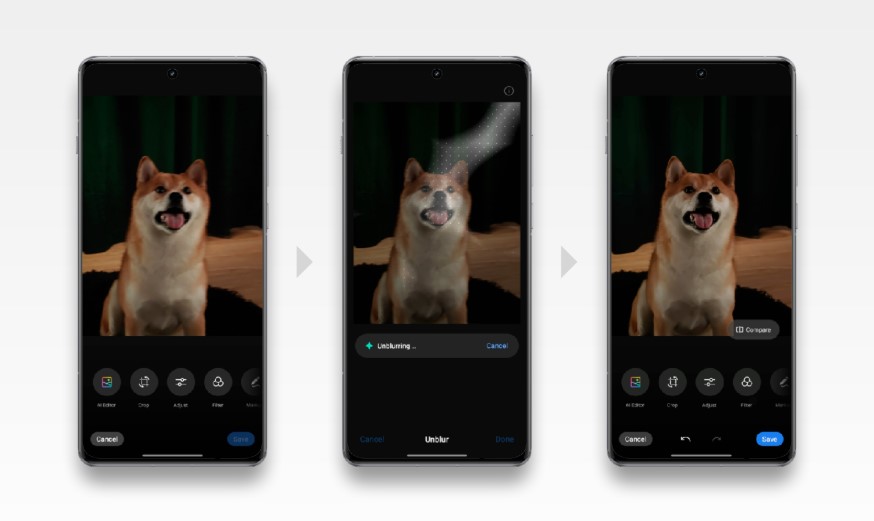
OnePlus is taking a more serious approach with artificial intelligence, evident in the handful of new generative AI features available on the phone.
Through the gallery app, you’ll be able to access these new features through the AI Editor button — which consists of AI Detail Boost, AI Eraser, AI Unblur, and AI Reflection Eraser. They all work very much like what we’ve in other similar AI-assisted features with Apple Intelligence, Google AI, and Galaxy AI.
For example, you can select unwanted subjects in your photos with the AI Eraser tool and it will use generative AI to fill in the gaps. Meanwhile, AI Detail Boost can take blurry or low resolution photos and uses generative AI to enhance their quality.
Intelligent Search
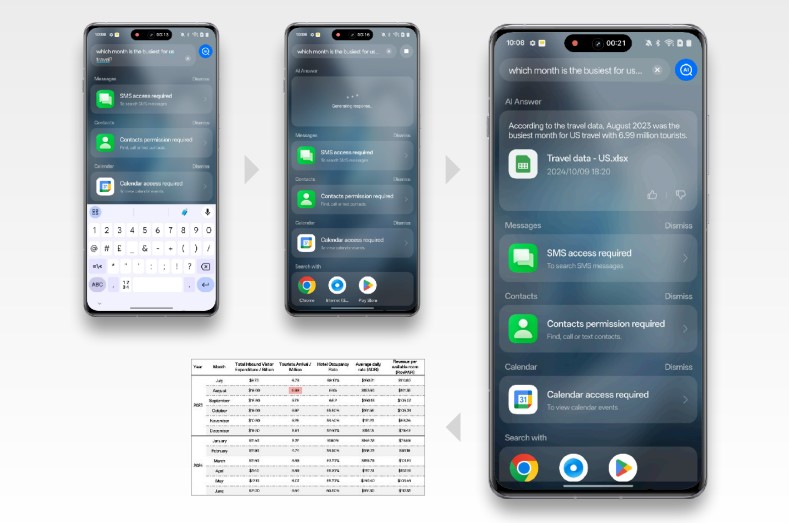
OnePlus AI is streamlining many of the processes we do on our phones with its new Intelligent Search feature. With the help of Google Gemini’s latest models, Intelligent Search quickly searches through your local files using natural language processing.
Rather than searching for the stuff in your files, this feature does it all for you when you access Intelligent Search. When you give it a search query, like finding out when’s your next meeting, Intelligent Search will help find an answer by analysing your calendar, message, contacts, and more.
AI Notes
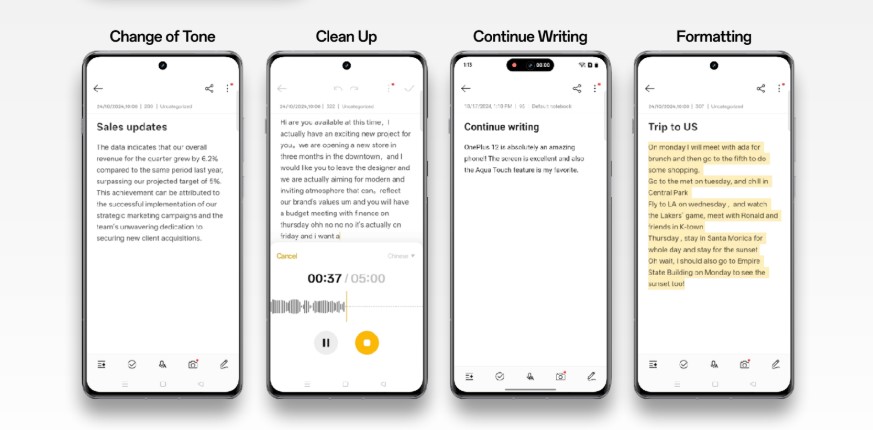
Taking a page from its rivals, AI Notes with the OnePlus 13 allows you to change the style of your writing to make it more suitable to whomever you’re sending it to and proofreading it.
Other tools in this new OnePlus AI feature include the option to summarize or shorten messages, change their tone, and even the ability to elaborate them. Currently, the suite of features are only accessible through the Notes app on the OnePlus 13 — but hopefully in the future they can somehow be accessed natively in any app.
Glove Mode & Aqua Touch 2.0

Last year’s OnePlus 12 elevated how users could still interact with the display even when their fingers are wet, but the OnePlus 13 takes it a step further by enhancing that and adding a new mode.
With Aqua Touch 2.0, the display gets even more sensitive to react to your touch when it’s wet. Additionally, Glove Mode lets your fingers stay cozy and warm because you can interact with the display even when you’re wearing woolen and sheepskin gloves up to 0.19-inches thick.
BeaconLink
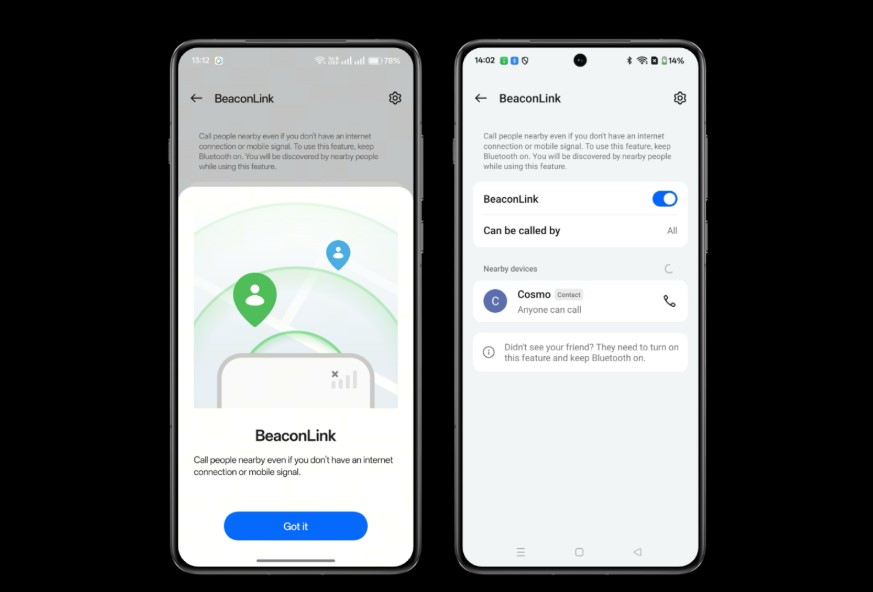
And finally, you’ll want to try out the new BeaconLink feature whenever the opportunity arises. This is a feature unlike anything else out there because it gives the phone walkie-talkie functionality through Bluetooth — with a range of up to 200 meters.
For those times when your phone’s service is down due to an outage, or perhaps you’re in a rural area without connection to the network, BeaconLink is a way to connect with others.
Right now, however, this feature appears to be exclusively tied to the OnePlus 13. For privacy concerns, you can set it so that only your contacts can contact you — or you can set it to anyone for 120 minutes.
More from Tom's Guide

John’s a senior editor covering phones for Tom’s Guide. He’s no stranger in this area having covered mobile phones and gadgets since 2008 when he started his career. On top of his editor duties, he’s a seasoned videographer being in front and behind the camera producing YouTube videos. Previously, he held editor roles with PhoneArena, Android Authority, Digital Trends, and SPY. Outside of tech, he enjoys producing mini documentaries and fun social clips for small businesses, enjoying the beach life at the Jersey Shore, and recently becoming a first time homeowner.
