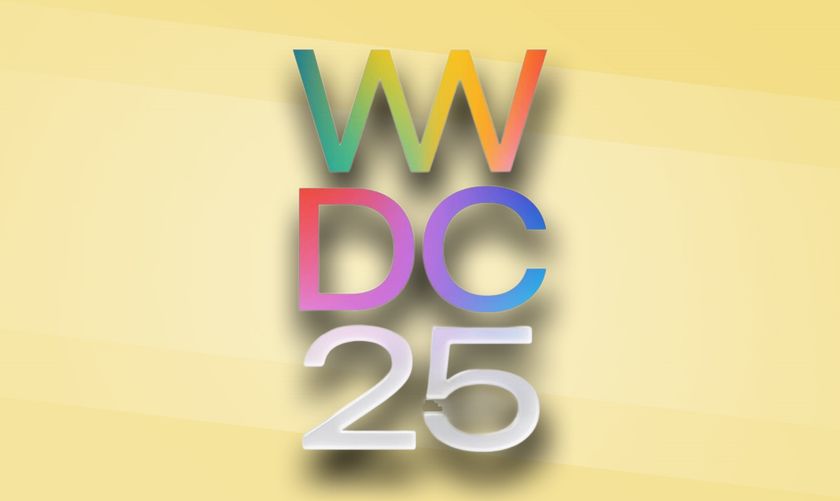Most of my favorite apps are ditching one-time payments for subscriptions — this is a problem
Apps shouldn't be part of your monthly subscription budget

I already pay into a handful of subscriptions each month, all totaling well over $100 when I add them all up. From watching all of the best Netflix movies, to Nintendo Switch Online to replay my favorite classics from the 80s, and even subscriptions like Google One to store all of my photos, it’s hard to find an area where subscription services aren't rampant. While I think it makes sense for those specific services, it annoys me that most of my favorite apps are increasingly moving towards a similar model.
For real, it needs to stop because it’s getting out of control — with oddball third-party apps trying to convince me they're worth buying into their subscriptions. Even though I was perhaps reluctant to shell out the $10 to $20 for an app a decade ago, I would gladly take back those one-time payments for apps instead of these subscription models. I’m referring to mostly the photo and video editing apps I’ve come to lean on with my smartphones.
Here’s why it’s a problem.
The freemium strategy

Most of the content creation apps I use go with a freemium strategy of hooking me in, only to put me in a bind later on. They’re free to use, but certain features are locked behind a paywall. Take Canva, for example, which is free to download and offers one of the richest tools to create simple and intuitive social media posts for me.
After getting acquainted with the app and its core features, there are advanced features that expand the app’s function to include more premium templates, effects and access to more cloud storage. If you’re like me and try to steer clear from using these features, these apps often tease their premium features at some point while using the app — whether it’s an advertisement overlaid in the app or somehow thrown in as an option in their tool set. What’s crazy is that it costs $120 for a yearly subscription for Canva Pro.
Another app I frequently use, CyberLink’s PowerDirector, keeps its watermark on videos I end up producing — that’s unless I ‘pay’ to remove it by subscribing to PowerDirector Premium for $6.99 per month. I remember paying $10 for Adobe’s Photoshop Touch app for iOS back in 2012, which seems like a huge savings looking back at it now.
The costs can add up quickly

As much as I love using the free features in these apps I use on the daily, paying for all the subscriptions to unlock their premium features can add up. Adobe Lightroom commands a $4.99 per month subscription, while Adobe Premiere Rush costs $4.99 for a monthly premium subscription. They would cover my photo and video editing needs, but that amounts to $120 a year for them — and these are just for two apps.
One of the best free apps I’ve been using to switch together video footage with that professional editing touch is CapCut. It’s tailored specifically for editing social media posts, so we’re talking about short 30 second clips made for Instagram Stories than anything else. However, it costs a whopping $13.99 per month for CapCut Pro. That’s $168 right there for the entire year.
I would gladly take apps that used to be available as one-time payments, which would lock me into the features until I decide to buy the newer version of the app. Sometimes I don’t need all the latest features, preferring to stick to what I already know and use. But another issue I have about these app subscriptions is that they don’t bundle them to give users more savings.
Desktop app subscriptions don’t cover mobile apps

Whenever I use my photo and video editing apps, they’re mostly for quick and simple projects — so it’s not like I’d use them for bigger projects. That’s why desktop versions exist. Of course, the same subscription model is found with these desktop apps, but what annoys me more is that they don’t offer bundles to include their mobile versions.
For example, I pay into CyberLink’s Director Suite 365 service, which gives me PhotoDirector, PowerDirector, ColorDirector and AudioDirector. They cover everything I need for photo and video editing on my laptop, but it costs $29.99 per month — which turns out to be $360 for an entire year. My issue isn’t that cost, but rather, how the mobile versions of these apps aren’t included in the package.
Meaning, even if you pay into desktop versions of PowerDirector or PhotoDirector, you still need to pay separately for their respective mobile versions. I just wish that these developers could just offer one subscription that bundles in their mobile app versions. I’ve still yet to find one that does this.
Native phone tools ease this burden
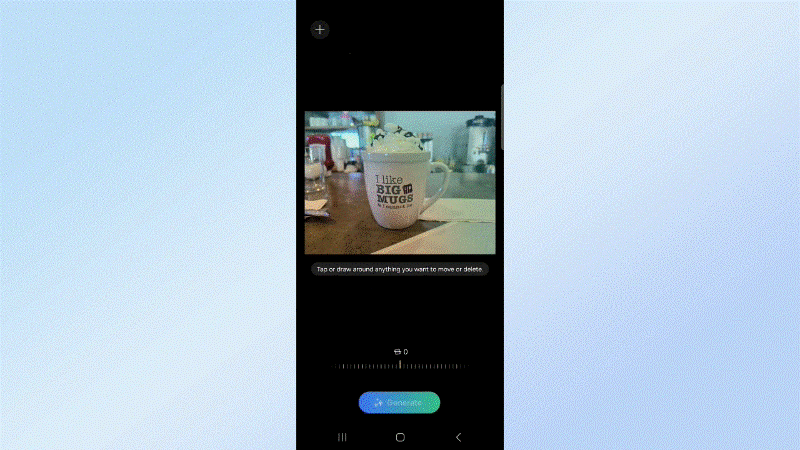
I will admit, though, that phone makers are actually easing this burden of mine by natively offering premium features I find in some of these apps. Take the arduous process of removing unwanted objects in photos, like someone photobombing in the background of your selfie. Many of these mobile apps can let me remove them, but the function is locked behind their subscription.
That’s why I often lean on my phone’s native editing tools. The Pixel 8 Pro does this natively with Magic Eraser, while the Galaxy S24 Ultra has something similar with Generative Edit. I also love editing my astrophotography photos with the Google Photos app on my Pixel 8 Pro because there’s a denoise function that clears up my photos, which is actually a paid feature in CyberLink’s PhotoDirector app. I suppose this is my workaround from having to shell out the extra cost for these subscription services.
Yet, I’m annoyed that I can’t buy one version of any of these editing apps and expect to keep them forever. Like I’ve said, I would gladly take a one-time payment and maybe buy the new one two or three years later down the road when there’s enough new features to justify upgrading. Instead, I’m forced to either pay monthly or yearly for them.
More from Tom's Guide
- All four iPhone 16 models pictured in new leak — including bigger Pro screen sizes
- This dual-screen portable monitor changed how I use my laptop and now I can’t imagine traveling without it
- Circle to Search on Galaxy S24 and Pixel 8 gets way better when you use it like this
Sign up to get the BEST of Tom's Guide direct to your inbox.
Get instant access to breaking news, the hottest reviews, great deals and helpful tips.

John’s a senior editor covering phones for Tom’s Guide. He’s no stranger in this area having covered mobile phones and gadgets since 2008 when he started his career. On top of his editor duties, he’s a seasoned videographer being in front and behind the camera producing YouTube videos. Previously, he held editor roles with PhoneArena, Android Authority, Digital Trends, and SPY. Outside of tech, he enjoys producing mini documentaries and fun social clips for small businesses, enjoying the beach life at the Jersey Shore, and recently becoming a first time homeowner.