watchOS 11 has a feature I love so much, I hope iOS 18 steals it
iPhone users should be able to pause their Move streaks, too, Apple

I will be honest — I generally do not hang on every part of the watchOS preview during Apple's WWDC keynotes. I'm usually preoccupied with iOS news, and we have excellent writers who've got the smartwatch beat covered. Whats more, I don't wear a wristwatch — smart or dumb — and I don't see that changing anytime soon.
Yet, during this week's WWDC 2024 keynote, I did perk up when Apple started detailing the changes coming in watchOS 11 later this year. Amid the demonstration of the new Training Load feature, the unveiling of the Vitals app and the usual rundown of watch face news — pray that you find someone in your life that takes as much interest in you as Apple executives take in watch faces — there was one watchOS 11 feature that made me sit up and take notice, as it finally addressed a long-standing demand of mine.
No, not something that would convince me to wear a smartwatch, silly. That ship has long since sailed. Instead, this is a watchOS 11 feature that I hope makes its way to the iPhone — ideally, via the iOS 18 update arriving at the same time as the new watch software.
My colleague Dan Bracaglia immediately honed in on the same thing when writing about how watchOS 11 is adding the fitness feature he's been waiting for — the ability to hit pause on your activity tracking so that your progress toward awards doesn't vanish due to an off day.
Activity tracking on the Apple Watch and iPhone
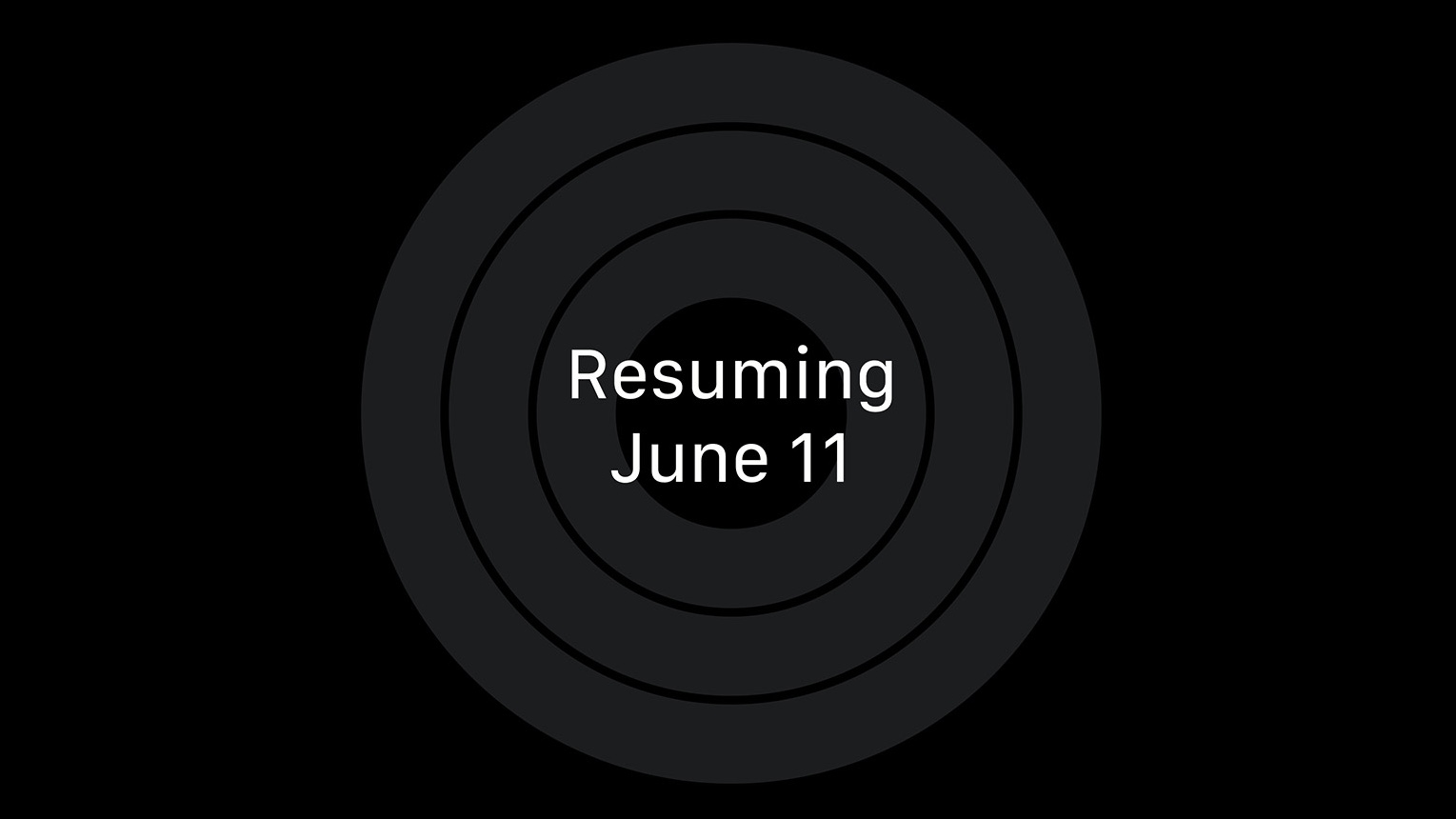
You've doubtlessly seen the multicolor Move, Exercise and Stand Rings that fill up throughout the day as you... well... move, exercise and stand. Every day you complete those rings, you make progress to a new reward like a perfectly week, a consecutive days streak and more. It's a great motivator to keep moving, even on days when you don't much feel like it.
But some days, it's going to be a struggle to close your rings because you're physically unable to. Maybe you're traveling or you're fighting off a cold. Maybe there's a severe weather warning that makes exercising outside ill-advised. Or maybe you're nursing an injury that would only worsen if you tried to meet your Activity goals. watchOS 11's pause feature can take the pressure off to keep moving in those situations, letting you pause for a day, a week or however long you want, without losing any of your move progress.
Another watchOS 11 feature makes the Activity rings more customizable. Rather than set some monolithic daily goal, you can now adjust goals for specific days of the week. Finally, someone at Apple got clued into the fact that there are rest days.
So why are these mew watchOS 11 features of interest to me, a person who doesn't wear an Apple Watch and isn't about to? Because the iPhone has a version of the Apple Watch's Fitness app — it just tracks movement and not standing or exercise — but it's also a very effective tool for motivating you to get up and move.
And I want that pause button to make its way to the iPhone version of Fitness.
In praise of the iPhone's Fitness app

I've been using the Fitness app as part of a still-in-its-early-stages plan to get myself in better shape. And yes, the gamification of using rewards and streaks does do a pretty good job of motivating me to get up and move during times when channel-surfing and a glass of bourbon feel like far more enticing uses of my time and energy. But there are also times when I wish I could take some time off from charting my Activity — and not just for the aforementioned channel-surfing and bourbon.
About a year-and-a-half ago, I injured my knee. And rather than do something sensible like take it easy and wait for the damage to heal, I gave into the prompts of the Fitness app and tried to keep moving. The end result was doubtlessly prolonging my recovery time, and I'm pretty sure that if I had access to a pause button, I'd not have been so foolhardy as to try and keep up my walking routine on a bum knee.
You'd think that if watchOS 11 is introducing a feature for an app that has an iPhone counterpart that iOS 18 would offer it, too. But it's not immediately apparent that's the case. Apple didn't mention anything about changes to the iPhone Fitness app during its WWDC keynote, and the iOS 18 preview page mentions plenty of changes coming to existing apps — but Fitness isn't among them.
It could turn out that the pause feature is there on the iOS 18 version of Fitness, but it's such a low-key addition that Apple didn't bother spending time on it, not when there's Apple Intelligence capabilities to tout. We'll find out when we get a chance to try out iOS 18 for ourselves, most likely through the public beta arriving by July.
Fitness has only been on the iPhone since the iOS 16 update, but it's quickly become one of the built-in apps I use the most. In addition to the daily motivator to move and exercise, it also helps me see that I've made a lot of progress in staying active in the past year — I'm covering more distance, burning more calories and slowly increasing my fitness goals over time.
That's a pretty powerful tool. And adding the pause and customization features Apple's bringing to watchOS would only fine-tune the Fitness app on the iPhone even more.
More from Tom's Guide
- iOS 18 features — find out which ones your iPhone supports
- macOS Sequoia — 7 things you need to know about iPhone Mirroring
- My 9 favorite iOS 18 features that have nothing to do with Apple Intelligence
Sign up to get the BEST of Tom's Guide direct to your inbox.
Get instant access to breaking news, the hottest reviews, great deals and helpful tips.
Philip Michaels is a Managing Editor at Tom's Guide. He's been covering personal technology since 1999 and was in the building when Steve Jobs showed off the iPhone for the first time. He's been evaluating smartphones since that first iPhone debuted in 2007, and he's been following phone carriers and smartphone plans since 2015. He has strong opinions about Apple, the Oakland Athletics, old movies and proper butchery techniques. Follow him at @PhilipMichaels.









