iPhone 15 Pro's unique camera feature is also its most overlooked — here's why
Adopting USB-C gives it a feature no other phone offers

I was torn inside when Apple announced it was ditching the Lightning port in favor of USB-C with its iPhone 15 lineup. In one fell swoop, it immediately made all of the Lightning port accessories I’ve acquired over the years defunct — like my Rode VideoMic, which can’t really work even if I try using a USB-C to Lightning adapter.
On the other hand, embracing USB-C also meant that it opened up access to all the other USB-C accessories in my gear, so I’m happy about that. While Apple added USB-C to its entire iPhones 15 lineup, the faster data transfer speeds are reserved for the iPhone 15 Pro and 15 Pro Max. They can reach speeds upwards of 10 Gbit/s thanks to USB 3.0 support, whereas the iPhone 15 and 15 Plus tops out at 480 Mbps.
But this all brings me to my point: how one of the iPhone 15 Pro’s unique features is also its most overlooked one. I’ve been using the iPhone 15 Pro to record video externally to an SSD via USB-C and I cannot tell you how this one particular feature is game changing. Here’s why.
No other phone can record video externally

I’ve known for years that I can transfer files from my phones to an external hard drive. This is usually done by using the phone’s native file transfer app to copy and move files over. However, there was no phone that could use the native camera app to record directly to an external device. Well, that’s until the iPhone 15 Pro.
Not everyone will lean on this feature, but as a videographer that frequently uses phones as backup video cameras, it’s one that streamlines my workflow. I’ve been using a Samsung T9 4TB Portable SSD connected via USB-C to my iPhone 15 Pro and it lets me take the recorded clips and transfer them to my computer.
This is a specialty feature I don’t have access to on other phones, including newer ones that came after the iPhone 15 Pro’s release — like the Google Pixel 8 Pro, OnePlus 12, and Samsung Galaxy S24 Ultra. These phones may top our list of best camera phones, but it’s only the iPhone 15 Pro and 15 Pro Max that can record video externally.
iPhone 15 Pro: free w/ trade-in + unlimited @ AT&T
New and existing AT&T customers can get the iPhone 15 Pro without paying for anything with trade-in. Of course, it requires signing up for any of AT&T's qualifying 5G unlimited data plans.
Samsung T9 4TB SSD: was $459 now $299 @ Amazon
With its super fast 2,000MB/s transfer rate, the Samsung T9 SSD will save files in no time at all. And thanks to its compact size, it's perfect to use with your laptop and phones to transfer files.
Minimal delay between recordings

One of the issues about recording video directly to any external device is the delay that could follow after you stop recording and start a new one. Obviously writing data to an external device does take time, but I’m astounded so far that there’s barely any using the Samsung T9 SSD with my iPhone 15 Pro.
Get instant access to breaking news, the hottest reviews, great deals and helpful tips.
First of all, you should know that shooting ProRes video can and will eat up your iPhone 15 Pro’s storage. I recorded several 1-minute clips using the three different ProRes Encoding options: HDR, SDR, and Log. Each encoding has its own benefits, like ProRes Log’s flatter picture profile for better color grading in post, but these file sizes are massive. All three 1-minute clips amount to over 5GB of data each, so you can imagine the work behind the scenes needed for the iPhone 15 Pro to record and save them to an external device.
But thanks to its peak 10 Gbit/s transfer speed via USB-C, I barely had any downtime in between recordings. From the moment I stop a ProRes video recording, it takes less than a couple of seconds before I’m able to start recording again. Even better, playback isn’t affected at all either because all the videos stored on my Samsung T9 SSD run fine — much like if I were previewing videos through the Photo gallery.
Low cost way of increasing iPhone's storage

Enthusiasts and professionals are most likely to use this overlooked iPhone 15 Pro feature the most. Not only am I saving time, but it cuts down on my iPhone 15 Pro’s storage too, which as we all know is precious in an era of 4K video recording and frequent content creation. The iPhone 15 Pro starts out with a laughable 128GB of storage and tops out at 1TB.
Yet again, this is another example of how recording ProRes video via USB-C comes in handy because you don’t need to spend a lot more on a higher capacity iPhone 15 Pro. While I do appreciate the 35% off savings on the Samsung T9 4TB SSD right now, which drops its price from $459 to $299, there are other low-cost alternatives.
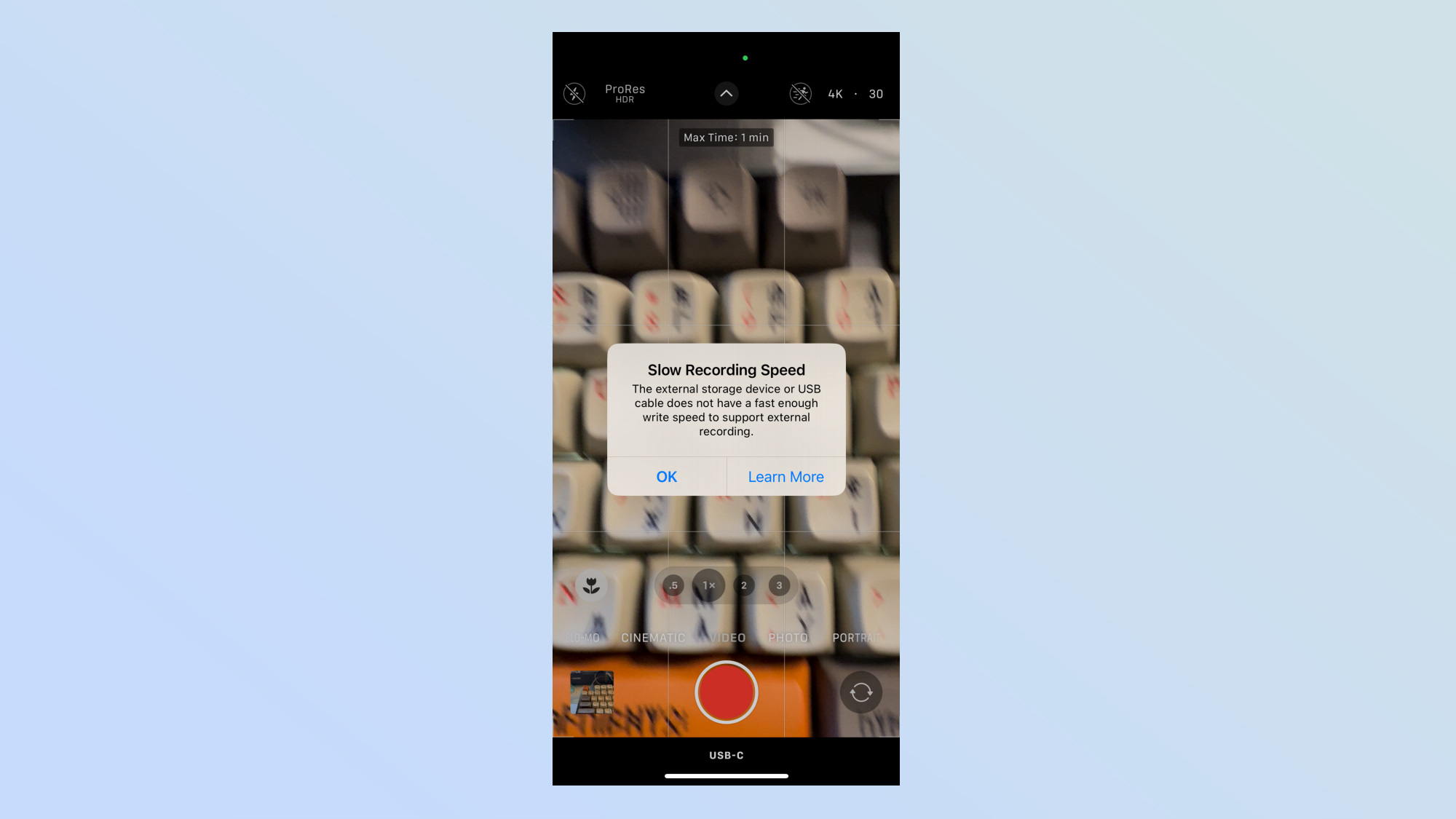
For example, take my trusty Beikell Dual Connector SD Card Reader. It’s a $10 USB-C accessory that can let me use a microSD card to save ProRes video from my iPhone 15 Pro. You’ll want to ensure you have a microSD card with faster read/write speeds because most of the class 1 microSD cards I have lying around often take much longer to record and save clips — so I’m constantly seeing the popup message above each time I use them. But hey, it gets the job done at a fraction of the cost.
Regardless of what solution you end up going with, the iPhone 15 Pro’s ability to record video via USB-C shows how the iPhone is continually being given features that tailor to enthusiasts who want to get the most out of their device. I really hope more phones copy this feature.
Beikell Dual Connector SD Card Reader: was $15.99 now $9.99 @ Amazon
The Beikell Dual Connector SD Card Reader offers extrs flexibility because it comes with a full-size USB 3.0 port and USB C port. This can turn any microSD or SD card into a usable USB flash drive for your phone or computer.
More from Tom's Guide
- iPhone 16 could get a new design — and it's all thanks to Vision Pro
- iPhone 16 vs iPhone 15: Biggest rumored upgrades
- 9 ways the iPhone 15 Pro Max beats the Samsung Galaxy S24 Ultra

John’s a senior editor covering phones for Tom’s Guide. He’s no stranger in this area having covered mobile phones and gadgets since 2008 when he started his career. On top of his editor duties, he’s a seasoned videographer being in front and behind the camera producing YouTube videos. Previously, he held editor roles with PhoneArena, Android Authority, Digital Trends, and SPY. Outside of tech, he enjoys producing mini documentaries and fun social clips for small businesses, enjoying the beach life at the Jersey Shore, and recently becoming a first time homeowner.



