I’ve been testing iOS 18.4 — try these 5 features first after you upgrade
Meet iOS 18.4's best additions for your iPhone

iOS 18.4 is out of beta and available as a full release for anyone to download on their iPhone. Though at this point, the update seems to be getting more attention for what's not included than the features that actually are there.
This update was expected to be the last significant one ahead of this summer's iOS 19 preview. As a result, we were looking for iOS 18.4 to deliver some promised Apple Intelligence features that had yet to materialize during the rollout of Apple's AI tools. Specifically, iOS 18.4 was supposed to bring new capabilities to Siri that made the assistant more aware of context and capable of interacting with apps on your phone.
That's not happening, nor will it occur any time soon. Earlier this month, Apple confirmed that the Siri revamp would be delayed, with some people speculating that we may not see the features promised to us last year until 2026. "It’s going to take us longer than we thought to deliver on these features and we anticipate rolling them out in the coming year," an Apple spokesperson conceded in a statement to Daring Fireball.
While Apple's AI struggles are certainly disappointing, it would be a shame if they were to overshadow the enhancements that Apple has included with iOS 18.4. While not as significant as a Siri overhaul, features included in iOS 18.4 do bring some new capabilities and quality-of-life improvements to the iPhone.
Even better, with a couple noteworthy exceptions, the big changes aren't tied to Apple Intelligence. That means anyone with a compatible iPhone — i.e., an iPhone XR, iPhone XS/XS Max or later — can enjoy the benefits that iOS 18.4 delivers.
I've been trying out iOS 18.4 across multiple iPhones since the initial betas came out. And I've found a few features that are definitely worth trying out if you're only now upgrading to the latest version of Apple's iPhone software.
Visual Intelligence expands

Let's start with an Apple Intelligence feature if only because this is one of the better instances of Apple's AI efforts. Visual Intelligence lets you use the camera on your iPhone as a search tool. You can point your iPhone camera at signs in another language to get a translation, or you can use it to capture times and dates of upcoming events you see on a flyer. And yes, you can turn to Apple Intelligence to look up information about what your camera captures similar to Google Lens.
Previously, that functionality was limited to iPhone 16 models, largely because they came with a camera capture button that had been necessary for accessing Visual Intelligence. iOS 18.4 adds a shortcut to launch Visual Intelligence that you can tie to your phone's Action button, making the feature available to the iPhone 15 Pro and iPhone 15 Pro Max.
Am I flagging this up because I have an iPhone 15 Pro on hand, and this immediately makes my own phone more useful? I will not pretend otherwise. But the occasional hiccup aside, Visual Intelligence performs well, and it's nice to see feature parity restored to all iPhones capable of support Apple Intelligence.
Ambient music

An iOS 18.4 addition that everyone can enjoy — and one that's probably my favorite new feature in the update — is the arrival of ambient music in Apple's Control Center. If music playing in the background helps you concentrate on work or wind down before bed, you should definitely check this out.
Just swipe down from the upper right right corner of your iPhone screen to access the Control Center, and then press and hold on the screen to edit it. If you tap Add a Control, you'll find four new ambient music options as you scroll through the list of various Control Center shortcuts. You can even add an ambient music control to your phone's lock screen for quicker access.
If I have a criticism about the feature, it's that I wish there were a way to toggle between various ambient music modes like Productivity and Chill without having to dedicate different spots on the Control Center for those specific shortcuts. But still, as a person who needs music in the background to focus sometimes, I find the addition of ambient music to be a welcome one.
Quality-of-life improvements
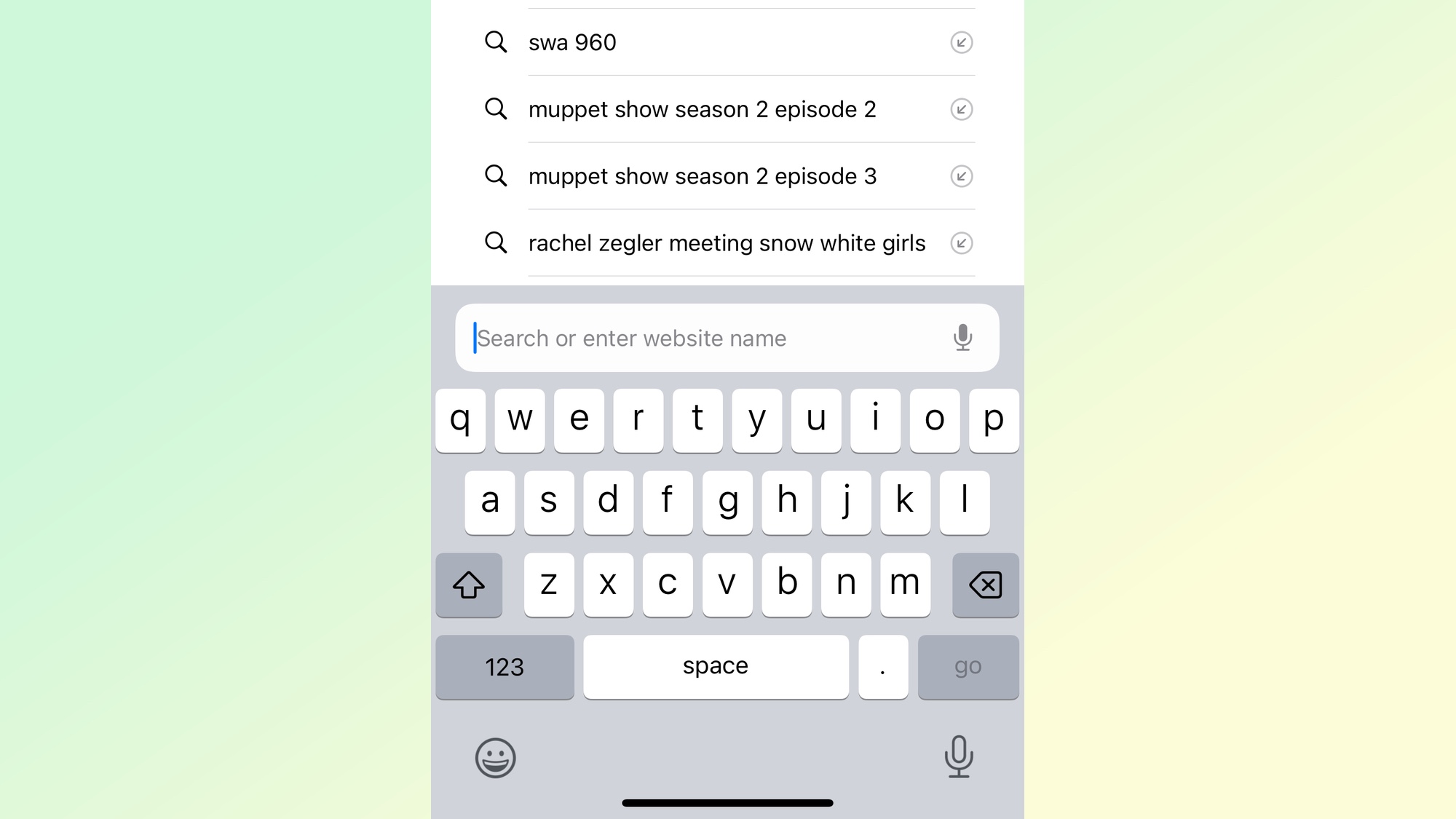
Apple includes some minor changes in each iOS update that aren't exactly headline-grabbers, but still make the iPhone any easier device to use. iOS 18.4 includes a couple of these changes that are worth noting.
When using Safari, you may notice that a list of your recent searches now appears when you open a new tab and tap the search bar. Maybe that doesn't bug you, but it's not the most secure way to go through life. The shipping version of iOS 18.4 adds a toggle in Settings to hide your recent Safari searches from anyone who happens to glance at your iPhone screen at an inopportune moment.
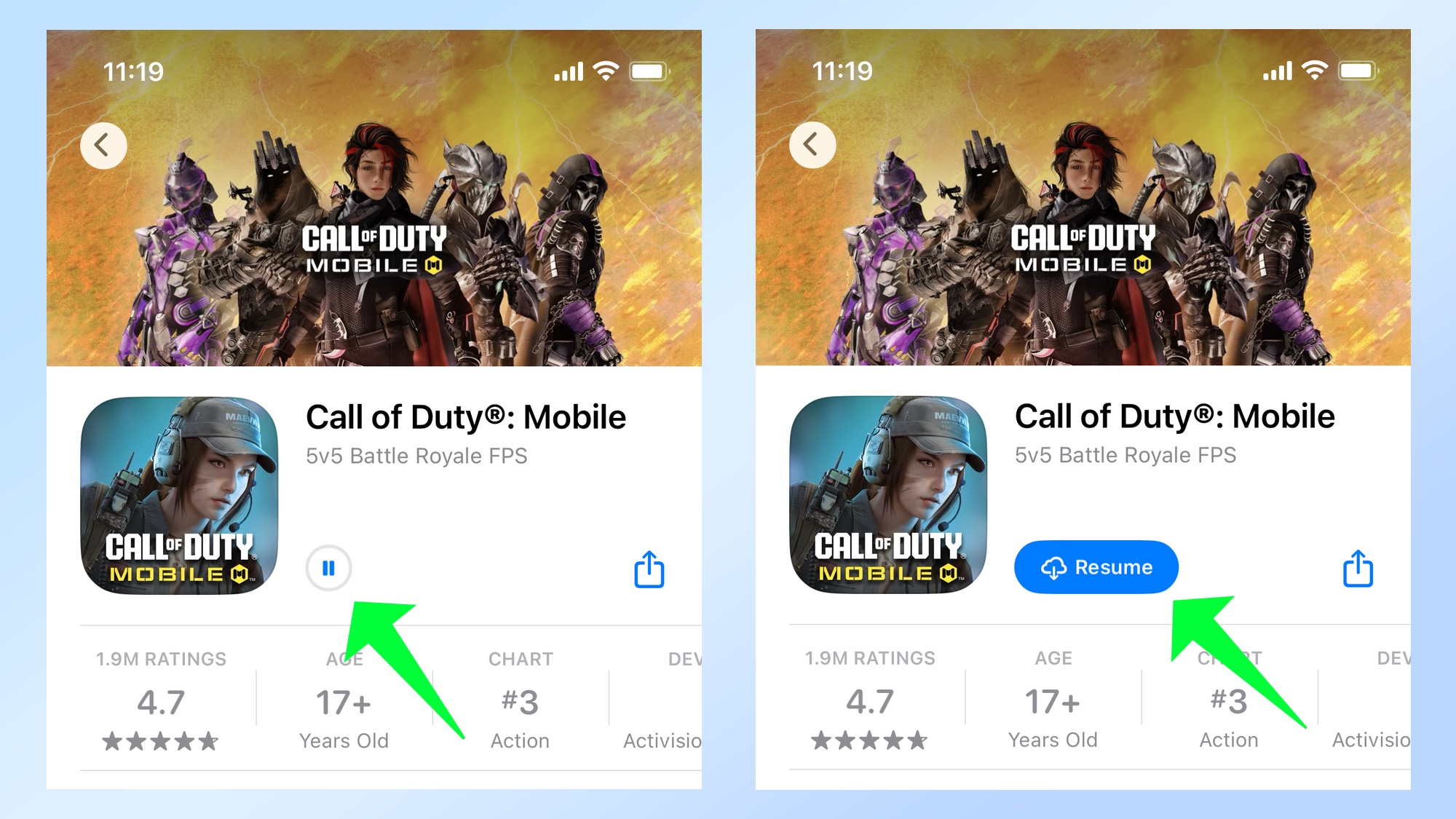
The other minor change in iOS 18.4 that's caught my eye is the ability to pause app downloads rather than stopping them completely. That way, you don't lose any progress when you resume downloading app when your network connection is stronger or you're back on Wi-Fi — or really whatever reason you have for mashing that pause button.
Priority notifications
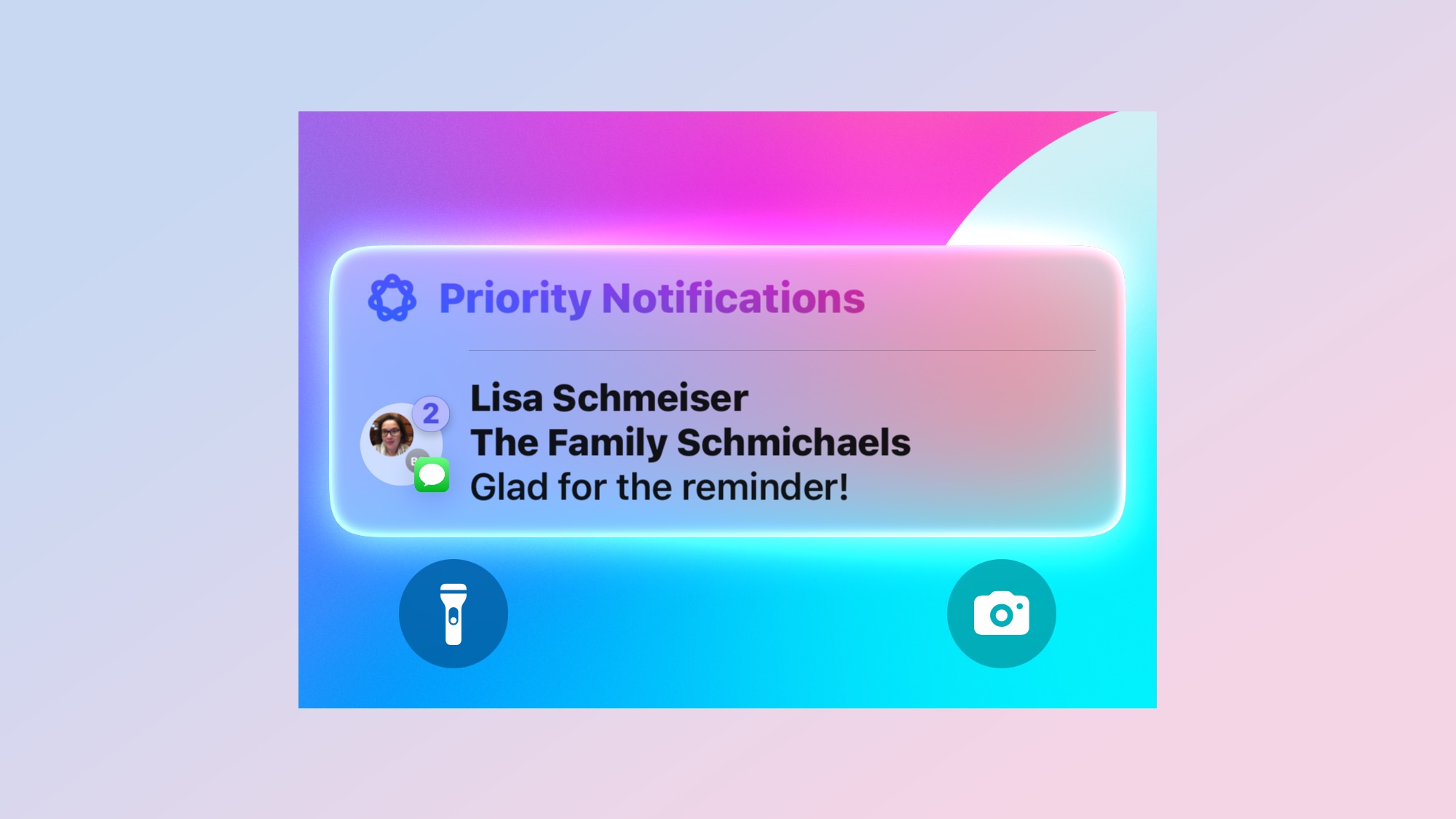
Switch back to Apple Intelligence-specific improvements, iOS 18.4 sees the arrival of priority notifications. These are alerts that are deemed to be time-sensitive by the on-board AI within your phone, which then floats them to the top of your notification stack.
Here's an example: My wife texted me in Messages about an upcoming dentist appointment. The priority notifications feature figures that's a more pressing concern than the goofy meme my daughter texted to me, so my wife's alert appears first, regardless of the order in which those texts were sent.
When I was testing the iOS 18.4 beta, I didn't alway appreciate how another Apple Intelligence feature — notification summaries — would truncate the texts into an alert I couldn't easily parse. But as someone who's not always paying attention to messages as they come into my iPhone, I do like the fact that the most important ones will be displayed more prominently.
To take advantage of priority notifications, you've got to go into the Notifications menu of the Settings and turn the feature on. If you've got a phone that supports Apple Intelligence, I suggest that you do, if only to see if the feature fits into your workflow.
Apple Intelligence comes to more countries and languages

Apple Intelligence has been rolling out slowly to different parts of the world, debuting in the U.S. last October before arriving in the U.K., Australia, Canada and New Zealand late last year. iOS 18.4 lets the EU join the part, and there support for more languages.
Specifically, iOS 18.4 now supports simplified Chinese, German, French, Italian, Japanese, Korean, Brazilian Portuguese and Spanish. Localized English is also available in Singapore and India.
If you speak those languages or live in those countries and have an Apple Intelligence-capable iPhone, that's a big deal. And it's an even bigger deal with Apple, which has said that its new iPhones sell better in places where Apple Intelligence is available.
Other iOS 18.4 changes
Those aren't the only iOS 18.4 additions. Apple has added other things that I either haven't had a chance to try or that I'm a bit more dubious about. But I'll highlight them here in case they're capabilities that matter to you.
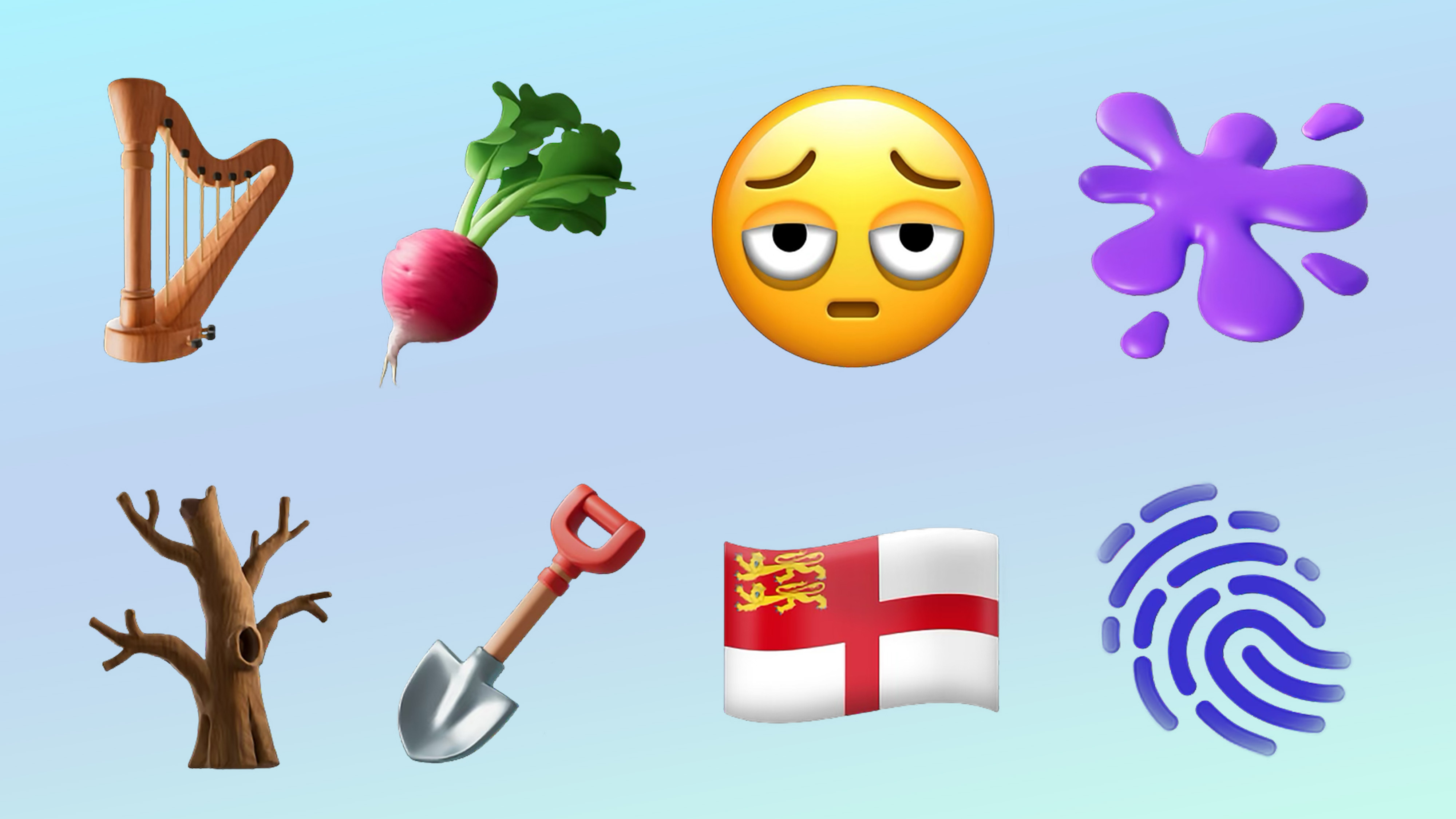
I have not now nor ever been someone who cares about emojis, though I recognize that puts me in a very small minority. If you're someone who does find emojis to be the ultimate form of human expression, you've got eight new ones courtesy of iOS 18.4. Study them well, and use them as you will.
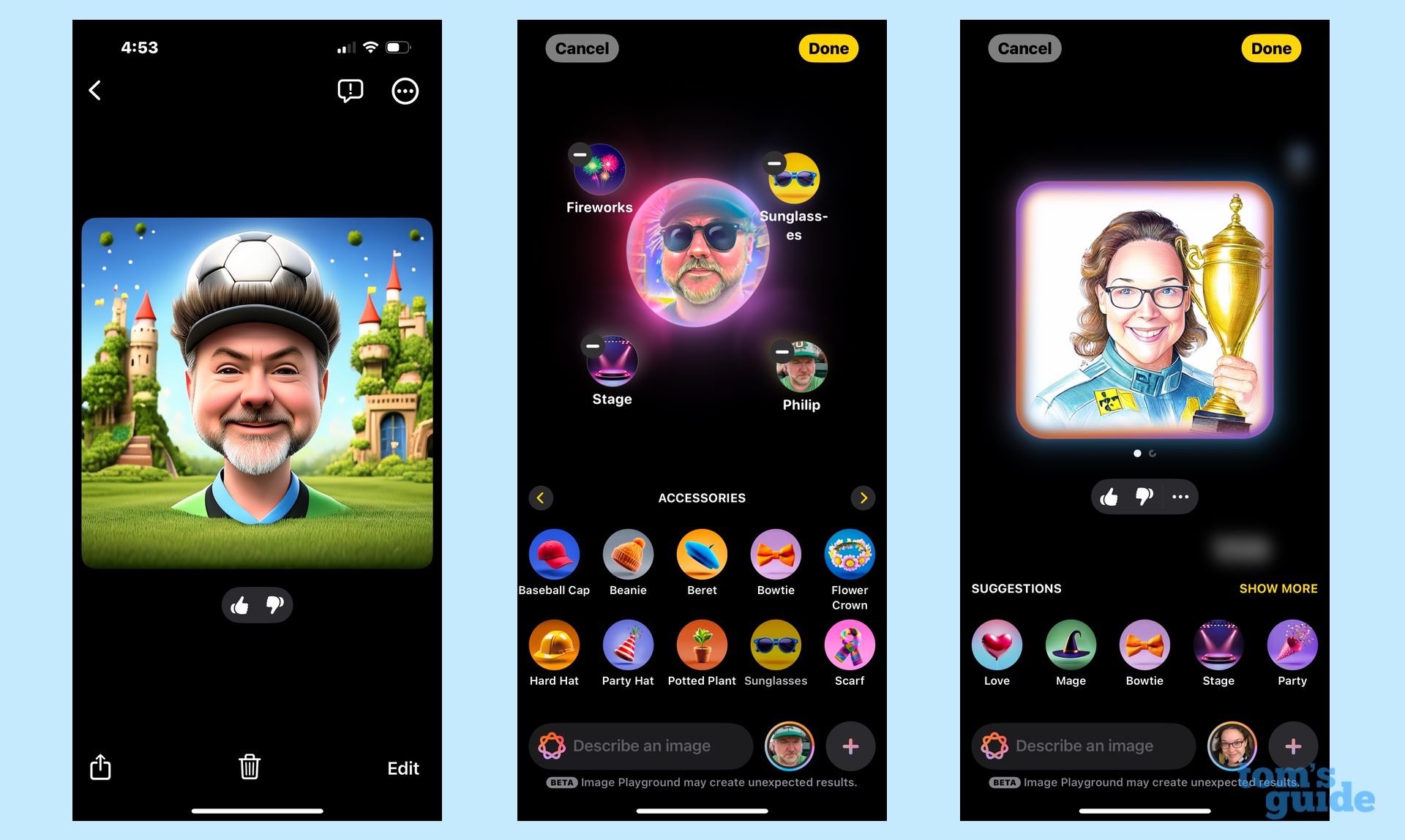
On the Apple Intelligence front, the Image Playground app adds a third drawing style — Sketch joins Animation and Illustration. That certainly starts to tackle one complaint I've had about Apple's image generation feature — not enough styles. But my overall observation that images generated in Image Playground really don't have practical uses remains.
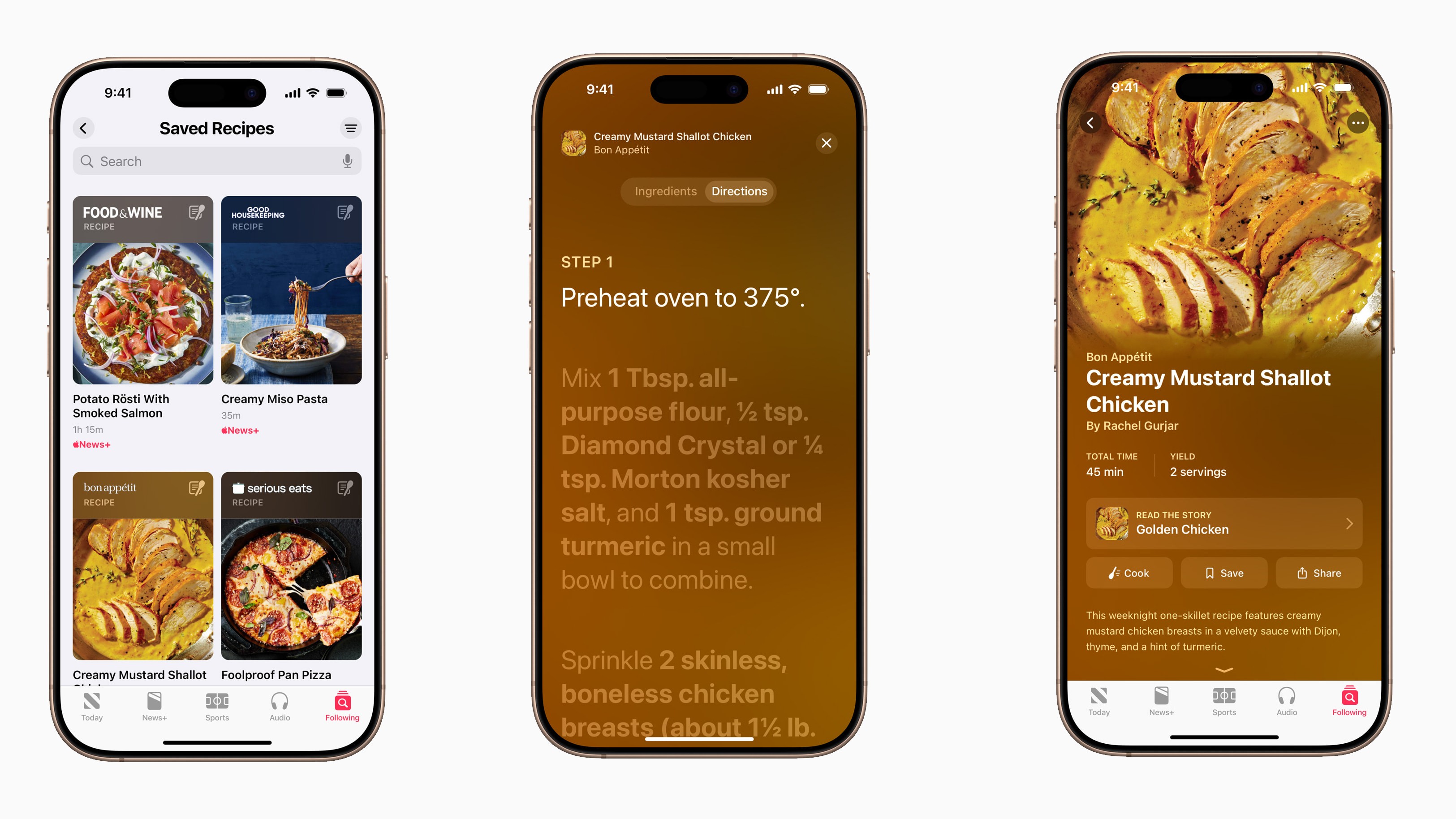
One iOS 18.4 addition that I haven't tried but would like to centers around the addition of food-related content to the News Plus subscription service. Specifically, Apple is bringing recipes to its News app. Most of the "tens of thousands" of recipes Apple is introducing will be for News Plus subscribers, but a few will be available to everyone — think of it as your free taste.
I'm a bit of a foodie myself, and I'm always looking for new ideas of what to whip up for dinner. So that might just tempt me to part with the $12.99/month that Apple charges for News Plus. That service's growth beyond just a collection of magazine articles and news stories to include games and now recipes is one of the more interesting developments among Apple's various subscription packages.
More from Tom's Guide
Sign up to get the BEST of Tom's Guide direct to your inbox.
Get instant access to breaking news, the hottest reviews, great deals and helpful tips.
Philip Michaels is a Managing Editor at Tom's Guide. He's been covering personal technology since 1999 and was in the building when Steve Jobs showed off the iPhone for the first time. He's been evaluating smartphones since that first iPhone debuted in 2007, and he's been following phone carriers and smartphone plans since 2015. He has strong opinions about Apple, the Oakland Athletics, old movies and proper butchery techniques. Follow him at @PhilipMichaels.
You must confirm your public display name before commenting
Please logout and then login again, you will then be prompted to enter your display name.

