iPhone users now have their own version of Google Circle to Search — here’s how it works
It's not quite circles, but it's close

IPhone users can now use Google Lens and iOS Shortcuts to recreate one of Android’s most popular AI features: Circle to Search.
As shared by Google Lens design manager Minsang Choi, a pre-made "Search your Screenshot" shortcut for iPhones and iPads can take a screenshot and then automatically search it with the iOS Google app, giving you almost the same functionality.
The iPhone 15 Pro can set the shortcut to the Action button. Older phones, like the iPhone 14 Pro, will have to use the Back Tap feature or a voice command to activate the shortcut. With Back Tap, the phone can be set to launch the shortcut when tapped twice or three times.
When activated, the shortcut will take a screenshot and send it to Google Lens to quickly copy text, translate or perform a visual search and offer the ability to add a text query.
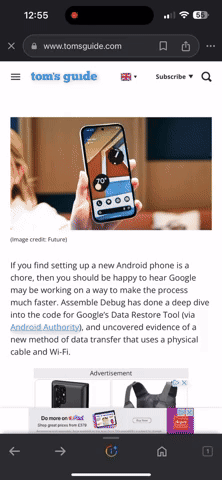
Originally released with the Galaxy S24 series, Circle to Search allows users to select elements in an image or webpage by circling them. The device then relays information from Google to the user based on what the user searched for.
It's unlikely Google will ever share its new signature feature with the iPhone. But Circle to Search and Google Lens are relatively similar, with both using Optical Character Recognition (OCR) to search an image and relay relevant information back to the user.
However, Circle to Search is much slicker. It works uniformly across compatible Android devices, with users only needing to hold down the home button or gesture bar and draw a circle around the element in question. All the same, it's interesting to see Google using the iPhone’s onboard capabilities to near-perfectly recreate one of the Galaxy S24 and Google Pixel 8's best features.
Sign up to get the BEST of Tom's Guide direct to your inbox.
Get instant access to breaking news, the hottest reviews, great deals and helpful tips.
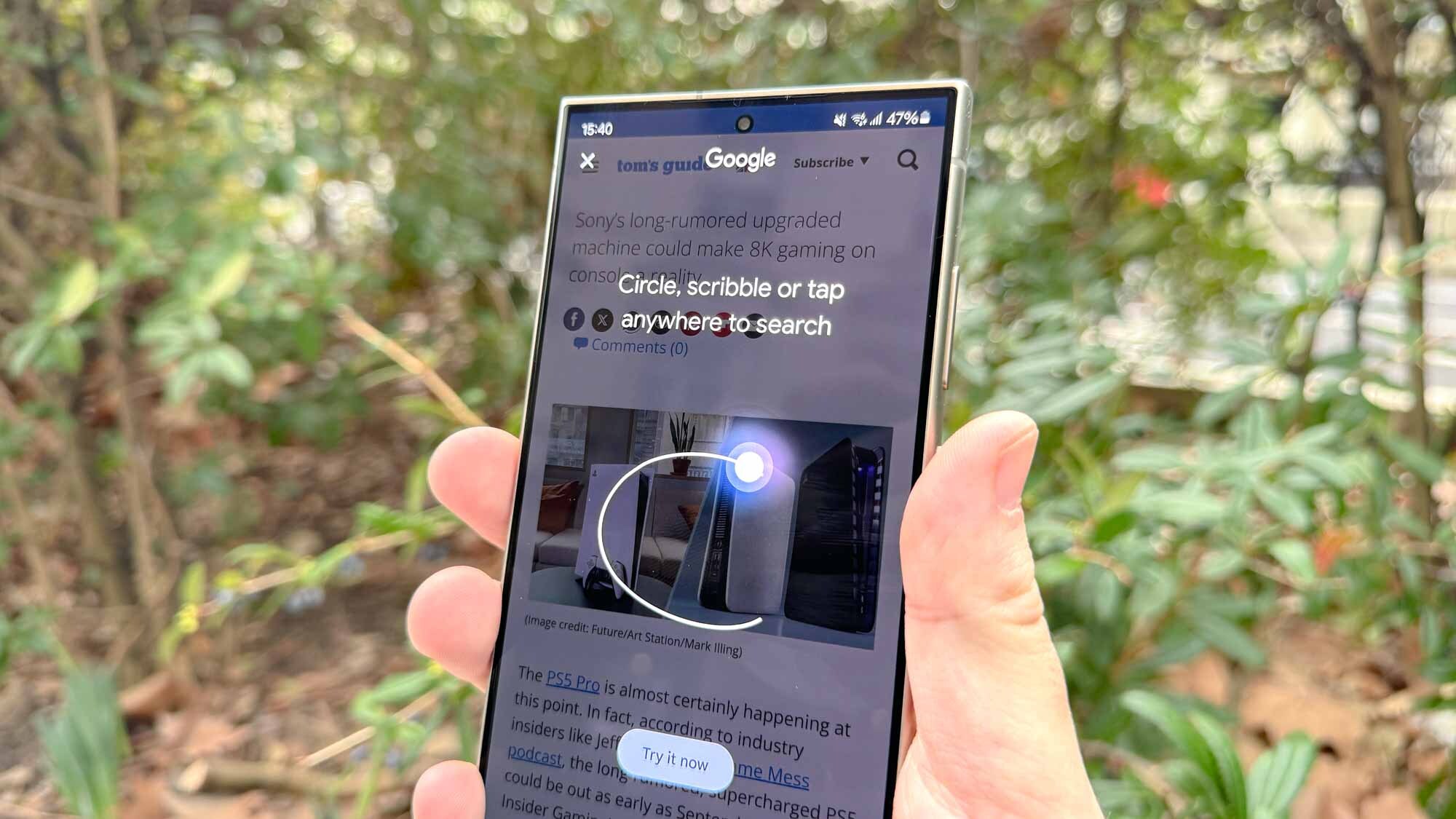
While the iPhone currently lacks sophisticated AI features compared to Samsung and Google's latest devices, that is all looking to change with the release of iOS 18. While we don’t know everything about the update, Mark Gurman called it the biggest update in iPhone history, with rumored features like a supercharged Siri, improved accessibility, text message summaries and more.
We have a full hub for iOS 18 that we update with all the news and rumors as they come, so keep an eye on that for further updates.
More from Tom's Guide
- Samsung Galaxy Z Fold 6 model could get a welcome design change — but it may not go far enough
- Pixel 8a is proof that Apple can't afford to shortchange the iPhone SE 4 — here's why
- iPhone 17 Pro Max is getting a big design change according to new leak — what you need to know

Josh is a staff writer for Tom's Guide and is based in the UK. He has worked for several publications but now works primarily on mobile phones. Outside of phones, he has a passion for video games, novels, and Warhammer.










