iPhone 16 Pro cameras — 7 features Apple desperately needs to add
These features could be game changing

I’m well versed at capturing photos and videos with my phones, so while the iPhone 15 Pro and 15 Pro Max are some of the best camera phones around, there are still ways Apple could have improved the experience. That’s why I’m really eager to see what’s in store with the iPhone 16 Pro cameras.
This year’s tandem are expected to benefit from hardware upgrades, like new ultrawide camera sensors and faster A18 Pro chips, that would make them incrementally better. But while Apple has made great strides in getting the most out of its cameras, there’s still opportunity to add more features that cater to enthusiasts and today’s content creators.
For a long time, Apple has kept its cameras on lock down and offered only the essential features — but thankfully that wall has slowly been crumbling over the last few years. With last year’s iPhone 15 Pro, I was happy to see its utility extended with new features like ProRes Log recording, USB 3.0 speed for recording to an external device, and an Action button that could be programmed to do a range of functions.
I really hope we’ll see an extension with the iPhone 16 Pro cameras because while I’m confident that the performance will turn out to be fantastic, it could still get a boost everywhere else.
Full manual controls for photo and video capture

Full manual controls is a top priority for Apple to consider because many of the best phones out there have it to a degree. But to Apple’s credit, the company has been slowly rolling out other features over the years that let me tweak the settings of the cameras.
I really like that there’s options for ProRaw capture and exposure adjustment, but the iPhone 16 Pro series needs much more to give camera shooters more control over their shots. I’d love to see a manual mode that offers access to the shutter speed, ISO, aperture, and more — to achieve things like action or long exposure photography. These common camera settings should be accessible for both photo and video capture.
Using AirPods a wireless audio source

This one is highest on my list because I’ve been asking for it for years now, but Apple has yet to make this perfect marriage happen. Really, I have no issues whatsoever with how the audio sounds when the iPhone records video when it’s within arm’s reach — but there’s no way it can properly pick up my voice from farther away.
Sign up to get the BEST of Tom's Guide direct to your inbox.
Get instant access to breaking news, the hottest reviews, great deals and helpful tips.
That’s why I’d love for the iPhone 16 Pro cameras to give us the ability to use any of the best AirPods, or any other best wireless earbuds for that matter, as a wireless microphone while recording video. This isn’t technically new because the Galaxy S24 Ultra offers this exact feature for better audio, while the GoPro Hero 12 Black introduced it as well last year.
Focus peaking
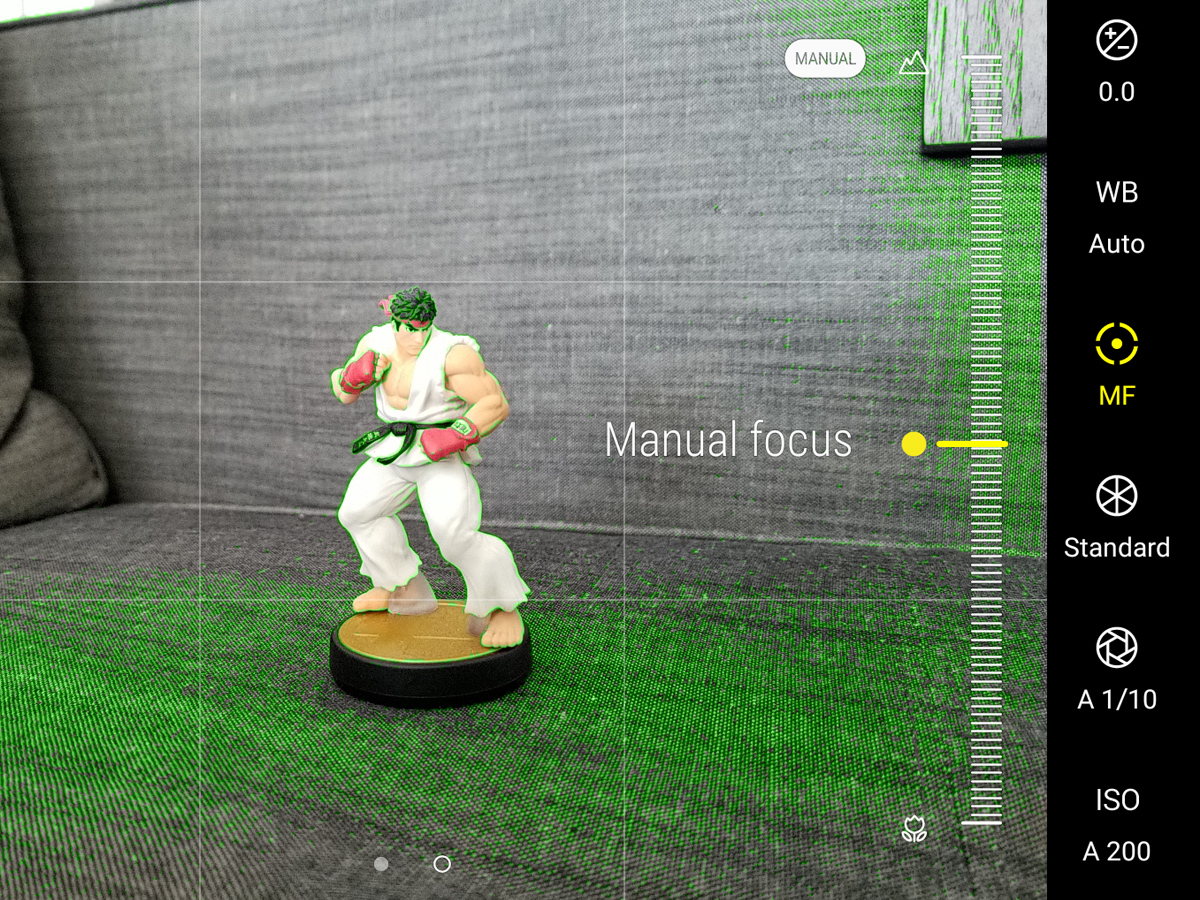
Speaking of manual controls, one particular setting I’d like to see with the iPhone 16 Pro cameras is the ability to adjust the focus. I really don’t have much trouble with the current auto-focus system in the iPhone 15 Pro and 15 Pro Max, but there are still times I prefer to control it on my own.
With that said, it would be nice if focus peaking is something that could be offered with the iPhone 16 Pro cameras because just like your standard mirrorless cameras nowadays, focus peaking would highlight the areas in focus — so that the shooter can better tell what’s in focus and what’s not. What's crazy is that the Galaxy S8 offered this exact thing.
Multi camera capture

Another video capture feature I’ve been asking for years now is to natively give the iPhone the ability to simultaneously record video from all of its cameras; including the selfie camera. As someone who frequently shoots acting reels for up and coming actors, this would give me more flexibility at changing up frames during scenes.
This is actually possible with existing iPhones, but only through third-party apps like DoubleTake by Filmic Pro. However, I’d like to see this become a native feature with the camera app — with the ability to have it record and save the clips individually, which I could then use later on to stitch together myself.
Better voice control with Siri
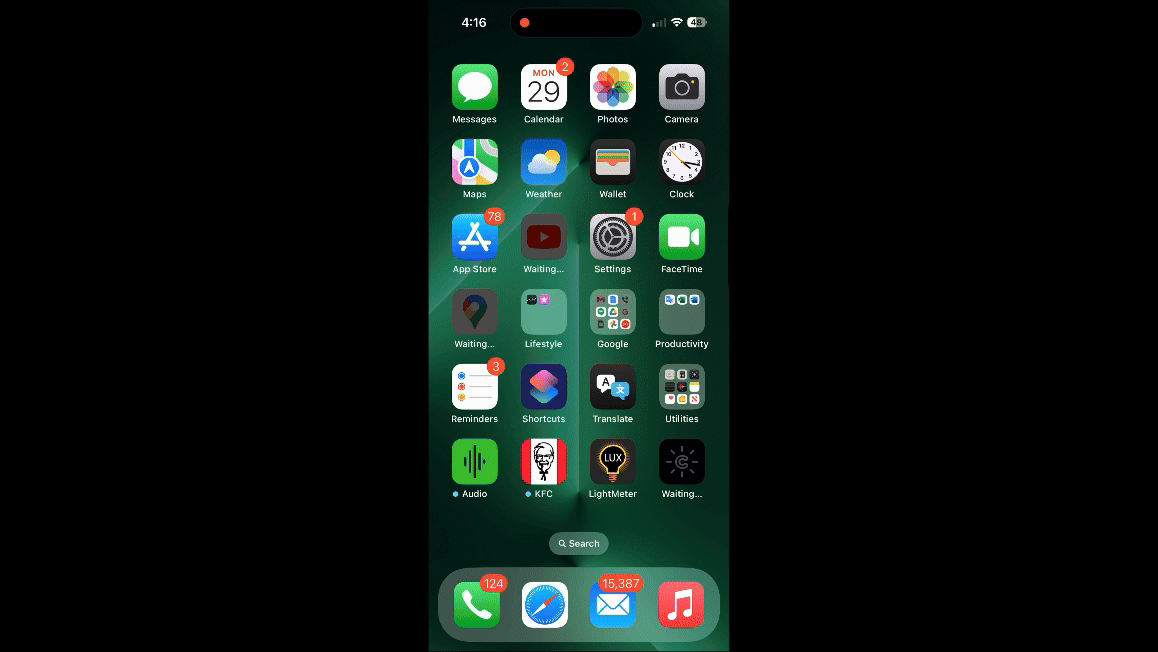
You’d think Siri could be helpful in capturing your group photos through a voice command, but sadly the voice assistant can’t do that. Instead, Siri can only be tapped to launch the camera app or switch it to photo/video mode — but it can’t take the shot for you.
I suspected that the new Siri with Apple Intelligence could do this with the iOS 18 beta, but it too can’t perform this simple act. Adding this voice control would be helpful instead of relying on the timer function.
Auto tracking to lock in focus and exposure

After using the Pixel 8 Pro for almost a year, one feature I’ve come to use religiously with the camera is auto tracking with video recording. Specifically, it will lock the focus and exposure of the camera to whomever you’ve selected — so that way, they take priority in the shot.
The iPhone 16 Pro’s video recording abilities could certainly gain a boost from this because it can only lock the focus and exposure to a single point, rather than being able to track a moving subject.
Built-in teleprompter

In an age of TikTok and Instagram reels, more people are in front of the camera speaking about several topics. That’s why I’d love for the iPhone 16 Pro cameras to offer some kind of teleprompter when using the front-facing camera. There are third-party apps that do this, along with actual teleprompters like the Elgato Prompter, but I think it’d be a boost for it to be a native option in the camera app by scrolling a script you’ve written beforehand on the display.
More from Tom's Guide

John’s a senior editor covering phones for Tom’s Guide. He’s no stranger in this area having covered mobile phones and gadgets since 2008 when he started his career. On top of his editor duties, he’s a seasoned videographer being in front and behind the camera producing YouTube videos. Previously, he held editor roles with PhoneArena, Android Authority, Digital Trends, and SPY. Outside of tech, he enjoys producing mini documentaries and fun social clips for small businesses, enjoying the beach life at the Jersey Shore, and recently becoming a first time homeowner.

