iOS 18’s best AI feature could solve my biggest issue with text messaging
Genmoji could finally put all our emoji woes to rest

There’s a lot of cool features coming to iOS 18. Whether you’re interested in locked apps, a more customizable home screen, or Game Mode, there’s something for every iPhone owner to get excited about. Apple Intelligence also sets out to be a gamechanger, with smarter features and the ability to generate content on the fly.
I’m rather excited about one of those AI features above all the others, and it might not be the one you’d expect.
It sounds weird, but I am remarkably excited about Genmoji, the new system that lets you create custom emoji using generative AI. Meaning whenever you need an emoji, but can’t quite find the right expression to match your mood, Apple’s AI will be able to create one from scratch — no more hunting for the right emoji and giving up and resorting to some kind of GIF.
The right emoji for the moment

Whether it’s food, flags, weather, vehicles, or something else entirely, there are a lot of emojis out there. Almost 3,800, which is honestly just way too many little icons to remember.
The search feature can be invaluable if you need to add one of the little icons in your message, but I’ve often found that I still struggle to find the perfect emoji. Sometimes it’s because of the awkwardly specific labels they have, makes it incredibly hard to find what I'm looking for. At other times it's because there is no emoji for what I want to express in picture form.
It usually happens in conversations with my dad — usually after he says something stupid that he clearly thought was hilarious. I know for a fact I’m not the only person who has these kinds of interactions with their parents, and yet there’s no emoji to convey my dissatisfaction with the nonsense my dad comes out with. So I have to send a GIF of the Pajama Kid meme, and then explain that it’s a meme and I don’t actually know this kid personally.
Sadly the Unicode Consortium, which is responsible for developing and releasing new emojis, isn’t very proactive. We get new emojis every year, but there’s usually only around a couple dozen at a time. Sometimes these could be potentially very useful, like a nodding emoji, or one that's important for representation like wheelchair or cane users, or things that are completely mundane like a lime wedge.
I get why things are the way they are. The Unicode Consortium can’t possibly develop emojis for every possible situation and every last emotion or mood for the billions of smartphone users across the world. Which is why I’m excited about the potential for Genmoji. It doesn’t matter if the Consortium has developed the specific emoji you want if you can make your own in a few seconds.
Expanding your emoji library

According to Apple, Genmoji will behave just like the stock emoji that are included on your iPhone. You’ll be able to use them for Tapbacks, share them as stickers or add them as part of your text messages. Which is all well and good, but Apple shouldn’t neglect the fact people will want to use their custom emojis more than once.
Think about it. You came up with a prompt that generated the perfect emoji that you know you’ll want to use time and again. Chances are you’ll never be able to recreate that exact emoji, meaning Apple’s got to give you the chance to save that emoji for later use. On the flip side, Apple's Genmoji demonstration at WWDC showed that there are multiple Genmoji options every time you give the system a prompt. And saving them all is going to be a little impractical — especially if you use the Genmoji tool regularly.
So Apple should be treating our Genmoji creations like custom stickers, albeit with a dash of generative AI in the recipe. Got an emoji you want to keep around after it migrates out of your recents menu? Let us save or bookmark it, and keep it to hand in subsection of the emoji library.
Give iPhone users enough time, and the ability to back those saved Genmoji to iCloud for perpetual use across devices, and we could see them develop their own unique emoji libraries that will last for years to come. Better still, letting people share those Genmoji, or save custom emoji that have been sent to them, means the simplest of prompts could result in one simple prompt spreading a long way from home.
Bottom Line
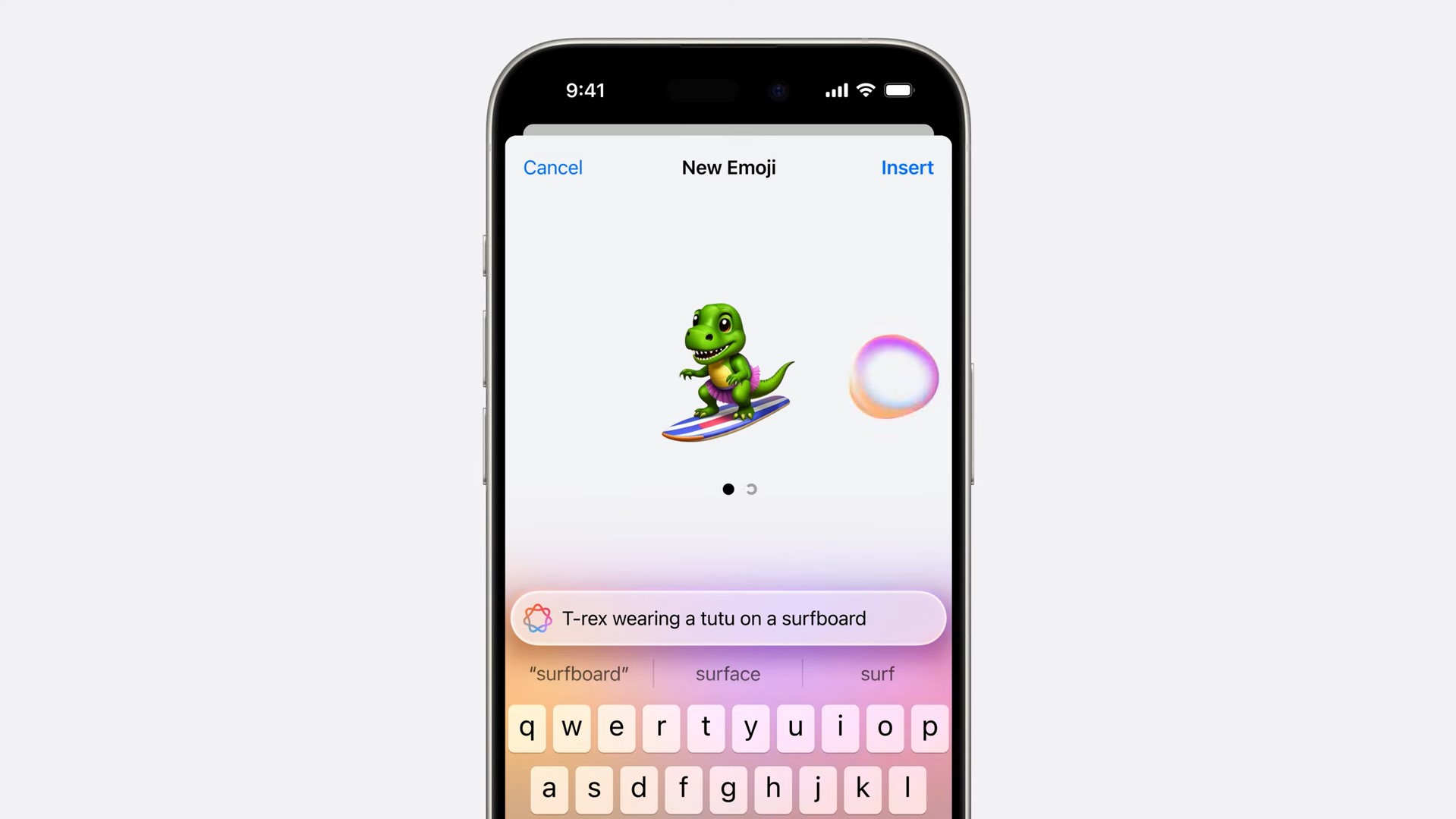
Some of my colleagues may not get the appeal of generating custom emojis, but as someone who's been predominantly communicating by text messaging for almost 20 years, I know the perils of not making your meaning very clear. There’s very little to fully express things like sarcasm, passive aggression, the fact you’re joking or the complete opposite.
Unless you’ve got Caps Lock switched on and a copious amount of exclamation points, there’s no way of knowing what someone means. Emojis, and the ascii-emoticons they replaced, added that much needed context to a conversation — despite the limited number of options available. And over time, as emoji libraries have grown, it’s evolved into its own visual language of sorts. But, unlike spoken language, people haven’t been able to make their own contributions.
Genmoji can change that. There could potentially be no limit to the kind of emojis you can create, whether it’s a surfing T-Rex wearing a tutu, or the face of a kid who is just so done and unimpressed with everything going on around him. All that extra clarity, and personal choice, means this is definitely an AI feature I can get behind.
More from Tom's Guide
- Apple is handling AI so much better than Microsoft I may ditch Windows for macOS Sequoia
- Apple Intelligence compatibility — here's why older iPhones won't work
- Forget Apple Intelligence — Google's bringing Gemini AI to Pixel 8 and Pixel 8a
Sign up to get the BEST of Tom's Guide direct to your inbox.
Get instant access to breaking news, the hottest reviews, great deals and helpful tips.

Tom is the Tom's Guide's UK Phones Editor, tackling the latest smartphone news and vocally expressing his opinions about upcoming features or changes. It's long way from his days as editor of Gizmodo UK, when pretty much everything was on the table. He’s usually found trying to squeeze another giant Lego set onto the shelf, draining very large cups of coffee, or complaining about how terrible his Smart TV is.










