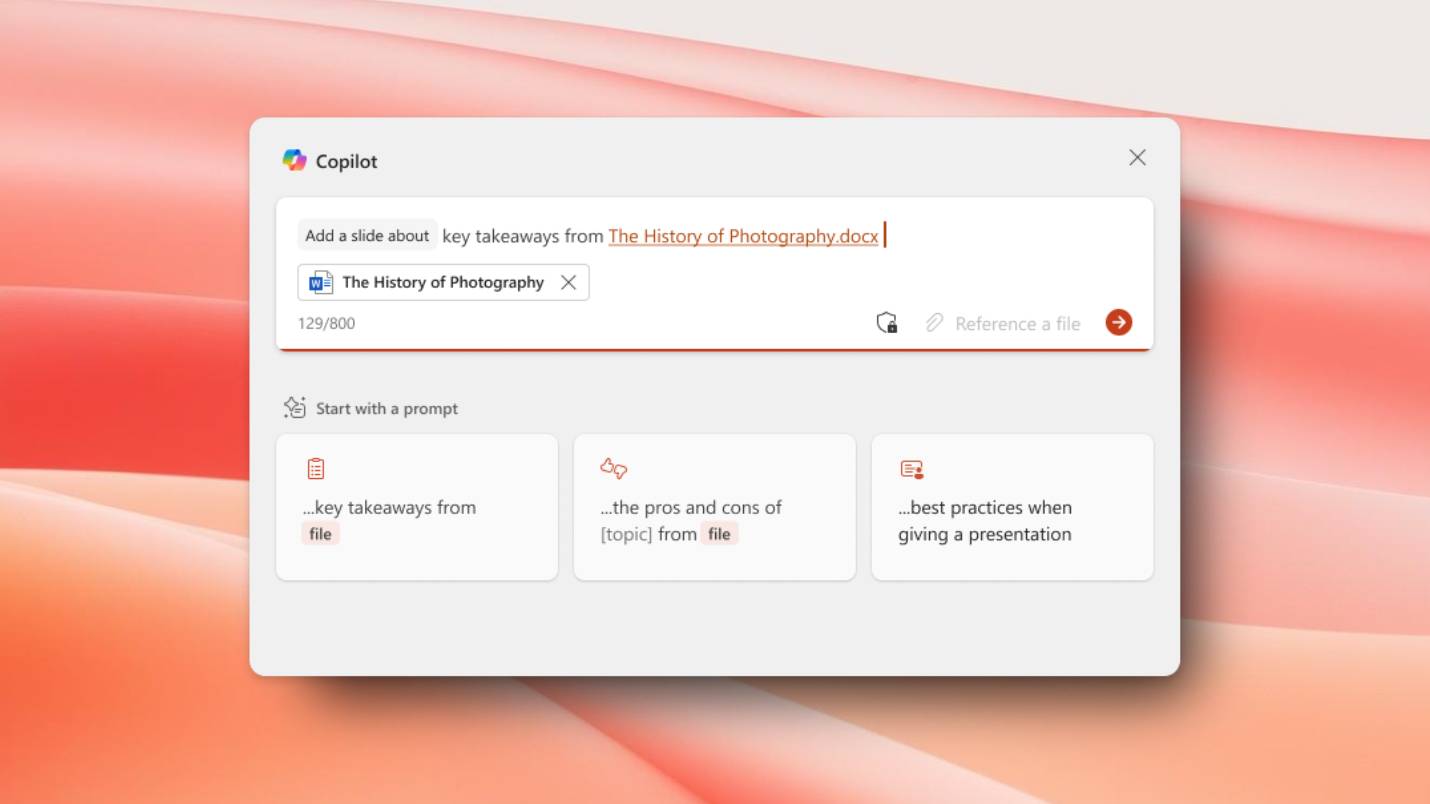iOS 18 — my 9 favorite new features that have nothing to do with Apple Intelligence
You don't need AI to get a great iPhone experience

The good news is that iOS 18 has all sort of AI goodies coming in the form of Apple Intelligence. This includes everything from new writing tools and summarizing your notifications to creating images and new Genmoji. The bad news is that you need an iPhone 15 Pro or iPhone 15 Pro Max to use Apple Intelligence, leaving millions of users out in the cold.
Fortunately, there’s a lot of other upgrades you’ll be able to enjoy even if you don’t have the most powerful iPhone (or don't plan on upgrading to an iPhone 16 model in the fall). Here’s my favorite iOS 18 features so far that have nothing to do with Apple Intelligence that will work on all of the supported devices for iOS 18.
Much more personal home and lock screen

Listen, I like having shortcut buttons to the Camera and Flagshlight on the iPhone ad the bottom of my Lock Screen, but iOS 18 now lets you swap these options out for your own shortcuts from the Control Center. So, for example, you could pull up TikTok or SnapChat or dive right into your Calendar.
The Home Screen gets an even bigger makeover in iOS 18. You can now place icons wherever you like — say around your wallpaper photo — and you can change the look of the icons to have a dark effect in Dark Mode or even change the tint of the icons to match your wallpaper.
Customizable Control Center

What's better than one Control Center screen? Three of them. The first in iOS 18 has your traditional shortcuts and controls like before, but now you can customize what appears where while also adjusting the size of the buttons.
The second Control Center screen will be a revamped media playback interface, and the third screen will let you control smart home devices. You can also add new controls from third-party apps, such as cooling down your Ford before you head out of the house on a hot summer day.
Photos gets a huge personalized boost
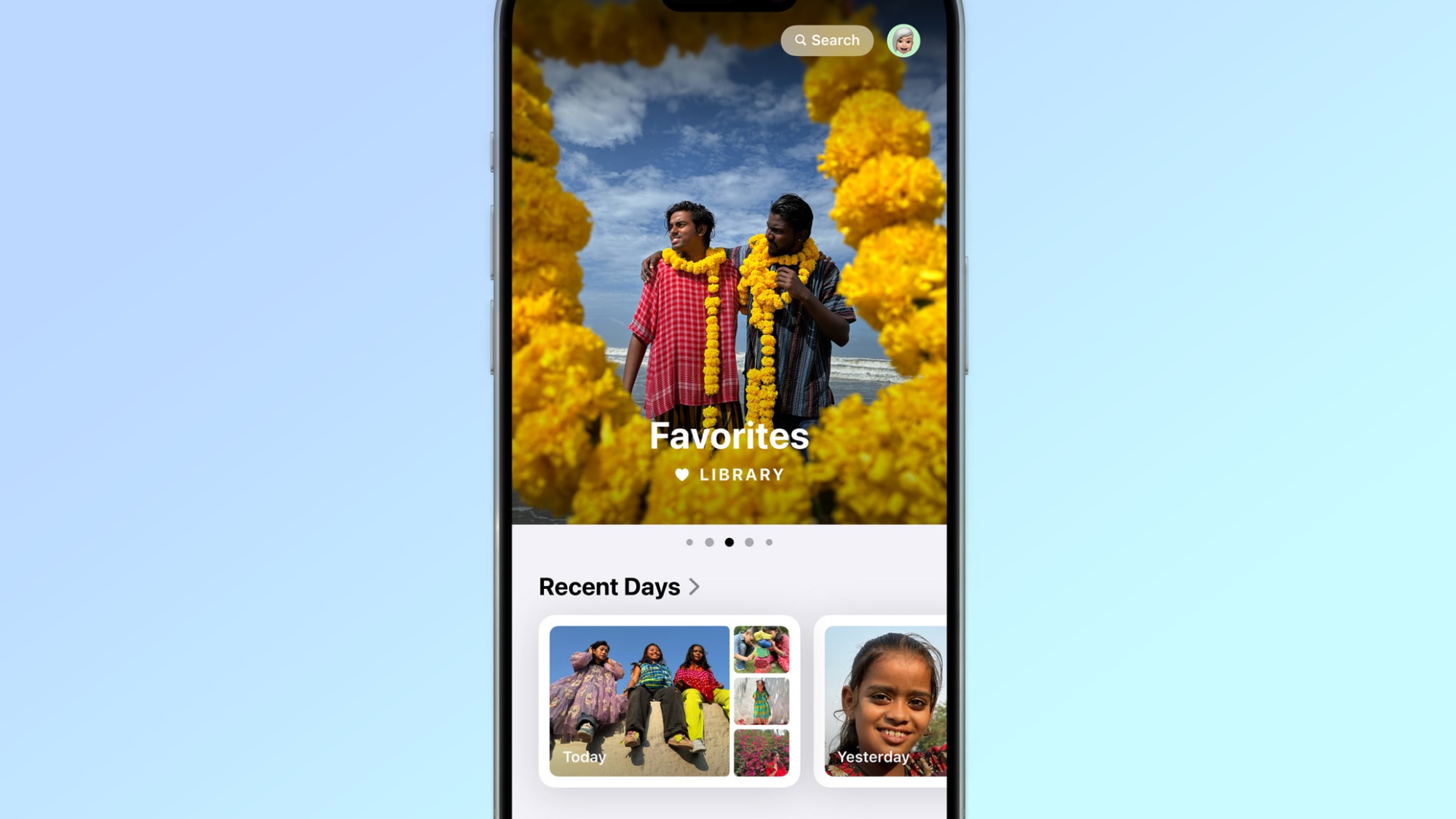
Up until now the Photos app has been mostly utilitarian with some personalization sprinkled on top. But now Apple is flipping this paradigm on its head with iOS 18.
The redesigned Photos app in iOS 18 includes the grid you're used to but with a sneak preview of Recent Days, People & Pets and Pinned Collections, making it easy to browse your photos by themes. I especially like the new Carousel view that presents highlights that update each day.
iMessage just got smarter and more fun
@tomsguide ♬ original sound - Tom’s Guide
Don't worry if your new iPhone doesn't support Genmoji, one of the Apple Intelligence features coming to select phones. There are some other cool new features in iMessage in iOS 18 you can play with. For example, you can better express yourself with more formatting options (bold, underline, italics, strikethrough) and use any emoji or sticker for Tapbacks. And, finally, you can schedule messages for later.
I especially dig the new Text Effects you can choose from when composing a message. You'll see animated options you can choose from. For example, if you type "Blown Away" you'll see the letters blow apart.
Tap to Cash is coming

Venmo is easy, but I like the idea of Tap to Cash, which builds on the success of NameDrop in iOS 17. You can send and receive Apple Cash simply by holding two iPhones together. I'd like to see this open to other banks and apps, but it's a great start.
Mail — now with less of mess
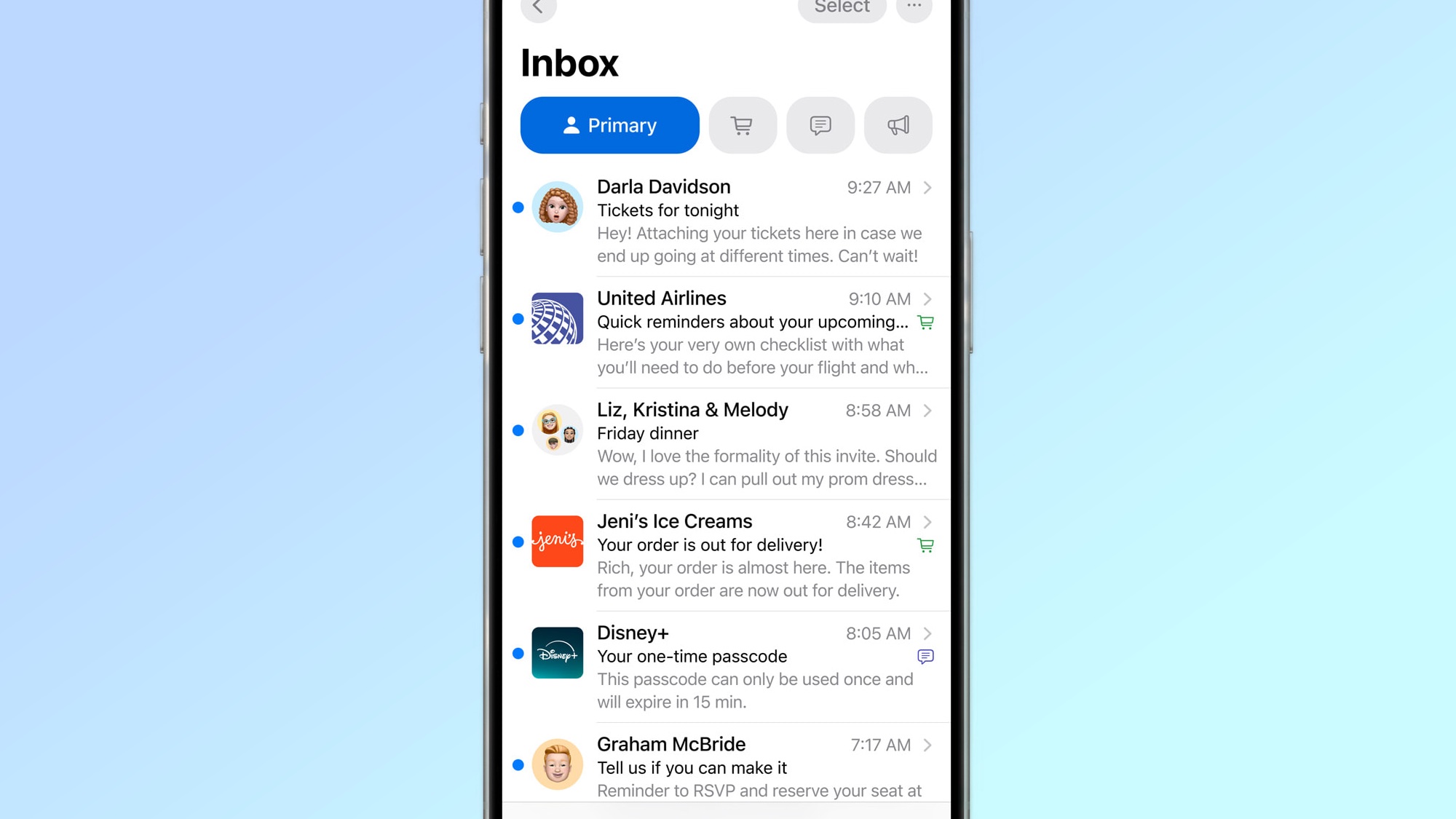
I've personally moved on to the Gmail app since that's what my business uses, but it's nice to see Apple adding some welcome features to the Mail app in iOS 18. This includes a new category UI at the top of your inbox that lets you easily drill down into Primary (personal and time-sensitive), Transactions (think receipts), Updates (news and social) and Promotions (marketing emails).
Finally, a real Passwords app

I'm personally excited for the new Apple Passwords app so I'll stop getting calls from family members who lose their passwords and need help finding them. Instead of being buried in Settings or in a browser, the dedicated Passwords app lets you access all of your passwords in one place,including Wi-Fi passwords. The app can also alert you to passwords that could be compromised or too easy to guess.
The Passwords app will also be available on macOS Sequoia and iPadOS 18, as well as visionOS 2.0.
More from Tom's Guide
Sign up to get the BEST of Tom's Guide direct to your inbox.
Get instant access to breaking news, the hottest reviews, great deals and helpful tips.
Mark Spoonauer is the global editor in chief of Tom's Guide and has covered technology for over 20 years. In addition to overseeing the direction of Tom's Guide, Mark specializes in covering all things mobile, having reviewed dozens of smartphones and other gadgets. He has spoken at key industry events and appears regularly on TV to discuss the latest trends, including Cheddar, Fox Business and other outlets. Mark was previously editor in chief of Laptop Mag, and his work has appeared in Wired, Popular Science and Inc. Follow him on Twitter at @mspoonauer.