Sorry, Apple — iOS 18 locked apps feature is great, but Android’s is still better
Apple needs to roll out multiple users support
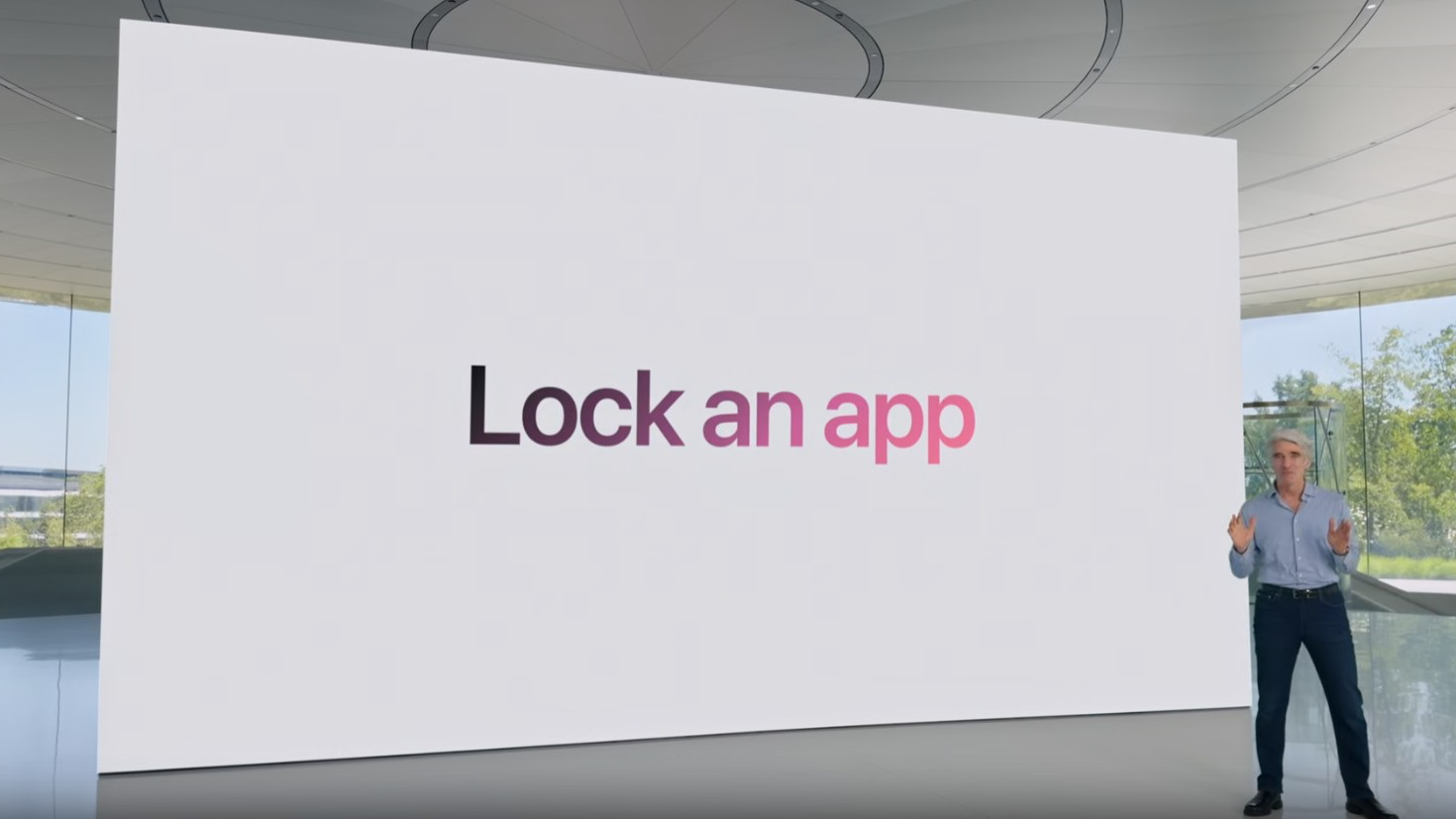
Apple Intelligence took centerstage during WWDC 2024, but the company also highlighted several outstanding features that aren’t related to AI when it previewed iOS 18. The upcoming iPhone software has its share of features that will work exclusively on specific models, but the one universal iOS 18 feature coming to iPhone that got my attention is the new locked and hidden apps feature.
Basically, this iOS 18 feature prevents apps you choose from running without Face ID authentication. In addition to locking apps, you’ll also be able to hide them on your phone with iOS 18. This is a privacy feature that keeps your content safe from other people, like when you hand over your phone for service or preventing your children from accessing or modifying your apps when they use your phone.
I can go on and on about why this locked apps feature adds tremendous value for iPhone owners, but what’s ironic is that I’ve had access to something similar using some of the best Android phones. In my opinion, Android’s version is still much better than what Apple plans to do. Here’s why.
Android’s multiple user support is superior
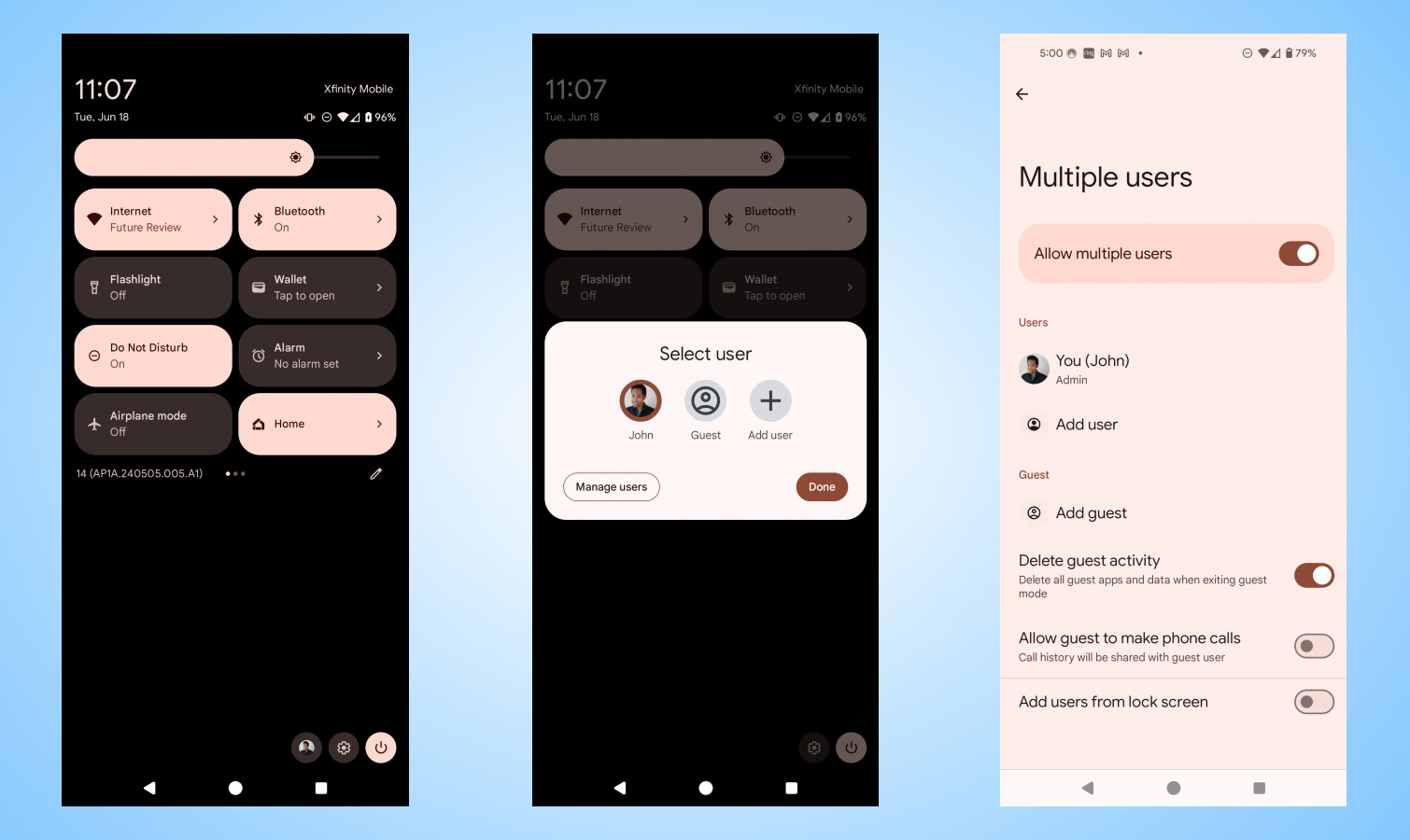
Technically, Android uses an entirely different implementation, but it secures things much better with support for multiple users, which separates accounts, files, and apps from user to user. Think of it like logging into a PC, where your personal stuff can be separate from work — along with other users in your household, like your kids, for example.
By having different profiles with their own set of apps and passcodes, it keeps my stuff separate to a much better degree. On my Pixel 8 Pro, I can quickly switch to another profile by accessing the user select menu in the notifications panel. There’s also a dedicated Guest Mode in Android that has the option to erase all guest apps and data each time you exit guest mode.
The reason why Android’s multiple users feature is better than iOS 18’s hidden and locked apps is because it doesn’t require as much management. I don’t have the hassle of remembering which apps need authentication and which don’t. It keeps all of my stuff private and secure when I switch to guest mode.
General privacy when you hand your phone to someone
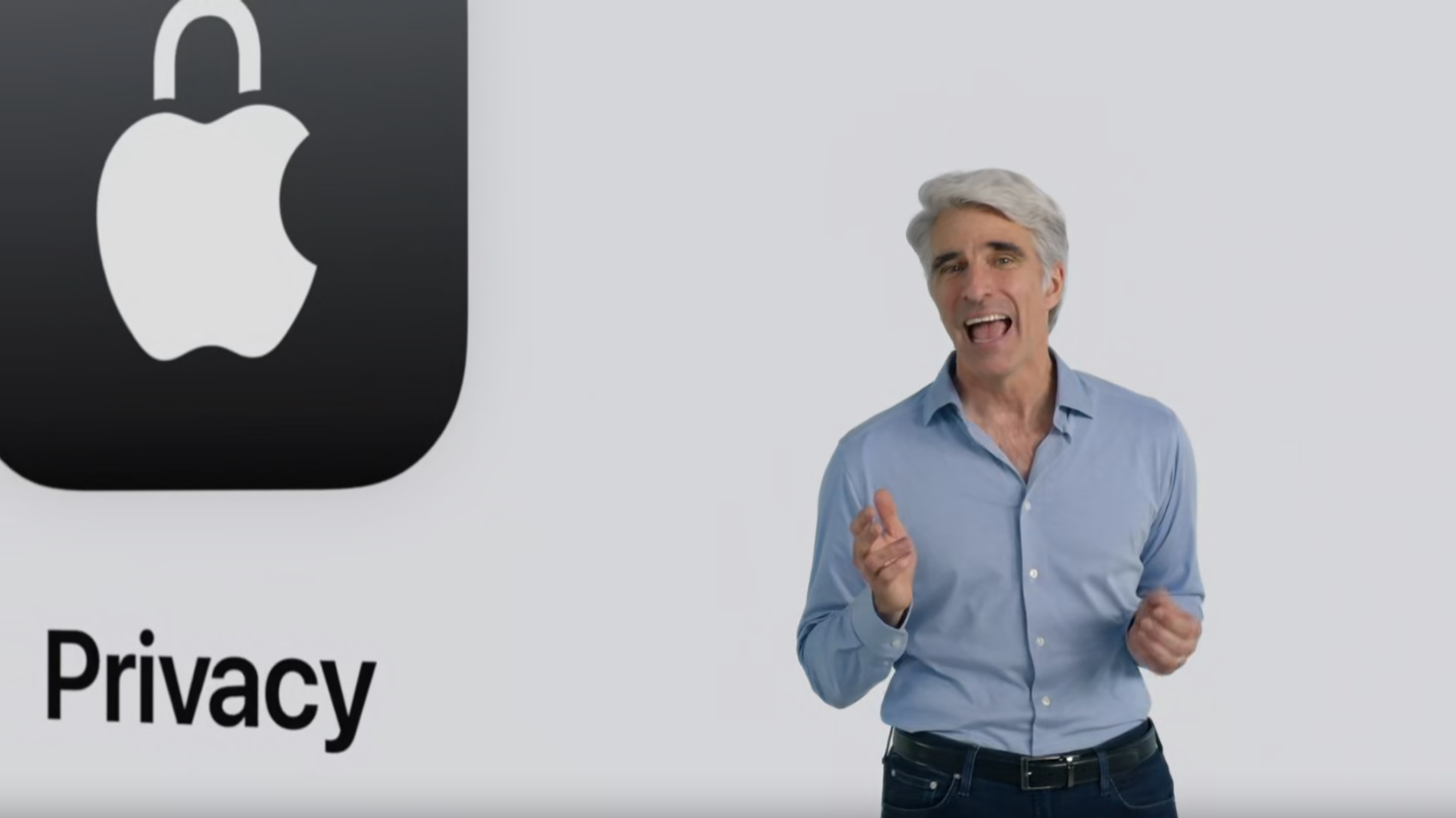
I never once thought about the potential risks of handing my phone over to a stranger, especially if they ask for a favor like placing a quick call to someone. But given how social engineering is a technique hackers can use to compromise my phone, I’m not as willing to simply give my phone to someone like I used to be. That’s not just isolated to random people — it's the same even if I go to a carrier or retail store to get my phone serviced.
Sign up to get the BEST of Tom's Guide direct to your inbox.
Get instant access to breaking news, the hottest reviews, great deals and helpful tips.
Apple’s locked apps in iOS 18 is a good start in protecting more of my personal data and privacy, but this is yet another example of how Google’s multiple users support comes in handy. I often hear stories about generous people letting strangers use their phone to make a phone call to someone, but they don’t know that they’re quickly accessing apps on that phone — say Venmo — to steal money from their account.
Unless you probably lock down all apps, I’m sure that most people aren’t thinking about remembering to lock specific apps when they hand their phone to a stranger. By switching to Guest Mode in Android, they would only be able to access the barebones stuff — and not your personal stuff.
Another handy tool I’ve often used in the past is app pinning in Android, which locks the current app running on my phone. While it’s not as secure as Guest Mode, since the pinned app could still contain personal data, it simply prevents someone from snooping in the other apps on your phone. Either way, these may seem like minor features, but they illustrate how Google is one step ahead of Apple when it comes to locking down your phone.
More from Tom's Guide
- Siri's best new AI features may not arrive until next year — here's what you'll get first from Apple Intelligence
- iOS 18 Maps — biggest new features coming to your iPhone
- Apple’s ‘Buy Now, Pay Later’ service gets shut down today — what you need to know

John’s a senior editor covering phones for Tom’s Guide. He’s no stranger in this area having covered mobile phones and gadgets since 2008 when he started his career. On top of his editor duties, he’s a seasoned videographer being in front and behind the camera producing YouTube videos. Previously, he held editor roles with PhoneArena, Android Authority, Digital Trends, and SPY. Outside of tech, he enjoys producing mini documentaries and fun social clips for small businesses, enjoying the beach life at the Jersey Shore, and recently becoming a first time homeowner.










