iOS 18 brings two hidden upgrades to the Weather app — here's what's new
Apple Weather is getting smarter and easier to use
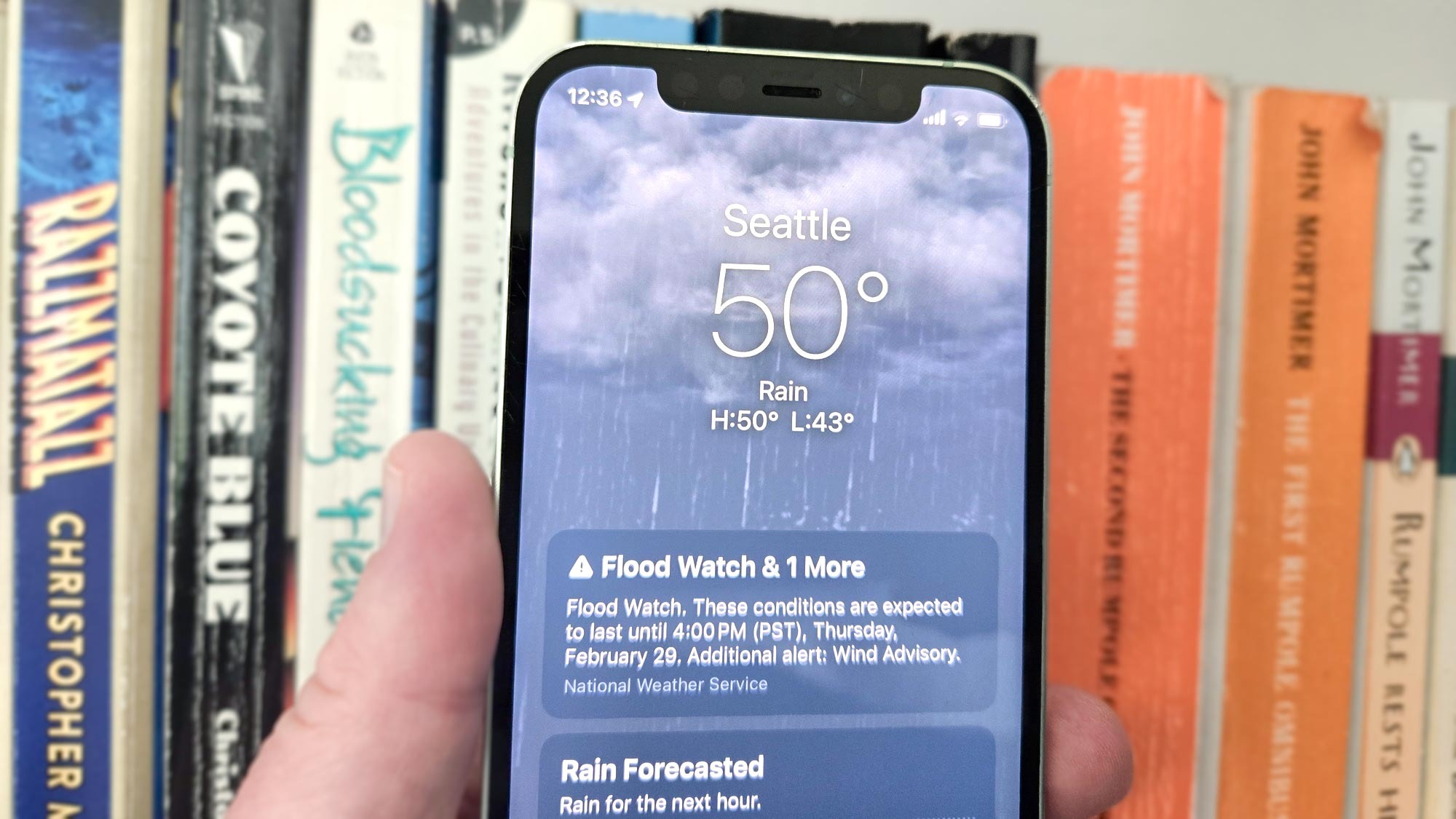
More hidden iOS 18 features are being discovered by users trying out the developer betas, including two new additions to the ever-useful Weather app.
The first of these is a change to the temperature display settings. In a screenshot shared by 9to5Mac, the actual temperature appears at the top of the Weather app like usual, but the app now also displays a "Feels like" temperature reading, which accounts for wind speed and humidity's effect on the temperature, just below.
Apple Weather already showed you this figure if you scrolled down the page. But having it at the top is common among other weather apps, so it's good to see Apple learn by example.

However, Apple's given this feature a little extra iOS sauce to make it more unique. The Weather app only displays the "Feels like" if there's an appreciable difference between it and the actual temperature. That should reduce clutter on the main Weather app interface most of the time, although you'll have to rely on the app's algorithm to decide when the difference is enough for you to know about it.
Warm conditions at home — cold and damp at the office
The other newly-found change in the Weather app is that your home and work locations are now automatically added to your tracked locations by reading them from your Contacts card. This could prove useful if there's a big distance between where you live and work, plus it'll automatically update if you move house or job (assuming you update Contacts first).
These changes should apply to iPadOS 18 and macOS Sequoia as well as iOS 18. These arguably pale in comparison to more spectacular changes like the introduction of Apple Intelligence, the new iPhone home screen customization options, automated equation solving in Math Notes and iPhone Mirroring on your Mac. But given how often at least I use the Weather app, I can imagine this change could actually have the most impact out of anything Apple introduces in its software this year.
iOS 18 should enter a more accessible public beta in the next few weeks, but its full launch is slated for Fall of this year. It'll likely debut alongside the iPhone 16 series, which should appear in September as with previous iPhone launches.
Sign up to get the BEST of Tom's Guide direct to your inbox.
Get instant access to breaking news, the hottest reviews, great deals and helpful tips.
More from Tom's Guide
- iPhone 16 could get a major camera boost thanks to Samsung — here’s why
- Forget Pixel 9! Google Pixel 10 just hit a major milestone
- Forget iPhone 16 Pro — why the iPhone 16 will be the one to get this year

Richard is based in London, covering news, reviews and how-tos for phones, tablets, gaming, and whatever else people need advice on. Following on from his MA in Magazine Journalism at the University of Sheffield, he's also written for WIRED U.K., The Register and Creative Bloq. When not at work, he's likely thinking about how to brew the perfect cup of specialty coffee.










