iOS 18.4 just got a handy security upgrade that will make your life easier
2FA codes now have a countdown — and it's about time
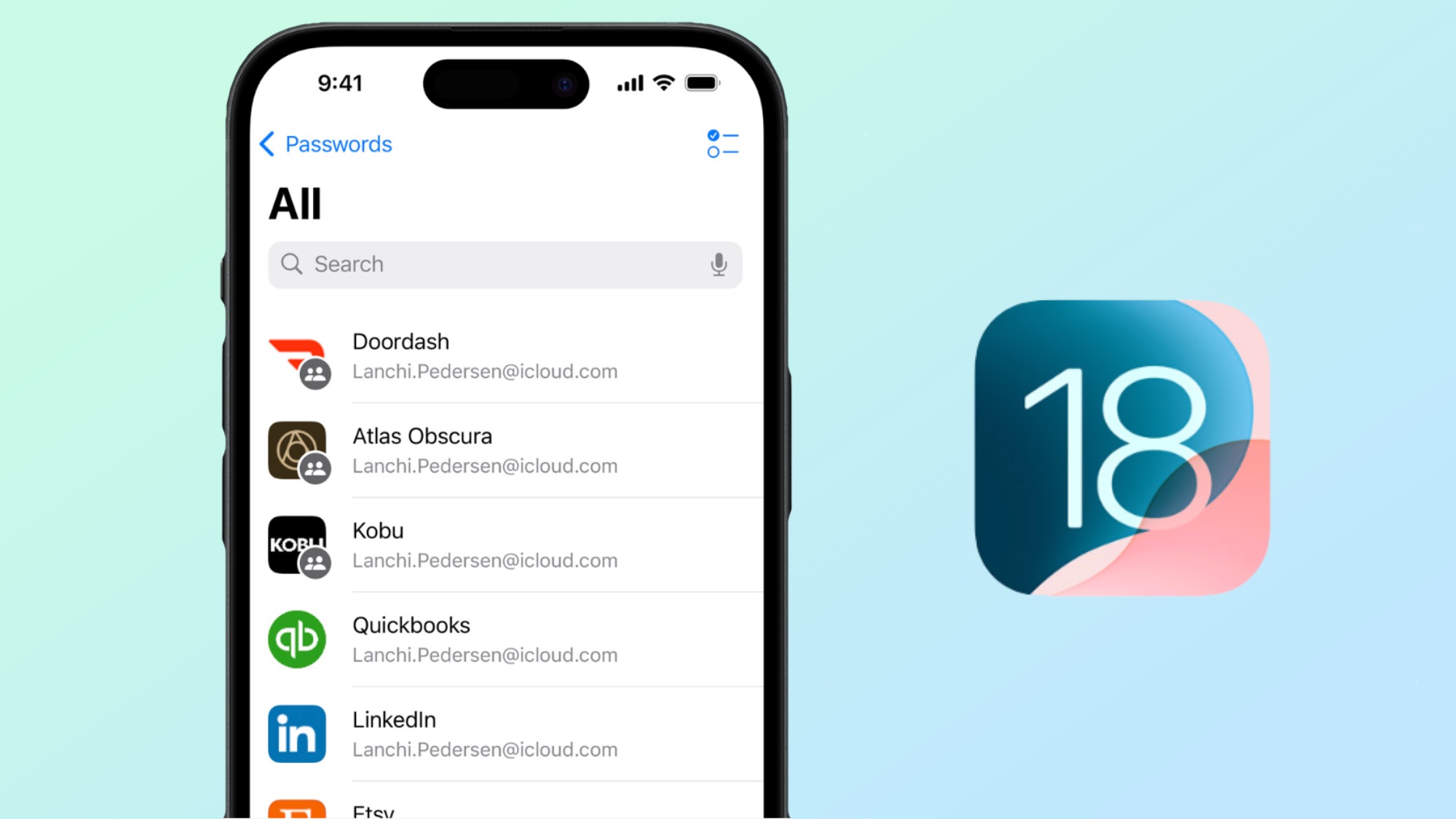
iOS 18.4 beta is now available and so far we’ve seen a bunch of different new features and upgrades that should improve your iPhone experience. The latest one to be unveiled (via Aaron Perris) adds a crucial feature to Apple Passwords — a countdown timer for two-factor authentication codes.
One of the best things about Apple Passwords is that Apple merged a password manager and authenticator into a single app. The problem was that two-factor authentication codes expire after 30 seconds, and Apple Passwords never told you when that was going to happen. Thankfully, this has now changed.
Counting down the seconds
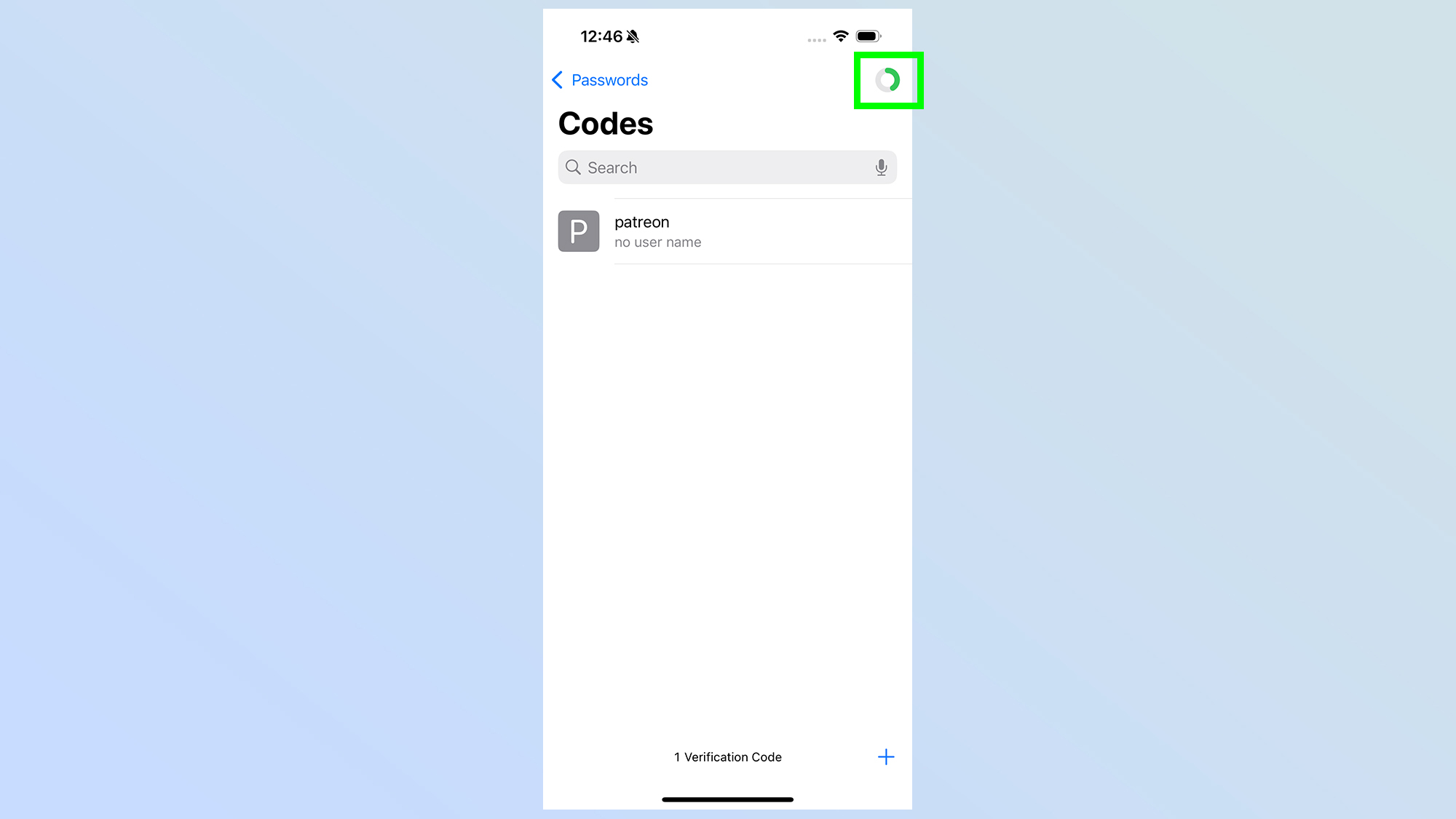
Two-factor authentication (2FA) is an important security feature that makes your account that much harder to crack. More so if you use an authenticator app, and avoid getting 2FA codes via SMS. Not only does the app mean those codes can’t be intercepted, they’re also constantly changing.
If you don’t know when those codes are set to change and expire, that can make logging into your accounts a little difficult. In the past Apple Passwords didn’t actually tell you when codes were going to change, so unless you watched the code change you could never be sure whether you had 30 seconds left on the clock or 3.
Rival authenticators had a countdown indicator of some kind, and now Apple has followed their example with iOS 18.4, adding a green ring that slowly fills up over the course of half a minute. That way you know exactly how long you have until the code you just memorized (or copied to the clipboard) becomes worthless.
That ring is visible on the Codes tab of Apple Passwords, in the top right corner. Or alternatively you can see it on individual account pages, next to the 6-digit 2FA codes.
Other changes in iOS 18.4

iOS 18.4 is not the most exciting update in the world, but it does come with a bunch of different quality of life upgrades that are very useful in the right circumstances. Those changes include an extra row of icons on larger CarPlay screens, AI-powered Priority Notifications, a new Genmoji icon for the keyboard, the long-awaited release of the Sketch style in Image Playground, and a bunch of new language options for Apple Intelligence.
Sign up to get the BEST of Tom's Guide direct to your inbox.
Get instant access to breaking news, the hottest reviews, great deals and helpful tips.
Sadly, the beta does have some glaring omissions as well. Siri’s new Personal Context feature is still missing, meaning the Apple Assistant still lacks on-screen awareness and the Personal Context feature. The latter is designed to help Siri understand more about your data, enabling it to better understand what you’re asking and where it can find pieces of information.
All of the above will make Siri more like an actual AI assistant, rather than just the half-baked voice assistant features that have been on offer for many years. Maybe iOS 18.5 will finally give us what Apple promised back at WWDC 2024 last June.
iOS 18.4 beta is now available to members of the developer and public beta program, but hasn’t rolled out to non-beta testers just yet. All those people will have to wait a little longer, since rumors suggest the final version of iOS 18.4 won’t arrive until sometime in early April.
More from Tom's Guide

Tom is the Tom's Guide's UK Phones Editor, tackling the latest smartphone news and vocally expressing his opinions about upcoming features or changes. It's long way from his days as editor of Gizmodo UK, when pretty much everything was on the table. He’s usually found trying to squeeze another giant Lego set onto the shelf, draining very large cups of coffee, or complaining about how terrible his Smart TV is.
You must confirm your public display name before commenting
Please logout and then login again, you will then be prompted to enter your display name.
