iOS 18.4 just gave Control Center these 3 handy upgrades
Check out iOS 18.4's best additions for your iPhone

Last week Apple rolled out iOS 18.4 to the public, an update that added additional emojis, a new recipe section on Apple News, and an improved Control Center with some handy new features.
While the update is getting about as much attention for what's not included (i.e., Apple's delayed Siri overhaul) as what is, there's still plenty to be excited about if you have one of the best iPhones.
With iOS 18.4, Apple's added several new shortcuts to its Control Center, including some AI-powered control options that are absolutely worth checking out if you're new to the latest version of Apple's iPhone software.
Here are three upgrades introduced with iOS 18.4 that make your phone's Control Center handier than ever.
Ambient music
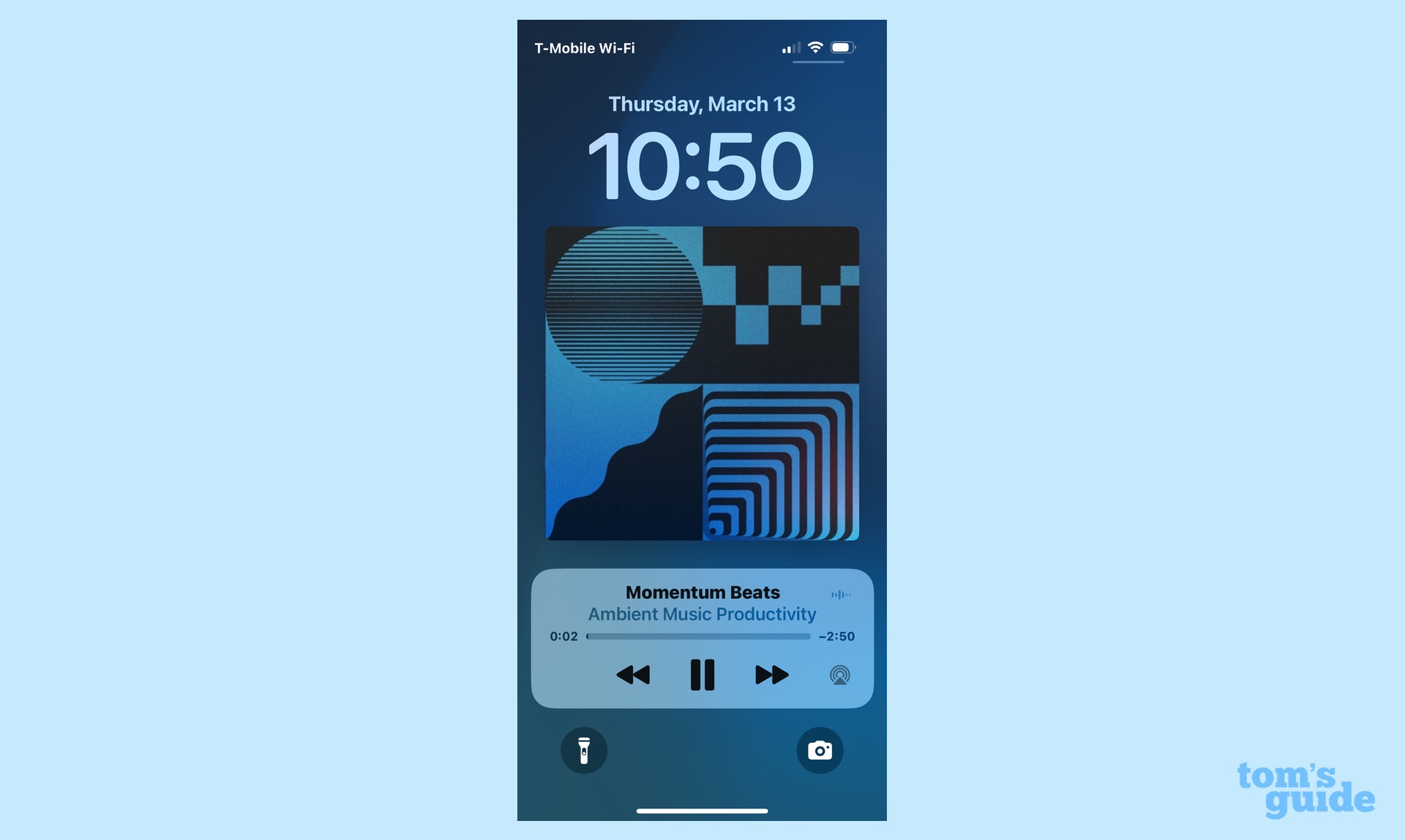
Apple's rolled out a fair number of productivity-focused upgrades with iOS 18, but the new ambient music feature added with iOS 18.4 takes the cake. It lets you play tunes in the background right from your phone's lock screen or Control Center.
As with the rest of the Control Center shortcuts, you'll have to add the option first. Just swipe down from the upper right corner of your iPhone screen to access the Control Center, then press and hold on the screen to edit it. Tap Add a Control, and you'll see four new ambient music options: Sleep, Chill, Productivity, and Wellbeing.
My colleague Philip Michaels called ambient music his favorite iOS 18.4 addition. Each of the four genres has a distinct sound, he said; productivity offers "steady, rhythmic beats that are clearly intended to keep you pounding away at the work in front of you" while Chill is more mellow and Wellbeing leans heavily on gentle piano playing.
Sign up to get the BEST of Tom's Guide direct to your inbox.
Get instant access to breaking news, the hottest reviews, great deals and helpful tips.
You can add one or even multiple controls if you have the space. Once your tunes of choice are in your Control Center, just tap on that control to play music in the background. You can then pause or stop the music using your iPhone's regular playback controls.
For even quicker access, you can also customize lock screen controls in iOS 18 to add an ambient music control to the bottom of your lock screen. That way your jams are always at our fingertips, whatever your mood.
Expanded Visual Intelligence

In the newly renamed Apple Intelligence and Siri section of Control Center’s catalog, you'll find two new control options alongside the existing Type to Siri one. The first is Visual Intelligence, a new feature initially announced when Apple launched the iPhone 16 lineup last year.
Introduced with iOS 18.2, Visual Intelligence is essentially Apple's answer to Google Lens, letting you use your iPhone's camera as a search tool. Just point your phone's camera at something, and Visual Intelligence will scour the web for more information or use ChatGPT to describe what you are looking at. You can also use it to translate text in another language, capture times and dates of upcoming events you see on a flyer, and so on.
Until this latest update, Visual Intelligence was exclusive to the iPhone 16 series since those devices had the Camera Control button. Now iPhone 15 Pro or iPhone 15 Pro Max users can try it out too, as iOS 18.4 adds a shortcut to launch Visual Intelligence that you can tie to your phone's Action button. Be sure to check out our guide on how to set up Visual Intelligence on an iPhone 15 Pro.
Talk to Siri

Talk to Siri is the other new option added under the Apple Intelligence and Siri section of Control Center’s catalog. It triggers Siri in voice mode, letting you interact with Apple's virtual assistant to search the web, access your calendar, etc.
It's not a huge upgrade, but this quality-of-life improvement works nicely alongside the existing Type to Siri, which does the same thing via Siri's own keyboard as opposed to voice.
iOS 18.4 was supposed to introduce an AI-powered overhaul of Apple's virtual assistant, including new functionality that made Siri more aware of context and capable of interacting with apps on your phone.
However, last month Apple confirmed that the Siri revamp would be delayed, with speculation suggesting we may not see these promised features until 2026 or later. So we likely still have a while to wait on that front.
More from Tom's Guide
- I’ve been testing iOS 18.4 — try these 5 features first after you upgrade
- My favorite iOS 18.4 feature is ambient music — here's how to activate it
- I'm a long-time iPhone owner, but I rarely use Apple Intelligence — here's why

Alyse Stanley is a news editor at Tom’s Guide, overseeing weekend coverage and writing about the latest in tech, gaming, and entertainment. Before Tom’s Guide, Alyse worked as an editor for the Washington Post’s sunsetted video game section, Launcher. She previously led Gizmodo’s weekend news desk and has written game reviews and features for outlets like Polygon, Unwinnable, and Rock, Paper, Shotgun. She’s a big fan of horror movies, cartoons, and roller skating.
You must confirm your public display name before commenting
Please logout and then login again, you will then be prompted to enter your display name.










