iOS 18.2 developer beta is live with Visual Intelligence, Image Playground and ChatGPT — all the new AI features for your iPhone
More Apple Intelligence features get turned on

When Apple launched the new iPhone 16 lineup, they also hyped up the new Apple Intelligence features that were revealed during WWDC 2024. However, a number of those features were not going to be available out of the box and Apple confirmed that Apple Intelligence would be rolling out in stages.
With iOS 18.1, Apple added a few AI features including writing tools and AI-powered photo editing. It was a small start but not the AI future heralded by Apple's announcements. The arrival of iOS 18.2 beta changes that with ChatGPT integration, AI image generation and an updated Mail app.
Only select iPhone owners will get to play with the new beta as it is limited to iPhone 15 Pro models and the iPhone 16 series, as they are the only ones capable of supporting Apple Intelligence. Read on to find out what's coming to your iPhone and how to access the new features.
iOS 18.2 Public Beta: What's new
When iOS 18 and the new iPhone 16 models launched, they did not come equipped with Apple Intelligence. The first few AI features just rolled out with iOS 18.1, which hit the public this week.
Version 18.2 is bringing even more Apple Intelligence features to your iPhone including Image Playground, ChatGPT integration and iPhone 16 Visual Intelligence. Read on to find out what's new and what the new features add to your iPhone experience.
ChatGPT integration

Before WWDC, it was reported that Apple had brokered a deal with OpenAI to integrate ChatGPT into Apple Intelligence. With the 18.2 beta, ChatGPT is now baked into Siri and the new writing tools that were introduced in the 18.1 update.
To start, ChatGPT will be set to "off" by default. You will need to turn it on, which the beta will ask when you first install it. You can activate it in the Settings app if you skip the AI tool during onboarding. Additionally, you are not required to sign up for an OpenAI to use the ChatGPT integration. However, you can do so if you already have an account or get one.
Sign up to get the BEST of Tom's Guide direct to your inbox.
Get instant access to breaking news, the hottest reviews, great deals and helpful tips.
Now you can use Siri to directly make requests of ChatGPT. In demos that Apple has shown, some requests will go through Siri and others will go through ChatGPT. It's sort of like Siri is getting a second mind. With iOS 18.2 you can tell Siri, "Ask ChatGPT" and the voice assistant will send the question to OpenAI's program.
You can use ChatGPT via Siri to generate AI images. This does go around Apple's new Image Playground feature to utilize ChatGPT's image generation tools.
Image Playground and Genmoji

Apple's version of image generation is spread out over several different apps and features including Genmoji, Image Playground and ChatGPT with Siri.
Genmoji lets you create new custom emojis based on descriptions and phrases. It can even make emojis based on people you know via data pulled from your photos. Characters can be made using basic prompts with Genmoji suggestions via the emoji keyboard.
Image Playground is a new standalone app that uses AI to generate images based on text prompts. You can enter your own or use built-in suggestions and concepts. Once an image is created, Image Playground will suggest additional options to add to the photos like items and costumes. Apparently, it can also draw from the Notes app or text threads in the Messages app.
Redesigned Mail App
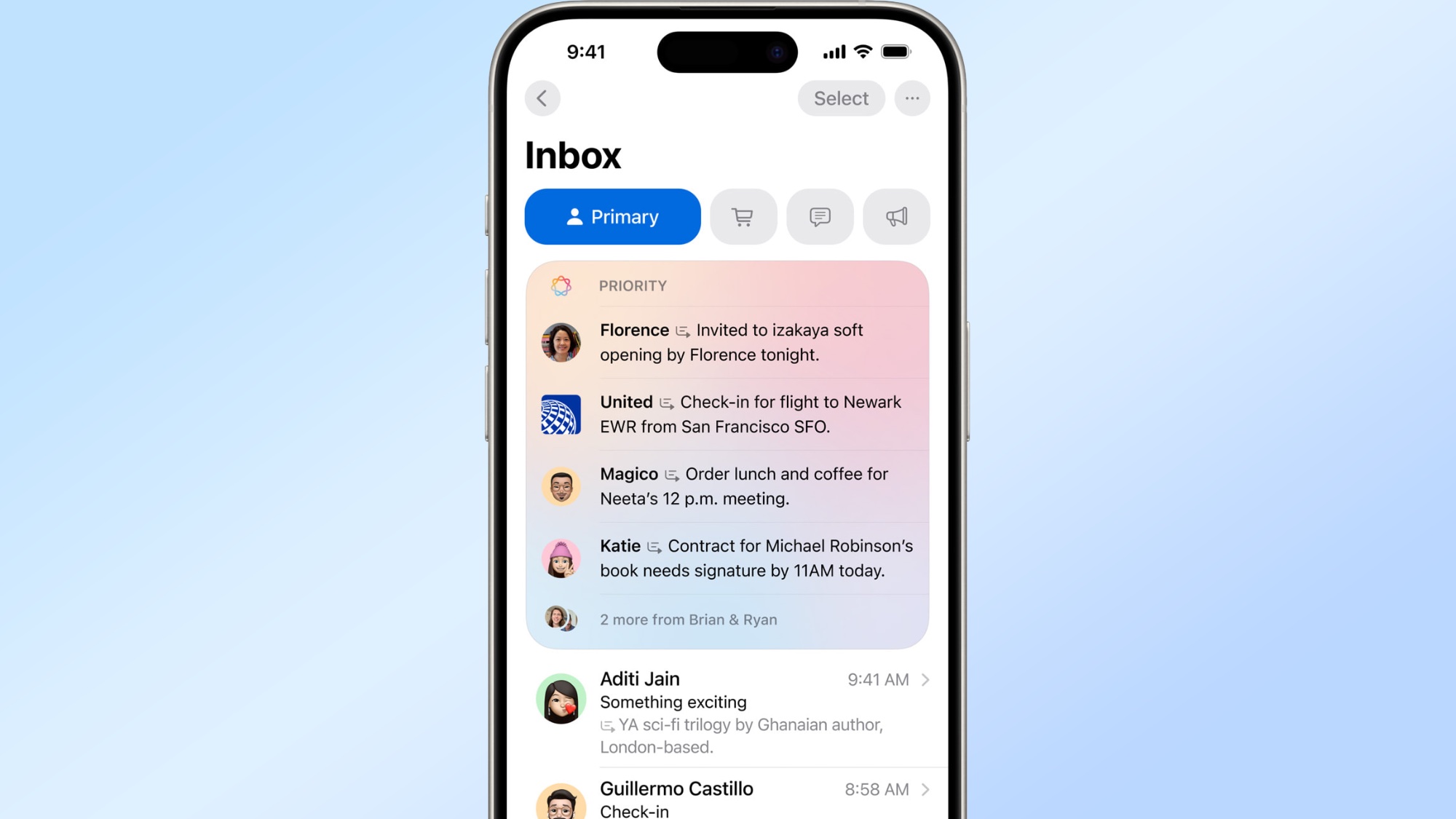
The Mail app redesign in iOS 18 was announced during WWDC 2024 in June and it brings a number of changes.
The new design features profile pictures and icons for every email in your inbox. Beyond a visual refresh, a number of new tabs and categories are being introduced to the inbox.
Utilizing AI, emails will now be sorted into new Primary, Promotions, Transactions and Updates tabs. This is similar to what Gmail has ben doing for some time.
Receipts and tracking emails, for example, will now go in the Transactions section. Marketing. Ads and marketing emails from companies like Amazon get sorted into Promotions while newsletters and social media notifications are being dropped into Updates.
Additionally, the Mail app is adding a feature to allow you to see every email from a single person with more clear demarcations between more recent and older emails. The other AI feature coming to Mail is the use of smart replies, which suggests responses to emails.
Visual Intelligence (on iPhone 16 models)
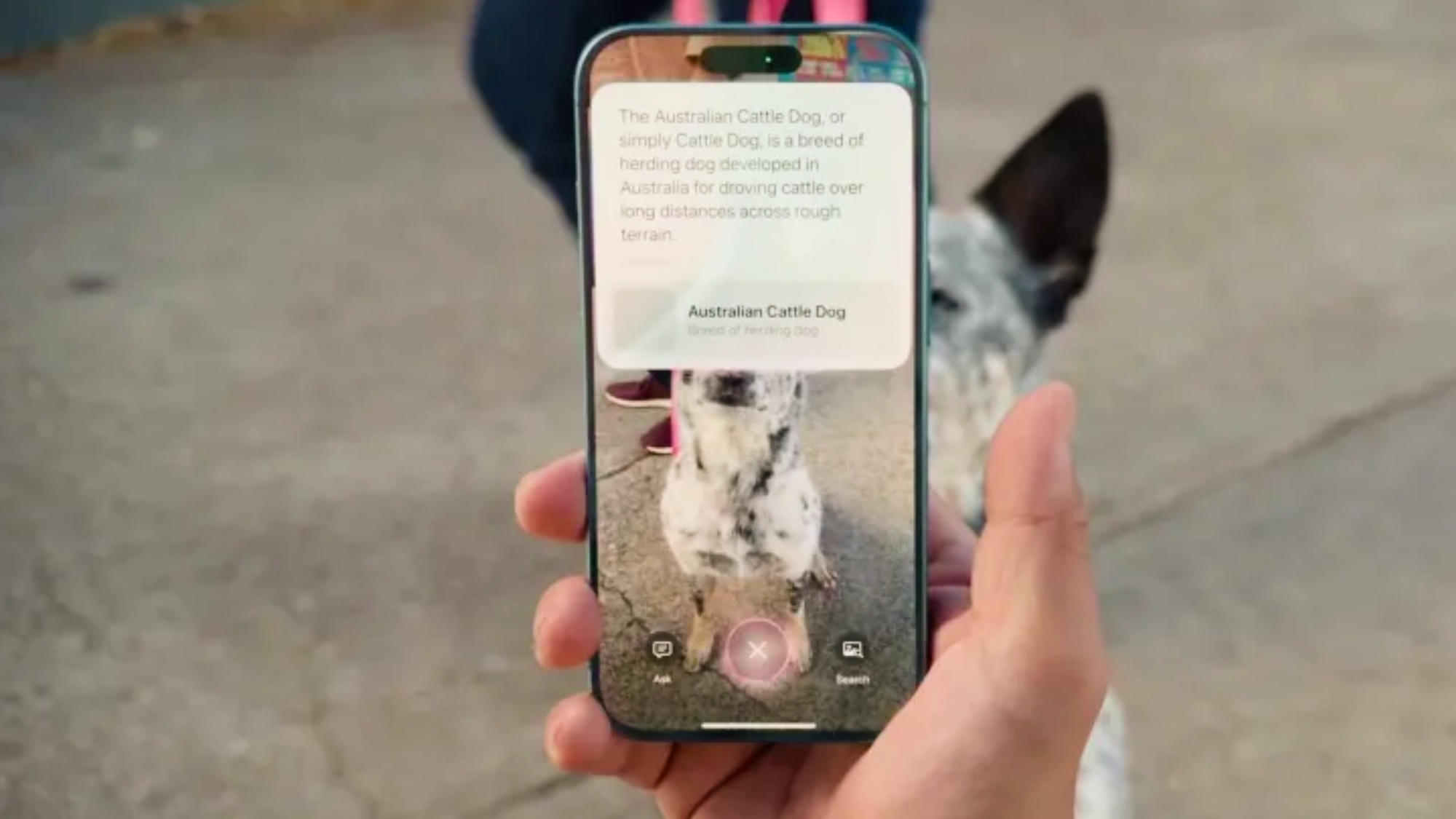
With Visual Intelligence, Apple is bringing their version of Vision to iPhone 16 models. This feature utilizes AI to analyze images and perform requests based on what it "sees" in the image. It can read text in images and utilizes location data as well.
In demos Apple has showed someone holding their iPhone camera up to a poster advertising a show. Visual Intelligence read the poster and offered to create a calendar event for the show. In the demo, they also used it identify the breed of a dog.
This feature is similar to Google Lens and Vision AI has been available with the Claude and ChatGPT systems on iPhone already. Apple has stated that it can used with Google Search or ChatGPT for more detailed search results.
To access the tool, hold down the new Camera Control button on the lock screen. From there you can snap a photo to learn more or make queries.
Upgraded Writing Tools
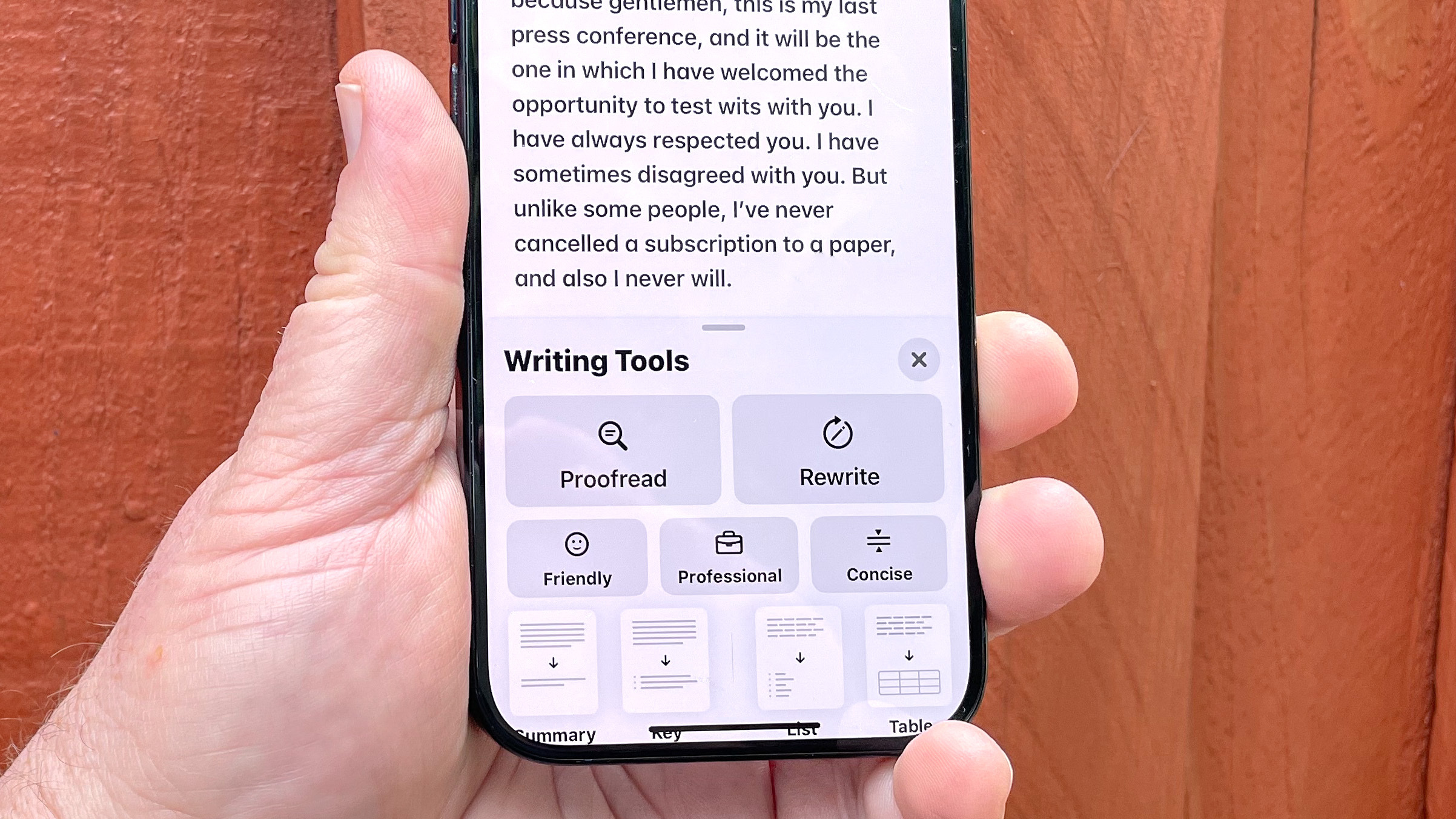
With 18.1 Apple introduced AI-powered writing tools that will proofread, rewrite, offer suggestions or reformat your content. Now, ChatGPT is a part of tools in apps where you type in text and can be used to write new words from the jump.
To access this feature, tap the new Compose button inside the writing tools menu.
There is also a new "Describe your change" field which lets you change the tone of your writing with text requests like "make my document sound more professional."
iOS 18.2 Public Beta: Getting Started
The first iOS 18.2 beta will be limited to iPhones that are Apple Intelligence compatible, meaning an iPhone 16 or iPhone 16 Pro model and the iPhone 15 Pro or iPhone 15 Pro Max.
Similar to the first iOS 18 beta and the iOS 18.1 public beta, users can access the iOS 18.2 the same way. First, you need to be enrolled in the Apple beta program to download the iOS 18.2 beta that you can find in the Software Updates section of the Settings app.
After the beta is downloaded and installed, return to the Settings App and select Apple Intelligence & Siri from the menu. After that, tap Join the Apple Intelligence Waitlist. It shouldn't take more than a few hours to receive approval, if the process works as does with the developer beta.
If, however, you want to wait for the bugs to get worked out, you'll more than likely need to wait until December for the public version of iOS 18.2 to ship.
All of these features are supposed to be available in the beta of the macOS 15.2 update that also just released.
More from Tom's Guide

Scott Younker is the West Coast Reporter at Tom’s Guide. He covers all the lastest tech news. He’s been involved in tech since 2011 at various outlets and is on an ongoing hunt to build the easiest to use home media system. When not writing about the latest devices, you are more than welcome to discuss board games or disc golf with him.
