iOS 17.5 public beta is here — here's how to install it
Here's how to grab the latest version of the iOS 17 beta

The iOS 17.5 public beta is now here, meaning anyone can try out all the latest features and upgrades without needing a developer account. Changes coming to this version of iOS include updated protection from tracker stalking, and even more changes for third-party app installations for users in the EU.
The stable version of iOS 17.5 isn’t expected to arrive for a while yet, so this isn’t an update that will automatically download onto your phone overnight. You’ll need to be part of the iOS 17.5 beta program to get involved, and that takes a few steps first. Here’s how you can get started and try out the iOS 17.5 beta for yourself.
How to install the iOS 17.5 beta
1. Sign up the Apple Beta Software Program
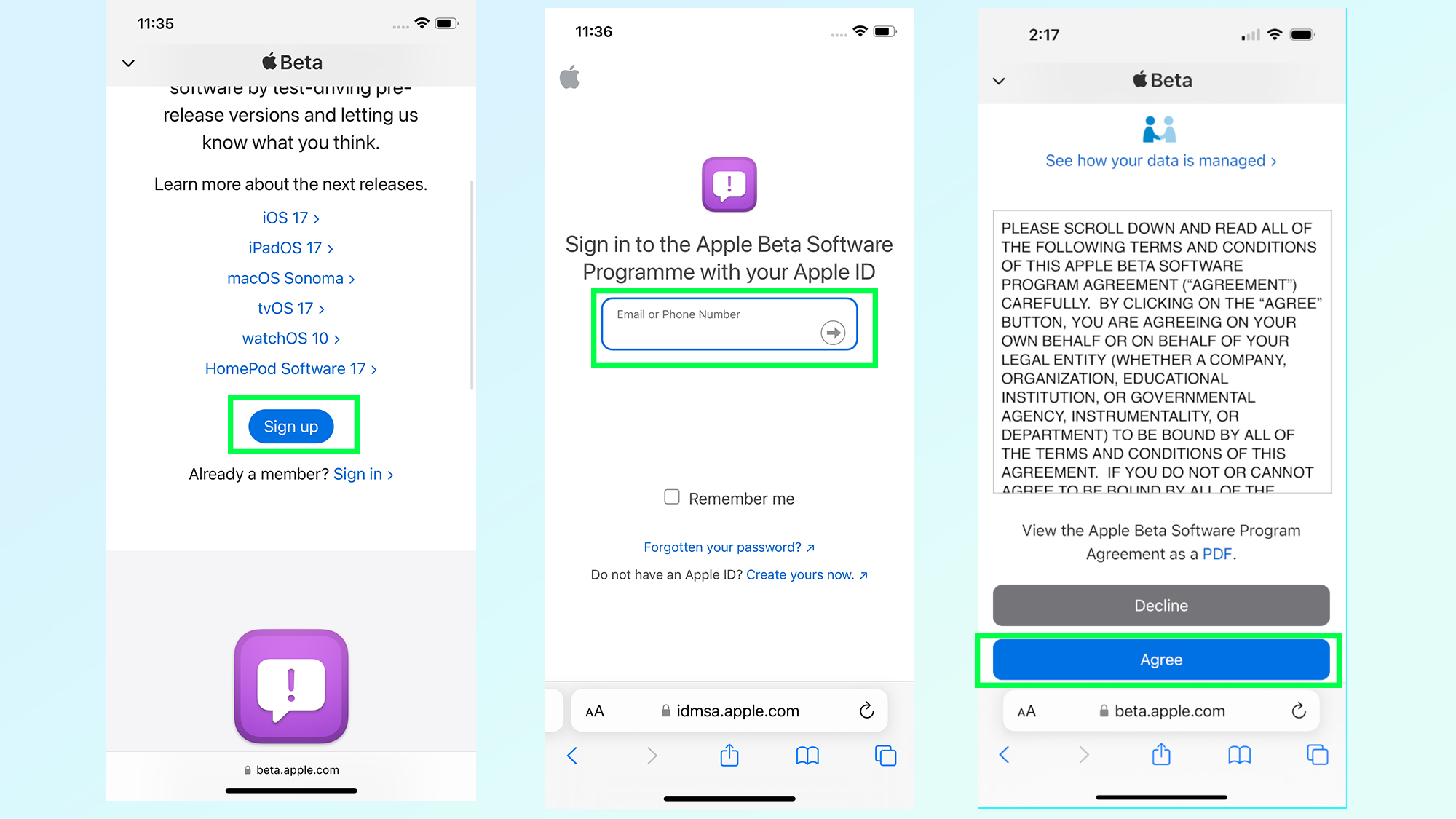
If you haven’t already joined the iOS 17 public beta, that’s the first thing you’ll need to do. If you’re already a member you can skip to the next step.
Head over to the Apple Beta Software Program sign-up page in the Safari app. From there hit the Sign Up button, and sign into your Apple ID. Then scroll through all the legal agreements before hitting Agree.
2. Head to your iPhone's Software Updates menu
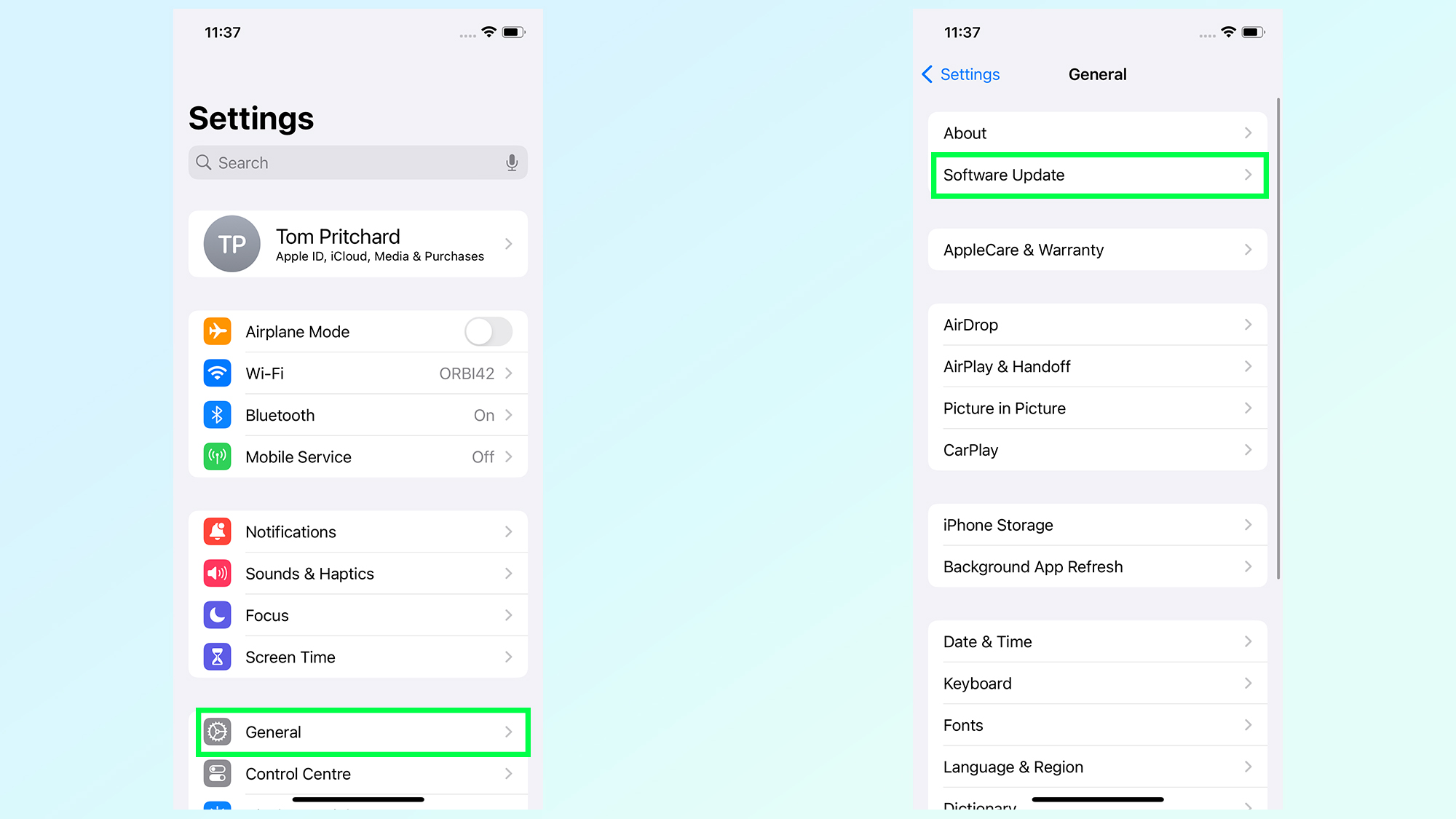
Now that you’re all signed up you’ll want to head to the Settings menu, then tap General and finally Software update
3. Set Beta Updates to iOS 17 Public Beta
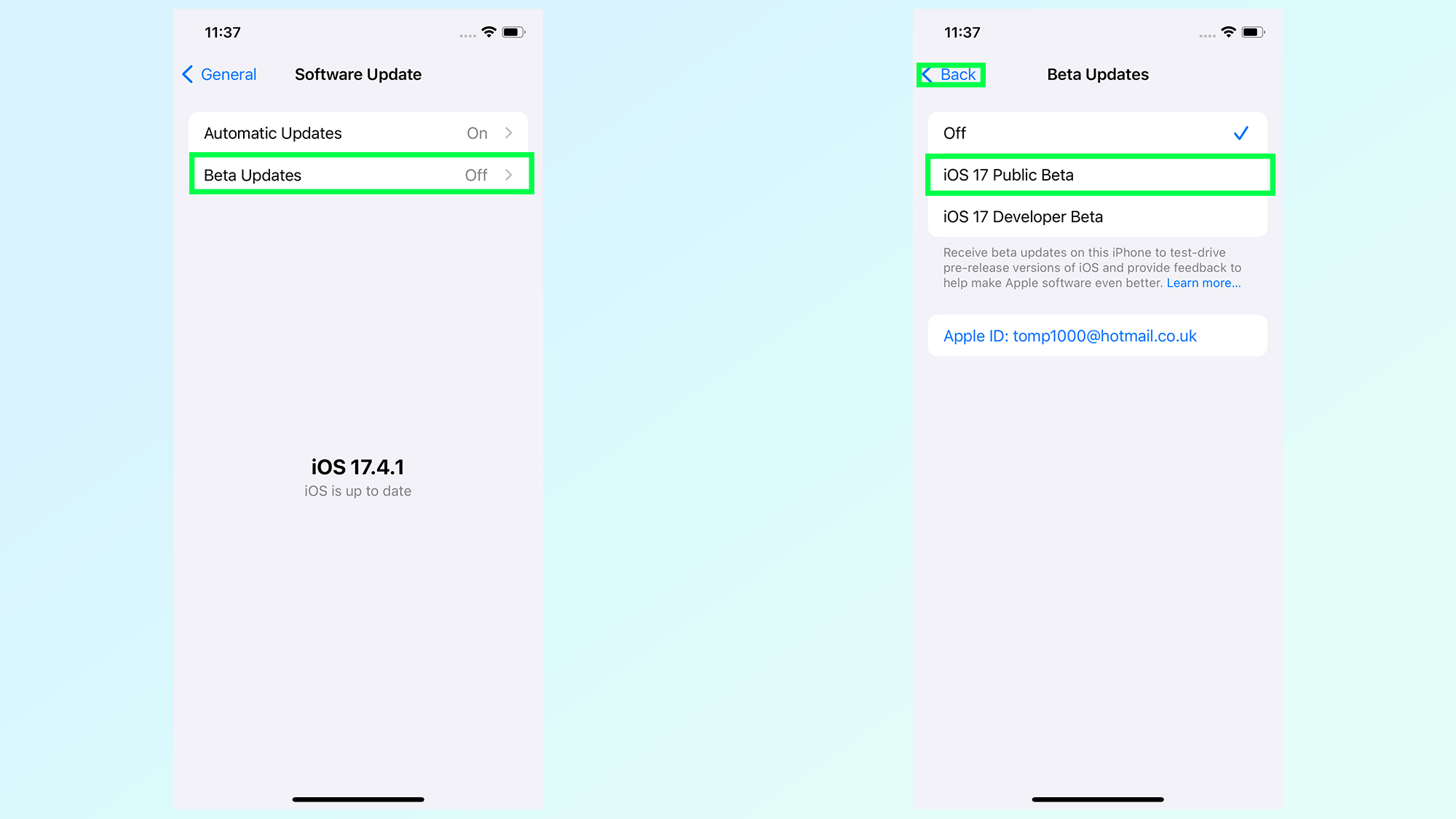
The software update page will now include a new Beta Updates menu. Tap it and select iOS 17 Public beta then Back.
4. Update to iOS 17.5 beta
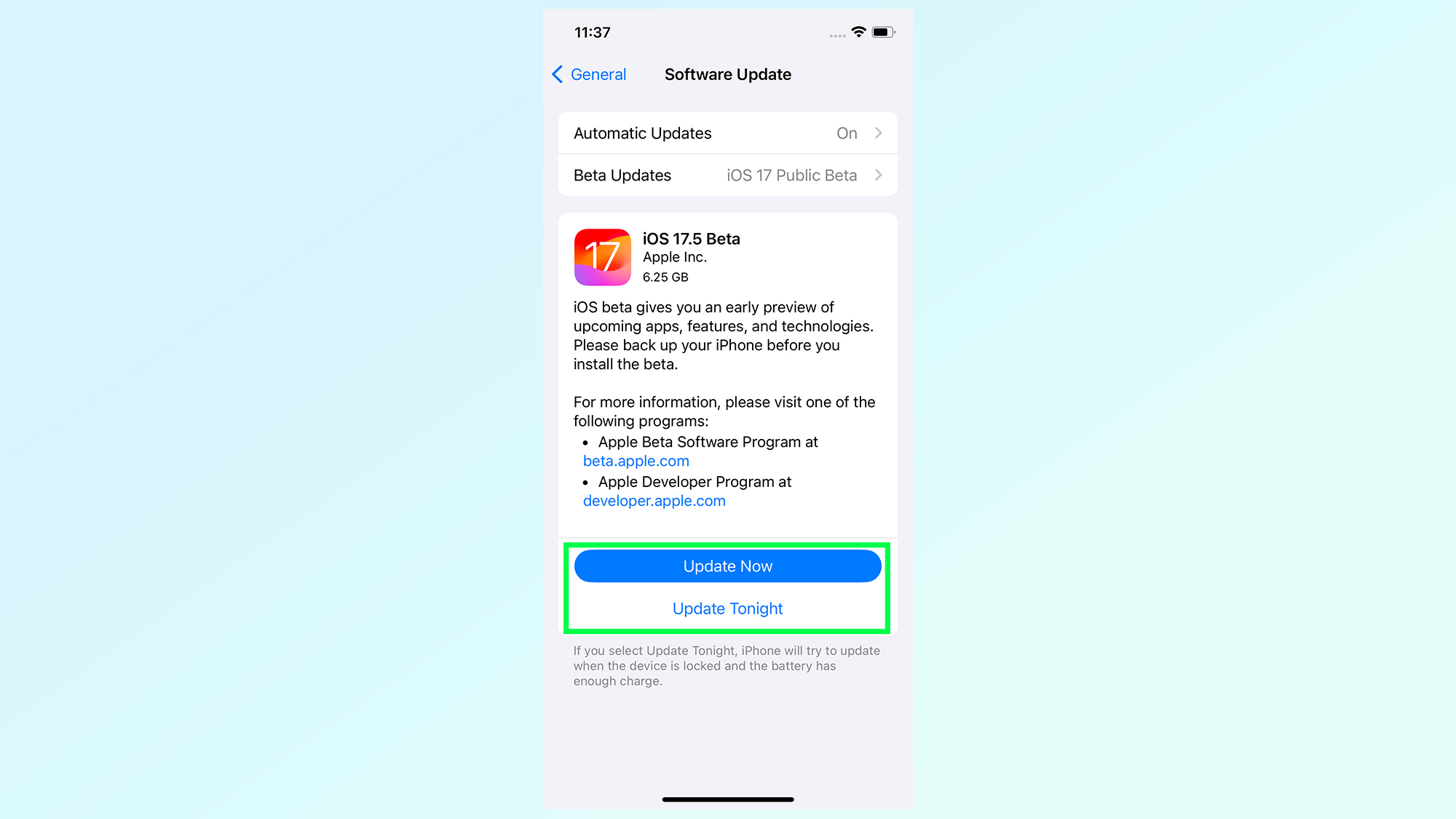
Once you’ve told your iPhone you want to switch to beta updates, the previous page will now give you the option to do so. Tap Update Now to install iOS 17.5 beta right away or Update Tonight to set your iPhone to do this when you’re sleeping. Just make sure your phone is both locked and has enough battery.
In both cases you’ll need to enter your passcode to get the process started.
There you have it, the iOS 17.5 beta should now be installed on your phone. Be sure to check out our story on all the new features available in the beta. And don't forget to check out some of our other iPhone tutorials, to help get the most out of your phone.
Whether you're looking to get a refund on iTunes of the App Store, how to remove betting odds from the Apple Sports app, how you can read podcast transcripts thanks to iOS 17.4 and how you can silently call emergency services when you're in danger.
Sign up to get the BEST of Tom's Guide direct to your inbox.
Get instant access to breaking news, the hottest reviews, great deals and helpful tips.

Tom is the Tom's Guide's UK Phones Editor, tackling the latest smartphone news and vocally expressing his opinions about upcoming features or changes. It's long way from his days as editor of Gizmodo UK, when pretty much everything was on the table. He’s usually found trying to squeeze another giant Lego set onto the shelf, draining very large cups of coffee, or complaining about how terrible his Smart TV is.
