iOS 17.4 is live — here’s all the new features for your iPhone
Third party app stores in the EU, podcast transcripts and new emoji lead the changes

iOS 17.4 is now available, and it opens up a whole new world for iPhone users — depending on what part of the world you live in, that is.
This is the iOS 17 update that lets iPhone users in Europe access third-party app stores, something that had been impossible for the previous 17 years of the iPhone's existence. But the EU's Digital Markets Act requires Apple to offer the option to download apps from third party app stores. Apple still gets to approve what apps are allowed from third party stores, though.
EU users will also be able to set a new default web browser, while Apple Pay and NFC will be opened up to allow alternative payment options to users.
The downside to being an iPhone user in the EU is that iOS 17.4 was set to remove support for Progressive Web Apps (PWA). A PWA is designed for services that aren’t allowed in Apple’s App Store, which previously included games streaming platforms like Xbox Game Pass. The idea is that the PWA can offer an app-like experience in a web browser tab, complete with a full screen experience and a shortcut on the home screen.
Apple initially announced that it would disable this feature in the EU. However, in a subsequent announcement, Apple indicated it was backing off that decision.
Third-party app support may be limited to the EU, but the iOS 17.4 update brings some other notable changes that all iPhone users will get to experience. Here are the biggest iOS 17.4 additions.
iOS 17.4 new features
Podcast transcripts
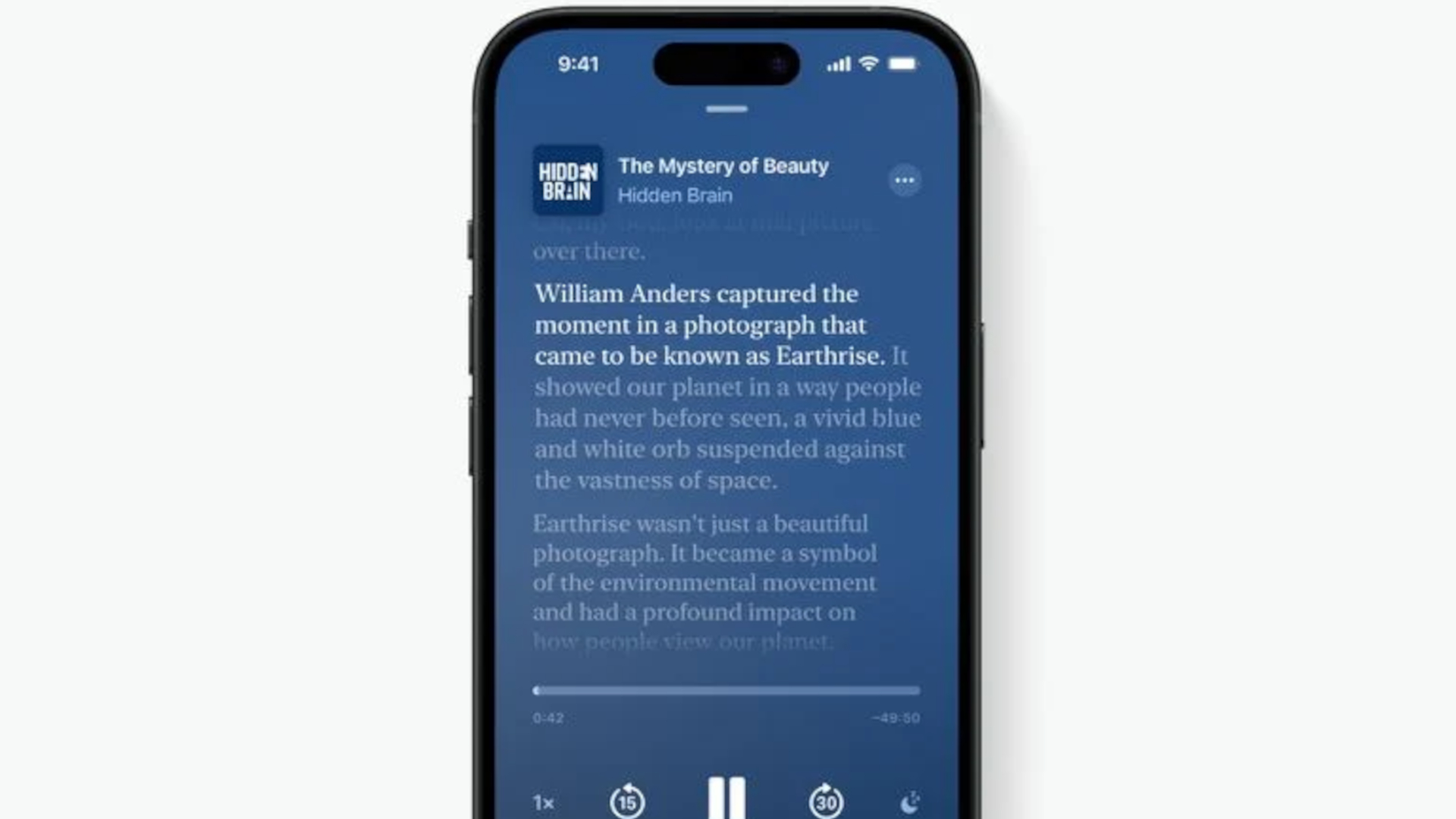
The built-in Podcasts app now includes transcripts for episodes. The true value of this addition is it makes it easier to search for a specific word or phrase that you remember hearing. You'll be able to get a full transcript of the episode, search for what you're looking for, and tap on the text to jump to that particular part of the recording.
Sign up to get the BEST of Tom's Guide direct to your inbox.
Get instant access to breaking news, the hottest reviews, great deals and helpful tips.
Transcripts will be available in English, French, German and Spanish, with transcripts automatically generated when episodes are first published. Apple says that previously published episodes will get transcripts later on.
New emojis

A half-dozen new emojis are available via the iOS 17.4 update, including a brown mushroom, a phoenix, a broken chain, a lime wedge and heads that shake or nod. You can also choose from new family emoji combinations as well as updates to six people emojis that let you pick the direction the person walking, person running, person kneeling, person with a white cane, person in a manual wheelchair and person in a motorized wheelchair emoji faces.
Virtual card numbers for Apple Cash
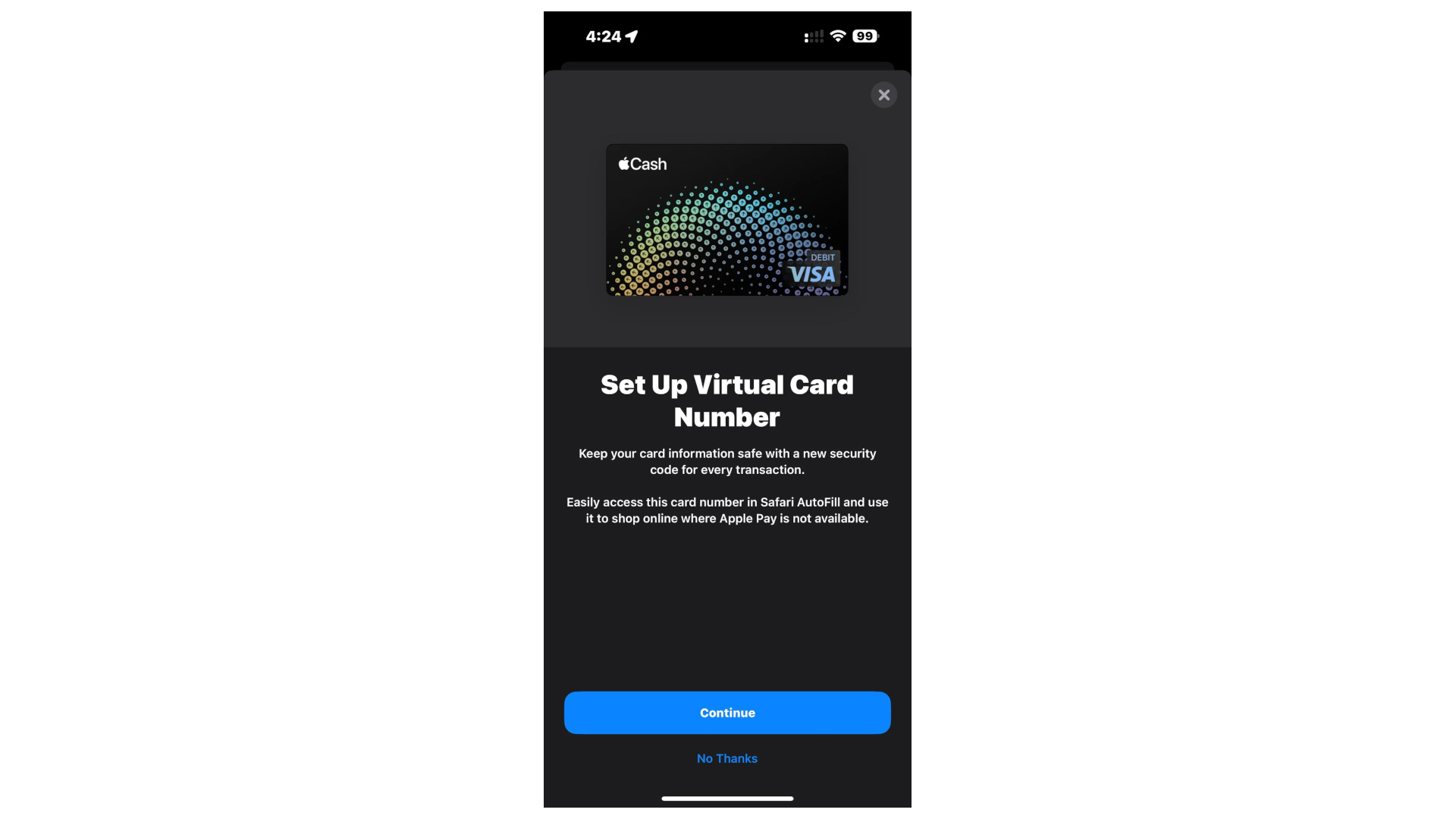
For times when Apple Pay isn't an option, iOS 17.4 now lets you generate a virtual card number that you can use for online shopping via the AutoFill feature in Safari. (You'll also be able to enter the number from the Wallet app.) Because this virtual card is used through Apple Cash, it operates like a debit card, where you can only spend the amount of cash you have on hand.
The virtual card feature is aimed at making online shopping more secure, as it will make it difficult for scammers to copy the number and reuse it.
Streaming game app support
Game streaming apps like Xbox Game Pass are now allowed on Apple's App Store. Previously, Apple didn't allow these kinds of apps because they let you access content Apple had no approval over. iOS 17.4 changes that, though you may have to wait for companies to add App Store support.
Other changes
There are other minor tweaks and fixes in iOS 17.4. Some of the more noteworthy changes include:
- Siri can now announce received messages in any supported language.
- The Battery Health section of Settings adds battery cycle count, manufacture date, and first use to iPhone 15 and iPhone 15 Pro models.
- The Stopwatch feature now has a Live Activity that appears in the Dynamic Island.
How to get iOS 17.4
To download iOS 17.4, head to the Settings app, tap on General and select Software Update. The iOS 17.4 download should be waiting for you; just follow the on-screen instructions to update to the new version.
iOS 17.4 works on any iPhone that has run previous versions of iOS 17. That means any iPhone released since 2018 and later, including the iPhone XR and iPhone XS models. iPadOS 17.4 is out as well.
More from Tom's Guide
- iOS 18: Possible release date, new features, supported devices and more
- No, the iOS 17 Journal app isn't a privacy risk — what you need to know
- iOS 18 tipped to include a redesign — what I'd like to see
Philip Michaels is a Managing Editor at Tom's Guide. He's been covering personal technology since 1999 and was in the building when Steve Jobs showed off the iPhone for the first time. He's been evaluating smartphones since that first iPhone debuted in 2007, and he's been following phone carriers and smartphone plans since 2015. He has strong opinions about Apple, the Oakland Athletics, old movies and proper butchery techniques. Follow him at @PhilipMichaels.
- Tom PritchardUK Phones Editor
- Josh RenderStaff Writer











