Here’s how to stop Apple’s Journal app from letting others detect your iPhone
Hide your iPhone from the Journal app

The iPhone's Journal app, introduced in iOS 17.2, includes a feature called Discoverable by Others. While this may sound alarming at first, it's not as concerning as it seems. When enabled, the Discoverable by Others feature allows other iPhone users to detect your device via Bluetooth; doing so enhances the relevance of Journal suggestions for you and other users.
When iPhones are in close proximity, Journal can gather information about the number of contacts that may be around, and it can prompt users to create a Journal entry based on that situation. You may get a writing prompt to reflect on your meet-up with an iPhone-toting friend, for example.
It's important to remember that Apple has implemented strong privacy and security measures, recognizing that Journal entries are personal, potentially containing sensitive information. (Your Journal contents remain on your device, and Apple doesn't even know what writing prompts are being suggested; if you do upload Journal contents to iCloud, everything's encrypted.)
Still, not everyone may want the Discoverable by Others feature to be enabled. Here's why and the steps you can take to turn it off.
Why might you want to turn off Discoverable by Others?
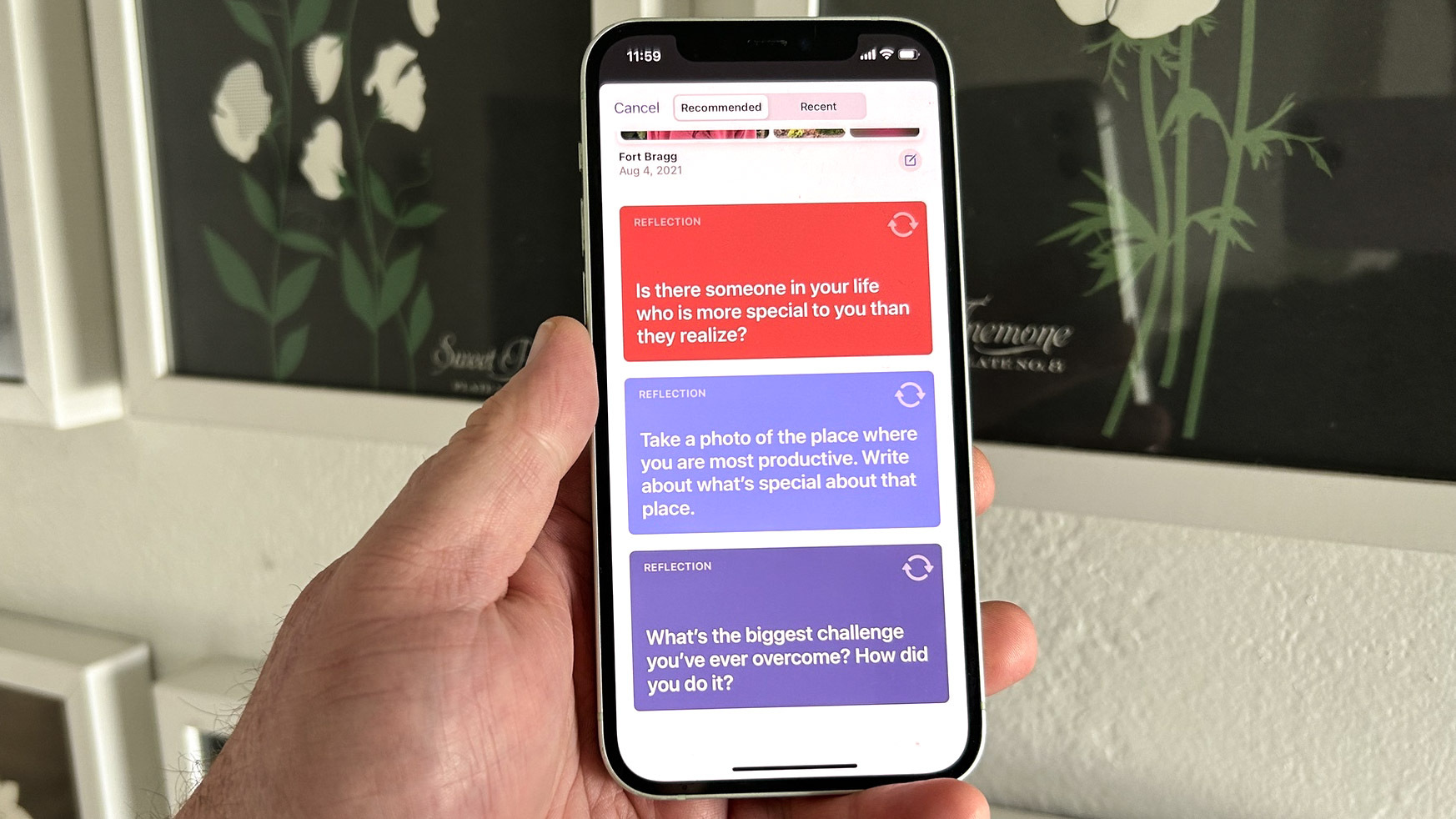
At no point will the name and location of you or others be shared — all data is processed locally on your device. So why would you want to turn off Discoverable by Others if it's such an innocent feature? There are two main reasons: first, if you don't use Journal, you won't have any use for it. And second, it puts you in ultimate control over your privacy settings and may offer you some extra peace of mind.
There are other ways of preventing your iPhone from being discoverable. For example, it's always worth learning how to completely disable location tracking on iPhone. But for now, let's focus on how to stop the Journal app from detecting your iPhone.
1. Open the Settings app
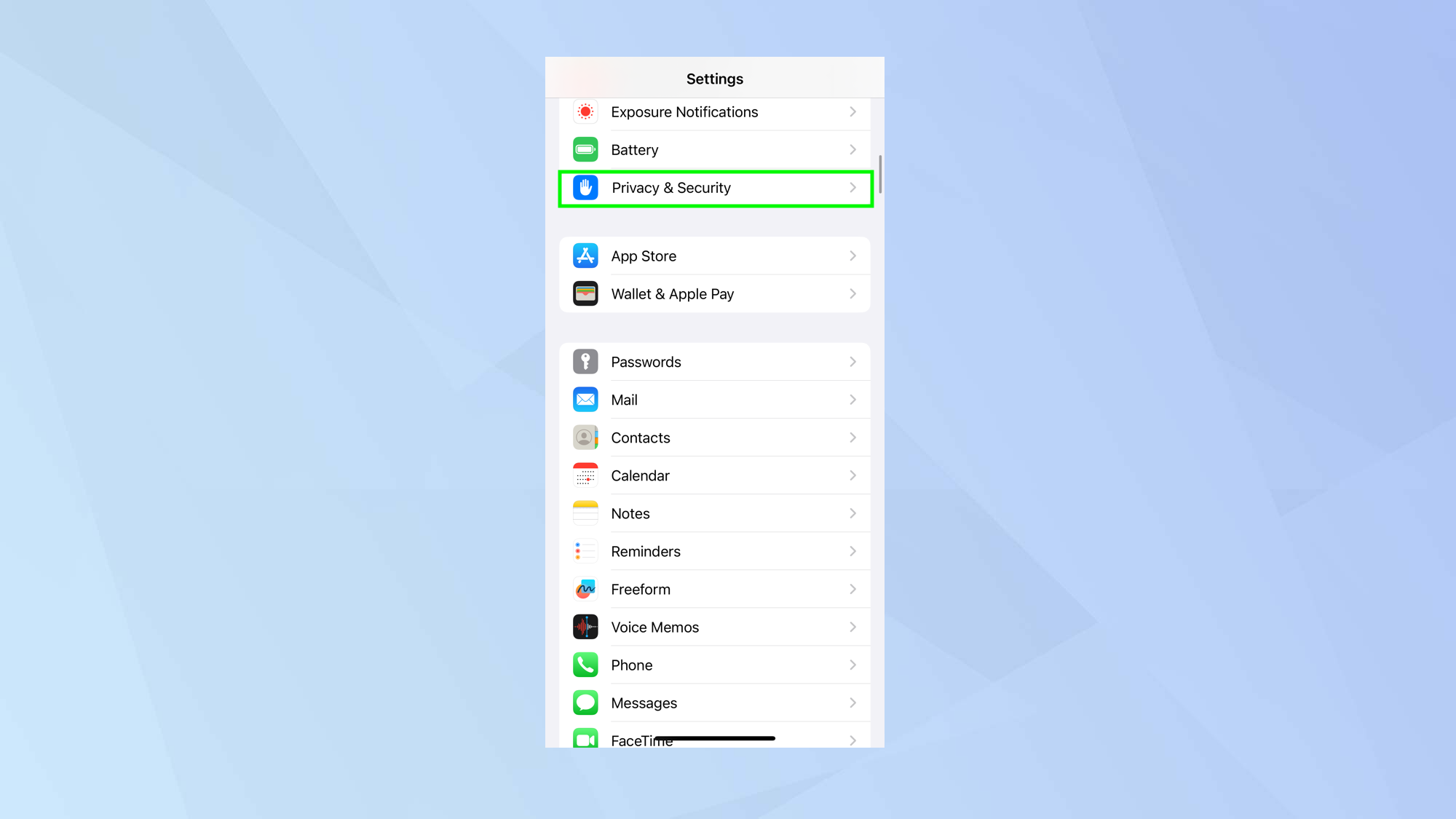
To disable the Discoverable by Others function, launch the Settings app and tap Privacy and Security.
2. Scroll down
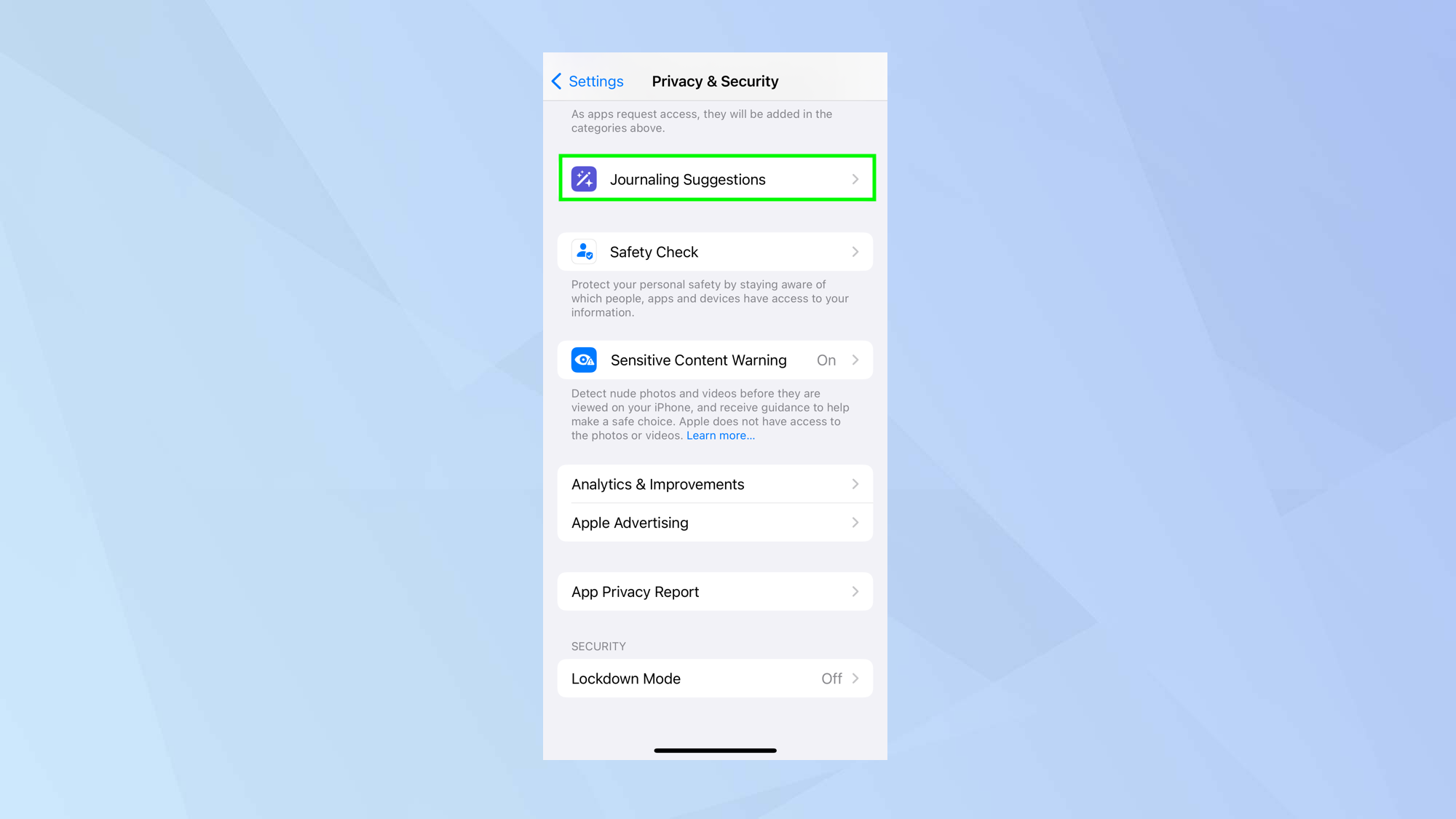
Next scroll down the screen and about midway, tap Journaling Suggestions.
3. Disable discoverability
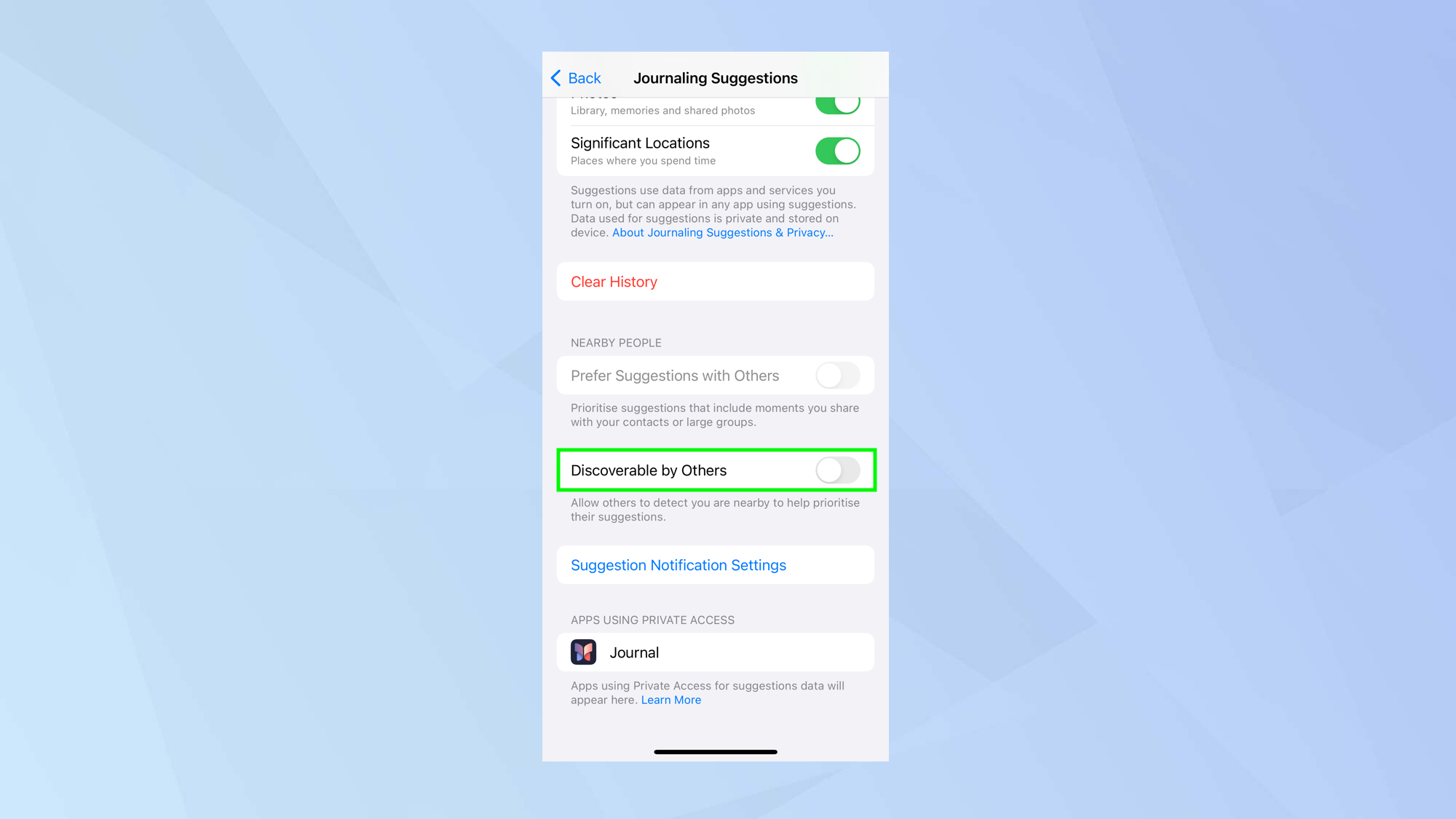
You will see that Discoverable by Others is enabled by default. To turn it off, simply tap the switch next to Discoverable by Others. (The button will go from green to gray.)
As you will see, this also disables another feature called Prefer Suggestions with Others. This means you won’t receive suggested Journal prompts when you’re with your contacts or large groups.
And there you go. You now know how to stop the Journal app detecting your iPhone. Want more privacy tips? Then check out 7 crucial security measures you need to take to keep you and your data safe. We've also got information on a new iOS 18 privacy feature that lets you lock and hide apps.
Get instant access to breaking news, the hottest reviews, great deals and helpful tips.

David Crookes is a freelance writer, reporter, editor and author. He has written for technology and gaming magazines including Retro Gamer, Web User, Micro Mart, MagPi, Android, iCreate, Total PC Gaming, T3 and Macworld. He has also covered crime, history, politics, education, health, sport, film, music and more, and been a producer for BBC Radio 5 Live.
