How to download the iOS 18.1 public beta
Try out Apple Intelligence before it arrives in October
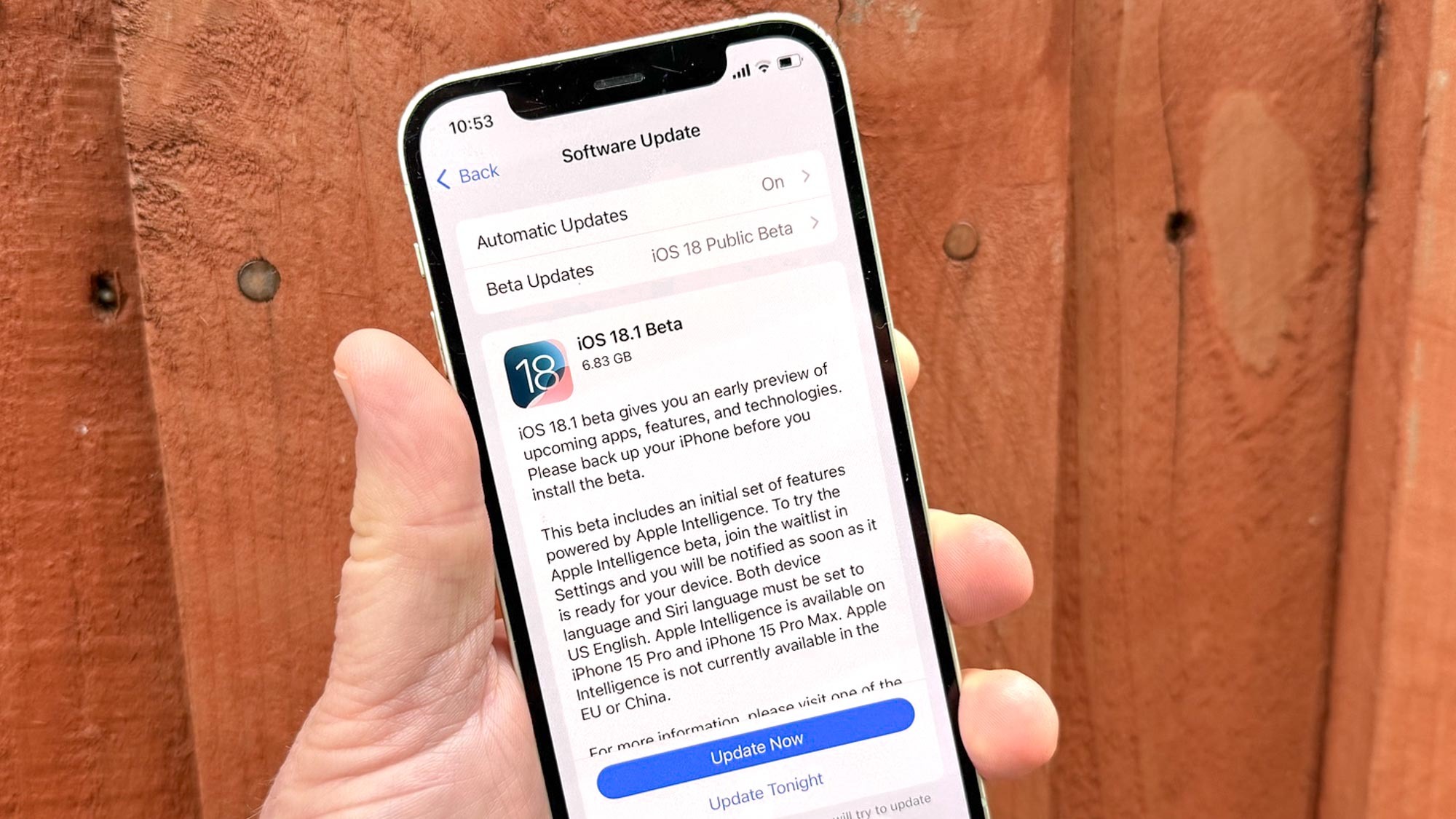
While Apple may have released iOS 18 just ahead of the iPhone 16 release, the company isn't done with public betas for the latest version of its iOS update. The iOS 18.1 public beta is now available to download, and if you've got a phone capable of supporting Apple Intelligence, it's one you're not going to want to miss.
That's because iOS 18.1 contains some of the initial AI-powered features that will officially hit the iPhone next month. (Even then, Apple Intelligence is going to carry a "preview" label, as Apple will roll out updates throughout the rest of this year and in to 2025.) While anyone with an iOS 18-ready phone can download this new public beta, only a handful of phones will be able to run the Apple Intelligence features included in iOS 18.1.
As of this writing, that's the iPhone 15 Pro and iPhone 15 Pro Max. But with the iPhone 16 models hitting stores on September 20, a new batch of iPhones can benefit from the iOS 18.1 public beta and its Apple Intelligence capabilities.
Even with iOS 18 now available for anyone — read our iOS 18 review to find out what we think — a beta like this new iOS 18.1 download still holds the risks of bugs or other features that don't behave as expected. If that sounds ominous to you, better stick with the regular software release schedule, no matter how promising Apple Intelligence sounds.
How to download the iOS 18.1 public beta
To install any iOS 18 beta, you'll need an iPhone XR or later, including the iPhone SE 2020 and 2022. For iOS 18.1, if you want to try out Apple Intelligence features, you'll need an iPhone 15 Pro and iPhone 15 Pro Max or any iPhone 16 once those phones go on sale September 20.
Before you install the beta, make sure to back up your iPhone, just in case anything goes wrong and you need to return to a more stable version of Apple's phone software.
1. Enroll in the Apple Beta program
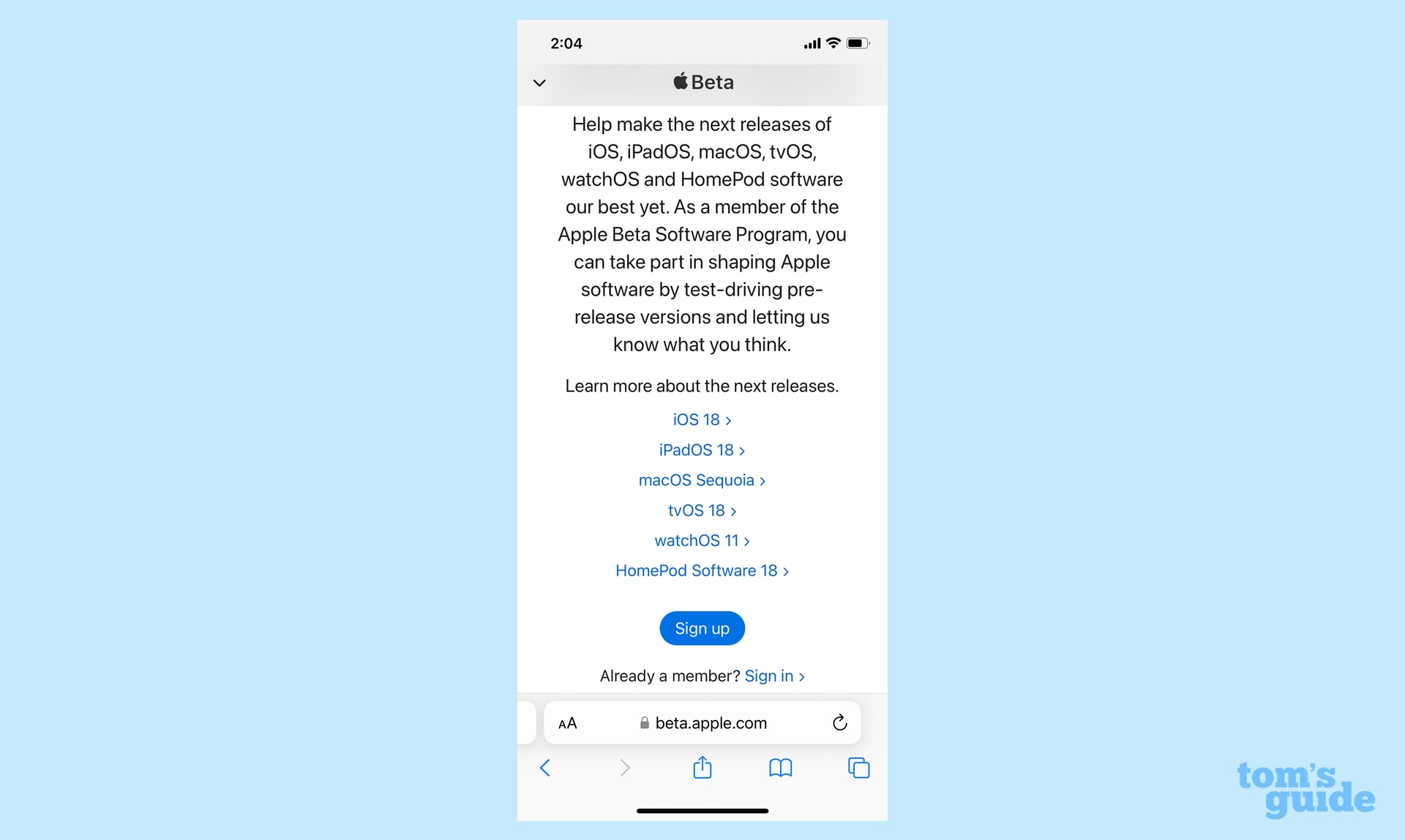
Go to Apple's beta program website in your iPhone's browser and register your device by signing in with your Apple ID and password. If you're already enrolled, you can skip this step, as you should already be in the system.
Once you're registered, you should be able to get the public beta from the Software Update section of the Settings app.
2. Check for software updates
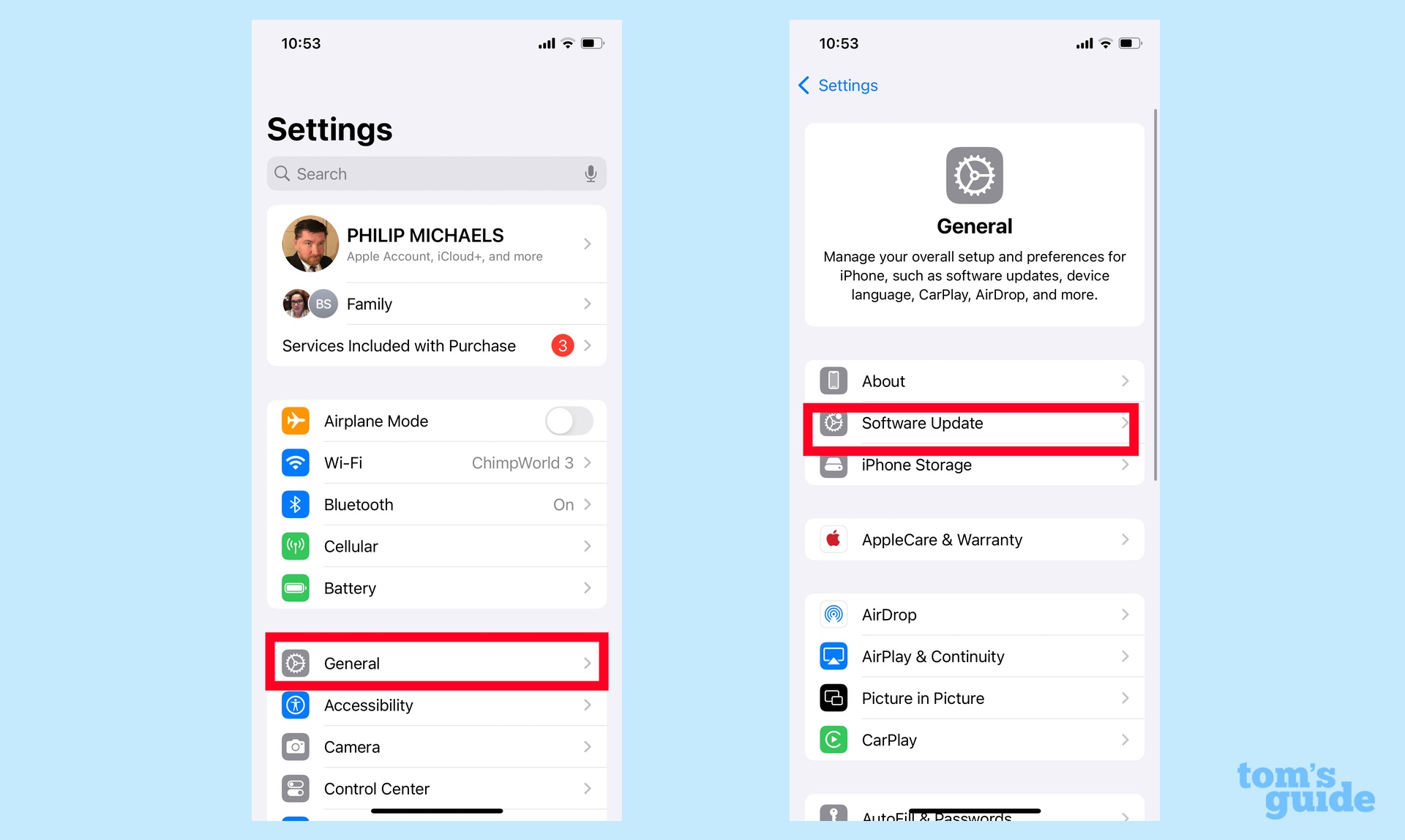
Launch the Settings app and tap General, followed by Software Update.
3. Select the iOS 18 public beta (optional)
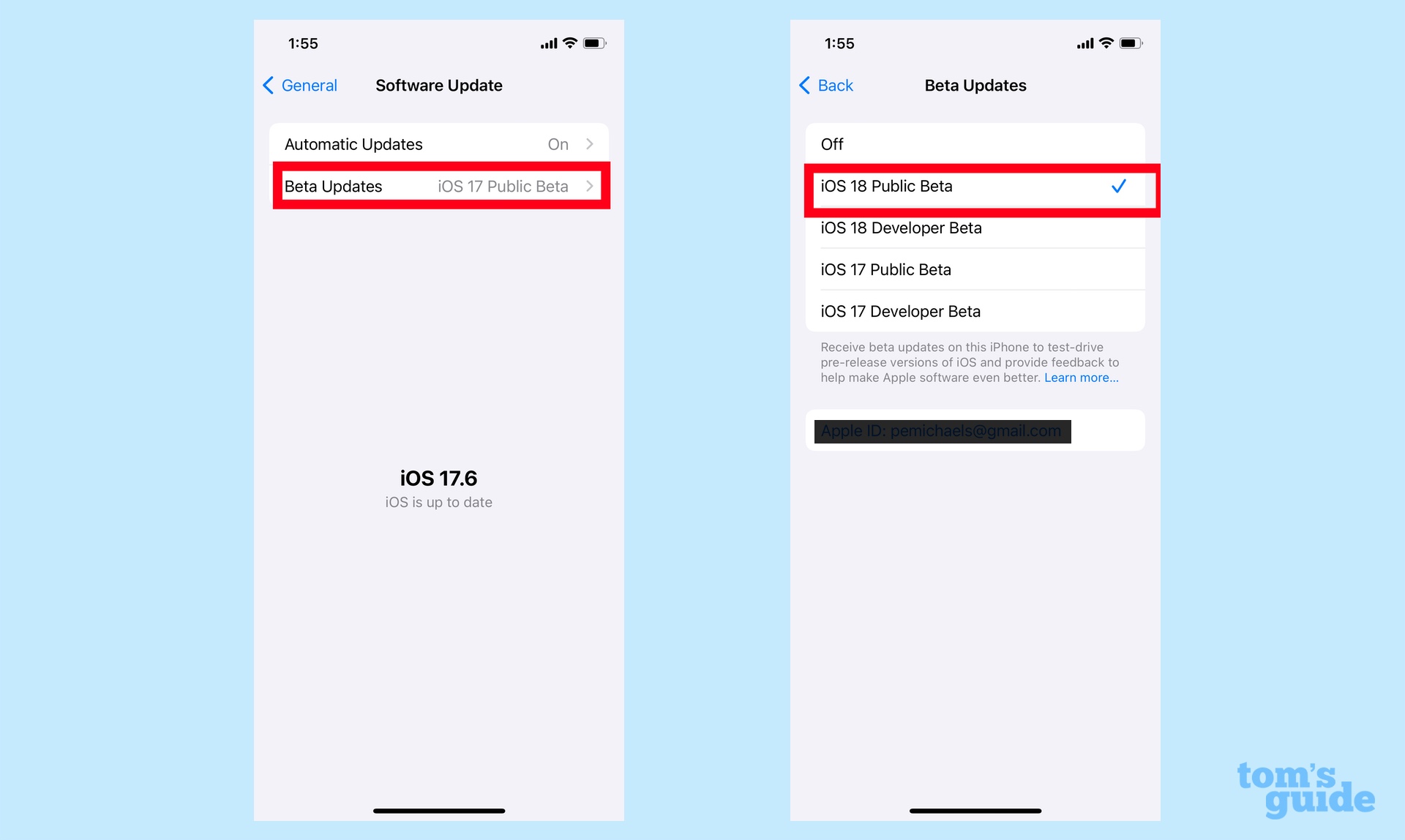
In some cases, you may have to tap Beta Updates to find the iOS 18.1 Public beta. Select the public beta from the dropdown list on the subsequent page and then select Back in the upper left corner. (Don't worry if this screen doesn't appear — just skip ahead to step 4.)
4. Download the beta
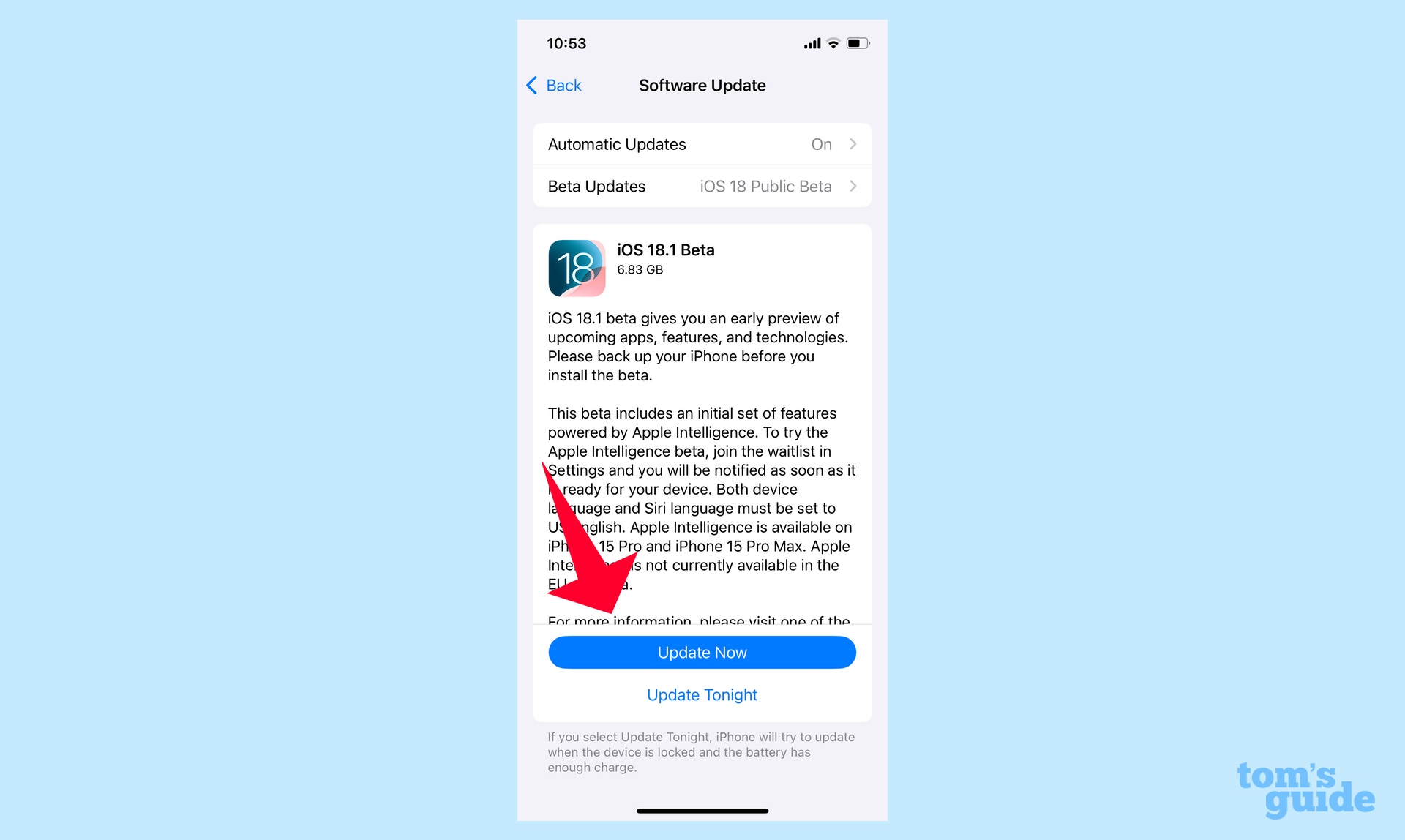
The iOS 18.1 public beta will be waiting for you on the Software Update screen. Select either Update Now, which will start the beta downloading right way, or Update Tonight, which will delay the download until later. You'll be prompted to enter your passcode, and if you've selected Update Now, the download will commence once you agree to Apple's terms and conditions.
Downloading betas can take a while, so make sure your iPhone is attached to a charger when you grab the iOS 18.1 beta.
Once the beta is download, you'll be prompted to either install it now or wait until later. When the installation process is done, your iPhone will restart. After you enter your passcode, iOS 18 will be installed and ready to test.
Sign up to get the BEST of Tom's Guide direct to your inbox.
Get instant access to breaking news, the hottest reviews, great deals and helpful tips.
Wondering what awaits you with Apple Intelligence? My colleague John Velasco shared some Apple Intelligence first impressions after using the iOS 18.1 developers beta. We've also got a look at the Photos Clean Up tool and a preview of Siri changes in iOS 18.1.
Philip Michaels is a Managing Editor at Tom's Guide. He's been covering personal technology since 1999 and was in the building when Steve Jobs showed off the iPhone for the first time. He's been evaluating smartphones since that first iPhone debuted in 2007, and he's been following phone carriers and smartphone plans since 2015. He has strong opinions about Apple, the Oakland Athletics, old movies and proper butchery techniques. Follow him at @PhilipMichaels.

