iPhone 16 Pro touchscreen freeze issue fixed — update to iOS 18.0.1 now
A bunch of improvements

Apple has released iOS 18.0.1 to bring fixes to several issues that iPhone 16 and iPhone 16 Pro owners started to report following the launch last month. Both models suffered from a bug that froze the touchscreen under certain circumstances, which caused quite a bit of frustration for users.
In addition, iPhone 16 Pro users found that the camera became unresponsive when recording in macro mode on the ultrawide camera in 4K with HDR switched off. And finally, it was reported that the Messages app would sometimes unexpectedly close down when replying to a message with a shared Apple Watch.
All of these problems have reportedly been fixed with the new update, alongside some general performance improvements due to memory allocation on certain iPhone models. So, even if you're not an iPhone 16 or 16 Pro owner, you should download and install this update right away.
Apple hasn't added any new features or animations in this update — it's simply a case of fixing those annoying bugs as fast as possible. If you're new to iOS 18, here's a comprehensive list of all the new features available on your iPhone.
The source of the touchscreen bug hasn't been determined, but some users have speculated it comes from the accidental touch detection system surrounding the new Camera Control button. But other users reported the issue affected all areas of the screen, not just the area close to the new button, and was instead a result of the phone's palm rejection technology to stop you from accidentally interacting with the touchscreen via your palm.

Khaos Tian on Mastodon demonstrated the bug (see above) showing that once the iPhone 16 Pro’s palm rejection kicks in, the phone freezes up and doesn’t respond at all.
Hopefully, this new update will fix this problem for good. Alongside the iOS 18.0.1 update, Apple also issued iPadOS 18.0.1 and macOS Sequoia 15.0.1, both of which fix issues related to Messages.
Sign up to get the BEST of Tom's Guide direct to your inbox.
Get instant access to breaking news, the hottest reviews, great deals and helpful tips.
To install the latest update on your iPhone, open the Settings app, navigate to General and then hit Software Update.
More from Tom's Guide
- First iPhone 16 Pro drop tests just revealed potential flaw of ultra-thin bezels
- iOS 18 lets you protect your apps with Face ID — here's how
- iPhone 16 Pro pre-order delays — here’s the latest shipping dates
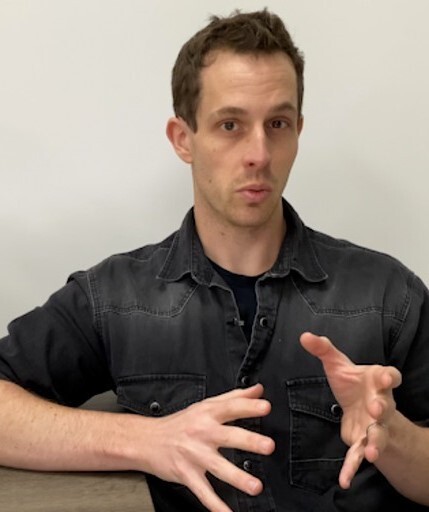
Jeff is UK Editor-in-Chief for Tom’s Guide looking after the day-to-day output of the site’s British contingent.
A tech journalist for over a decade, he’s travelled the world testing any gadget he can get his hands on. Jeff has a keen interest in fitness and wearables as well as the latest tablets and laptops.
A lapsed gamer, he fondly remembers the days when technical problems were solved by taking out the cartridge and blowing out the dust.










