Apple CarPlay just got 3 upgrades with iOS 18.4 — here’s what’s new
Three big changes that make driving with CarPlay easier

Apple's iOS 18.4 rolled out to the public earlier this month, adding a slew of new features like new languages for Siri, a new recipe section on Apple News, and an Ambient Music option.
The update also brings three new enhancements for Apple CarPlay to streamline your driving experience. While not a huge overhaul, it includes some handy UI tweaks and new options that offer more information at a glance, which means less time fanagling a screen and more time focusing on the road.
Read on for some of the biggest CarPlay updates added with iOS 18.4
Extra row of icons
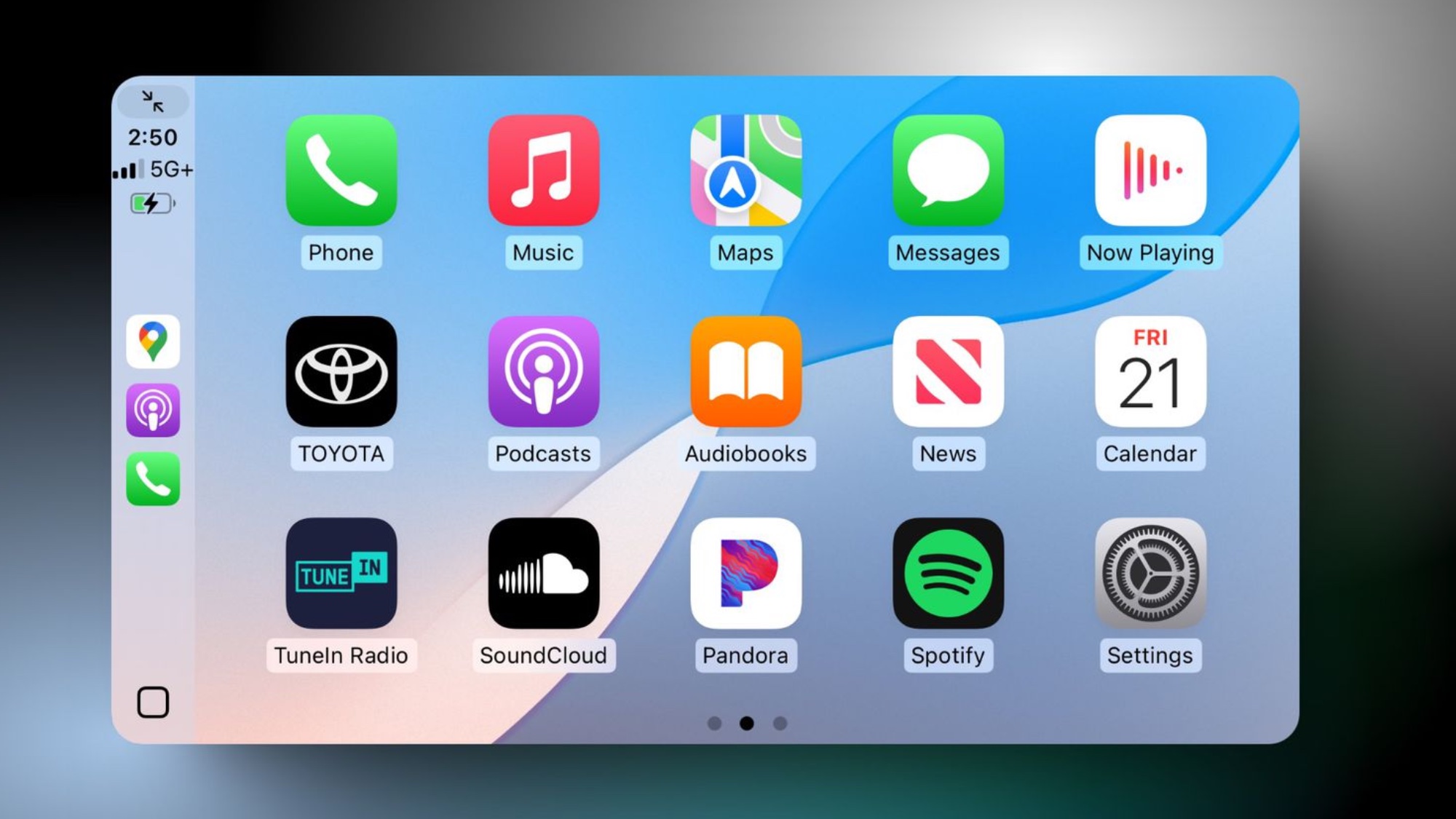
As spotted by 9to5Mac, iOS 18.4 added an extra row of icons for certain types of cars. Depending on the size of your car's infotainment display, CarPlay now shows a third row of app icons where it only supported two before.
That's handy for vehicles with especially large displays, giving you access to even more apps on a single screen. It's nice to see Apple not letting that extra real estate go to waste, or worse, blowing up the app icons into giant, clunky blobs.
Screens and driving just don’t go together, especially when you’re having to hassle with flipping through menus. This setup makes it easier to see what you need at a glance, so you’re less likely to take your eyes off the road.
It seems limited to certain cars for now (my colleague Tom Pritchard's 8-inch infotainment display had the same two rows of CarPlay icons as always), but Apple could roll out support for more models in the future.
Sign up to get the BEST of Tom's Guide direct to your inbox.
Get instant access to breaking news, the hottest reviews, great deals and helpful tips.
Sports apps
iOS 18.4 also makes it easier to stay on top of the big game from the road. CarPlay now features integration with apps that show sports scores, letting you see how your favorite team's doing at a glance.
CarPlay is limited to letting you check scores for now, but that could soon change. As 9to5Mac reported last month, Apple released an API to sports app developers, so third-party sports apps or integration with the Apple Sports app could be on the horizon.
New default options for EU users

Finally, iOS 18.4 made it easier for users across the pond to tailor their CarPlay experience to their navigation app of choice.
Instead of having to stick with Apple Maps, EU users can now set alternatives like Google Maps as their default.
It's a small but substantial upgrade that means you can just say, “Hey Siri, take me to X,” and CarPlay will automatically use whatever navigation app you prefer to get you there.
More from Tom's Guide
- Apple CarPlay just got 3 upgrades with iOS 18.4 — here’s what’s new
- I test EVs for a living — here’s why not having CarPlay or Android Auto isn't a big deal
- iPhone Fold just tipped for Face ID — but there's a weird catch

Alyse Stanley is a news editor at Tom’s Guide, overseeing weekend coverage and writing about the latest in tech, gaming, and entertainment. Before Tom’s Guide, Alyse worked as an editor for the Washington Post’s sunsetted video game section, Launcher. She previously led Gizmodo’s weekend news desk and has written game reviews and features for outlets like Polygon, Unwinnable, and Rock, Paper, Shotgun. She’s a big fan of horror movies, cartoons, and roller skating. She's also a puzzle fan and can often be found contributing to the NYT Connections coverage on Tom's Guide
You must confirm your public display name before commenting
Please logout and then login again, you will then be prompted to enter your display name.










