I took over 200 photos with the iPhone 15 vs. Galaxy S24 — here’s the winner
A clear winner emerges after you take a lot of photos

With apologies to Google and its photo-centric Pixel devices, the battle for best camera phone usually comes down to Apple's latest iPhones and the Galaxy S models from Samsung. The respective Pro Max and Ultra models in those lineups typically compete for top camera honors, yet it's the entry-level flagships from Apple and Samsung that are the ones most of us can afford. With that in mind, who wins an iPhone 15 vs. Galaxy S24 camera face-off?
When we compared the two phones shortly after the release of the Galaxy S24, the photo segment of that competition was awfully close. In the end, the camera testing in our Samsung Galaxy S24 vs. iPhone 15 overall comparison found that Apple's device just inched past the Samsung flagship on the strength of image quality. The iPhone 15 was "the camera phone I'd turn to if I had the choice between either device," I wrote at the time.
But that opinion was based on just half-a-dozen or so photographs captured by either phone. When we expand the number of pictures taken by each phone, do the results change any? To find out, I grabbed an iPhone 15 and Galaxy S24 to head out and take hundreds of pictures. That's the kind of sample size that allows us to draw more definitive conclusions about the strengths of a particular phone's cameras.
Here's how our 200-photo iPhone 15 vs. Galaxy S24 camera face-off went down and what it means for how either camera phone performs. (And if you are interested in how the top Apple and Samsung phones fared in a similar showdown, check out our Galaxy S24 Ultra vs. iPhone 15 Pro Max 200-photo face-off.)
iPhone 15 vs. Galaxy S24 camera face-off: How the cameras compare

Though both the iPhone 15 and Galaxy S24 start at the same $799 price, they deliver different camera experiences out of the box. For starters, the Galaxy S24 offers a three-lens rear camera array, with a dedicated 10MP telephoto lens joining the 50MP main camera and a 12MP ultrawide shooter. The iPhone 15 has just two rear cameras — a 48MP main sensor and 12MP ultrawide lens.
| Row 0 - Cell 0 | iPhone 15 | Samsung Galaxy S24 |
| Main camera | 48MP (f/1.6) | 50MP (f/1.8) |
| Ultrawide camera | 12 MP (f/2.4) with 120-degree field of view | 12MP (f/2.2) with 120-degree field of view |
| Telephoto camera | N/A | 10MP (f/2.4) with 3x optical zoom |
| Front camera | 12MP (f/1.9) | 12MP (f/2.2) |
All is not lost when it's time for the iPhone 15 to zoom in on a subject, though. Because of that 48MP main lens, the iPhone can crop in on a shot to approximate zooming in on an image. It effectively creates the equivalent of a 2x optical zoom, albeit with an image that's scaled down to 12MP. The Galaxy S24 supports a 3x optical zoom, so to match that, the iPhone 15 needs to switch over to a digital zoom.
Up front, the Galaxy S24 offers a 12MP selfie cam, matching the resolution of the TrueDepth camera on the iPhone 15. The two phones also offer the usual array of portrait and night modes for enhancing your photos.
Camera comparisons cover more than just hardware. There's also photo processing tools that highlight details, enhance colors and reduce blur long before you ever see the finished shot. In recent years, Apple has enjoyed a big edge via computational photography, though the S24 leans more heavily on AI-enhanced features to help improved its photos through better processing. (Galaxy AI features introduced with the Galaxy S24 also included suggested edits made by the phone itself as well as generative editing tools that let you resize and move around people and objects in a photo. Because these features deal with editing a captured shot, we're not really going to address them in this camera face-off.)
To test the cameras on each phone, I took a couple hundred shots of a variety of subjects and in a variety of conditions (outdoor, indoor, in low lighting, etc.). I also tested out the night and portrait modes on both phones. For each group of photos, we'll declare a winner between the iPhone 15 and Galaxy S24, with top camera honors going to whoever wins the most categories.
iPhone 15 vs. Galaxy S24 camera face-off: Landmarks
















Let's start off by taking some shots of notable landmarks around San Francisco, the kinds of things anyone would photograph on a trip out here. In this collection of photos, we see a few general trends, led by the fact that the iPhone 15 photos tend to look a bit darker compared to what the Galaxy S24 offers.
In a handful of the samples, this works in the S24's favor. the dark colors provide enough contrast for the cables on the western span of the Bay Bridge to remain visible in the S24's photo rather than fade into the clouds as they do in the iPhone 15 shot. The Lefty O'Doul bridge is a better balanced photo in the Galaxy S24's hands, too.
But the iPhone 15 offers richer colors, like the dark green grass in front of the Cupid's Span statue or the warmer tones of the Hills Bros. Building. Plus, the iPhone 15 does a better job with focus as the edges of the Three Dancing Figures statue look a little fuzzy to my eye in the S24 shot.
Winner: iPhone 15
iPhone 15 vs. Galaxy S24 camera face-off: Buildings












When training the cameras strictly on buildings, I think the iPhone 15's advantage in contrast in balance is more apparent. Whether it's the way the blue and green paint on the HiDive bar pop out against a gray sky or the bronze Marriott Hotel looming over San Francisco's Yerba Buena Gardens, colors really pop in the iPhone shots, and the buildings don't blend into their backgrounds the way they do in the S24 photos.
If you want to levy a criticism at the iPhone 15 shots, there's a yellow cast to some photos — it's very apparent in the St. Patrick Church photo. And I do think the Galaxy S24 does a better job with the movie theater image, though it pumps up the colors on the theater at the expense of some patches of blue in the sky.
Winner: iPhone 15
iPhone 15 vs. Galaxy S24 camera face-off: Ballpark





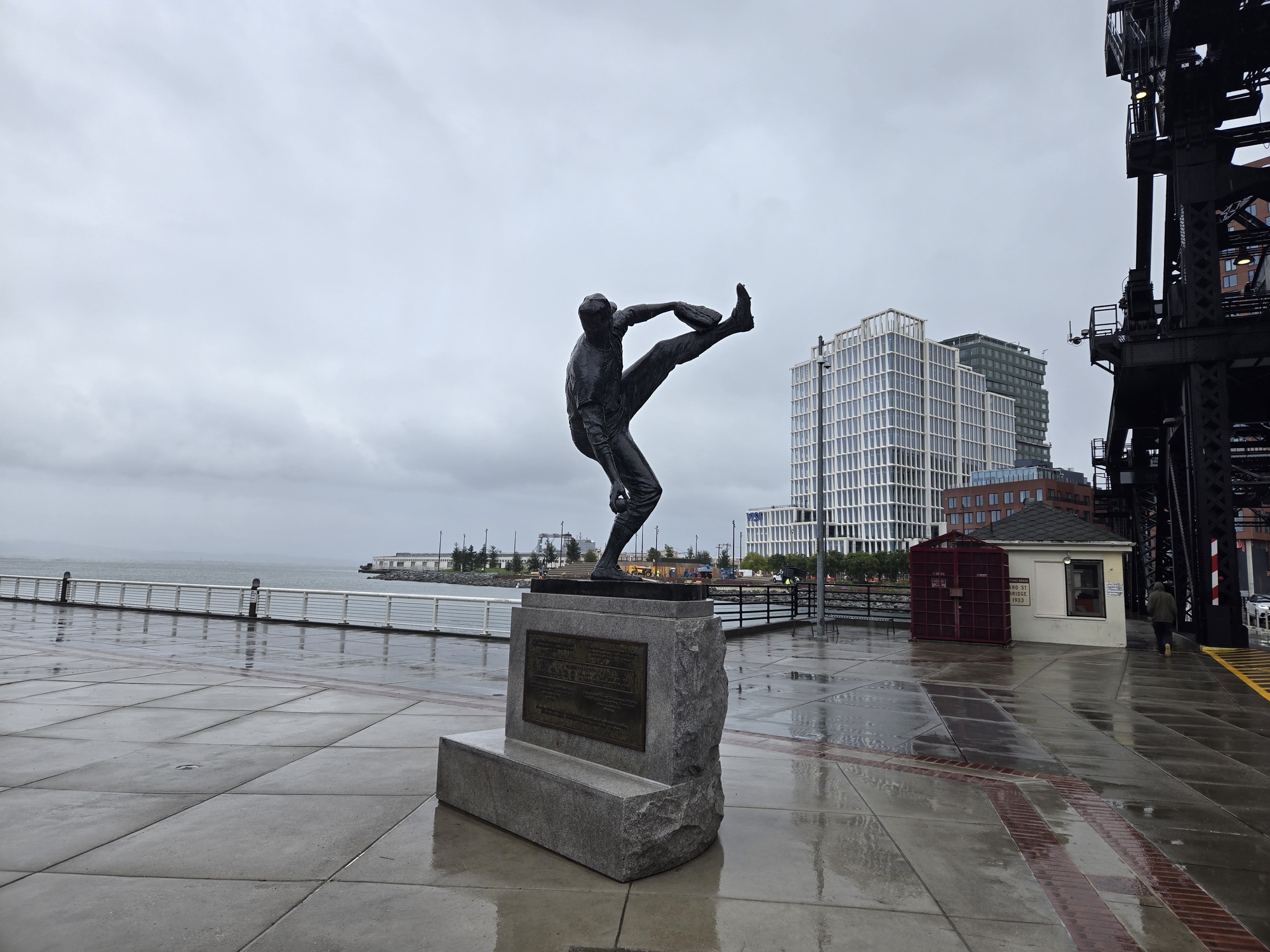










Time for a trip out to the old ballpark, even though weather conditions would have gotten the game called on account of rain the day I visited Oracle Park. The Galaxy S24 and iPhone 15 would have gone to extra innings, so evenly matched were the shots. The photos that look good — like the entrance to the park at Willie Mays Plaza — looked good on both phones while the ones that didn't look so hot — I'm not a fan of how my photo of the Juan Marichal statue looks on either phone — had similar problems regardless of which phone took them.
In the end, I give the slightest of edges to the iPhone 15 for the way it handles text in the photos. A plaque marking Barry Bonds' 500th home run is more visible in the iPhone 15 photo thanks to higher contrast. I also find the Willie Mays Gate sign more legible in the iPhone 15 shot, as the S24 loses that wording in shadows.
Winner: iPhone 15
iPhone 15 vs. Galaxy S24 camera face-off: Outdoors




















With some of these outdoors shots, I noticed a distinct pattern any time I got close to the water. In the S24 photos, water definitely has a darker tone to it, whereas the iPhone puts an emphasis on bright, reflective surfaces. This matches the S24's approach to some other photos here — the outdoor dining area, the sun decoration hanging off a green fence — where Samsung produces a much darker shot than the iPhone's brighter effort.
While the iPhone 15 once again takes this category, there is an S24 photo worth calling out — it features a heart sculpture with some hillside homes painted on the surface. That decoration is not really visible in the iPhone 15 effort, due to glare from the window; the S24 is able to account for that glare in its photo.
Winner: iPhone 15
iPhone 15 vs. Galaxy S24 camera face-off: Indoors












Once we move indoors, the Galaxy S4's cameras make a better show of things, possibly due to Samsung's focus on having them handle challenging lighting situations. I think the S24's shot of the interior of Ferry Building marketplace is bright and inviting, and a bull wood carving standing among assorted kitchen gear is more appealing thanks to the S24's brighter framing. (One notable exception where the S24 didn't handle light well — a ferry depot sign where light streaming in from behind over-exposes the background of the image.)
Ultimately, this category comes down to whether you like your color tones warmer or cooler, as seen in the photo of a bar festooned with assorted bobbleheads as decorations. The blue cast of the S24 shot seems more inviting to me than the harsh orange glow that the iPhone 15 produces, even if the latter is probably a more accurate reflection of the real-world lighting in that room.
Winner: Galaxy S24
iPhone 15 vs. Galaxy S24 camera face-off: Statues




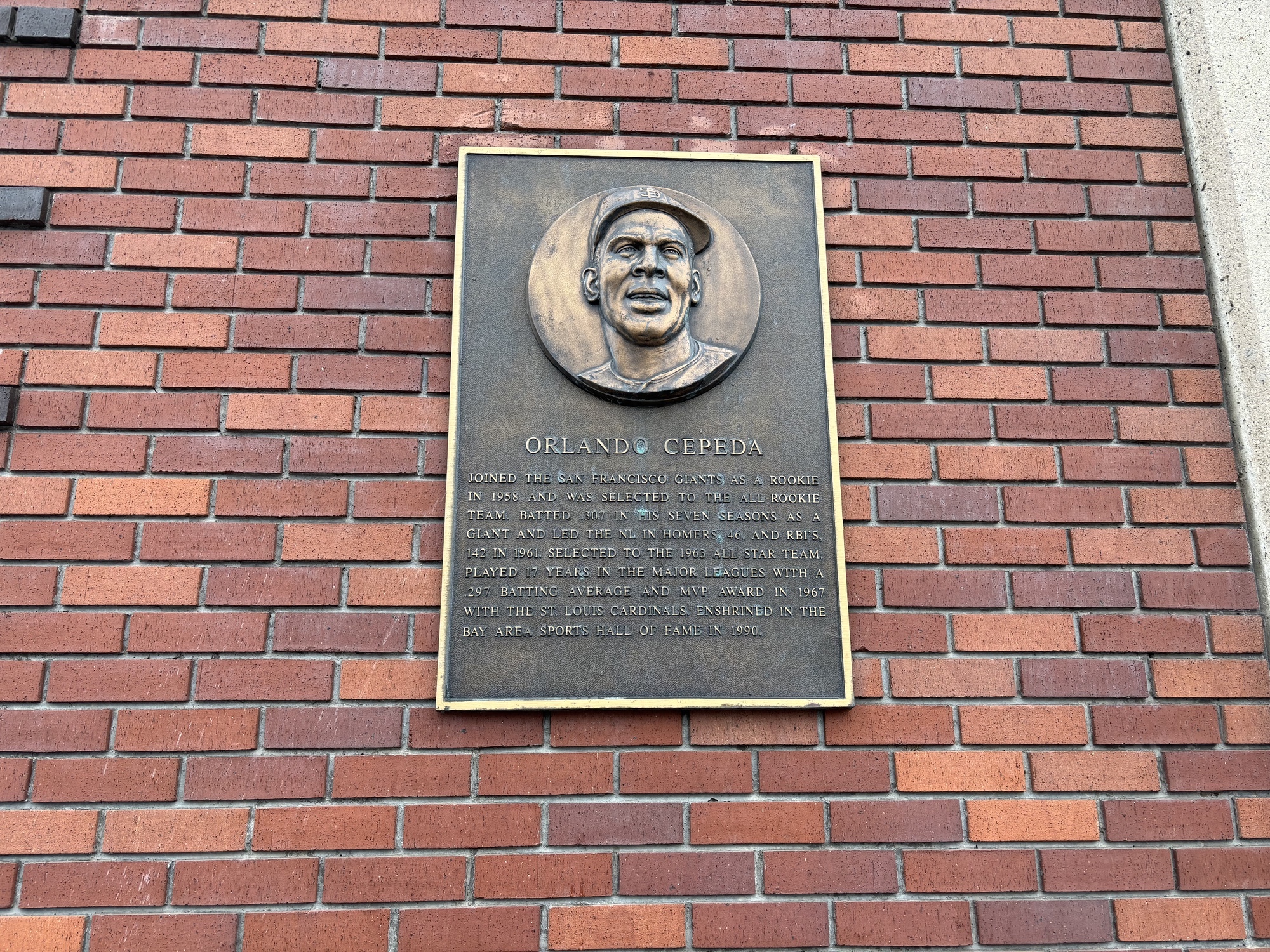
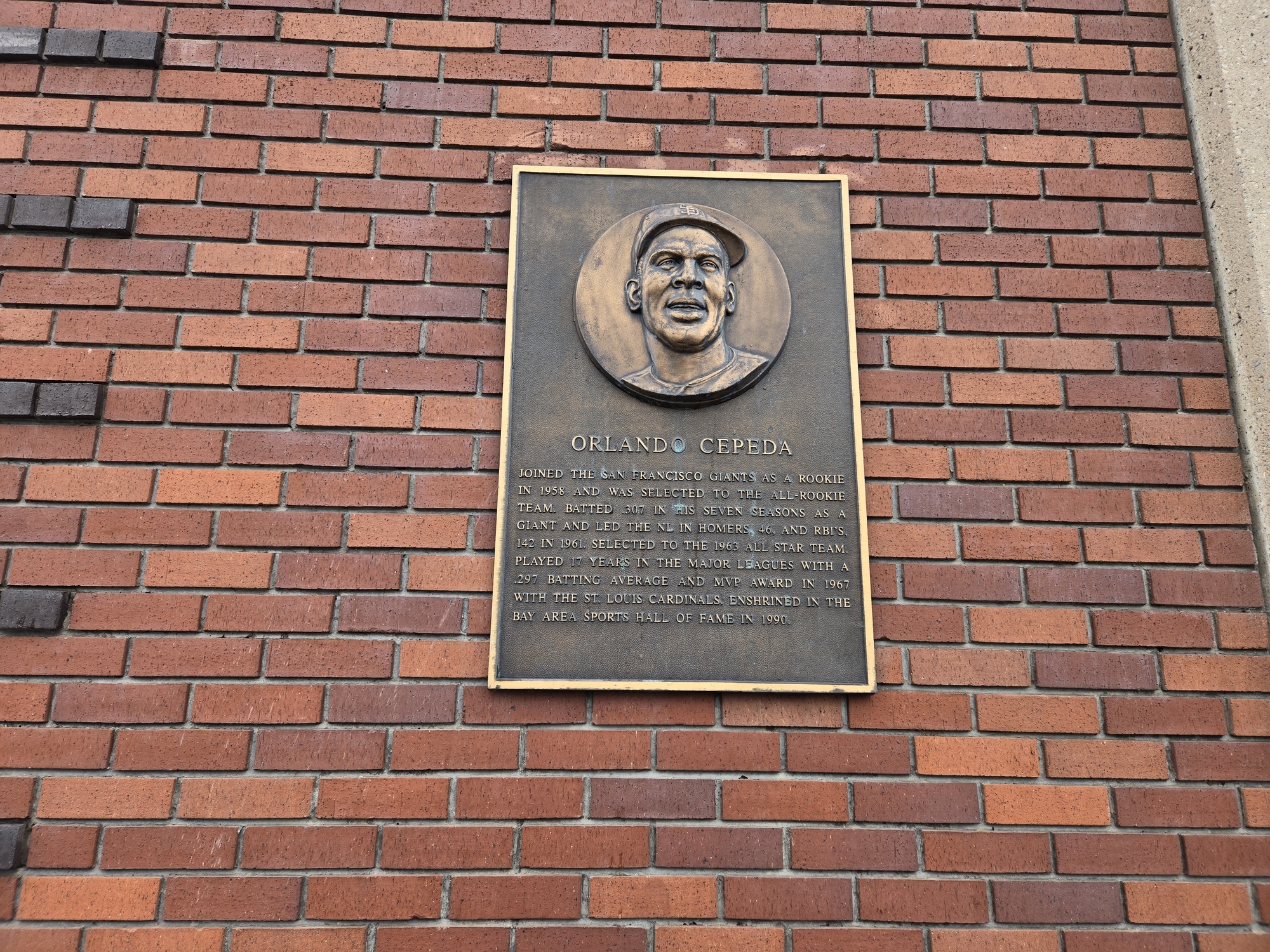












Clearly, I'm drawn to taking photos of statues, though it makes sense when you're comparing cameras. Some are better at drawing out details in carved faces that are otherwise difficult to spot.
For the most part, the iPhone 15 and Galaxy s24 are neck-and-neck when it comes to accurate digital depictions of statues. That said, two photos make me think the Galaxy S24 wins out in this category. A statue of a deer in her fawn that's almost entirely covered in shadow in the iPhone 15 photo has a little bit more detailed teased out in the S24 photo. Zoom in and you actually see textures on the deer's fur.
A Gandhi statue is similarly more detailed when captured by the S24. You can make out details in his face that aren't immediately visible in the iPhone 15 photo; the Galaxy S24 also renders a much bluer sky.
Winner: Galaxy S24
iPhone 15 vs. Galaxy S24 camera face-off: Animals








Statues are easy to shoot since they're not inclined to move. The same can't be said of animals who are notoriously bad at listening to photographer instructions. That said, my cat managed to hold still for a few photos, including one at night, and the results look good for the iPhone 15.
The Galaxy S24 opted for a warmer cast in both daylight cat photos. It's not bad, but the cooler tones of the iPhone 15 photos reproduce the color of his fur more accurately. Despite Samsung's emphasis on night photography, I also prefer the iPhone's night-time shot, where the cat is brighter and more details in his fur stand out.
A word about that seagull shot, where the Galaxy S24 gets the consolation prize. I shot it at a 2x zoom so as not to frighten away the bird by getting two close. You can see the iPhone has left some artifacts around the outline of the bird as it tries to keep up with the S24's dedicated zoom lens. In this case, it couldn't.
Winner: iPhone 15
iPhone 15 vs. Galaxy S24 camera face-off: Food
















Taking photos of food serves the dual purpose of documenting my unhealthy diet and seeing how camera phones handle different textures, colors and lighting. And maybe it's because most of these photos were taken indoors — the fruit stand and the gyro are the exceptions — but the Galaxy S24 produced consistently better shots here.
The two empanada photos were taken near a harsh yellow light that gave everything around me a jaundiced cast. The S24 managed to compensate for that poor lighting in a way the iPhone 15 couldn't. Similarly, the cakes in the iPhone 15 shot have too cool a tone for my tastes, while the iPhone 15's Philly cheesesteak shot suffers from over-exposure in the background.
Winner: Galaxy S24
iPhone 15 vs. Galaxy S24 camera face-off: Flowers










When I consider flower photos, I'm looking for two things — accurate colors and the ability to call out little details on the petals or leaves. Both the Galaxy S24 and iPhone 15 do a very good job turning out colorful images of all the flowers I shot — at least until I got to a close-up of my lemon tree. The Galaxy S24's photo lacks focus, compared to the iPhone 15 shot.
Throw in the iPhone's consistent colors, and I think this swings it to the Apple side of the ledger.
Winner: iPhone 15
iPhone 15 vs. Galaxy S24 camera face-off: Murals






The phones' approach to color plays a big role in determining who took the best shots of murals and mosaics during my testing. The colors in the Galaxy S24 look a bit more muted to my eye, and sometimes it works, such as with the tiles around a fountain that's bookended by some tough shadows. For the most, though, I prefer the bolder colors that the iPhone 15 puts out.
The Visit Oakland mural is a good example of how the iPhone's approach to color pays off. In the black background, there are words and symbols tied to the city, which you can spot more easily in the iPhone 15 shot, thank to better contrasting colors.
Winner: iPhone 15
iPhone 15 v. Galaxy S24 camera face-off: Ultrawide camera










If you turn to the ultrawide camera on either phone, you're going to get pretty identical shots, as I found when I took photos of both McCovey Cove and the Ferry Building. (You'll also see some bending around the edge of the photo, though neither phone is worse than the other in this regard.)
Ultimately, I think the iPhone produces better ultrawide shots on balance because of the same color behavior we've noticed with the main lens. The iPhone 15 shots are more consistently colorful, while the S25 can skew toward cool colors, as it does in the ultrawide shot of the frog fountain.
Winner: iPhone 15
iPhone 15 vs. Galaxy S24 camera face-off: Portraits and selfies:










Now it's time to look at some of the special modes on each camera phone, starting with portraits and selfies — and in some cases, portraits taken with the selfie camera.
Portrait shots produced mixed results. I took one in daylight of my daughter in front of an orange tree, and the iPhone's version is maybe my favorite photo of her in recent years, where her red hair makes a nice contrast with the dark green tree leaves. The Galaxy S24's photo is all right, but just doesn't measure up. Then again, when I tried a portrait shot at night, the Galaxy S24 produced another decent effort, while the iPhone's image was an unimpressive blur.
Using the selfie cam, I do not appreciate the iPhone 15's attempt to continually make my face look like a human aorta. The front camera on the Galaxy S24 has a much more even hand with skin tone, though it struggles on some selfie shots with shadows. Overall, I'd give the nod to the Galaxy S24 for more consistent performance here, despite that excellent iPhone 15 portrait.
Winner: Galaxy S24
iPhone 15 vs. Galaxy S24 camera face-off: Night photos






The last few Galaxy S phone updates have featured an emphasis on night photography, and that seems to have reached its peak with the Galaxy S24. Samsung's camera phone performs well when the lights are low, and that's really apparent in this iPhone 15 vs. Galaxy 24 camera face-off.
Two photos deserve recognition here. A street sign directly underneath a stoplight looks dramatically lit in the Galaxy S24 version. It helps that Samsung's phone captured the red stop light, while the iPhone washed that detail out. Similarly, a neon sign at a local bar is much more visible in the Galaxy S24 photo.
Winner: Galaxy S24
iPhone 15 vs. Galaxy S24 camera face-off: Zooms


















As we saw earlier with our seagull friend, the Galaxy S24 should have an advantage over the iPhone 15 when it comes to zooming, given that it has the dedicated zoom lens. The reality is a little bit more complicated, though.
Yes, zoom shots at night look better on the Galaxy S24, but that's also because of Samsung's aforementioned night photography focus. In other instances, whether at 2x or 3x, the iPhone 15 holds its own against the Galaxy S24, telephoto lens or no. (The exception is when you zoom in even closer, as I did for a 10x shot of the Tribune Tower in Oakland. You can tell the iPhone is struggling there, thanks to its fuzzy, muted shot.)
A 3x zoom onto the face of the Willie Mays statue outside Oracle Park gives us a good insight into how the iPhone 15 compares to the Galaxy S24. Not only are the details every bit as sharp in the iPhone 15 shot as they are in the S24's version, the iPhone also produces a brighter image, too.
The Galaxy S24's actual telephoto lens means it can handle most zooms with ease, but the iPhone gets close enough in most cases to earn a draw in this category.
Winner: Draw
iPhone 15 vs. Galaxy S24 camera face-off: Panoramas

I rarely look at panorama features when testing phones, but then I'm using not taking a couple hundred images at any one time. So panoramas you will get.

It's impossible not to talk about these photos without a mention of software controls. Apple's set-up confines you to capture panoramas from left to right. Samsung lets you go in either direction, but it lacks the guidance line that Apple provides. As a result, you can get some pretty askew panos, such as the one I did of the Bay Bridge. The iPhone 15 one is acceptable, but the Galaxy S24 pano places the bridge far in the background and looks pretty uneven.
Winner: iPhone 15
iPhone 15 vs. Galaxy S24 camera face-off: Verdict
I said after our initial iPhone 15 vs. Galaxy S24 face-off that I trusted the iPhone to capture more consistent photos than the S24. And now that I've had the chance to test that theory across hundreds of photos, I feel more strongly about that than ever.
The iPhone's win — it took nine categories to the S24's five, with one draw — looks more definitive than it probably was. In some instance, the iPhone 15 was better by just a photo or two. But it's enough to convince me that you're generally going to get better color and more balanced shots from Apple's phone.
If I'm shooting in low light, I'm reaching for a Galaxy S24, and if I take a lot of zooms, I'd feel better with the dedicated telephoto lens. But the iPhone's main camera and its ability to recreate and enhance color makes it the camera of choice among these $799 phones.
More from Tom's Guide
Sign up to get the BEST of Tom's Guide direct to your inbox.
Get instant access to breaking news, the hottest reviews, great deals and helpful tips.
Philip Michaels is a Managing Editor at Tom's Guide. He's been covering personal technology since 1999 and was in the building when Steve Jobs showed off the iPhone for the first time. He's been evaluating smartphones since that first iPhone debuted in 2007, and he's been following phone carriers and smartphone plans since 2015. He has strong opinions about Apple, the Oakland Athletics, old movies and proper butchery techniques. Follow him at @PhilipMichaels.
-
aporetz I'd really like to know which one would be better for taking photos of performers in a jazz club. As a reviewer, that's what I mainly use it for, and my decision will likely come down to the photo quality. I've never owned an iPhone and am resistant to the whole Apple ecosystem, but contemplating it.Reply

