iPhone 15 Pro Max vs. Galaxy S24 Ultra vs. Pixel 8 Pro shootout — which camera phone takes the best London Eye photos?
I took the three best camera phones to the top of the London Eye — here's what I got

Right now, the three best camera phones we've tested the iPhone 15 Pro Max, Samsung Galaxy S24 Ultra and Google Pixel 8 Pro, sitting at numbers 1, 2 and 3 on our guide respectively. But repeating tests makes for more reliable results, as my high school physics teacher always told me. Plus with all three of these phones having been on sale for half a year or so, it felt like the right time to revisit how these phones compare across their different cameras, in the form of a big photo face-off.
To see how they stack up, I took a recent trip to the London Eye. With this rotating landmark offering prime views of central London during its 30-minute rides, it would have been wrong to pass up the opportunity to conduct my tests there. So, with the three contestants secured in my pockets, I boarded ready to snap my city's best sides.
Read on to learn how the phones performed on the ride. And enjoy the views from the London Eye for free while you’re at it.
50 feet up — The first shots
Once my pod rose above street level and cleared the built-up entrance walkway, I trained my phones' main cameras first on the River Thames and the Hungerford and Golden Jubilee Bridges.



The iPhone take on this scene is surprisingly dim compared to the Galaxy and the Pixel, with the Samsung offering the highest brightness of any of the phones. Where the iPhone makes a comeback is with its HDR abilities, offering the highest range of brightness when you look at the sky and clouds. It's particularly noticeable when you compare the iPhone and Pixel shots, with Google's phone offering the flattest version of the scene.
Samsung Galaxy S24 Ultra: 1
Google Pixel 8 Pro: 2
Apple iPhone 15 Pro Max: 3



The differences remain in these main sensor shots of the Jubilee Gardens that sit just behind the London Eye. The Pixel offers noticeably warmer color tones than the Galaxy and the iPhone in this case too, which in this case is a good thing since it's closer to how the scene looked as I remember it.
Get instant access to breaking news, the hottest reviews, great deals and helpful tips.
Google Pixel 8 Pro: 1
Samsung Galaxy S24 Ultra: 2
Apple iPhone 15 Pro Max: 3

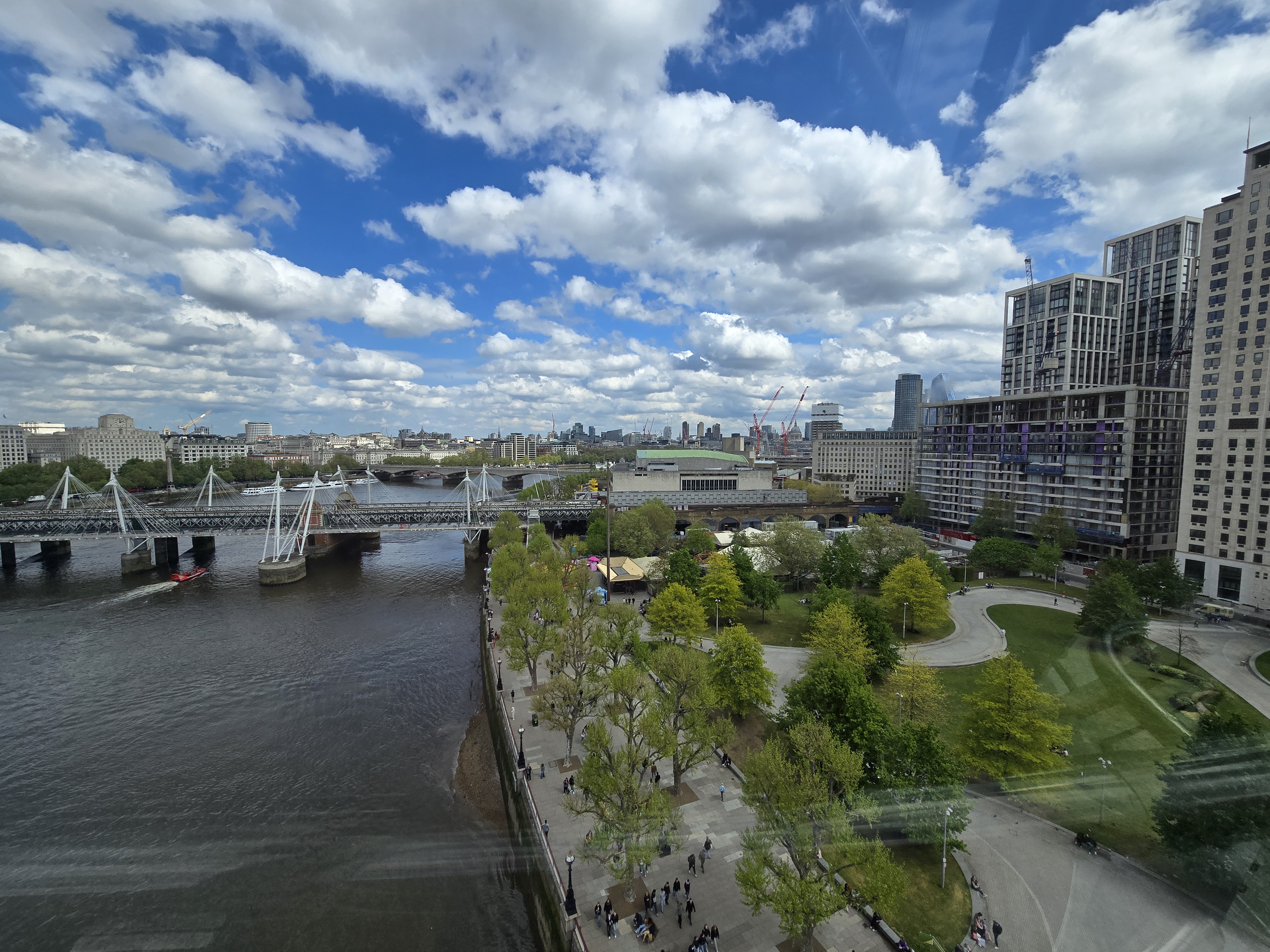

I also took an ultrawide shot of this scene, which switches up the phones' color and brightness quite a bit. The iPhone is now the most colorful, while the Pixel is brightest, thanks to its larger ultrawide sensor. The Galaxy is stuck in the middle, offering a rather uninteresting image.
Google Pixel 8 Pro: 1
Apple iPhone 15 Pro Max: 2
Samsung Galaxy S24 Ultra: 3
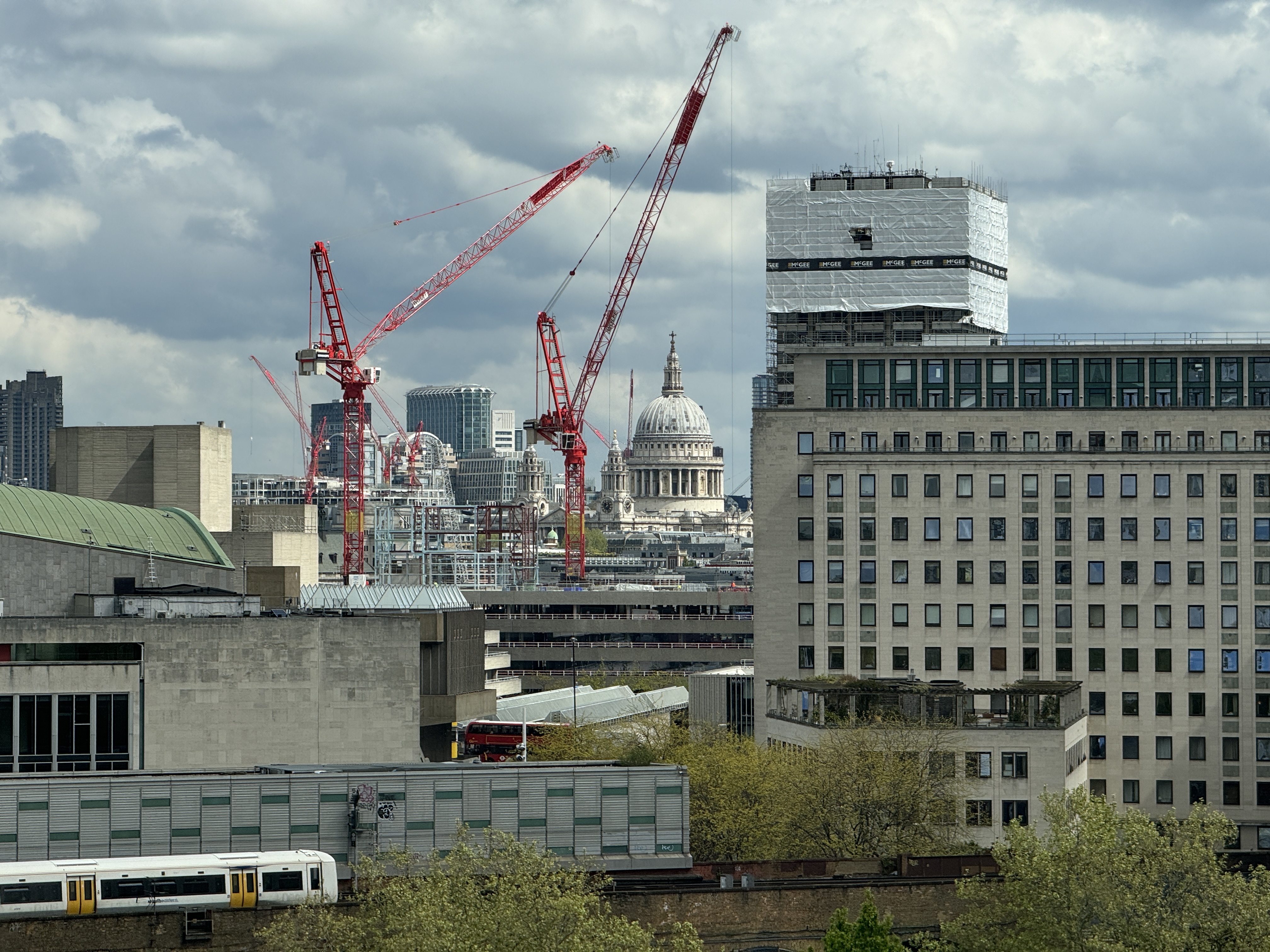
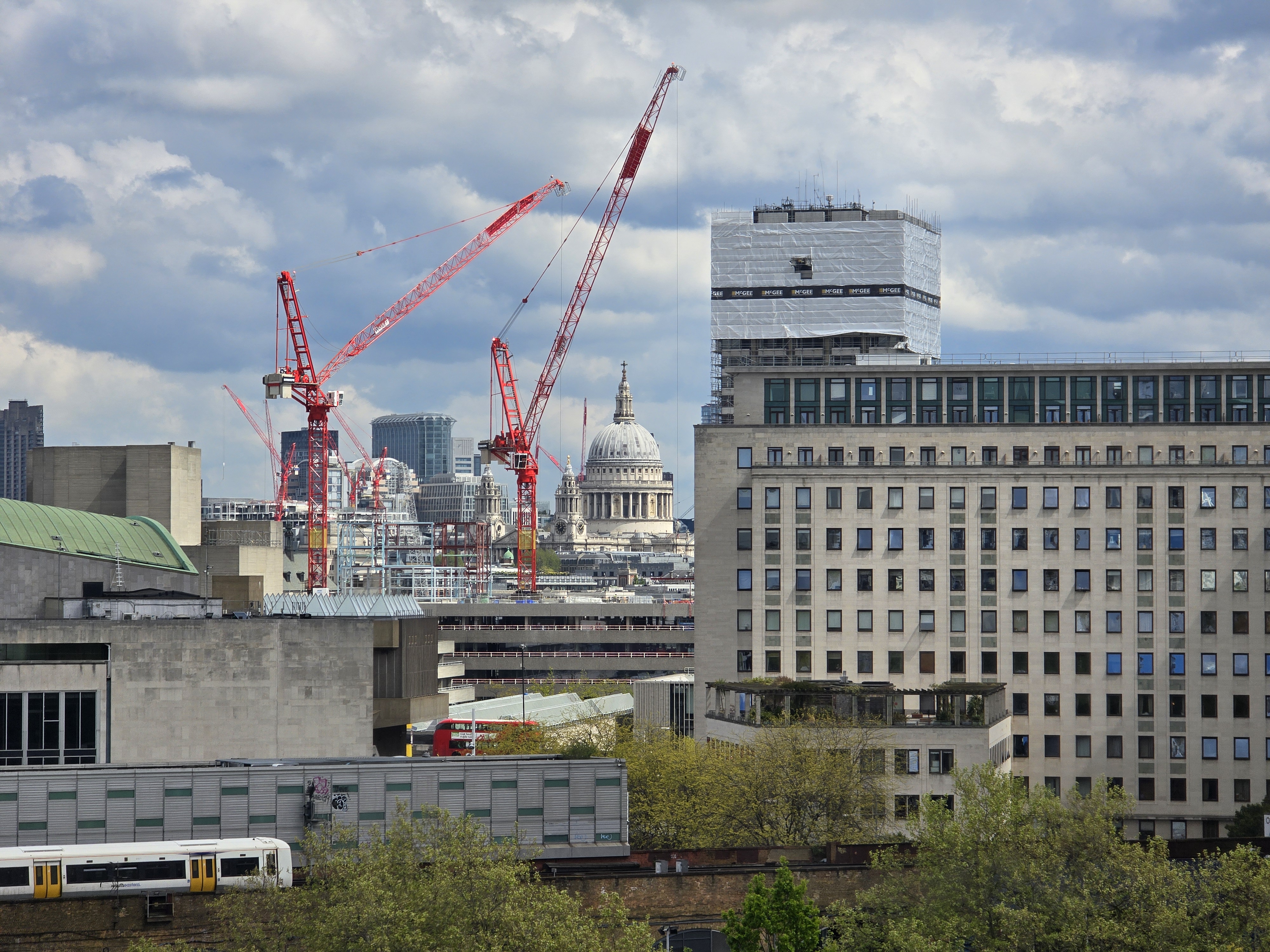
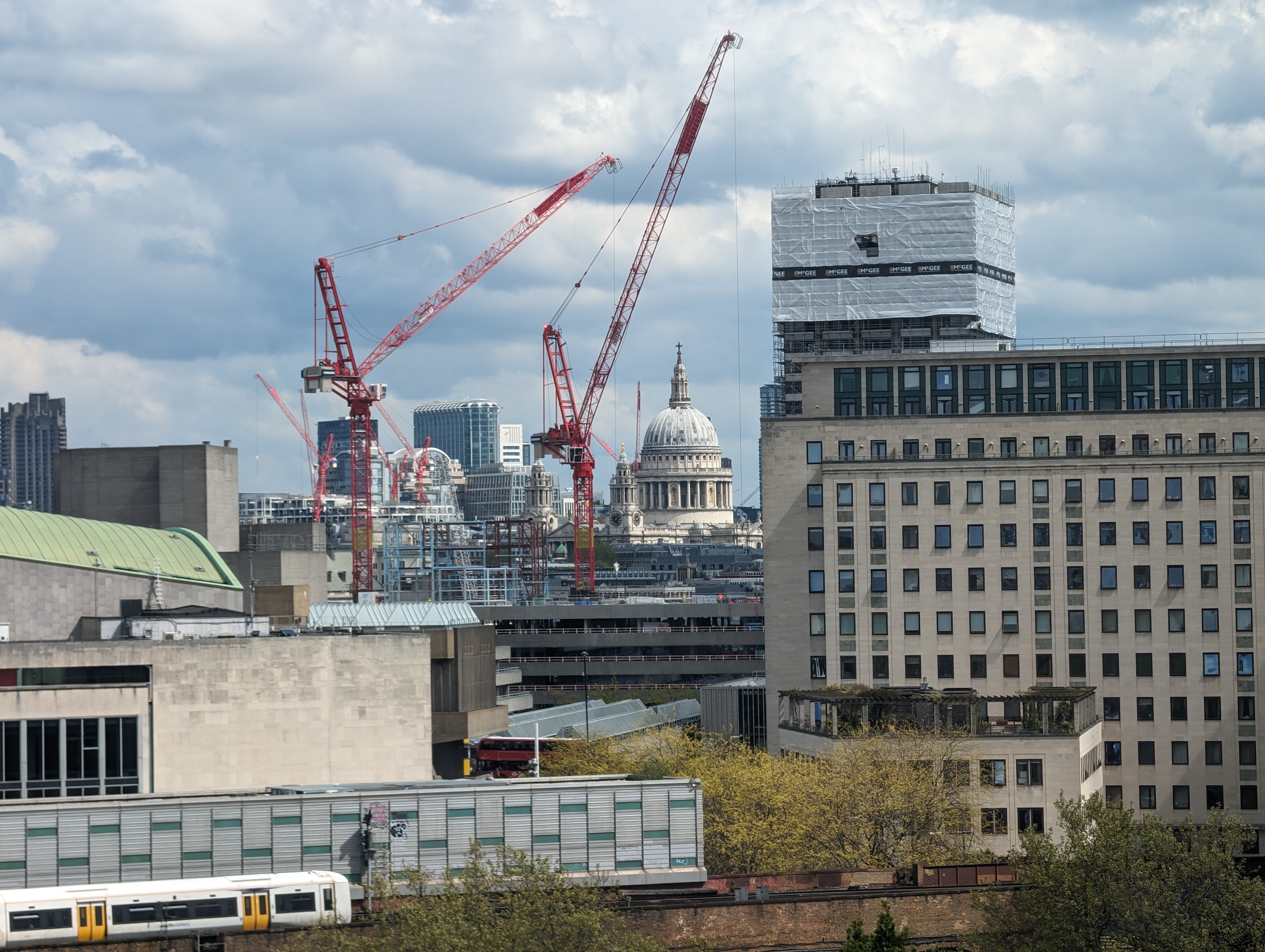
While we weren't that high up at this point, I was still able to sneak a shot of St. Paul's Cathedral through a gap in the nearby buildings by using the phones' telephoto cameras. Once more, we see the iPhone offer a darker shot, and the Pixel a flat one, while the Galaxy mixes detail and brightness more deftly. The iPhone's image is the noisiest when you start staring at the details, which is understandable since it uses a 12MP zoom camera rather than a 48MP or 50MP one like the Pixel and Galaxy respectively.
Google Pixel 8 Pro: 1
Samsung Galaxy S24 Ultra: 2
Apple iPhone 15 Pro Max: 3



Zooming in closer at 10x, the noise in the iPhone's image becomes even more noticeable. The Samsung and Pixel's images still look sharp, but the Pixel's image suffers from a dim, flat coloration. The Galaxy's by far the best of the three here, using its 50MP sensor to full effect to render the Christopher Wren-designed cathedral at its best.
Samsung Galaxy S24 Ultra: 1
Google Pixel 8 Pro: 2
Apple iPhone 15 Pro Max: 3
200 feet up — When the views get good
The London Eye experience kicks into top gear once you are able to see over the tops of the neighboring buildings. Unfortunately, the Houses of Parliament are still hidden on the other side of the Eye's frame at this point, although you can shoot through it for an interesting effect.
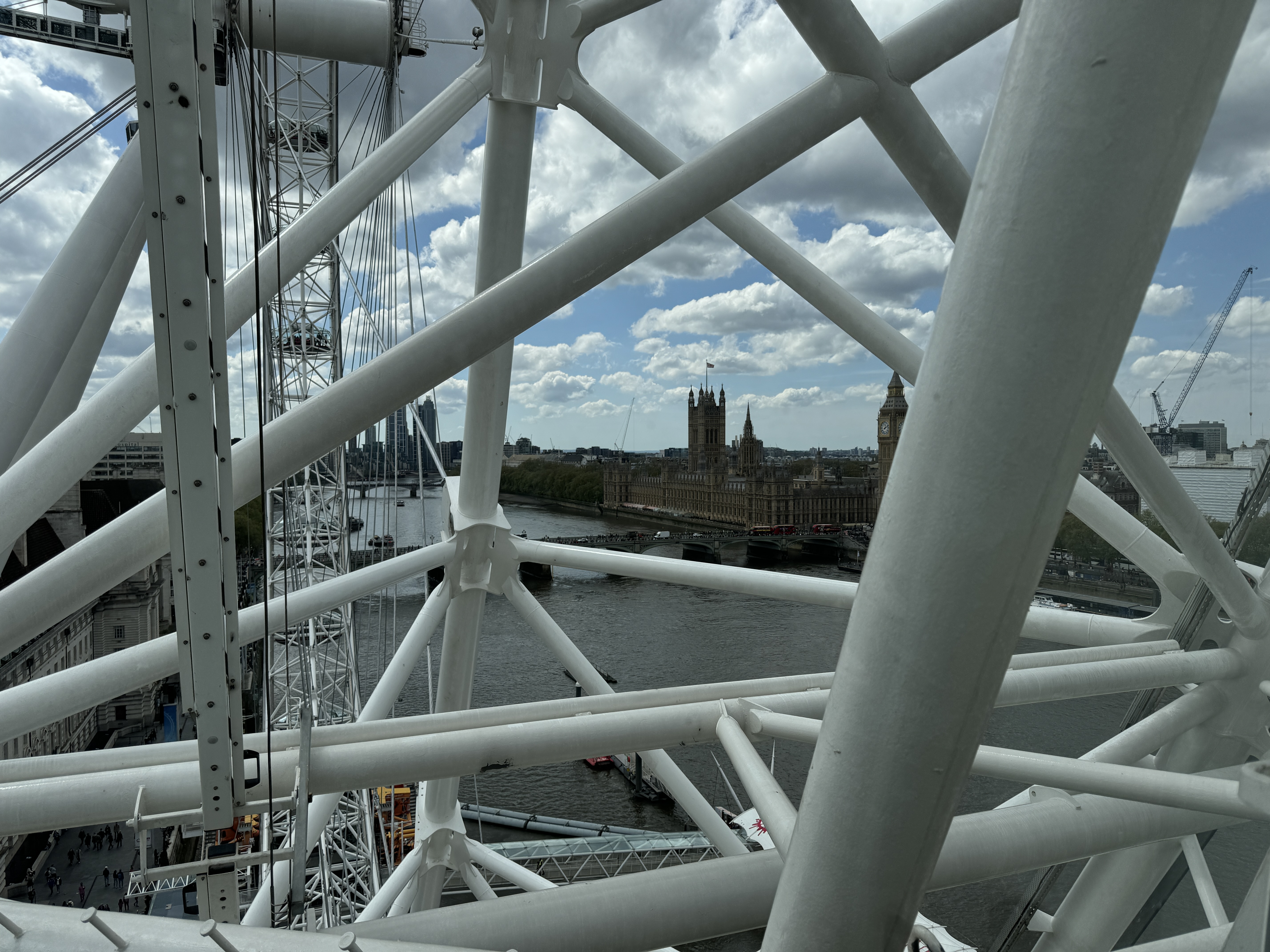
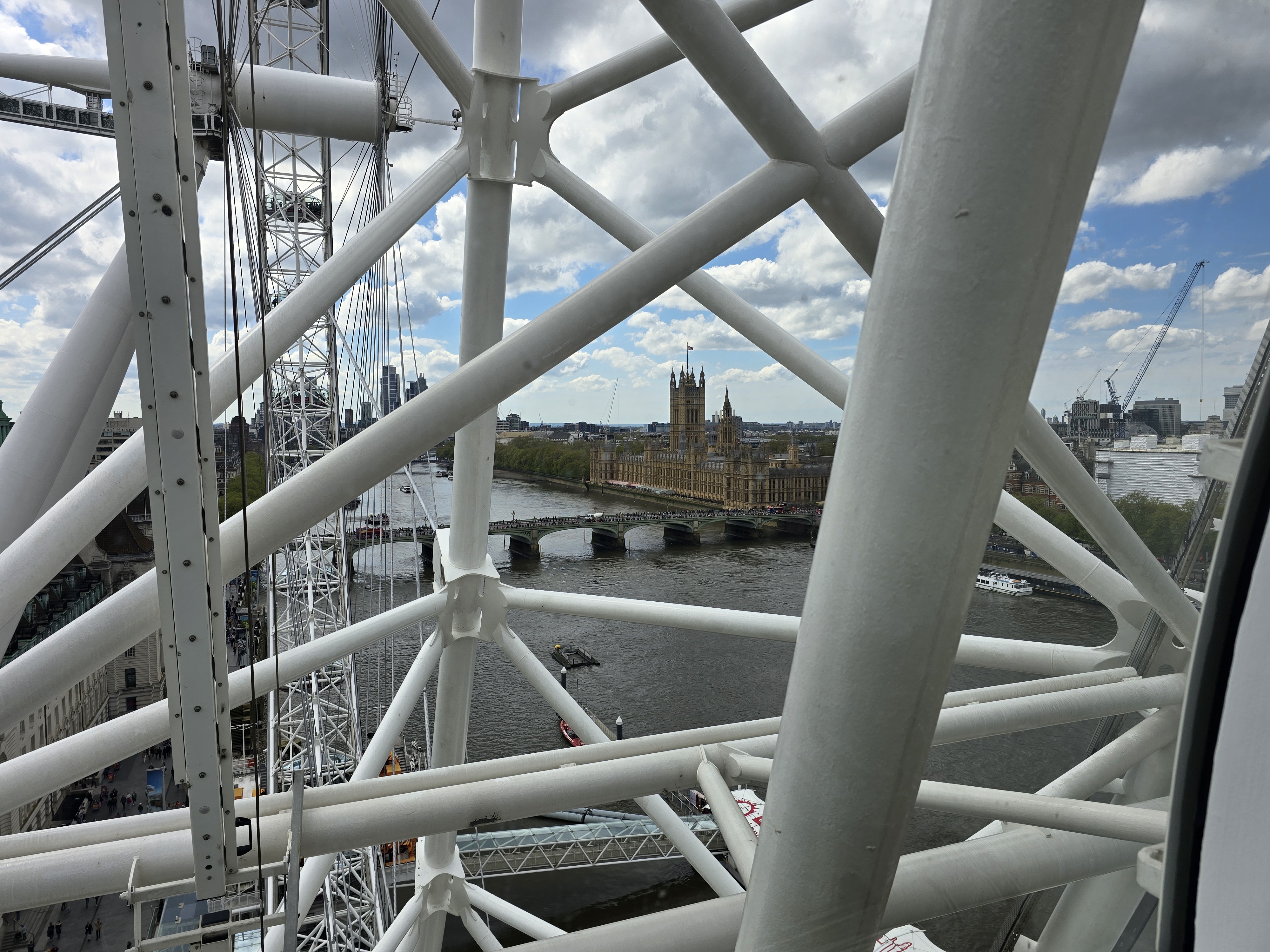

The iPhone's gone back to its dark ways, making it hard to see Westminster Bridge and the Palace of Westminster behind the Eye. The Pixel 8 Pro's got the best shot of the bunch to my eye, keeping both the distant subject and the foreground visible, with the Galaxy S24 Ultra offering a more dramatically lit version of the Pixel image.
Google Pixel 8 Pro: 1
Samsung Galaxy S24 Ultra: 2
Apple iPhone 15 Pro Max: 3



Turning to the north east, I spotted Cleopatra's Needle and decided to try out some longer-range zoom photos, starting with 10x zoom. The colors are the most intense in the iPhone 15 Pro Max's image, but that comes at the cost of detail, particularly in the carved hieroglyphics on the Needle itself.
Google Pixel 8 Pro: 1
Apple iPhone 15 Pro Max: 2
Samsung Galaxy S24 Ultra: 3



The Pixel 8 Pro maxes out at 30x zoom, and the iPhone at 25x, so that was my next range to test. The Pixel's image is oddly blurry, perhaps due to it requiring the longest time to process a max zoom image and therefore losing sharpness due to the movement of my hand or the pod. The iPhone's version is much better looking, and offers superior color to the Galaxy S24 Ultra, although Samsung's extreme sharpening helps bring out the detail in the architecture.
Samsung Galaxy S24 Ultra: 1
Apple iPhone 15 Pro Max: 2
Google Pixel 8 Pro: 3

But the thing about the Galaxy S24 Ultra's 50MP telephoto zoom is that it can go all the way to 100x magnification. It's not really practical given how soft the resulting photos end up being, but the fact you can still tell this is a sphinx statue at all is remarkable given the 2,000-foot distance between it and my rising pod.



I also took this opportunity to take a selfie with all of east London as my backdrop. The iPhone's kept the lighting the most natural to the scene, with the two Android phones smoothing things out to produce a flatter shot of my face. Lighting aside, I think I like the Pixel's selfie the most, since it looks more natural than the Samsung while still nailing the basics like the background's bokeh effect.
Apple iPhone 15 Pro Max: 1
Google Pixel 8 Pro: 2
Samsung Galaxy S24 Ultra: 3
443 feet up — The top
Once you reach the Eye’s highest point, you can at last see a full view up and down the River Thames. Since the north side of the pod was initially busy for a reason that will soon become obvious, I first took some shots pointing east, with St. Paul's, the Walkie Talkie and the Shard all visible.



The iPhone image is another moody-looking one, but shows off the lighting differences in the clouds much better as a result. The Samsung and Pixel are brighter, but warmer and cooler respectively.
It was after this that I could then turn the phones' cameras to the Thames riverbank's most famous residents - the Palace of Westminster (home of the U.K. Parliament) and the Elizabeth Tower (also known by the name of the U.K.’s most famous bell that lies within - Big Ben). I switched to the phone's high-res modes for this one, to see how the extra megapixels would impact the image quality.
N.B. - We have had to compress these images in order to display them on the website, so these are no longer their original size.
Samsung Galaxy S24 Ultra: 1
Apple iPhone 15 Pro Max: 2
Google Pixel 8 Pro: 3



The iPhone once more proves its HDR skills in its 48MP shot, but that again means its output is the darkest, and the least detailed. The 48MP shot from the Pixel and 50MP shot from the Galaxy are more to my liking, with the Pixel's brighter highlights doing well to show off the boats and brighter parts of the buildings on Embankment.
Google Pixel 8 Pro: 1
Samsung Galaxy S24 Ultra: 2
Apple iPhone 15 Pro Max: 3

We have one extra entry from the Galaxy S24 Ultra for this shot, since it can also take 200MP photos. It's darker than the 50MP photo we saw before since it can't combine pixels together to increase the amount of light hitting the sensor. But the fact you can zoom in and make out the tables and chairs outside Parliament, or see the distant Battersea Power Station in relative clarity is something the other two phones cannot match.
300 feet — Heading back down
Heading back down isn’t so bad, since at least you’re still able to admire Parliament and its surroundings, including Westminster Abbey just behind. Which I did via the three phones' ultrawide cameras.
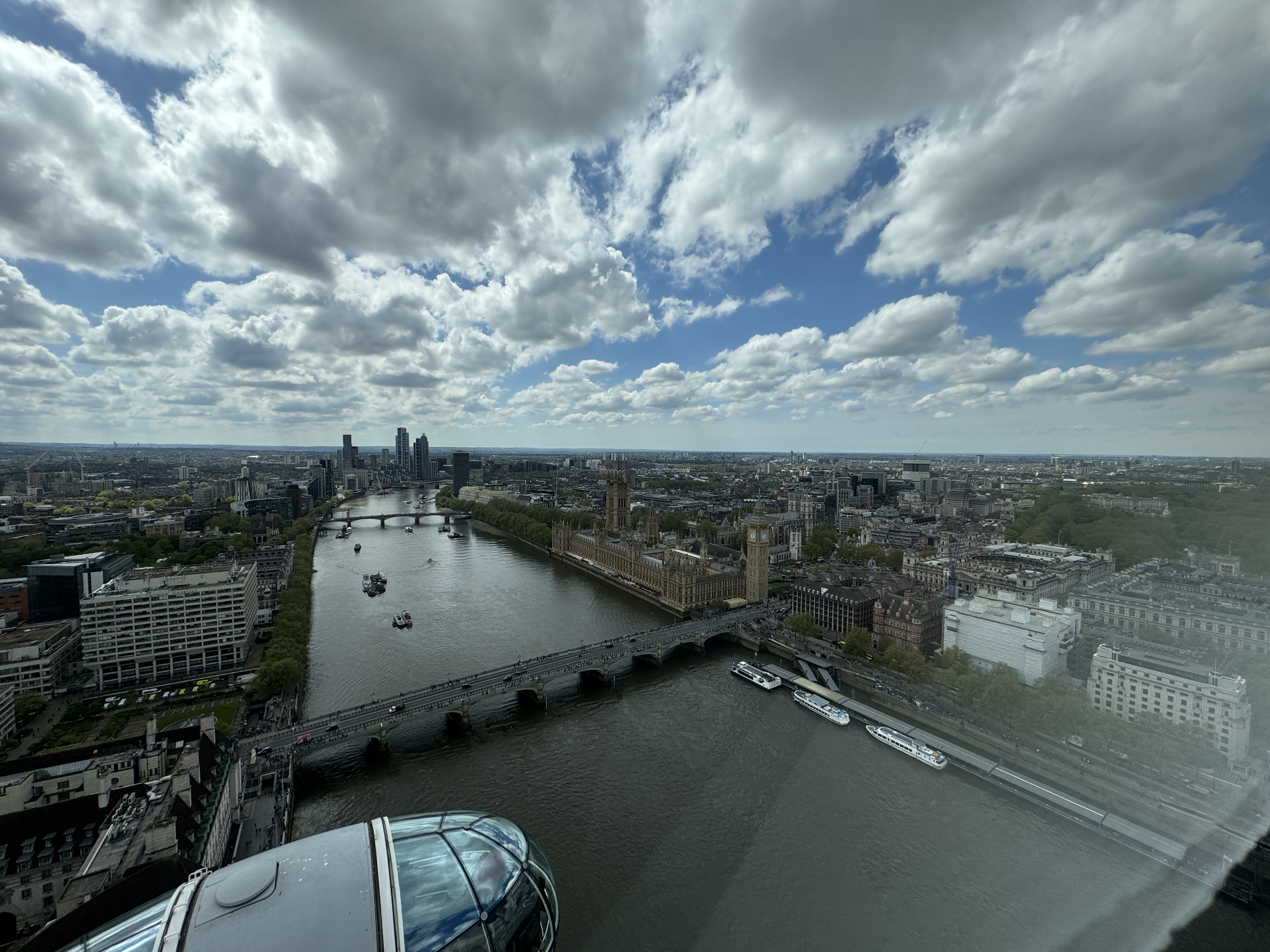


The Pixel is the brightest of the bunch here, but it and the S24 are both richer in color than the iPhone. Surprise surprise, it's again produced an image that's prioritized highlight/shadow balance over color.
Google Pixel 8 Pro: 1
Samsung Galaxy S24 Ultra: 2
Apple iPhone 15 Pro Max: 3



I had the chance to take one more round of telephoto shots, framing both Big Ben and Westminster Abbey at once. At 5x, the iPhone's able to bring out the detail of the ornately decorated buildings the best, with the Pixel not far behind. The Galaxy S24 is a bit flat in comparison, but its extra saturation helps bring out the color of the limestone exterior.
Google Pixel 8 Pro: 1
Apple iPhone 15 Pro Max: 2
Samsung Galaxy S24 Ultra: 3



Zooming in to 25x/30x so we can see Big Ben's eastern clock face and the Abbey's north transept window. The iPhone has the best contrast, helping us notice the difference between the different bricks on the Abbey's walls, along with some rather aggressive sharpening. The Galaxy S24's photo is oddly mushy (although its 100x image below is not much worse), and the Pixel 8 Pro is a touch blurry, but in doing so hides some of the artifacting that spoils the other two photos.
Samsung Galaxy S24 Ultra: 1
Apple iPhone 15 Pro Max: 2
Google Pixel 8 Pro: 3

100 feet up — One last photo
As my trip around the Eye came to an end, I realised there was one last camera to test. And here’s the photo it took.

I did crop this image in a lot from the original, in order to protect my podmates from the embarrassment of being caught in the same shot as a tech dweeb posing with three different phones. But it's safe to say the operators of the London Eye could use an upgrade to their souvenir camera system.
And the winner is...

Tallying up everything, the Google Pixel 8 Pro notched eight first-place votes, compared to five for the Samsung Galaxy S24 Ultra, and just one for the iPhone 15.
While I've normally found the iPhone 15 Pro Max to have a consistent camera system, it's not done brilliantly here, except for when its powerful HDR helps bring shots with extreme highlights and shadows into balance. With ProRAW enabled, and a little editing, these photos could be made far better, but it's proven rather disappointing as a point-and-shoot camera in this instance.
On the other hand, I've been pleasantly surprised by the Pixel 8 Pro's performance. Even if its long-range photos are less reliable than those of the other two phones, its better balance of color, brightness and detail, plus a focus on keeping subjects looking natural through less aggressive post-processing, has proven very effective in this test.
As for the Samsung Galaxy S24 Ultra, it did about as well as I expected — not always producing my favorite shot in a given scenario, but offering good all-around quality, plus extra reach over the competition when needed thanks to its 200MP main camera and 50MP 5x telephoto camera.
Depending on your other buying and budgeting needs, any of these phones will be brilliant for your photography needs if you're in the market for one right now. You can have a read of our dedicated Galaxy S24 Ultra vs. iPhone 15 Pro Max, Google Pixel 8 Pro vs. iPhone 15 Pro Max and Galaxy S24 Ultra vs. Pixel 8 Pro face-offs for more general comparisons, but it would seem that if your needs involve taking lots of landscape photos from a slowly rotating wheel, the Google Pixel 8 Pro may the best.
More from Tom's Guide
- iOS 18 iMessage — all the new features coming to your iPhone
- Samsung Galaxy S25's best feature could force a major price hike
- Apple’s ‘Buy Now, Pay Later’ service gets shut down today — what you need to know

Richard is based in London, covering news, reviews and how-tos for phones, tablets, gaming, and whatever else people need advice on. Following on from his MA in Magazine Journalism at the University of Sheffield, he's also written for WIRED U.K., The Register and Creative Bloq. When not at work, he's likely thinking about how to brew the perfect cup of specialty coffee.
