I was a phone engineer and excessive heat is a bigger problem than you think — here’s what you can do about it
Avoid it getting too hot in here

Recently it was reported that older Samsung phones suffered from a green line after they updated to the latest OS. While some might have stated that it was the update itself that caused the issue, there is a much more likely suspect that caused the fault: Heat. However, the question is why heat is dangerous and what we can do about it.
It's pretty easy to forget about heat being an issue in phones, especially as we often focus on the more physical dangers like cracks or damage to the charging ports. This is perfectly reasonable, after all the more obvious threats to your device will always be more of a concern. However, we forget dangers like heat generation to our detriment. I know from experience how damaging excessive heat generation can be.
I worked as a phone engineer for years and I have seen more phones broken than I care to remember. There's a lot to know about phones and about keeping them working. I can't tell you how to stop you from dropping your phone, but I can tell you all you need to know about why your phone generates heat and what you can do about it.
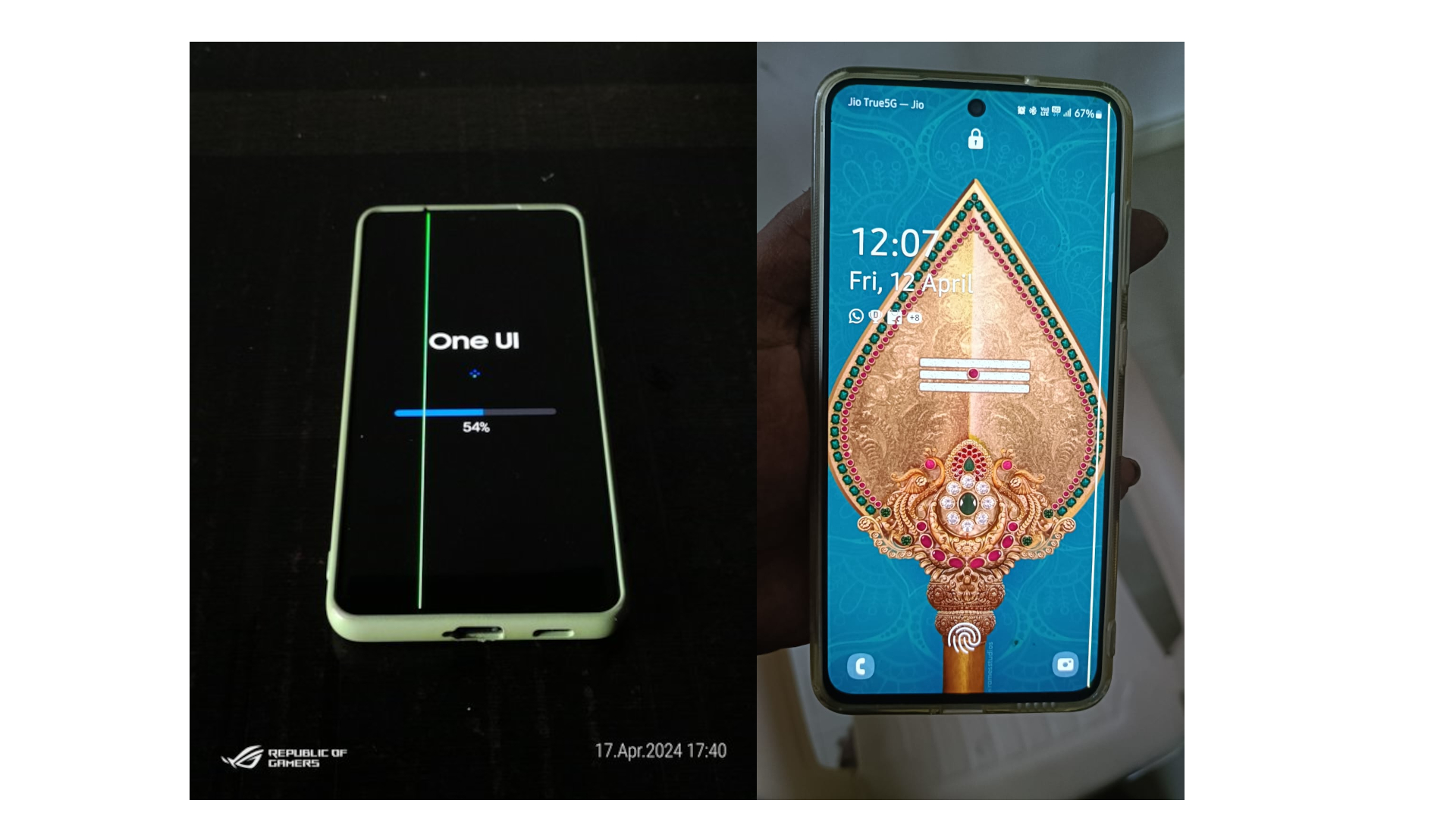
Why is my phone getting so hot and what will it damage?
Phones, like computers, generate heat as they run and there's no stopping that. However, the devices are designed to allow for the average temperature increases and expect it. The faults begin when the phones start getting hotter than intended, and the reason for this is harder to quantify. Temperature increases can be due to extensive and intensive use like gaming, or external factors like direct sunshine or bugs in the software.
The Samsung Green Line managed to have both factors as the phones were in a hot country while downloading a relatively hefty update. More current models might have been able to manage this without any major damage but older models weren't so lucky as we see with the green line fault primarily occurring in the Samsung Galaxy S21, Galaxy S21 FE and the S21 Ultra.
But how does the heat harm the components? Looking at the Samsung problem, it is believed that the excess heat started to melt the glue holding the flux cable connecting the screen to the motherboard, causing the green line to appear. Heat can do more than damage glue: it can even warp components and damage batteries as well.

Do phones protect themselves from heat?
If heat is such a big issue why don’t phones look after themselves more? The truth is that they do, but there’s only so much that they can achieve. For instance, most phones will turn off if they get too hot and display a message that your device exceeds the recommended heat levels. The phone will then refuse to turn back on until it has cooled down. This method is fine, but annoying and quite scary if you don't know what is happening.
Sign up to get the BEST of Tom's Guide direct to your inbox.
Get instant access to breaking news, the hottest reviews, great deals and helpful tips.
Some more powerful phones, like the Samsung Galaxy S23 Ultra, have started using Vapor Cooling. This technology utilizes a vapor-filled chamber to help keep the phone cool when performing more strenuous activities. The chamber contains a liquid that can evaporate or condense without a mechanical condenser. The fluid will absorb the heat from a source, which changes it to its vapor state, then moves to a cooler part of the chamber where it condenses back into a liquid.
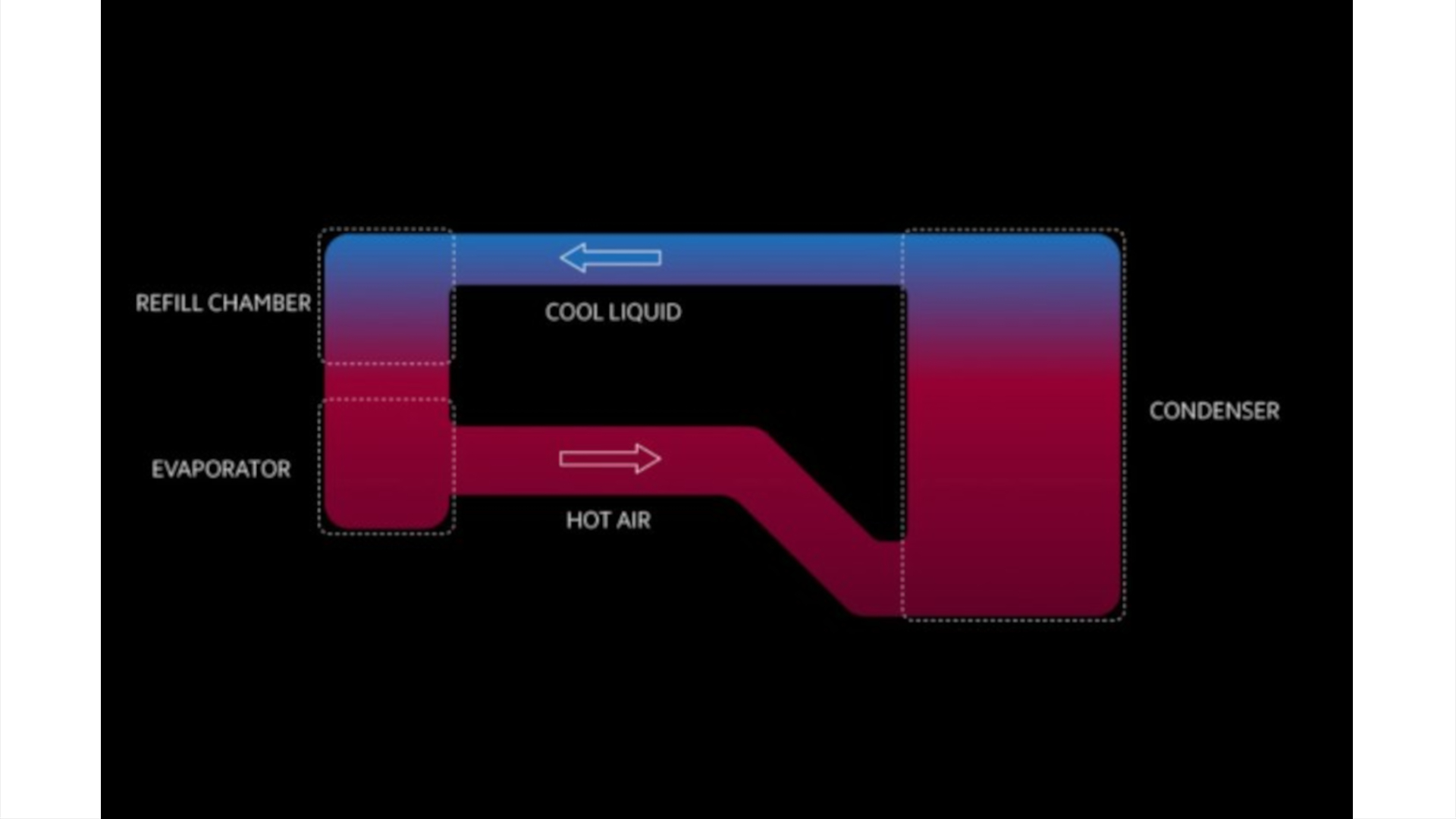
In a smartphone, this vapor chamber is a thin pipe flattened to about a millimeter so that it won't affect the phone’s thickness. The overall process works in much the same way as previously described. However, the biggest difference is that companies often choose different materials to ensure they get better heat diffusion. Smartphone vapor chambers also usually use several layers of material to improve cooling. However, there are things that you as a user can do to minimize the risk.

What can you do to protect your phone
The simplest thing to do is keep from leaving your phone in direct sunlight if you can help it. For instance, leaving your phone on your car's dashboard in the middle of summer is asking for issues. The heat from the sun, combined with the usual materials of a car dash (fake leather, plastic, etc) generates an extreme amount of heat.
If you are looking to do a massive download or have a major gaming session then it's worth keeping your phone in a well-ventilated area and out of the sun. Also, if downloading, set the phone aside rather than trying to do a hundred things at once. For instance, one piece of advice is to turn off background apps that aren’t necessary or background app refreshes.
However, what do you do if your phone has sent you an alert that it's too hot?
The first step is to gauge why it's gotten so hot. For instance, is it in direct sunlight, or is the charger making it too hot? If you're unsure, then move the phone to the shade, or change the charger to see if that makes a difference. If neither of these is present then it may be a system fault, so try a hard reset. If you're unsure how to do this then here is a guide on how to hard reset an iPhone and how to hard reset an Android phone.
On an important note, while putting the phone in the fridge is tempting, don’t. Rapid heat changes can cause their faults, so it’s better to let the phone cool down on its own accord. You can blow on it, or fan it, to prompt some air circulation. The best thing to do is to set it down in the shade and let the heat dissipate.

Hot or not?
Phones overheating is a problem that feels like it should be left in the past, but the reality is that it will always be a part of technology. The only thing we can do as users is make sure we take the necessary precautions to avoid overheating and know the correct things to do in the event it does happen.
Speaking of keeping your phone safe, we have an article with 5 tips to protect your phone. It’s also a good idea to keep up to date on software security, as malicious viruses working in the background can lead to excess heat generation. On that note, check our out best VPNs of 2024 list and our top antivirus software list.
More from Tom's Guide

Josh is a staff writer for Tom's Guide and is based in the UK. He has worked for several publications but now works primarily on mobile phones. Outside of phones, he has a passion for video games, novels, and Warhammer.
