I just tried astrophotography on the Nothing Phone 3a Pro — and I'm shocked by the results
Almost as good as some flagship phones

So far this year, the Nothing Phone 3a Pro has been my biggest pleasant surprise due largely to how it’s substantially improved over the previous model.
In my Nothing Phone 3a Pro review, I specifically call out how budget phones don’t normally have the best camera performance, but Nothing goes above and beyond by fashioning a triple camera arrangement that has flagship-level qualities.
No wonder this handset is both a best phone and best camera phone contender.
The Nothing 3a Pro's low-light performance is much improved, delivering a literal night-and-day difference over the nighttime photos I captured with the Nothing Phone 2a.
Instead of dark, underexposed images, the Nothing Phone 3a Pro’s upgraded sensor delivers bright images with excellent detail. In fact, I'd argue that it’s better in low light than both the Pixel 8a and iPhone 16e.
Naturally, I want to take it one step further to see how the Nothing Phone 3a Pro handles astrophotography because it truly exposes how well (or not) the camera handles dark conditions.
It's worth pointing out that the even cheaper Nothing Phone 3a shares the same 50MP main sensor. Here’s what I found.
Sign up to get the BEST of Tom's Guide direct to your inbox.
Get instant access to breaking news, the hottest reviews, great deals and helpful tips.
Nothing Phone 3a Pro cameras: what you need to know


First of all, the photos above show the low light improvement with the Nothing Phone 3a Pro — look at how much brighter the image turns out when night mode is activated.
All of the details around the tree are better exposed over the Nothing Phone 2a’s shot.
Speaking of night mode, that’s one of the options I recommend using when capturing astrophotography with the Nothing Phone 3a Pro. This is because it takes in a longer exposure, which inevitably gathers as much light as possible in the scene.
I also recommend setting the Nothing Phone 3a up with the usual phone holder and tripod to ensure the phone’s held down in place, all to reduce potential shaking that could ruin photos.
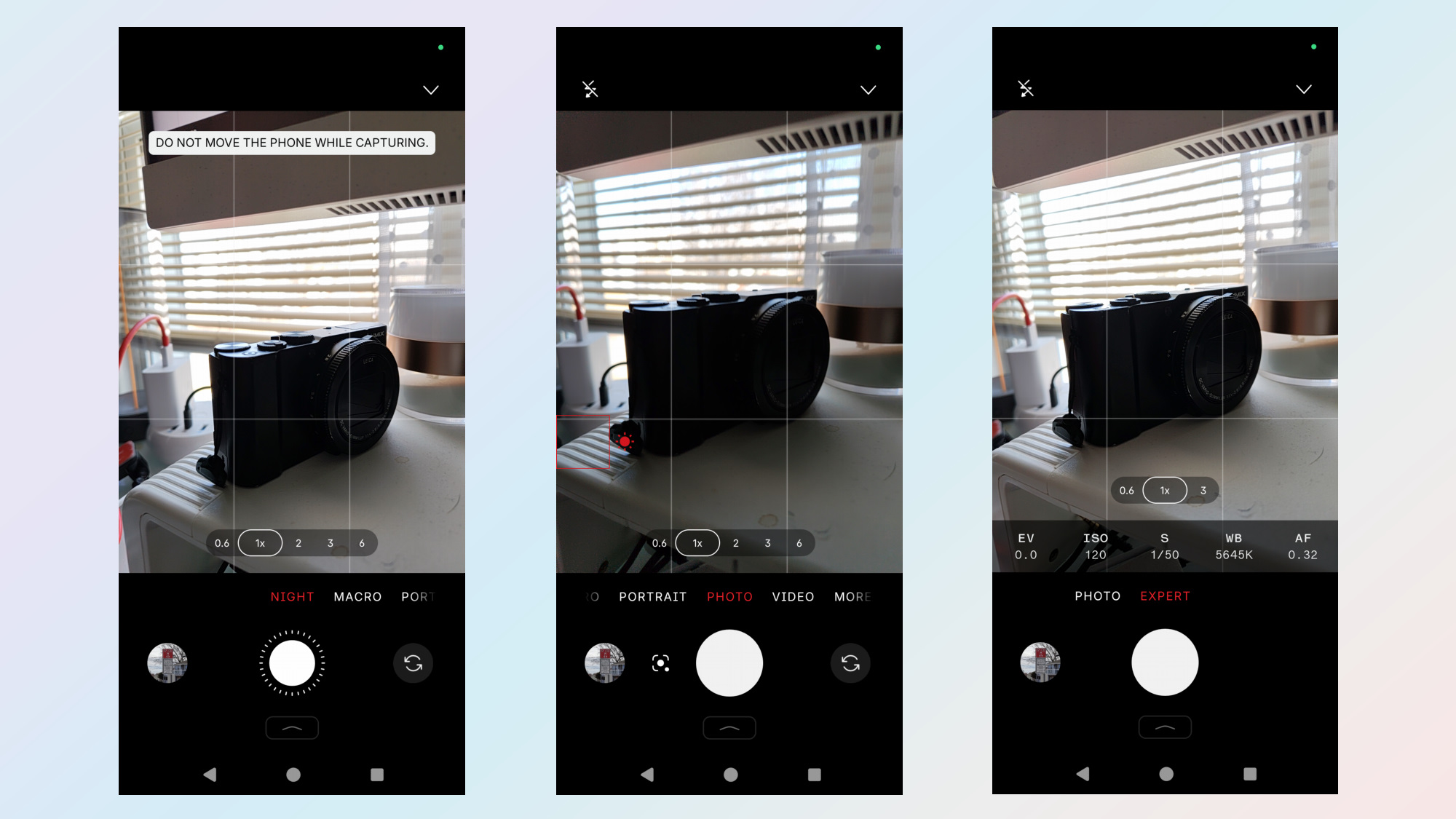
Alternatively, it’s worth trying out expert mode in the camera app because it gives me more controls over the settings — like the ISO, shutter speed and focus. You’ll see why it’s the better mode to shoot astrophotography with the Nothing Phone 3a Pro.
Nothing Phone 3a Pro astrophotography: Night mode




I started out shooting astrophotography in night mode while hand holding the Nothing Phone 3a Pro.
The images above show why it’s not the preferred method because in general they’re prone to blurring due to the 3-second exposure. It doesn’t seem that long, but still can have a big impact.
You can see how the stars in most of the shots look like they’re streaking as a result. However, I somehow managed to have a steady hand long enough because the last image came out a lot better. It’s good, but I still get better handheld results from flagship phones.





Next up, I kept the Nothing Phone 3a Pro steady with the help of a phone holder and tripod — which look better than handheld for obvious reasons.
I noticed that the majority of the photos in the gallery above cast a greenish tone to the sky, but I suspect it’s due to the brighter exposure. All the stars are better defined with this method.
Another peculiar trait is that the Nothing Phone 3a Pro automatically adjusts its shooting at ISO 16,620. That’s extremely high, which I understand is needed to get a brighter picture, but this results in softer details all around. Despite this, the shots are still good in my opinion.
Nothing Phone 3a Pro astrophotography: Expert mode
If you’re a confident shooter like myself, you’ll want to switch over to expert mode because of the finer controls you’ll have access to while capturing astrophotography with the Nothing Phone 3a Pro.
This is because I can set the shutter speed to as long as 32 seconds. As a result, this would allow me to shoot at a lower ISO level to retain better detail — but the risk in such a long exposure is streaking with the stars.
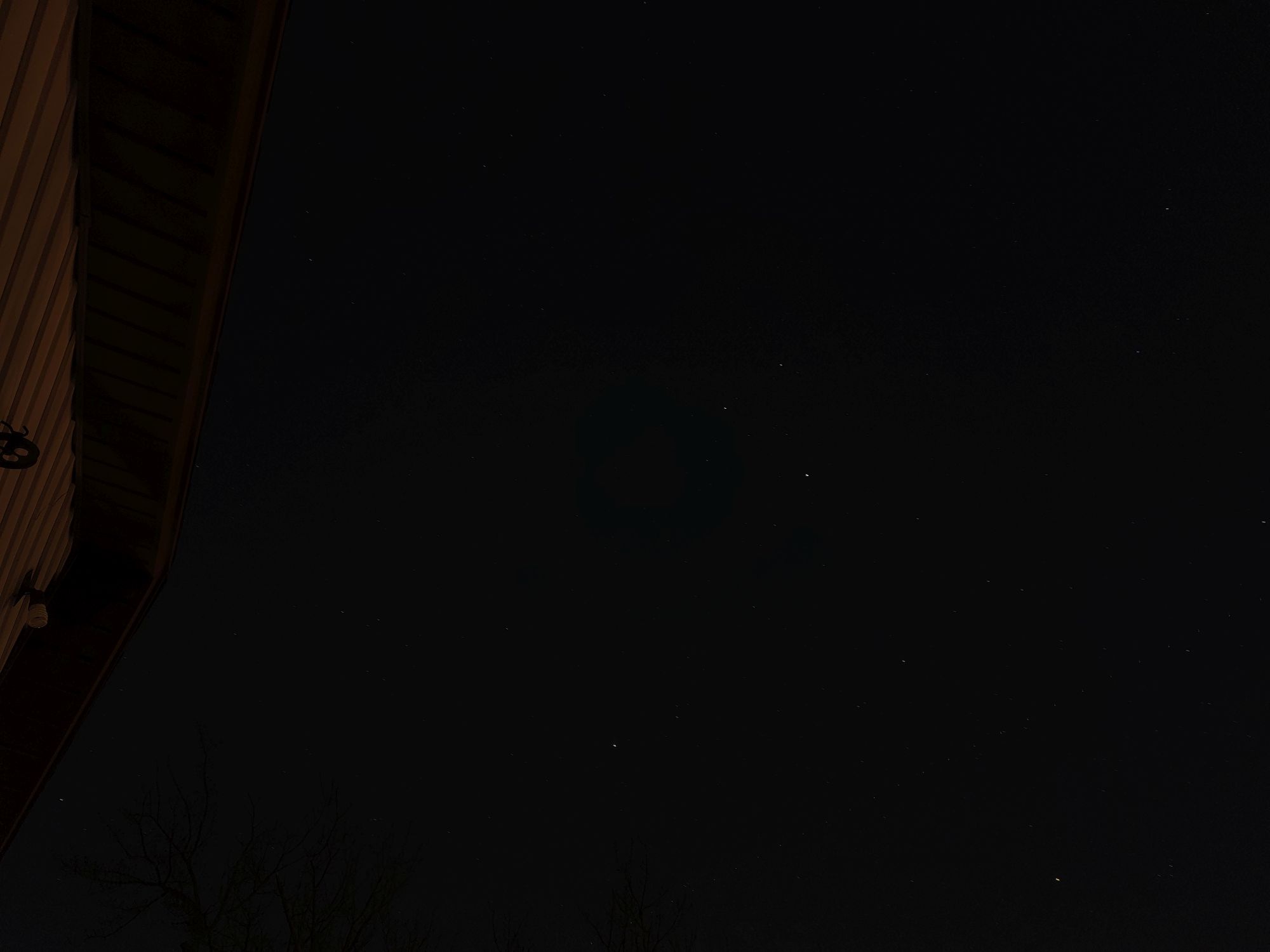
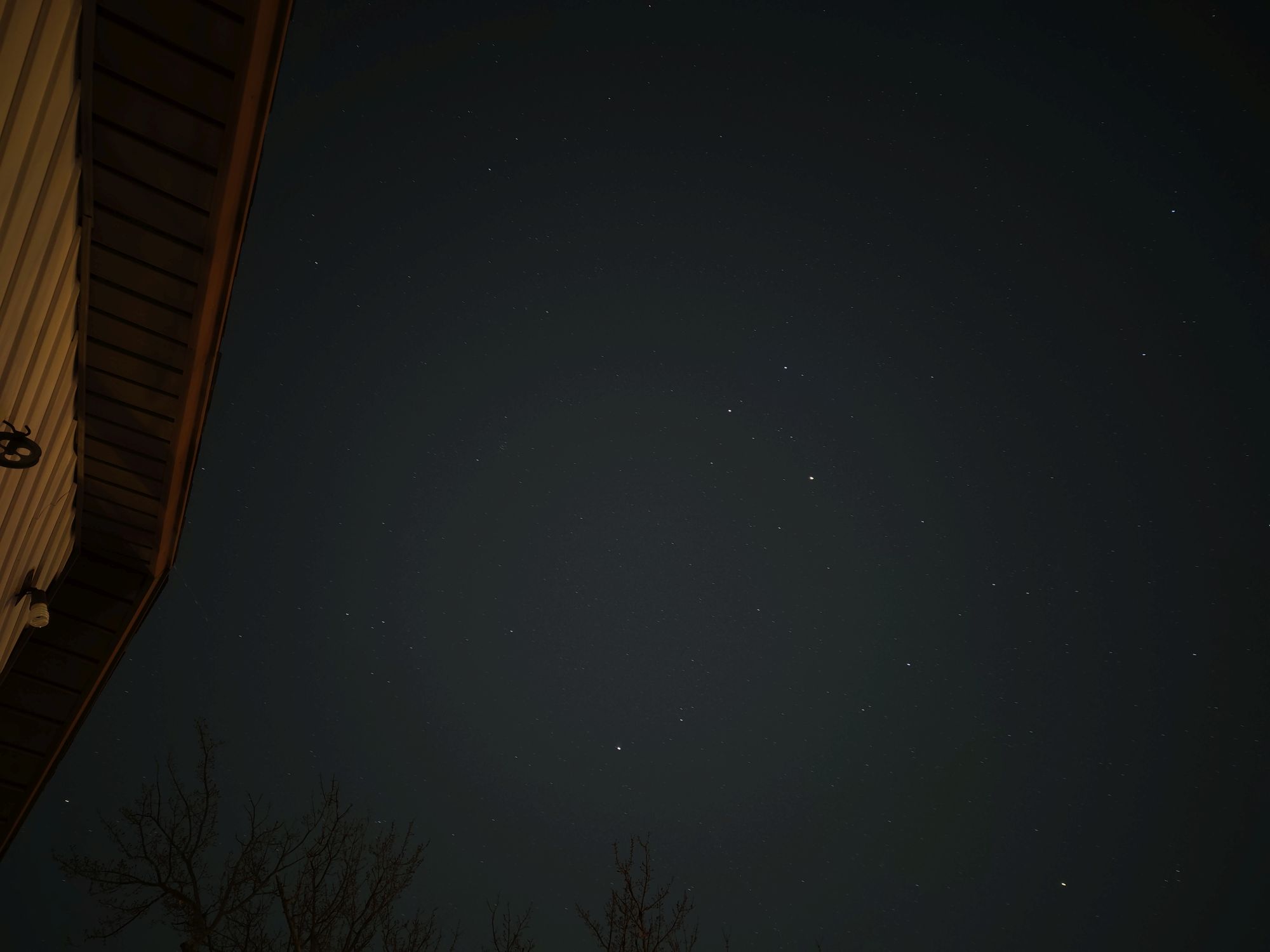


You’re going to want to play around with the settings to get the right look because the first set of photos came out dark, mainly due to how I kept the ISO level very low.
By the third shot, though, I finally got my favorite capture of the night with the Orion constellation overhead. There’s still a tiny bit of streaking due to the 30-second exposure, but I prefer how it retains more detail and definition throughout the shot.
I also tried switching to its 50MP telephoto camera with 3x optical zoom, which I found challenging to snap Orion again because the streaking of the stars becomes more apparent.
But despite this, I’m still impressed by the quality for a phone that costs $459.
Nothing Phone 3a Pro astrophotography: Bottom line

Even though the Pixel 9 Pro/9 Pro XL remains my favorite phones for astrophotography, they cost more than double the Nothing Phone 3a Pro. For what it delivers, I’m really surprised by the results from this sub-$500 phone.
There’s definitely an art to shooting astrophotography with the Nothing Phone 3a Pro, but once you’ve locked down the settings, you’ll be impressed just like me.
Phones in this price range always struggle under low light. Yet, the Nothing Phone 3a Pro ditches that stigma.
I would also like to see a proper astrophotography mode added at some point, where it could better process images so that there’s less streaking with longer exposures.
More from Tom's Guide

John’s a senior editor covering phones for Tom’s Guide. He’s no stranger in this area having covered mobile phones and gadgets since 2008 when he started his career. On top of his editor duties, he’s a seasoned videographer being in front and behind the camera producing YouTube videos. Previously, he held editor roles with PhoneArena, Android Authority, Digital Trends, and SPY. Outside of tech, he enjoys producing mini documentaries and fun social clips for small businesses, enjoying the beach life at the Jersey Shore, and recently becoming a first time homeowner.
You must confirm your public display name before commenting
Please logout and then login again, you will then be prompted to enter your display name.
