How to remove someone from a Signal group chat
And possibly avoid a scandal

Signal is one of the best encrypted messaging apps available. to date. It's a a go-to for secure messaging — but even the most private group chats sometimes need a little housekeeping.
Maybe someone was added by mistake, maybe the vibe has shifted, or maybe you just want to avoid a headline-making group chat blunder. Whatever the reason, removing someone from a Signal group chat is easy — if you’re the admin.
Unlike some messaging platforms, Signal doesn’t let just anyone kick members out. You need admin rights to remove a person from a group, and the process is simple once you know where to tap.
Here's how to remove someone from a signal group chat without any drama.
1. Open group chat settings
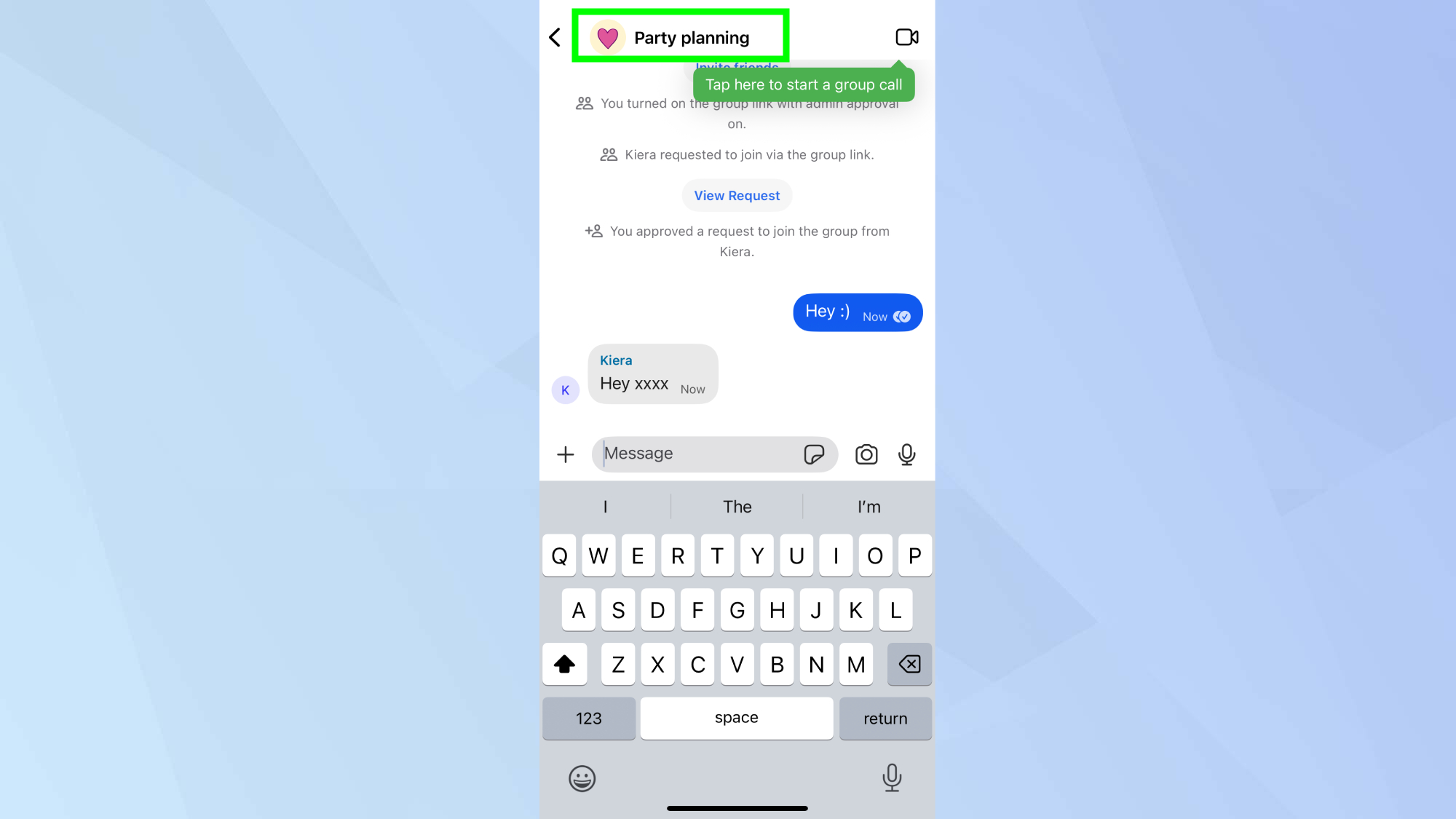
Open the group chat and tap the group name at the top of the screen.
2. Confirm you're an admin
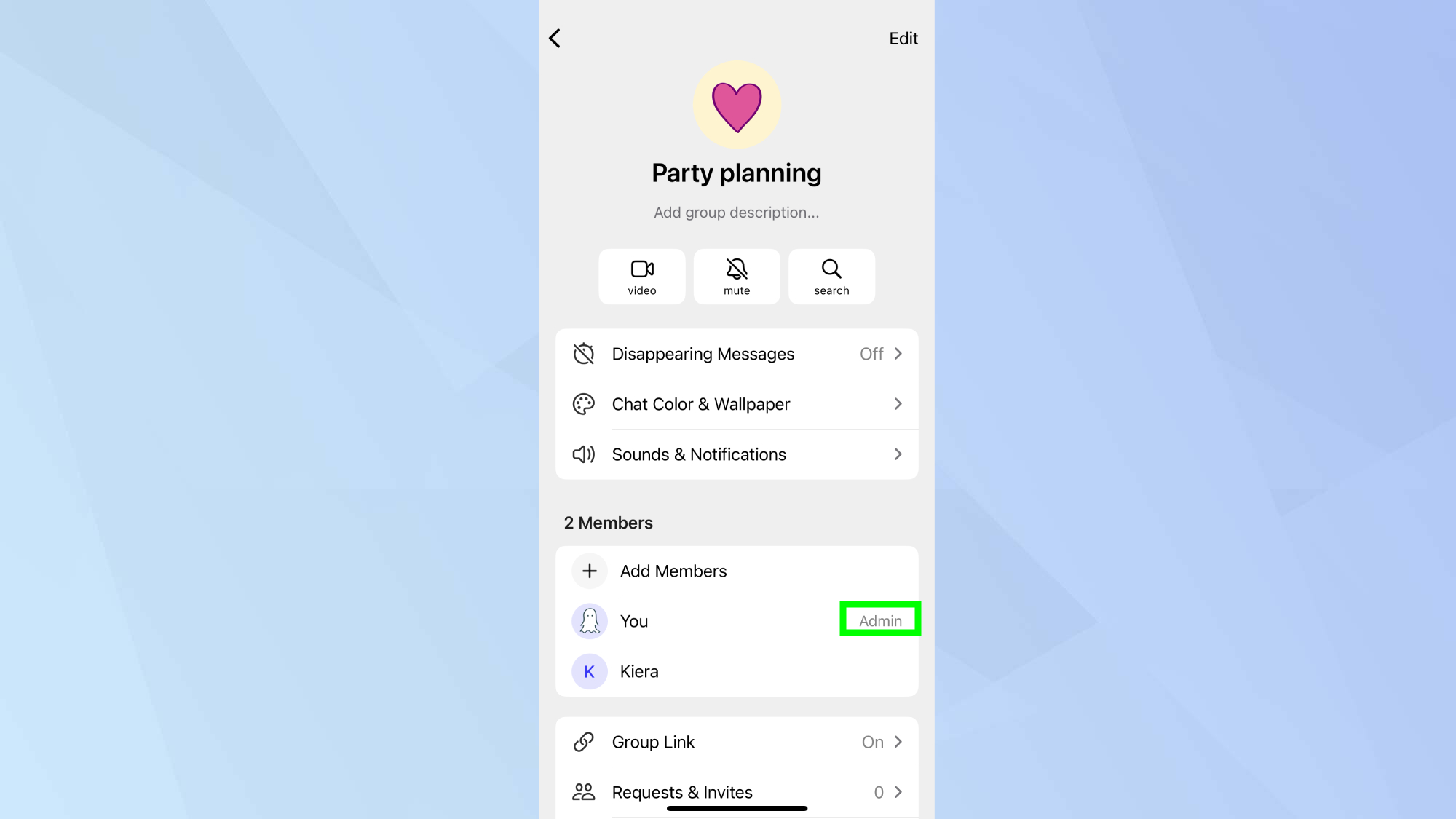
In the group details, scroll to the member list and confirm Admin appears next to your name. Only admins can remove members.
3. Select the member to remove
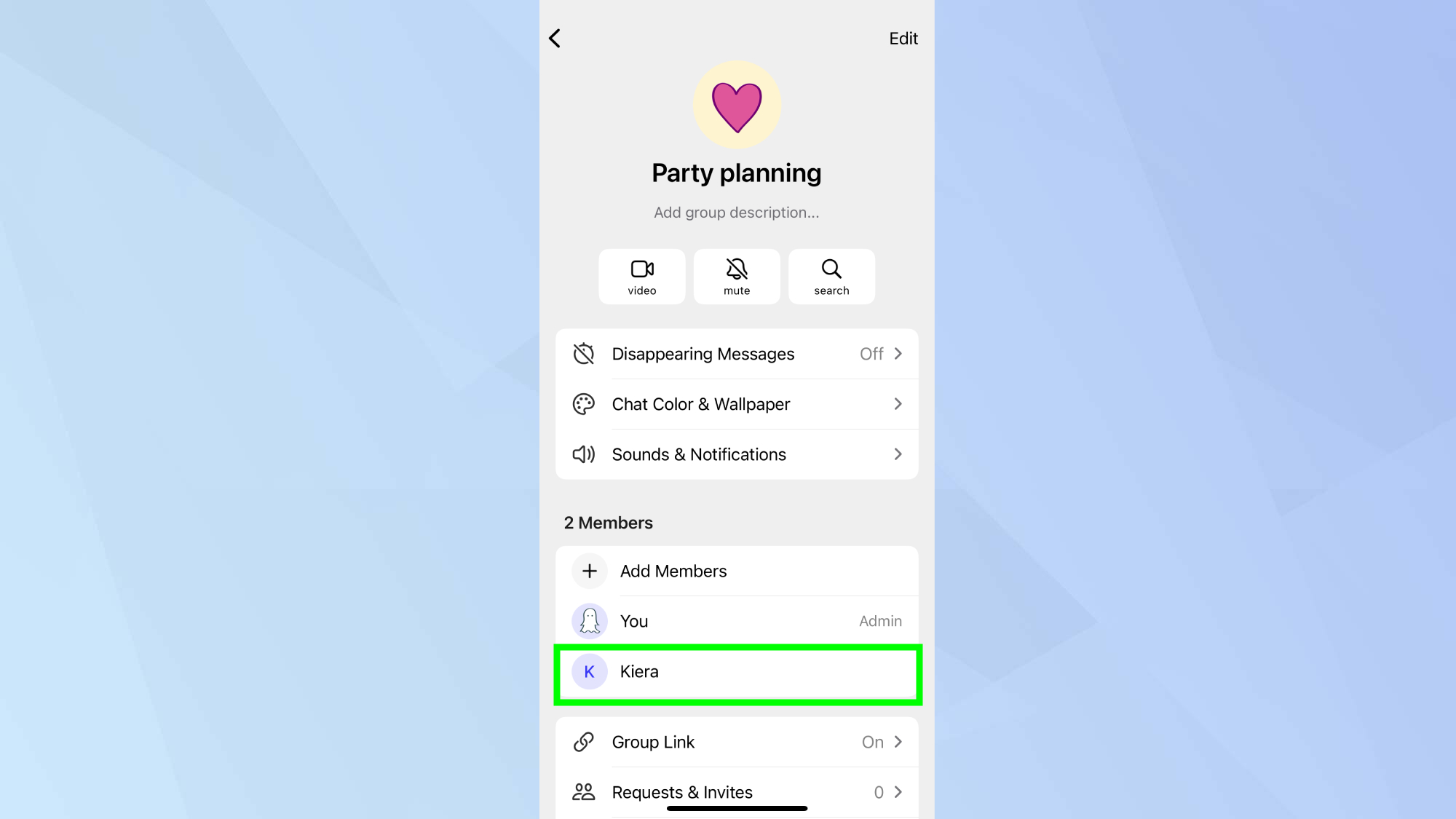
If you’re an admin, tap on the name of the member you want to remove.
4. Remove from the group
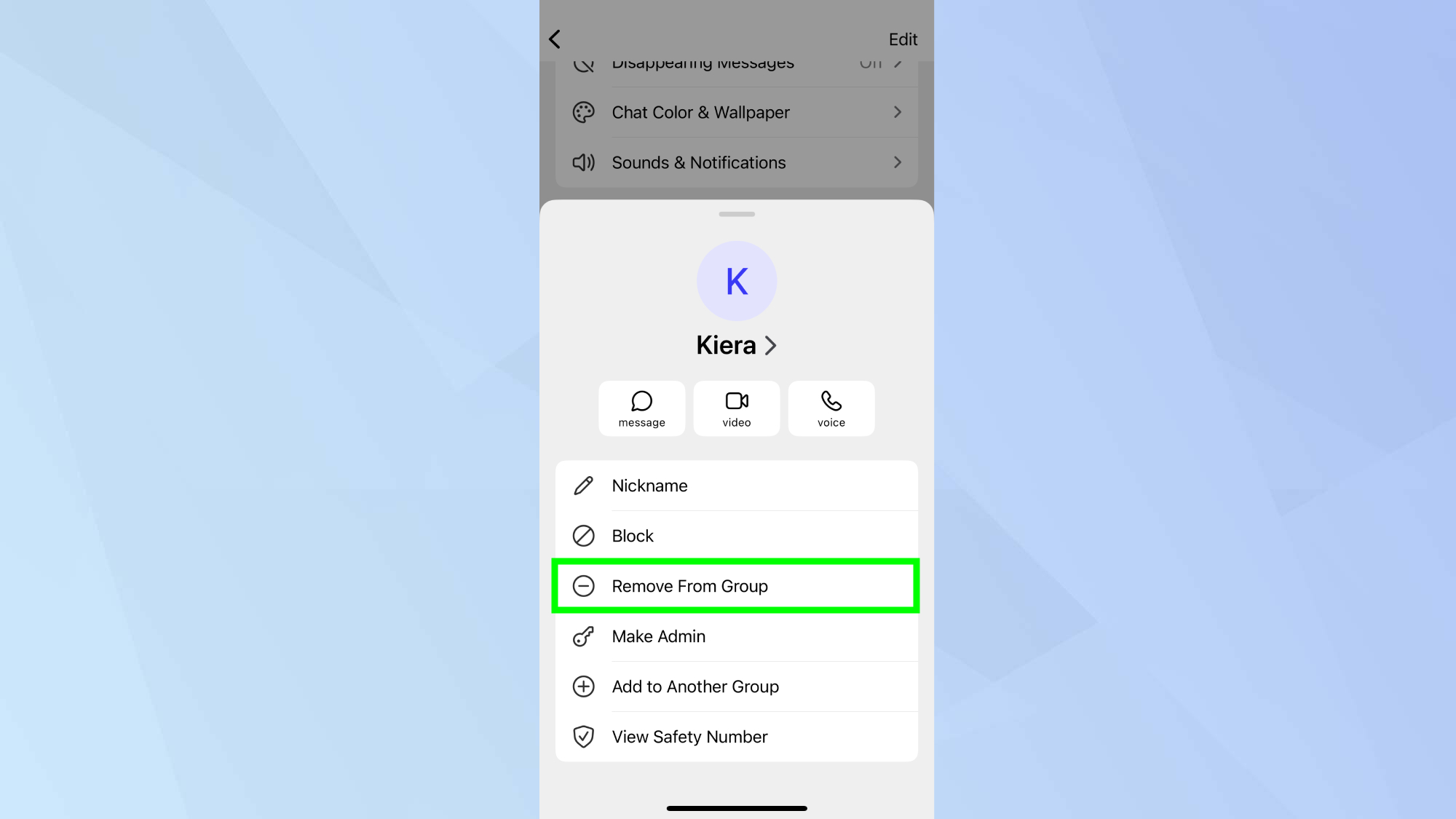
Tap Remove from Group, then confirm when prompted.
And there we have it. You now know how to remove someone from a Signal chat. While you're here, why not take a look at some of our other social media articles?
Millions of users are joining Bluesky — here's how to sign up, and if you're curious about its photo-sharing side, here's how to join Flashes, Bluesky's answer to Instagram. And over on Instagram itself, you can now schedule DMs.
Sign up to get the BEST of Tom's Guide direct to your inbox.
Get instant access to breaking news, the hottest reviews, great deals and helpful tips.

Kaycee is an Editor at Tom’s Guide and has been writing for as long as she can remember. Her journey into the tech world began as Cazoo's Knowledge Content Specialist, igniting her enthusiasm for technology. When she’s not exploring the latest gadgets and innovations, Kaycee can be found immersed in her favorite video games, or penning her second poetry collection.
You must confirm your public display name before commenting
Please logout and then login again, you will then be prompted to enter your display name.










