I’m planning a once-in-a-lifetime vacation — and the last thing I want is to hand that job over to Google Gemini AI
Trip planning isn't a chore, and I don't want to hand it off to someone or something else
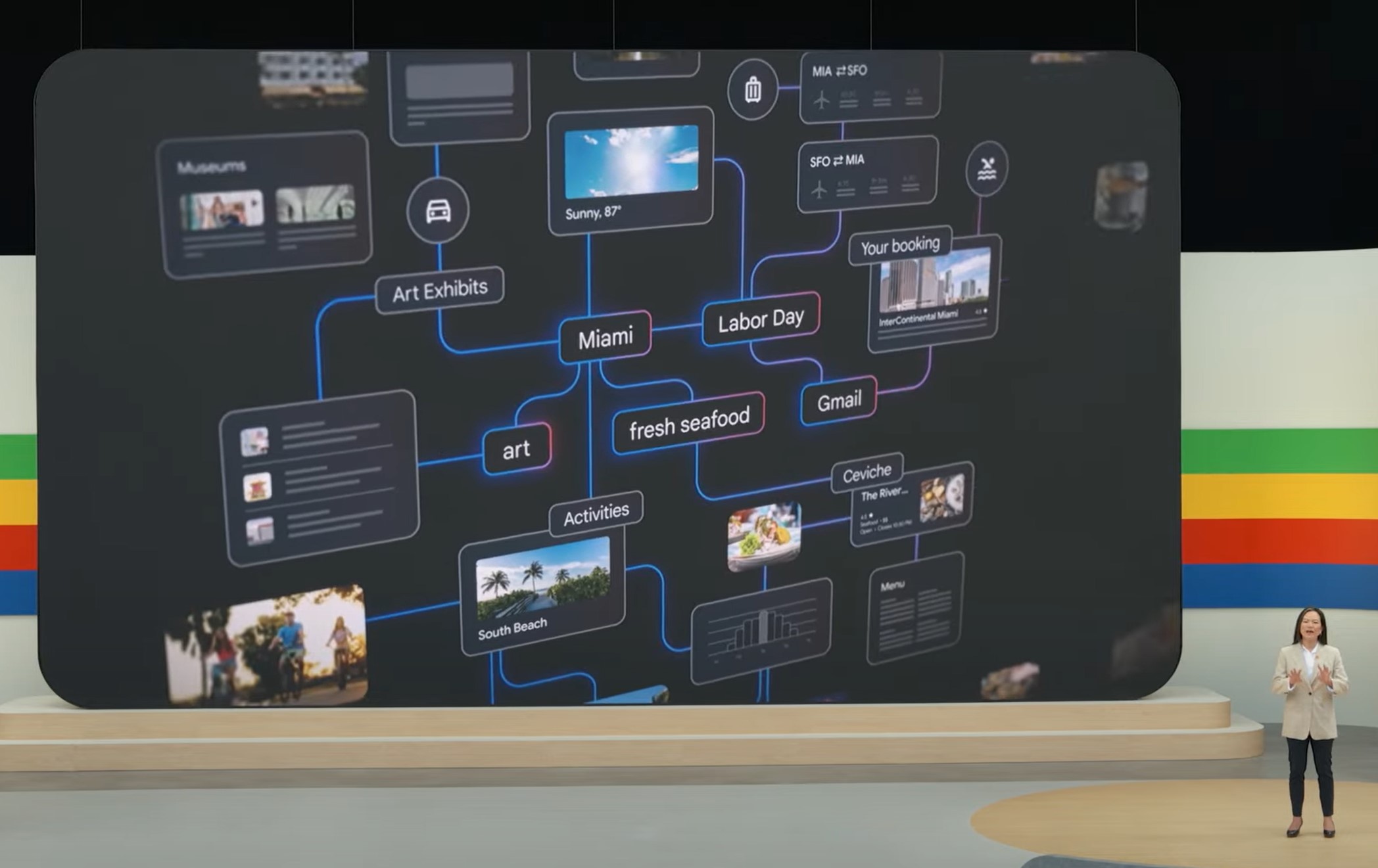
Earlier this week at Google I/O, Google announced that Gemini was getting a new trip planning tool. This tool can sift through your emails to find flight and hotel details, then works on a personalized itinerary for the duration of your vacation.
Trip planning is hard work, and the idea that you could get a virtual travel agent to do it for you could seem appealing. But as someone right in the middle of planning a once-in-a-lifetime trip, I do not find the idea of handing that work off to AI particularly appealing. The fact is, I’m actually enjoying the whole trip planning process and figuring out what I want to do.
Vacation planning is important
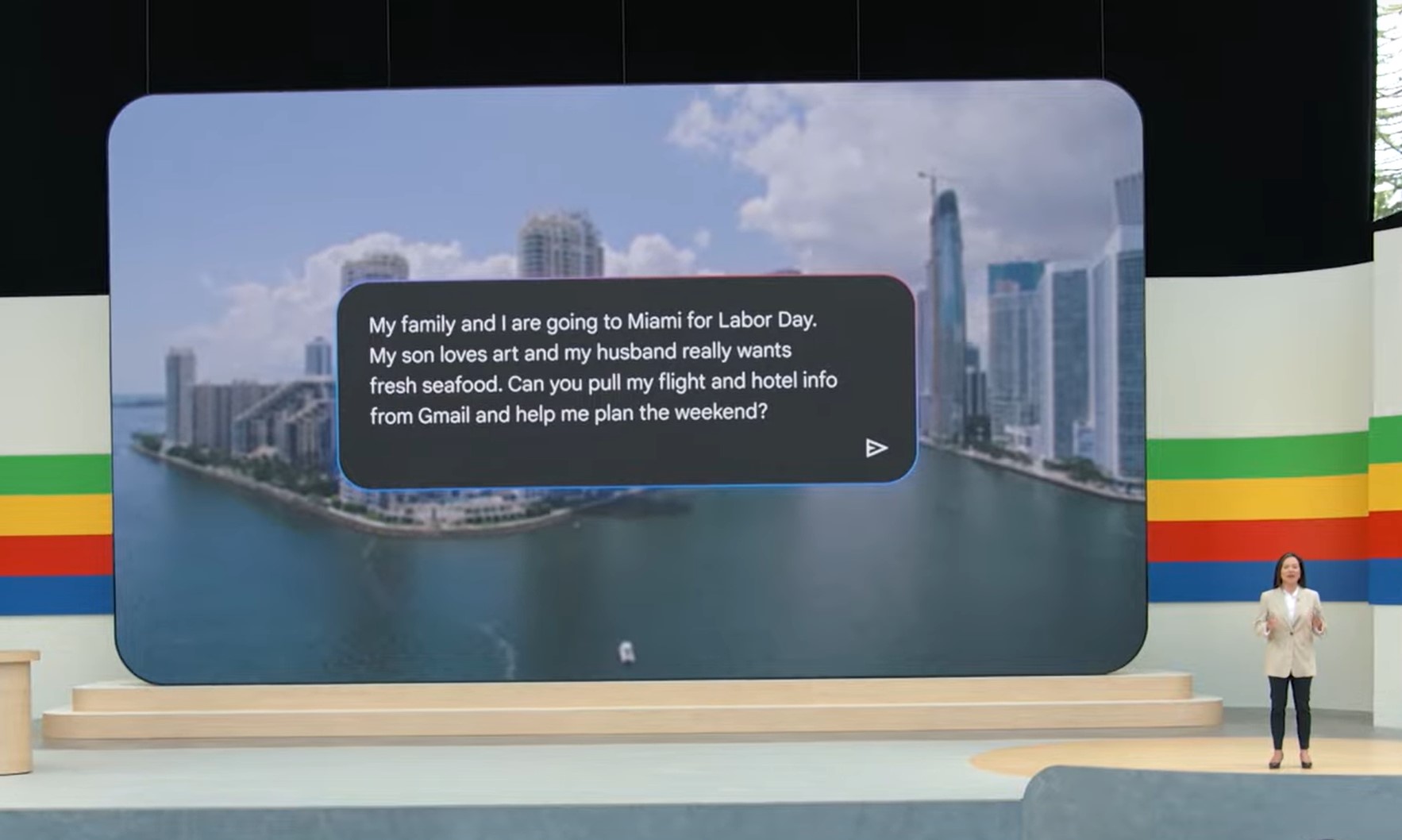
It’s difficult to compare Google Gemini’s trip-planning capabilities with doing all the work myself. The feature isn’t due to launch until sometime this summer, before Labor Day according to Google. It also sounds like it’s going to be locked to Gemini Advanced, which is only accessible if you’re willing to pay Google $20 a month.
Gemini is capable of finding and organizing things much faster than a human being. But I don’t see the appeal of having your entire trip planned out by hardware and algorithms.
Gemini and other chatbots like OpenAI's ChatGPT can already suggest things to do on vacation. But what sets the new trip planner apart is that it’s got a proper trip planning interface with the ability to let you change things up as you see fit. Wake up times was the key example Google mentioned on stage at I/O.
It’s a nice idea in theory, because Gemini is capable of finding and organizing things much faster than a human being. But I don’t see the appeal of having your entire trip planned out by someone else. Regardless of whether that someone else is a human being or a series of complicated hardware and algorithms.
I have a two-week trip to Japan booked for later this year, a trip that we’ve been wanting to go on for several years now — only for life (and mainly COVID-19) to get in the way. Japan doesn’t seem like a big country, but maps can be deceiving. Just ask Greenland.
Compare the largest Japanese islands to the east coast of the U.S. and it’ll stretch from Canada all the way down to Florida. It's also 1.5 times bigger than the U.K., where I live, with almost twice the population. Considering there are places within 10 miles of my house that I’ve never been to, two weeks will only be scratching the surface of what Japan has to offer.
Flights from London to Tokyo involve almost 6,000 miles of flying over the course of 14 hours, and that means they are expensive. After all that, maximizing your time would be high on anyone’s agenda, and that means some pretty rigorous planning.
Rigorous planning still needs to be flexible
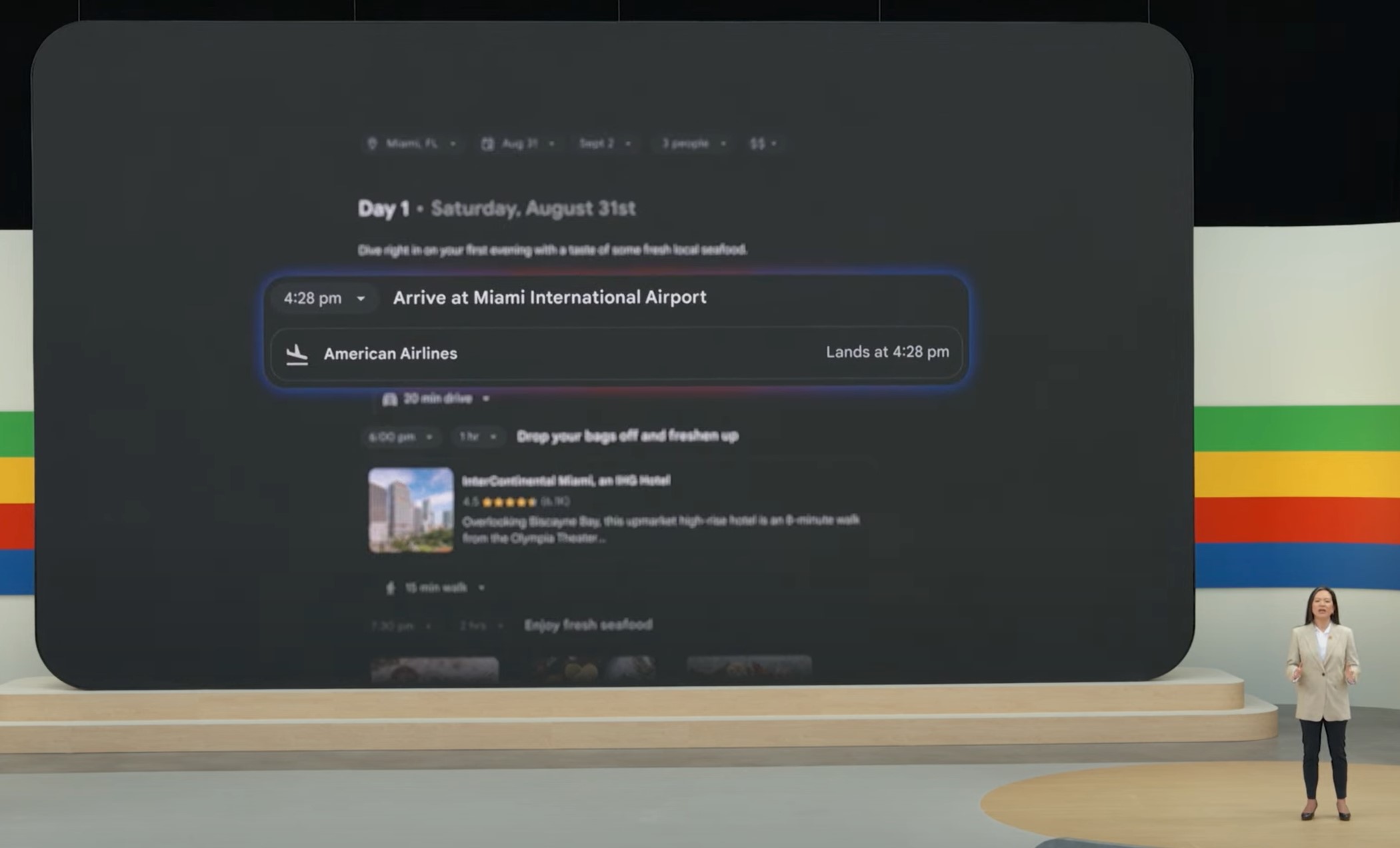
But as rigorous as that planning feels like it has to be, the last thing I want is for it to be too rigid. Over-planning is the last thing I want on any trip, and in my experience trying to micromanage your whole day is only going to lead to things going wrong.
Some activities need to have some pretty hard planning involved. A trip to the Studio Ghibli museum in Tokyo isn’t something you can decide on the day before. Tickets go on sale on the 10th day of the previous month and sell out pretty quickly. Maybe not ‘PS5 on release day’ quickly, but everything I’ve read says they’ll be gone within 30-60 minutes.
A lot of travel sites I’ve looked at aren’t always that forthcoming, and if you’re planning everything yourself these are things that could be missed if you’re not too careful. An AI assistant that has access to more information could be invaluable in these situations — pointing out exactly what you need to do and book in advance.
That said, I find that a big part of vacationing in a new place is making sure there’s plenty of time to wander the streets and explore. Wander into stores, check out bars and restaurants, and generally make your own way around — ideally without getting exploited for being a naive tourist in the process.
It’s difficult to say how Google Gemini would handle these kinds of situations without having used it. There’s a solid chance it will behave differently for different people, depending on how they feel about structure. But Google’s presentation at I/O felt very… busy. And my trip doesn’t need every minute accounted for in an itinerary.
Plus, as one of my colleagues at Tom’s Guide said during I/O, vacations are often a chance to get away from the machines running our day-to-day lives. So it’s pretty ironic that Google is letting people listen to a machine tell them what to do in their down time.
I actually enjoy the planning process
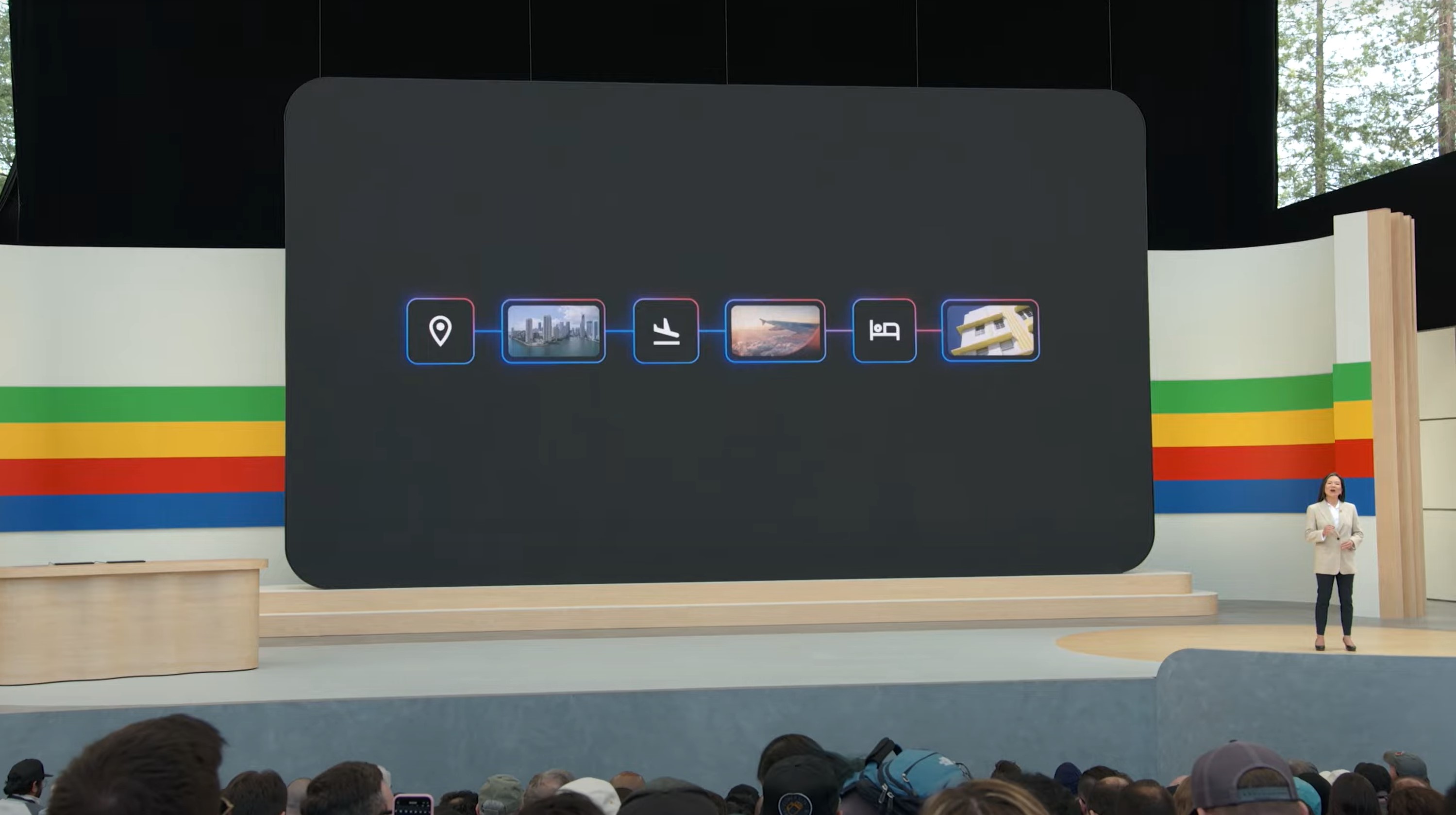
While I can appreciate using chatbots and AI for help in planning my trip, the crucial point is that I actually don’t mind putting the work in myself. Actually it feels like half the fun of going on a big trip is figuring out what’s on offer and what you actually want to do when you get there.
I have picked up a bunch of information that you’re not going to get by letting Gemini do all the planning for you. Things like common scams to avoid, new tourist restrictions in areas of Kyoto and that you can't use an Android phone as a transport ticket unless you bought it in Japan.
It gets to the point where my girlfriend tells me to calm down and focus on something else — because apparently she thinks I can get a bit obsessive. Which is only because I’m excited about everything.
These days there are countless resources available for trip planning, especially in the more popular regions of the world. YouTube videos, travel planning websites, aggregation and review sites like TripAdvisor and so on. I even went so far as to buy a Lonely Planet guidebook for Japan. That way I had something to flick through a read, rather than bouncing around from various search results on Google.
Better still, I have picked up a bunch of information that you’re not going to get by letting Gemini do all the planning for you. Things like common scams to avoid, new tourist restrictions in areas of Kyoto, that night buses are to be avoided if you can help it, and that you can't use an Android phone as a transport ticket unless you bought it in Japan. As a loyal Android user, that means I'll need to buy a physical IC card or pack my spare iPhone if I want to get around easily.
Considering we don't know where Gemini will get its travel planning information, or how it decides what restaurants and activities it thinks are best for you, I'd rather do the exploration and maintain that human touch in the process.
In the past planning ahead like this helped me find activities that I wouldn’t have realized that I could build my own Lightsaber at Disney World — or figured out how the current incarnation of Disney’s fast pass system actually works. And honestly, learning about this stuff only makes me more excited for the trip and seeing all this stuff I’ve read about first hand.
Bottom line
When it comes to vacations and trips, there are many different kinds of people. Some people want the surprise of experiencing something in person for the first time. Others want to be spontaneous and figure things out as they go, while some also thrive when they have a structured timetable that tells them where they need to be. For some of these groups, Google Gemini’s upcoming trip planning tool will be invaluable.
I’m not one of those people. I like to be organized, and while it can be confusing and hard work at times I still enjoy the process of figuring it all out in my head. It’s more exciting that way, and it means I’m actively looking forward to a trip a lot more than I otherwise would. It’s an experience I wouldn’t get handing off the work to someone or something else.
Plus, at the same time I like to be flexible with my plans. Sure, I want to get a lot done, and some things require more rigid scheduling than others. But I still like the freedom to be able to spend my time how I like — without worrying about an existing itinerary trying to hurry me along.
More from Tom's Guide
- Google flashes everyone — new Gemini Flash 1.5 takes on GPT-4o
- Google revealed new AI tools to make music, video and images at I/O — here's how to get access
- Google I/O 2024 — 7 best Gemini AI demos you need to see
Sign up to get the BEST of Tom's Guide direct to your inbox.
Get instant access to breaking news, the hottest reviews, great deals and helpful tips.

Tom is the Tom's Guide's UK Phones Editor, tackling the latest smartphone news and vocally expressing his opinions about upcoming features or changes. It's long way from his days as editor of Gizmodo UK, when pretty much everything was on the table. He’s usually found trying to squeeze another giant Lego set onto the shelf, draining very large cups of coffee, or complaining about how terrible his Smart TV is.










