Tom's Guide Verdict
At a time everyone's concerned about phone prices increasing, the Pixel 9a shows why it's the best cheap phone around with its useful AI features, longer battery life, incredibly bright screen and excellent cameras.
Pros
- +
Price remains at under $500
- +
Incredibly bright display
- +
Helpful Google AI features
- +
Versatile cameras
Cons
- -
Boring looking design
- -
Only 1 month free Gemini Advanced
Why you can trust Tom's Guide
Google's been nearly untouchable when it comes to making the best cheap phones around. The company's A-series has been proof of that, but increasing competition from new devices make It increasingly difficult — so that's why the bar is being set yet again by the Pixel 9a.
Newcomers in the last few months, like the Nothing Phone 3a Pro and iPhone 16e have shown me how the gap has lessened for Google. That's why I want to show you in my Pixel 9a review how new hardware upgrades and AI features help it to keep it dominant in the field.
Did I mention that in a time when phone prices continue to increase, the Pixel 9a continues to be an impressive value proposition with its same $499 cost? That's a big deal.
Google Pixel 9a review: specifications
Starting price | $499 / £499 / AU$849 |
Screen size | 6.3-inch Actua pOLED (2424 x 1080) |
Refresh rate | 60-120Hz |
Chipset | Tensor G4 |
RAM | 8GB |
Storage | 128GB, 256GB |
Rear cameras | 48MP (f/1.7) main, 13MP (f/2.2) ultrawide |
Front camera | 13MP (f/2.2) |
Battery size | 5,100 mAh |
Charging speed | 23W wired; 7.5W wireless |
Size | 6.1 x 2.9 x 0.4 inches / 154.7 x 73.3 x 8.9mm |
Weight | 6.6 ounces / 185.9 grams |
Colors | Obsidian, Porcelain, Peony, Iris |
Google Pixel 9a review: price and release date

Phone prices continually get higher, an inevitable occurrence we can't reverse. That's why I'm ecstatic that Google doesn't change the Pixel 9a's price. At $499 for the base model with 128GB of storage, it undercuts its closest rival in the $599 iPhone 16e.
This $100 difference also shows how much more value you get with the Pixel 9a, which I'll get into more detail. However, I will say that the Nothing Phone 3a and 3a Pro make for compelling options with their $379 and $459 cost.
You'll be able to snag the Pixel 9a starting April 10 through various wireless carriers and retailers in four colors: obsidian, porcelain, peony, and iris. There’s also a 256GB version that will be available for $599.
Google Pixel 9a review: design

Call it a redesign, the Pixel 9a looks almost a bit boring in my opinion. That's because it ditches the camera bar design of past phones, replacing it with a much more flush camera housing.
Don't get me wrong, I like how it makes it look and feel more uniform, but it loses the identity that has longed made the series unique from other 'budget' phones.
Other changes are subjective, too, like how it now features flat edges and rounded corners. If it weren't for the bold peony color of my unit and the dual cameras on the back, the Pixel 9a looks awfully like the iPhone 16e.
Despite this, it feels solidly constructed with its aluminum frame and composite matte casing. Unlike the iPhone 16e, it doesn’t feel as sharp around the edges — making it feel a lot more gentle while holding it in the hand.
Even with the basic looking design, it’s nice knowing that it features an IP68 rating for water and dust resistance.
Google Pixel 9a review: Display

The screen size on the Pixel 9a has grown to 6.3 inches — up from the Pixel 8a’s 6.1-inch panel. This new 6.3-inch Actua Display is a pOLED panel that looks nice, but it doesn’t quite reach the same iridescence as the Pixel 9, and as a result, the colors don’t pop as much.
| Row 0 - Cell 0 | Peak brightness (nits) | DCI-P3 Adaptive/Neutral (%) | Delta-E color accuracy (lower is better) |
Pixel 9a | 2,076 | 94.2 / 83.8 | 0.24 / 0.20 |
Pixel 8a | 1,378 | 89.6 / 77.2 | 0.24 / 0.29 |
Pixel 9 | 2,390 | 84.5 / 75.5 | 0.30 / 0.20 |
iPhone 16e | 1,028 | 90.2 | 0.26 |
Nothing Phone 3a Pro | 1259 | 108.9 / 78.7 | 0.27 / 0.2 |
One Plus 13R | 1,104 | 121.6 / 86.3 | 0.3 / 0.21 |
It’s still a gorgeous OLED panel, much better in my opinion than the iPhone 16e because of how its adaptive 120Hz refresh rate makes animations look fluid. But what’s even more impressive is how bright it gets.
Budget phones don’t usually get high quality panels, so they often look dim. However, the Pixel 9a sets the bar for all budget phones with its blinding peak brightness output of 2,076 nits.
No other budget phone comes close to matching its brightness, including the iPhone 16e with its pitiful 1,078-nit brightness. Outside, there’s a noticeable difference as the Pixel 9a is clearly brighter and more visible.
Google Pixel 9a review: cameras

Yes, the camera bar is no more, so the almost flush design of the camera cutout is a throwback. After using the iPhone 16e for a short time, it’s refreshing to go back to a budget phone that actually has a dual-camera system — and the Pixel 9a doesn’t disappoint.
This pair consists of a 48MP main camera with a 13MP ultrawide. You might think the main camera’s a ‘downgrade’ due to how the previous Pixel 8a has a 64MP one, but the 9a has a wider f/1.7 aperture that should help it to deliver sharper photos, especially under low light conditions.
New to the series include a new macro focus mode that supposedly leans on AI to enhance and process closeups a lot better. But I’m more excited for Night Sight — a first for the series too — which inherently adds a proper astrophotography mode. And since it’s powered by the Tensor G4, the Pixel 9a gains many of the AI-assisted editing tools I’ve come to use, like Add Me, Audio Magic Eraser, Magic Editor, Best Take, and more.
Luckily there’s no impact to the main camera’s performance, as the new 48MP holds up against the Pixel 8a. I will say, though, that the Pixel 9a has a slightly brighter picture that seems to wash things out a little, but I also notice more definition in the brickwork and sign on the building in the top right corner.
Colors come out more natural in tone with the Pixel 9a versus the iPhone 16e, which I can see with the produce shots I captured above at Whole Food. The iPhone tends to oversaturate the red and orange peppers in the top right, while they’re more subdued and color accurate with the Pixel.
Interestingly, it’s not the ultrawide camera that captures macro shots — it’s the main camera. There’s a flower icon that appears when capturing closeups with the Pixel 9a. This is one of its biggest upgrades because I’m able to get closer than the Pixel 8a, while it also delivers much more sharpness and detail in the flower against the iPhone 16e above.
I really like the performance of the 13MP selfie camera with the Pixel 9a, mainly because of how it produces more contrast and saturation. The iPhone 16e’s selfie looks muted compared to the Pixel 9a, but I will say that they capture the same amount of definition.
While the Pixel 9a offers extra utility with its 13MP ultrawide camera, the iPhone 16e does a better job at zooming. Both phones rely on their main cameras to achieve this, but Apple’s image processing manages to expose a bit more of the details in the W 41st Street sign I captured from Bryant Park at 8x zoom.
Panoramas come out sharper and with more detail with the Pixel 9a. When I zoom into the shot of Bryant Park above, I can make out more of the details and definition with the Pixel 9a’s image. The Pixel 8a might have a wider capture, but the details are way soft.
And finally, there’s low light, an area where the Pixel 9a has been nearly untouchable against other budget phones. Apple undoubtedly focused heavily on this with the iPhone 16e, which you can see how it captures a little more definition of the tree in my backyard with the near pitch dark conditions. However, the Pixel 9a does brighten up more of the shadows — resulting in a brighter, overall picture.
Over on the video side, the Pixel 9a tops out at 4K 60fps recording — while slow motion video support goes up to 1080p 240fps. Compared to the iPhone 16e, the Pixel 9a slightly overexposes the video above, but it’s not too bad because its dynamic range performance manages to handle the strong light from the scene when I pan over to look at the buildings to the right.
Google Pixel 9a review: performance

With a Tensor G4 under the hood, this effectively means it’s a flagship caliber chipset. When it comes to everyday tasks, I find it almost as fluid as my Pixel 9 Pro XL — and that’s despite it having 8GB of RAM.
Benchmark tests my colleagues and I ran on the Pixel 9a indicate it performs similarly to the Pixel 9, but only a modest improvement over the previous Tensor G3. GeekBench 6 scores have it averaging at 1,707 and 4,512 for single and multi-core tests respectively. These are good, but nowhere close to matching the 3,328 and 8,132 scores put up by the iPhone 16e’s A18 chip. In reality, the Pixel 9a runs much smoother when it comes to basic tasks.
| Row 0 - Cell 0 | Pixel 9a | iPhone 16e | Pixel 8a |
Chipset | Tensor G4 | Apple A18 | Tensor G3 |
Geekbench 6 (single-core/multi-core) | 1,707 / 4,512 | 3,328 / 8,132 | 1,581 / 4,093 |
3DMark Wild Life Original Unlimited (score/fps) | 9,592 / 57.44 | 11,904 / 71.27 | 8,983 / 53.79 |
Adobe Premiere Rush time to transcode (mins:secs) | 1:24 | 0:21 | 0:56 |
Over on the GPU side, it also can’t match the iPhone 16e’s performance with its score of 9,592 with 3DMark’s Wild Life Original Unlimited test — resulting in a slightly slower average frame rate of 57.44 fps, versus the 71.27 fps rate of the iPhone 16e. Personally, I don’t see a huge difference when running graphically intensive games like Modern Combat and Age of Origins. In fact, I’d argue that they look smoother on the Pixel 9a due to its 120Hz display refresh rate.
Strangely though, the Pixel 9a labors through rendering a video in Adobe Premiere Rush with its time of 1:24. In contrast, the iPhone 16e takes 21 seconds to render the same clip.
Google Pixel 9a review: software and AI
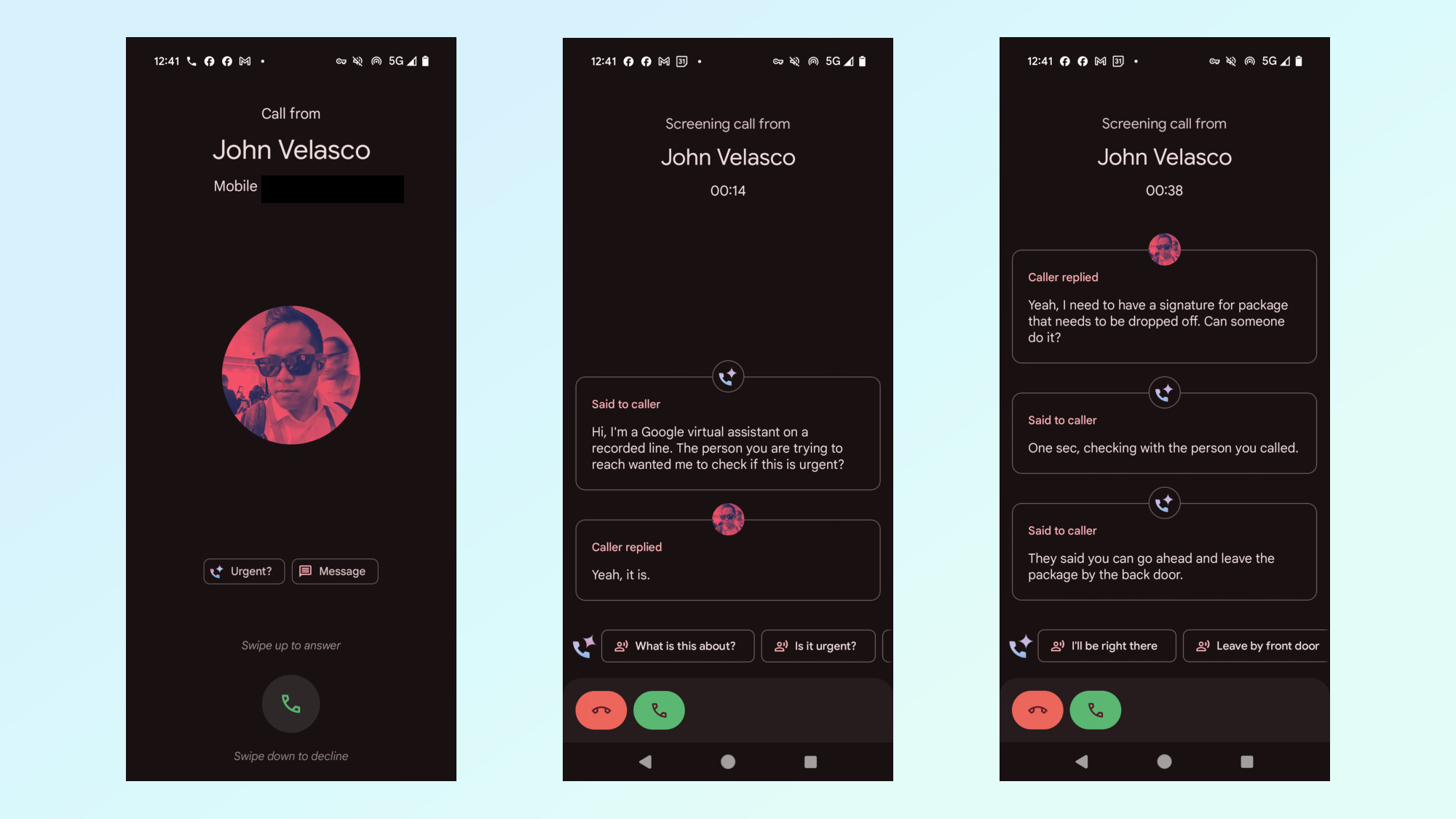
The Pixel 9a comes with Android 15 out of the box and also shares many of the same AI features I’ve come to rely on with the Pixel 9 Pro and 9 Pro XL — which I have to reiterate costs hundreds of dollars more. Meaning, it includes AI-assisted photo and editing features such as Magic Editor, Auto Frame, Reimagine, Photo Unblur, and Pixel Studio. I’ve actually put Pixel Studio’s new ability to generate images with people against Apple’s Image Playground and found that Google is way ahead in this area.
For a phone that costs a fraction of what most flagship models sell for, it’s hard to deny the value that the Pixel 9a offers. I’ll also admit that the AI features here are much more practical than any of the Apple Intelligence features I’ve used with the iPhone 16e. For example, Apple has nothing remotely close to what Call Screen offers with the Pixel 9a. It’s like having an assistant who can take calls for me when I’m busy, complete with contextual responses I can choose while ‘screening’ the call.
On the downside, there are two specific AI features unavailable to the Pixel 9a — Pixel Screenshots and Call Notes. I don’t care much for Pixel Screenshots, which I’ve tested with the Pixel 9 Pro XL, since it requires more management on my part to constantly capture screenshots of what I’m doing in order for it to effectively work. Meanwhile, I am bummed that Call Notes isn’t available because I like how it can record phone conversations and spit out a transcript of it later on.
While accessing the Gemini app isn’t a problem for the Pixel 9a, you’ll only get a month’s worth of accessing Gemini Advanced, which costs $19.99 per month. This was included for an entire year with the Pixel 9 Pro and 9 Pro XL, and if you’re someone like me who has leaned on the Deep Research to scour web sites for different topics or articles you’re working on, you’ll need to pay to use it.
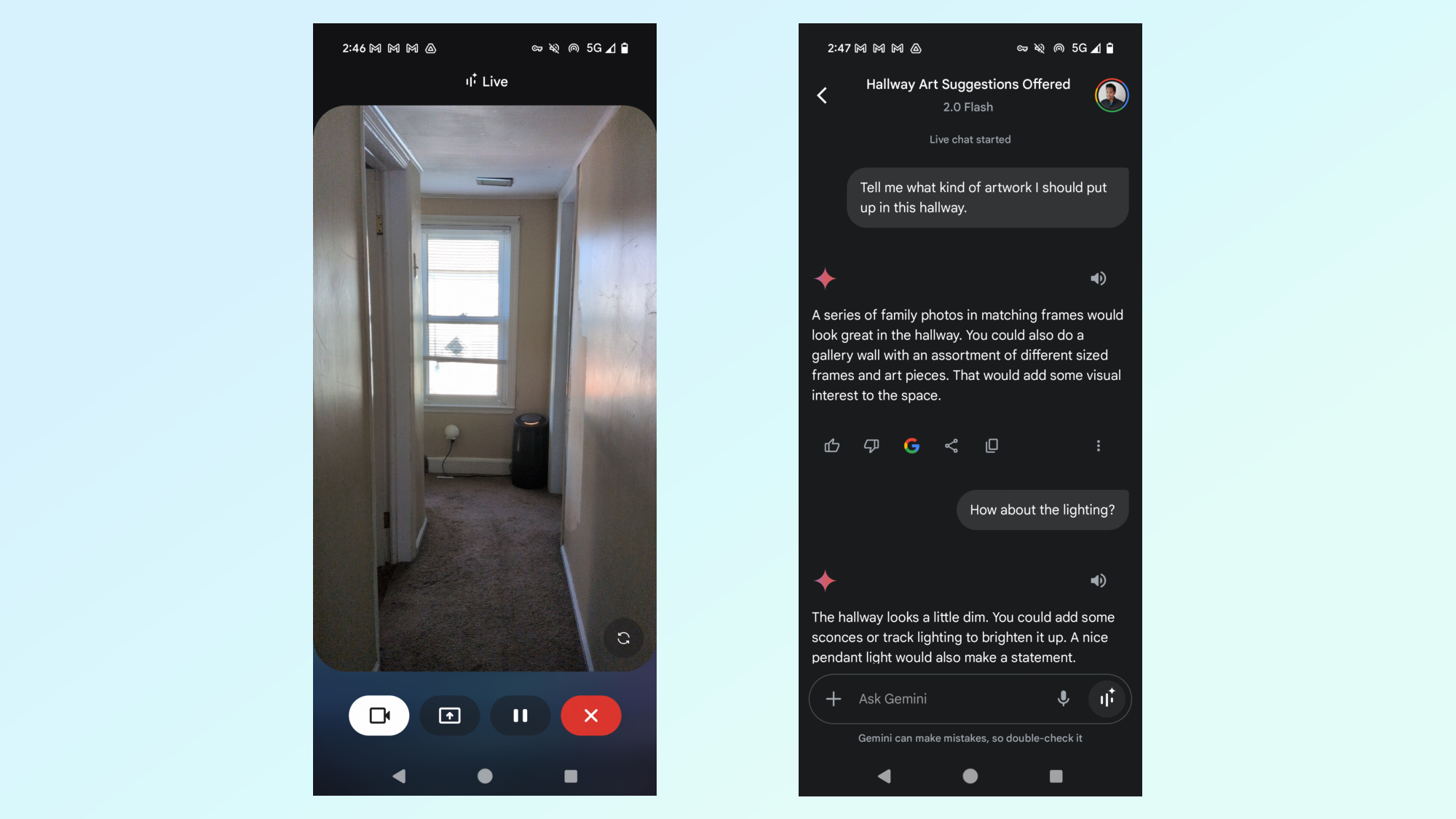
In the most recent Pixel Drop update, I can now access the Pixel 9a’s camera with Gemini Live, as well as screen sharing capabilities. I let Gemini Live look at a hallway in my home and asked what kind of artwork I should add to the walls. One thing that stands out is how Gemini Live intelligently analyzes the hallway and detects how most of the lighting comes from a window in an adjacent room. It actually recommended installing track lights to better display the artwork.
These AI features are helpful, much more in my opinion than what Apple Intelligence offers with the iPhone 16e. I can’t express enough about how much value they tack on and it’s certainly one of the phone’s biggest selling points. And best of all, the Pixel 9a gets the same 7 years of software support.
Google Pixel 9a review: battery life and charging

With a larger display comes a larger battery, a 5,100 mAh one to be exact that gets me through a work day without having to worry much about it tapping out. This is an increase from the Pixel 8a’s 4,492 mAh battery, and as a result, delivers longer battery life in Tom’s Guide’s battery benchmark test.
Average Battery life (Hrs:Mins) | Charging % in 15 minutes | Charging % in 30 minutes | |
Pixel 9a | 13:8 | 25% | 47% |
iPhone 16e | 12:41 | 32% | 57% |
Nothing Phone 3a Pro | 14:33 | 39% | 70% |
Pixel 8a | 11:21 | 16% | 33% |
It pulls in an average of 13 hours and 8 minutes from a full charge, which is up from the Pixel 8a’s time of 11 hours and 21 minutes running the same test. In fact, it also beats the iPhone 16e, which got to 12 hours and 41 minutes. The combination of a larger battery and more power efficient Tensor G4 certainly propel the Pixel 9a to rise above most of its direct rivals. Although, it trails the 14 hours and 33 minute average time of the Nothing Phone 3a Pro.
Wired charging on the Pixel 9a gets a slight improvement to 23W, which is 18W speed of the Pixel 8a. After 15 and 30 minutes of charging, the battery reaches 25% and 47% respectively — which is still faster than the Pixel 8a. Meanwhile, wireless charging is still at 7.5W.
Google Pixel 9a review: verdict

I’ll say this about the Pixel 9a: it is the most well-rounded phone you can buy at under $500. Even though the Nothing Phone 3a Pro is just as compelling at a slightly lower cost, the Pixel 9a brings more value and better performance. The AI features alone of the Pixel 9a help distinguish it over many of its rivals, including the iPhone 16e.
Considering how there’s volatility around phone prices, Google’s decision to keep the Pixel 9a firmly at $499 is a smart and reassuring move for budget-conscious consumers. It might look bland now with the redesign, but there’s a lot more to it than meets the eye. Not only is it the best cheap phone, but it's also one of the best Android phones as well.
More from Tom's Guide

John’s a senior editor covering phones for Tom’s Guide. He’s no stranger in this area having covered mobile phones and gadgets since 2008 when he started his career. On top of his editor duties, he’s a seasoned videographer being in front and behind the camera producing YouTube videos. Previously, he held editor roles with PhoneArena, Android Authority, Digital Trends, and SPY. Outside of tech, he enjoys producing mini documentaries and fun social clips for small businesses, enjoying the beach life at the Jersey Shore, and recently becoming a first time homeowner.
You must confirm your public display name before commenting
Please logout and then login again, you will then be prompted to enter your display name.





