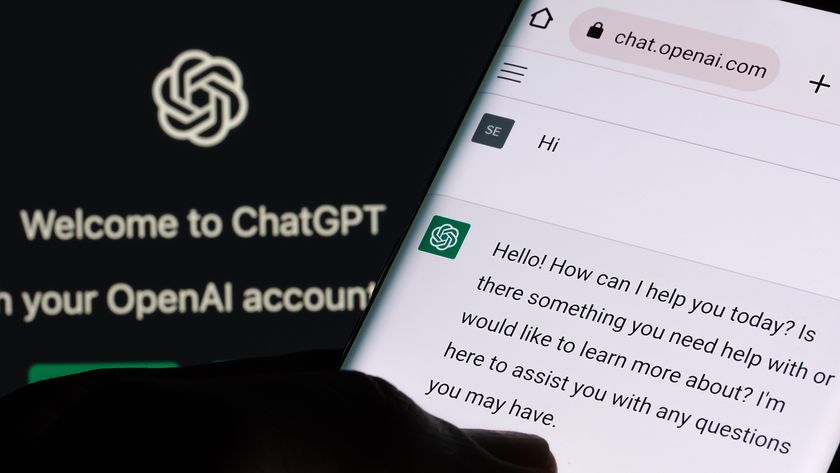Google Pixel 9 AI — 11 features you need to know
The latest Pixels are Google's smartest yet

Made by Google is happening right now. Check out our live blog for the news as it breaks
There's some impressive hardware and specs to look at on the Google Pixel 9 series. But it's clear that these phones' AI features are core to the experience.
The Pixel 9, Pixel 9 Pro, Pixel 9 Pro XL and Pixel 9 Pro Fold have all gained the same new and improved AI powers, so no matter how much you want to spend on your new Pixel, you'll get to try everything out. And more of these are sure to come since there are seven years of updates to look forward to for these phones too.
But as things stand at the launch of the Pixel 9 series, here's a rundown of every AI-driven upgrade you'll find on these phones. For more on Made by Google's announcements, check our live blog, or read our Google Pixel 9 hands-on, Pixel 9 Pro and Pro XL hands-on, and Pixel 9 Pro Fold hands-on.
Google Pixel 9 AI features
Multimodal Gemini Nano
Gemini Nano is Google's lightweight, fully on-device AI model, giving you access to certain generative AI features without needing an internet connection. It's a boon if you like using features such as Pixel Recorder or Gboard's smart replies.

The multimodal part of this feature means you can interact with the AI via images, audio, text and speech. That means more freedom in prompting the AI to do what you need it to do.
Gemini Assistant
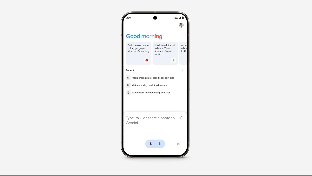
Gemini Assistant is a more capable version of Google Assistant. And with Google's new data-sharing options, you can let Gemini Assistant take care of even more stuff for you. One example Google gives is taking a photo of an event flyer, then asking Gemini to check your calendar to see if you can make it.
Sign up to get the BEST of Tom's Guide direct to your inbox.
Get instant access to breaking news, the hottest reviews, great deals and helpful tips.
Gemini Live
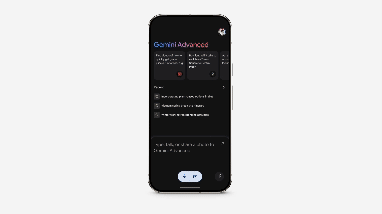
Available as part of a Gemini Advanced subscription, Gemini Live lets you speak to the AI and get responses in real-time. Google positions this as a good way to think aloud, with the AI providing a sounding board for whatever you're thinking about.
Free Gemini Advanced

As a purchase bonus, all Pixel 9 models get a year's free subscription to Gemini Advanced, worth $18.99/£18.99 a month. This lets you access the more powerful Gemini Pro model, both by itself and in other Google apps, and 2TB of Google One storage on top.
Add Me
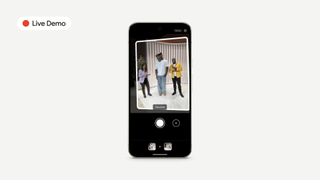
Google's making sure that even photographers get included in their own photos with this feature. Add Me allows you to take one photo of a group of people, then take another and combine them, letting the person taking the first photo swap with someone else so they can stand in the image. An AR overlay helps you position the second photo properly for a convincing final edit.
Magic Editor Auto Frame and Reimagine

The Pixel series' generative editing feature has acquired two new features. One is Auto Frame, that crops in or generates more of an image to improve the composition. The other is Reimagine, which allows you to generate a completely new background via prompts.
Pixel Weather AI summary

As well as introducing a dedicated weather app for Pixels for the first time, Google's added some AI magic too. It looks like these AI summaries will contextualize the day's weather for you, letting you know if you need an umbrella or something warm to wear rather than just telling you what the conditions are.
Google Keep Magic Lists

The Keep notes app can now populate a to-do list for you with the help of AI. So if you want a breakdown of what to buy for a particular recipe or to get ready for an upcoming trip, the AI can put all that alongside your usual reminders for easy reference.
Pixel Screenshots
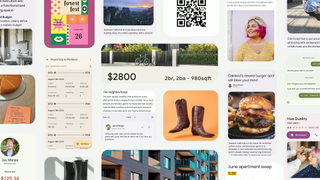
Rather then letting all your screengrabs clutter up your photo gallery or files app, Google's now made a dedicated space for screenshots on the Pixel 9 series. Where AI comes in is that you can search through these screenshots for information you may have forgotten, handy if you didn't note it down anywhere else.
Pixel Studio
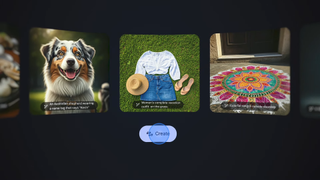
Featuring the Imagine 3 diffusion model, Pixel Studio is a way to generate images from scratch using prompts, similar to leading AI image generation tools. Google adds a little extra by allowing access to Magic Editor once you've generated an image, letting you reposition or remove elements as you like.
Call Notes

Recording phone calls is sometimes important for ensuring you don't forget any important details or tasks you need to work on after you've hung up. The Pixel 9 can make that even easier by transcription and summarizing the conversation you've just had. The other user is notified if you use this feature to ensure they're aware and on-board.
More from Tom's Guide

Richard is based in London, covering news, reviews and how-tos for phones, tablets, gaming, and whatever else people need advice on. Following on from his MA in Magazine Journalism at the University of Sheffield, he's also written for WIRED U.K., The Register and Creative Bloq. When not at work, he's likely thinking about how to brew the perfect cup of specialty coffee.