Tom's Guide Verdict
Every phone touts their value, but the Pixel 8a shows us why it's the best cheap phone on the market with its intelligent AI features, charming design, and class leading software support.
Pros
- +
Price unchanged from Pixel 7a
- +
7 years of software & security updates
- +
Useful AI features
- +
Matte finish design
- +
Brighter screen
Cons
- -
Very minor camera improvements
- -
Slower charging speed
Why you can trust Tom's Guide
I’m a staunch supporter of phones that offer exceptional bang-for-the-buck value, which is probably why the last few phones I’ve bought with my own money have all been under $500. Google's Pixel A series has continually been in contention for the best cheap phones each year — and the Pixel 8a doesn’t deviate from trend. Yes, it gets a minor facelift with the design, but where the Pixel 8a truly impresses me is its robust software package.
So far this year, phones such as the Nothing Phone 2a, OnePlus 12R, and Samsung Galaxy A35 all pose threats to the Pixel 8a, so Google needs to set the record straight that the Pixel 8a is the undisputed best cheap phone champion when all is said and done. This could be the phone that sets the benchmark for all other midrange phones released this year.
In my Google Pixel 8a review, I test out the phone's new Google AI features, like some of the ones it inherits from the Pixel 8 and Pixel 8 Pro that I've enjoyed using to save me time. On top of that, I'm eager to see what improvements the Pixel 8a has with its display, battery life, and camera performance to make it a satisfying upgrade over last year's Pixel 7a.
Google Pixel 8a review: Specifications
| Starting price | $499 / £499/ AU$849 |
| Screen size | 6.1-inch OLED (2400 x 1080, 430ppi) |
| Refresh rate | 120Hz |
| CPU | Tensor G3 |
| RAM | 8GB |
| Storage / Expandable? | 128GB,256GB / No |
| Rear cameras | 64MP (f/1.89) main; 13MP (f/2.2) |
| Front camera | 13MP (f/2.2) |
| Battery size | 4,492 mAh |
| Wired charging speed | 18W |
| Wireless charging? | Yes (7.5W) |
| Size | 6 x 2.9 x 0.4 inches / 152.4 x 73.7 x 10.1mm |
| Weight | 6.8 ounces / 192.8g |
| Colors | Obsidian, Porcelain, Bay, Aloe |
Google Pixel 8a review: Price and availability

Pre-orders for the Pixel 8a went live on May 7, while general availability at the Google Store and other retailers will happen starting on May 14. More important to its story, however, is that its U.S. price remains unchanged at $499, which is wonderful news given how rumors hinted to the possibility of a price hike. Luckily, that’s not the case here, but you should know that the $499 cost is for the 128GB of storage. If you need more, Google’s adding an additional 256GB option for $559. UK shoppers will pay £499 for the Pixel 8a, a £50 increase from the Pixel 7a. Meanwhile in Australia, the Pixel 8a now starts at AU$849, which is a price bump of AU$100.
Midrange phones really get any color options besides the usual black and white options, but Google’s has the Pixel 8a available four different colors. You have usual obsidian and porcelain for those who prefer something more neutral toned, while the bay and aloe options add a bit of charm to the phones. My Pixel 8a test unit is the aloe version, which has a deeper green tone over the mint color option for the Pixel 8.
Unfortunately, Google has yet to lower the price of last year's Pixel 7a. That one's still selling for $499 on the Google Store, but I suspect it won't be long before it gets a price cut. Even so, Pixel 8a deals going on right now make it almost entirely pointless to get the Pixel 7a at this point, mainly because you can get the Pixel 8a for free in some instances.
Free $100 gift card with preorder
Best Buy's offering one of the best Pixel 8a preorder deals around, which packages in a $100 gift card when you preorder it. Between now and May 19, you can also save up to $499 on the phone with a qualifying trade in.
Google Pixel 8a review: Design

With the Pixel 8a design, I'm really impressed by how it looks and feels very much like Google's more expensive flagship phones. For a mid-ranger, it certainly has a charm to it that few phones can match. It's definitely better look than Samsung's comparable Galaxy A35 and makes the aging iPhone SE (2022) even more dated than it is already.
Get instant access to breaking news, the hottest reviews, great deals and helpful tips.
There are a couple of design changes that make the Pixel 8a look better than the Pixel 7a. First of all, the corners have been rounded to make it more in line with the design of the Pixel 8 and 8 Pro's design language.
Secondly, it also feels much better to hold because of the matte back and polished aluminum frame it’s sporting this time. It doesn't feel slippery like the glossy finish of the Pixel 7a, while the matte finish makes it much more smudge resistant. I love how the Pixel 8a always looks clean each and every time I take it out of my pocket, or after using it for a period of time.

Beyond these two changes, pretty much everything else about the Pixel 8a is identical, including the horizontal bar on the back of the phone that contains its cameras, USB-C port, power, and volume controls. I was hoping for Google to trim the bezels around the display a bit more; there’s still a wider bezel on the bottom edge of the display.
Google's sustainable pledge continues with the Pixel 8a’s construction because it uses more recycled aluminum, glass, and plastic, while still offering an IP67 rating for water and dust resistance. This is all fantastic stuff, especially when the Pixel 8a feels incredibly well built. If my Pixel 8 Pro long term review is any indication, I suspect the Pixel 7a to hold up just as well.
Google Pixel 8a hands-on review: Display

Google's not the first nor the last phone maker to claim extreme brightness with its displays, and while some claims may seem a bit outrageous, I'm happy to report that the Pixel 8a at least delivers a brighter screen compared to the Pixel 7a. With its 6.1-inch OLED with a resolution of 2,400 x 1,800 pixels, it adopts the same display technology found with the Pixel 8 — an Actua display that Google claims can reach a peak brightness of 2,000 nits.
Tom's Guide's lab testing reveals a peak brightness output 1,378 nits and 1,350 nits with HDR content. The latter very much comes close to Google's own claim of 1,400 nits. Even though the Pixel 8a display's peak output is still nowhere close to the 2,000-nit rating Google mentions, it's still much brighter than the Pixel 7a's meager 931 nits of brightness. I watched a bunch of 4K HDR videos outside on a sunny day and could still make them out.
| Google Pixel 8a | Google Pixel 7a | |
| Display size | 6.1-inch OLED | 6.1-inch OLED |
| sRGB (%) | 126.5% (Adaptive), 108.9& (Natural) | 129.8% (Adaptive), 111.7% (Natural) |
| DCI-P3 (%) | 89.6% (Adaptive), 77.2% (Natural) | 91.9% (Adaptive), 79.1% (Natural) |
| Delta-E | 0.24 (Adaptive), 0.29 (Natural) | 0.05 (Adaptive), 0.11 (Natural) |
| Peak brightness | 1,378 nits | 931 nits |
Another display improvement pertains to the Pixel 8a's dynamic 120Hz display refresh rate, up from the Pixel 7a’s 90Hz refresh rate. There's a noticeable difference whenever I activate Smooth Display mode, which makes the scrolling animation around the interface look much smoother. When Smooth Display is off, I can tell there's a little bit of jitter when scrolling a web page or the apps panel.
When it comes to the stuff I use my phone for, the 6.1-inch Actual display gets the job done. The OLED panel offers wide viewing angles that doesn't distort the screen in any way, while its rich and vibrant color palette makes watching trailers like Furiosa such a visual feast to the eyes.
Google Pixel 8a review: Cameras

There are plenty of flagship caliber phones in our best camera phones guide, but only one of them cost less than $500 — the Pixel 7a. That phone earns the title of best camera phone value, so it’s not all that out of the question for the Pixel 8a to continue the trend.
On paper, the Pixel 8a is rocking a dual camera arrangement that consists of a 64MP main camera paired with a 13MP ultrawide, along with a 13MP selfie camera on the front. These rear cameras are no different from before, but technically the front camera has a wider 96.5-degree field of view (versus the Pixel 7a’s 95-degree FoV) to better fit more people into the frame for group shots.
Now comes the important question: how much better is its camera performance?


Let me say that for its price, the Pixel 8a takes top-notch photos, much better than anything else I've tested so far this year. However, after comparing photos from its main camera against the Pixel 7a, there doesn't appear to be any major improvements.
Both of the photos above of the piercing red color of the church door have similar qualities, like how they capture the ornate details in the archways and the fine printed words on the nearby sign on the right side. Colors and dynamic range performance also look identical.


Since the iPhone SE (2022) is the closest device on Apple's lineup that matches the Pixel 8a on paper and price, I think it's worth briefly mentioning how its camera compares to the Pixel 8a. Neither phone technically has a dedicated macro mode, so I simply captured these flowers by moving back a little to get their focus just right.
The Pixel 8a delivers a crisper image, which better draws out the finer details like the pollen at the end of the stem. I will admit that the iPhone SE gets my attention for its color saturation, but it's clearly more over saturated than what I see in real life — whereas the Pixel 8a has a more realistic tone.


Even though the Pixel 8a has a slightly wider field of view with its selfie camera, I don't see any major improvements over the Pixel 7a. Depending on your preference, you might like the cooler color tones of the Pixel 8a, rather than the slightly punchier hues of the Pixel 7a. I actually prefer the latter shot of my colleague, Richard Priday, especially when the details of his face appear a smidge sharper.


In my years of reviewing phones, the area where I see the biggest difference is with low light. Typically speaking, the images produced by the newer phone tends to be noticeably brighter, but that's not the case this time.
Honestly, I was expecting better results to widen the gap for the Pixel 8a. While the warmer colors of the Pixel 8a gets my vote in these street lamp photos, the Pixel 7a still holds up nicely. Their dynamic range performances are fantastic, but the Pixel 8a casts a more prominent high-contrast look — making it the better phone for nighttime photos.

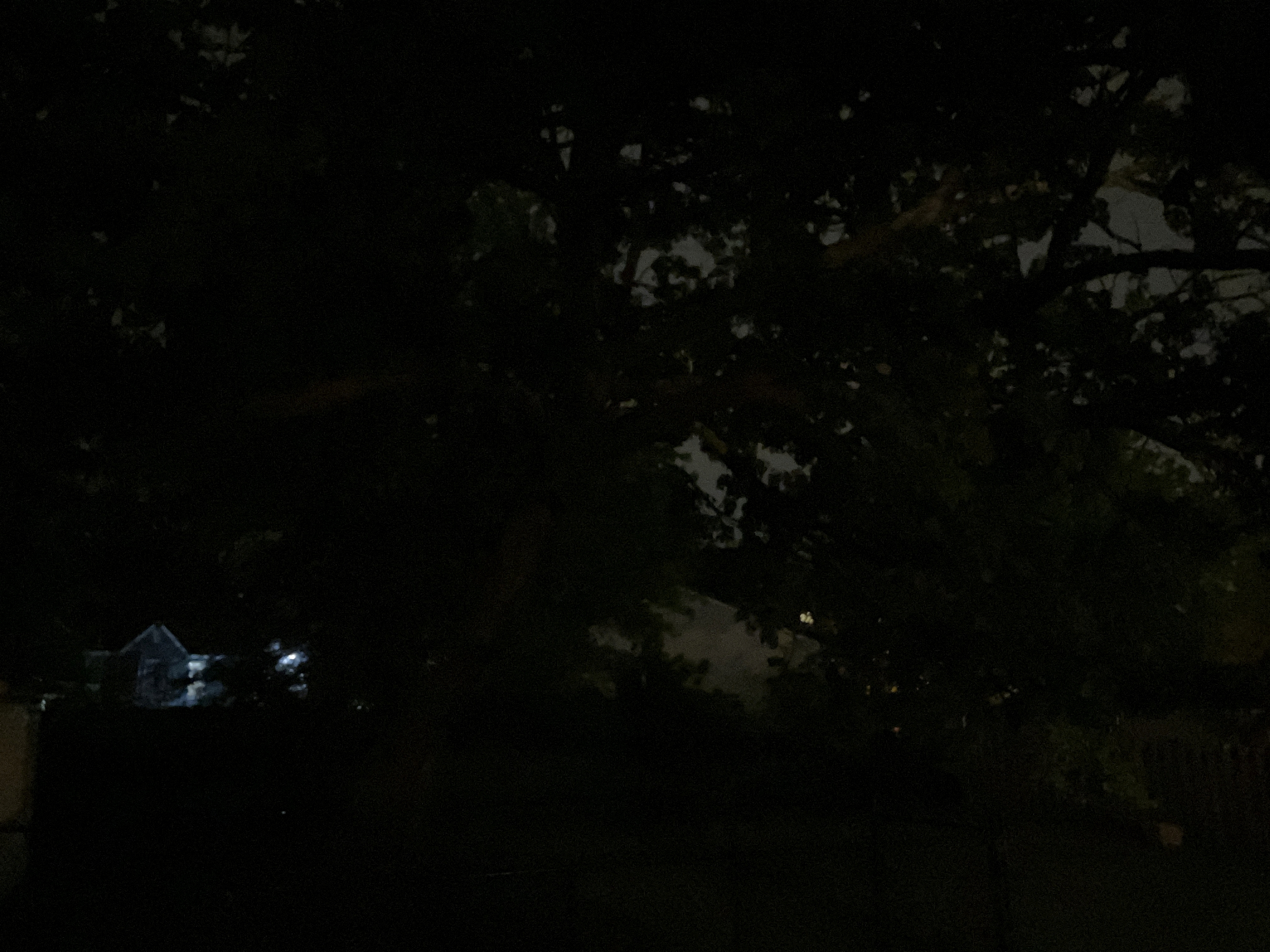
Against the iPhone SE (2022) and its lack of a night mode, there's no denying which is the better for low light. The iPhone's shot is more realistic of what I see with my own eyes: the pitch darkness of the tree in the middle of the night. Yet, the same position taken with the Pixel 8a reveals all the details of the tree.
Video recording tops out at 4K 60 fps on the Pixel 8a, which is the norm in today's landscape. The Pixel 8a gets the job done, producing good detail that should satisfy most people. It has a habit of boosting the shadows, which unfortunately blows out the highlights in process.
You can see how the sky in the clip of the tree above in my backyard above loses definition because it's compensating by increasing the exposure in the shadows. But as I pan over to a clearer portion of the sky, the exposure becomes more uniform throughout the scene.






Again, I'm shocked that there isn't a tremendous improvement with the Pixel 8a's performance. It's still an excellent offering worthy of being in the conversation for best camera phones when you look at the samples I shot above, but I was hoping for newer algorithms and image processing techniques to push it ahead much further.
Overall, the photos are better than average versus other similarly priced phones I've tested, like the Nothing Phone 2a that came up way short against the Pixel 7a in my photo shootout. Along with my colleagues, we've put the Pixel 8a against many other phones to see how its camera compares. Here's a list of all the ones we've done:
- Pixel 8a vs. iPhone SE camera shootout
- Pixel 8a vs. Pixel 7a camera shootout
- Pixel 8a vs. Pixel 8 camera shootout
- Pixel 8a vs. Nothing Phone 2a camera shootout
- Pixel 8a vs. Pixel 6 Pro camera shootout
Google Pixel 8a review: Performance

It’s no surprise that the Pixel 8a gains the same Tensor G3 chip that powers the Pixel 8 and Pixel 8 Pro, which makes the midrange phone even more compelling given how it’s so close in price to the Pixel 8. As I detailed already, the phone feels incredibly snappy navigating around the interface and running a few apps, which can also be attributed to its 120Hz refresh rate.
| Google Pixel 8a | Google Pixel 7a | iPhone SE | |
| CPU | Tensor G3 | Tensor G2 | A15 Bionic |
| Geekbench 5 (single core/multicore) | 1581/4093 | 1018/3065 | 1718/4482 |
| 3DMark Wild Life Unlimited (fps) | 53.7 | 41.1 | 50 |
| Adobe Premiere Rush (Mins:Secs) | 0:56 | 0:56 | 0:27 |
As I suspected, the Pixel 8a delivers promising benchmark scores that pull it ahead of its predecessor. In Geekbench 6, it puts up single core and multi-cores scores of 1,581 and 4,093 respectively, which easily surpass the 1,018 single core and 3,065 multicore scores of the Pixel 7a.
These scores are what I'd expect in a newer phone, but it's harder to notice with everyday tasks — like the occasional email reply or running any of my favorite social media apps. The Pixel 8a handles them with finesse, much like the Pixel 7a before it.

Gaming on the Pixel 8a is also a joy, even more when its adaptive refresh rates makes everything look so smooth. In Age of Origins, the Pixel 8a maintains a smooth frame rate even when there's a ton of action happening on screen. On some other phones, I usually see a drop in frame rate during battle scenes, but this kept pace with the action — just as good as my Pixel 8 Pro.
Against the Pixel 7a, the newer Tensor G3 chip propels the Pixel 8a to a faster frame rate of 53.7 fps in 3DMark's Wild Life Unlimited test. In contrast, the Pixel 7a reaches 41.1 fps running the same test.
The only oddity relates to how the Pixel 8a doesn't make any improvement over thew Pixel 7a when it comes to rendering video with Adobe Premiere Rush. It clocks in the same time of 56 seconds as the Pixel 7a before it.
Indeed, the benchmark scores show that the newest Pixel on the block is no slouch for a midrange phone. And you know what? That's one of the reasons why I love it. Not only is it able to keep a steady frame rate with all the games I play, but it really says something about experiencing a 120Hz refresh rate on a mid-phone. Everything just feels fluid.
Google Pixel 8a review: Battery

By leveraging the Tensor G3 chip, the Pixel 8a benefits from a better battery life because it also has a slightly larger 4,492 mAh battery. That’s up from the Pixel 7a’s 4,386 mAh capacity, so it’s not surprising that it beats the Pixel 7a in Tom’s Guide’s battery benchmark test.
The Pixel 8a reaches a time of 11 hours and 21 with a full charge, which is better than the Pixel 7a's tally of 10 hours and 5 minutes, but it's still a long way from reaching the extended battery life of the OnePlus 12R to be apart of the best phone battery life conversation. Still, I'm able to confidently get a full day's of normal use from a full charge.
| Google Pixel 8a | Google Pixel 7a | |
| Battery size | 4,492 mAh | 4,385 mAh |
| Battery life (Hrs:Mins) | 11:21 | 10:05 (60Hz) |
| Charging speed | 18W wired, 7.5W wireless | 18W wired, 7.5W wireless |
| Charge % after 30 minutes | 33% | 43% |
Strangely, though, the Pixel 8a's recharge time is longer than the Pixel 7a. Since it doesn't come with a charger in a box, I used a spare 30W charger to recharge it. After 15 and 30 minutes of charging, the Pixel 8a got to a charge level of 16% and 33% respectively. That's much slower than the Pixel 7a's time, but considering how Google is still using the same 18W wired charging, it's no surprise it takes longer with a bigger battery.
Google Pixel 8a review: AI and software
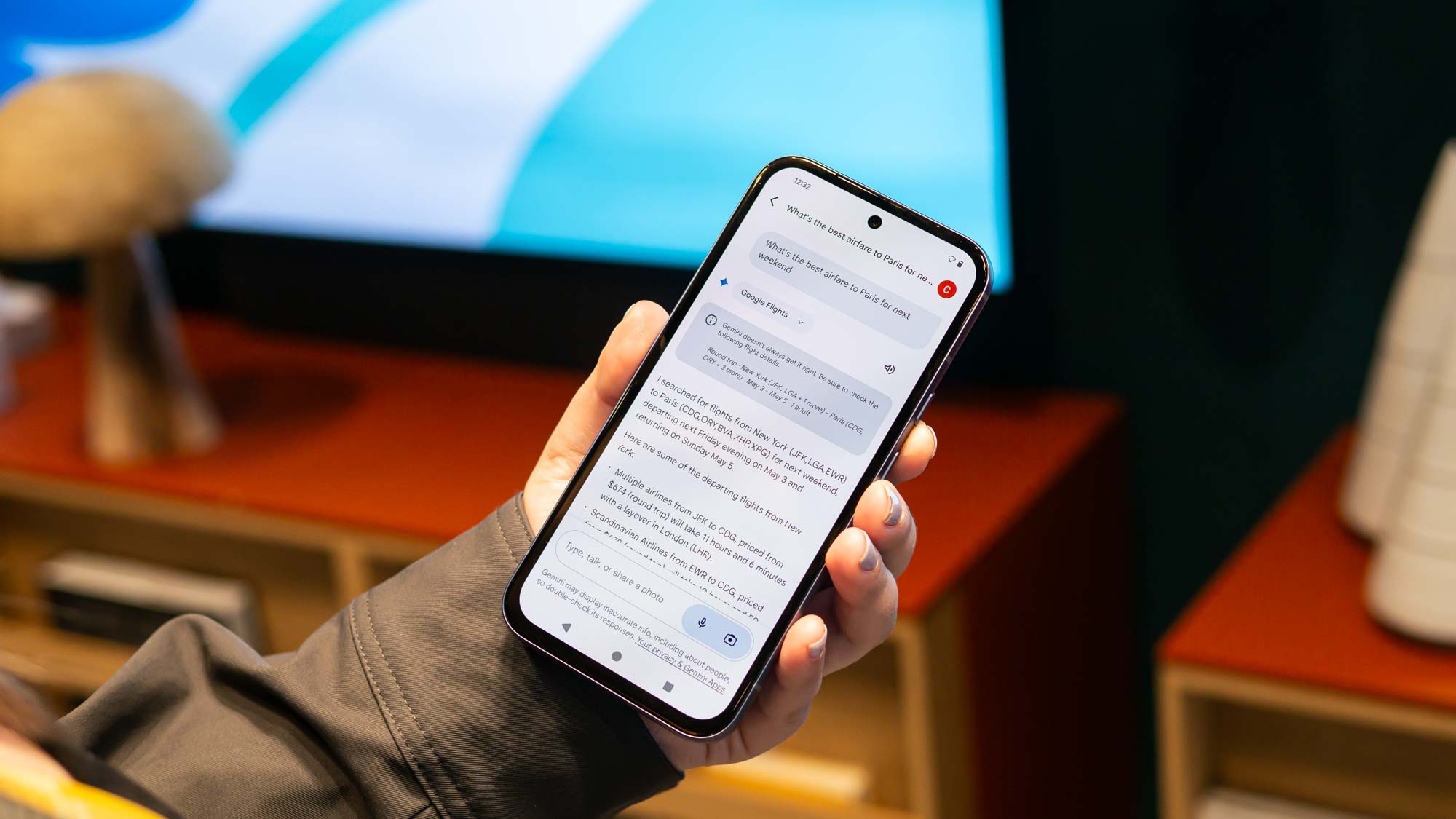
Every new phone is always trying to outdo the previous phone when it comes to the hardware, but Google’s placing a lot more attention on the software with the Pixel 8a in hopes that it’s enough to make it a worthier upgrade. Well, I’m happy to report that the Pixel 8a, much like the Pixel 8 and Pixel 8 Pro before it, dives into the world of artificial intelligence to power its new experiences.
You should know that some AI features first introduced on the Pixel 8 are trickled down to the Pixel 8a, but not all of them. That’s important because the more premium Pixels, the 8 and 8 Pro, still have their own set of exclusive AI features that justify their higher costs. For example, Video Boost remains exclusive to the Pixel 8 Pro for enhancing videos captured in low light.
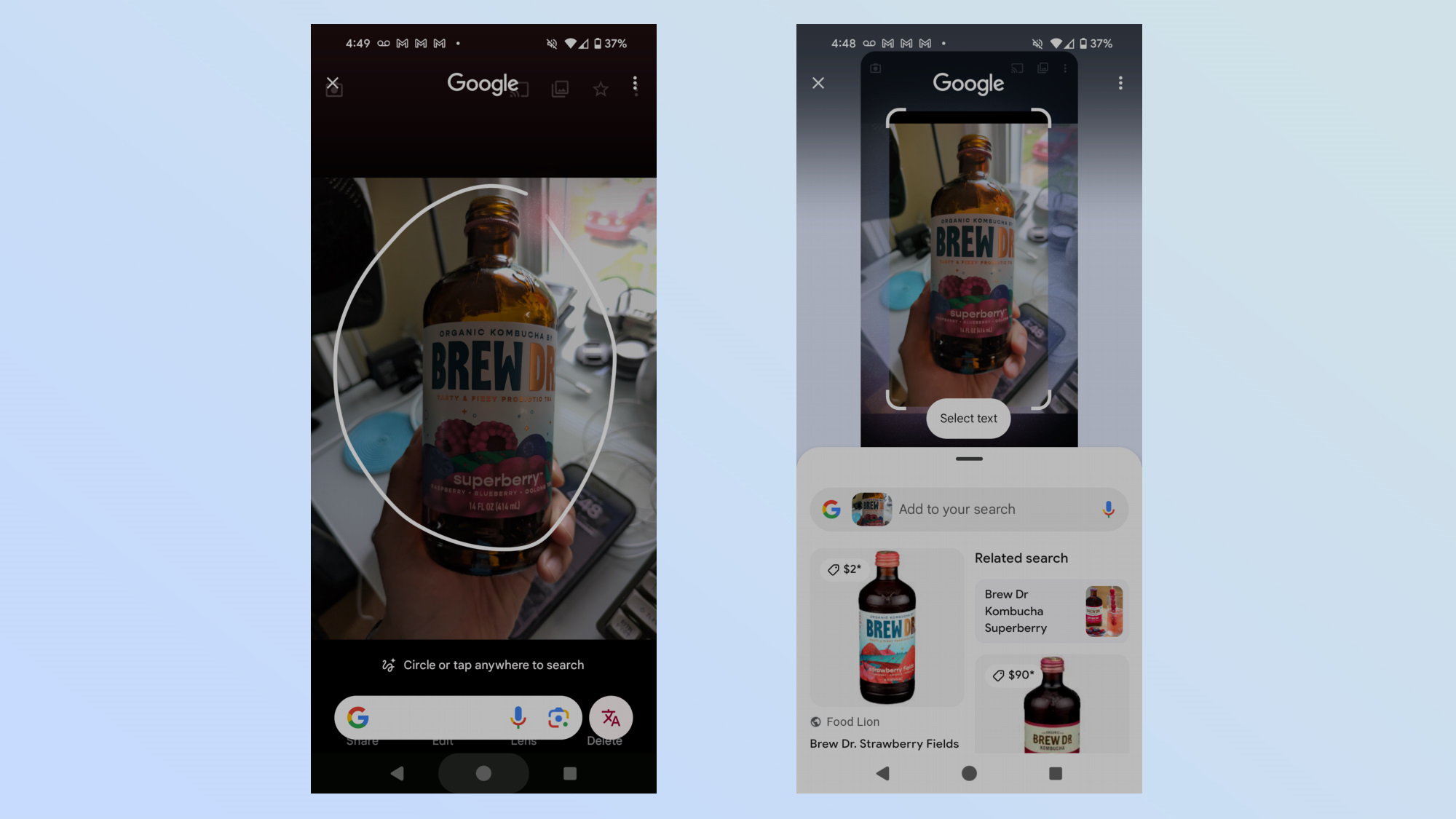
All the new AI experiences on the Pixel 8a have one thing in common: they save me time. This includes Best Take, Magic Editor, Audio Magic Eraser, Gemini, Circle to Search, Live Translate, and Call Assist. The most satisfying part about these AI features is that they're not gimmicky. Take, for example ,how we all search for stuff on Google. Rather than opening Chrome, Circle to Search lets me circle over whatever app I'm and perform a Google search then and there.
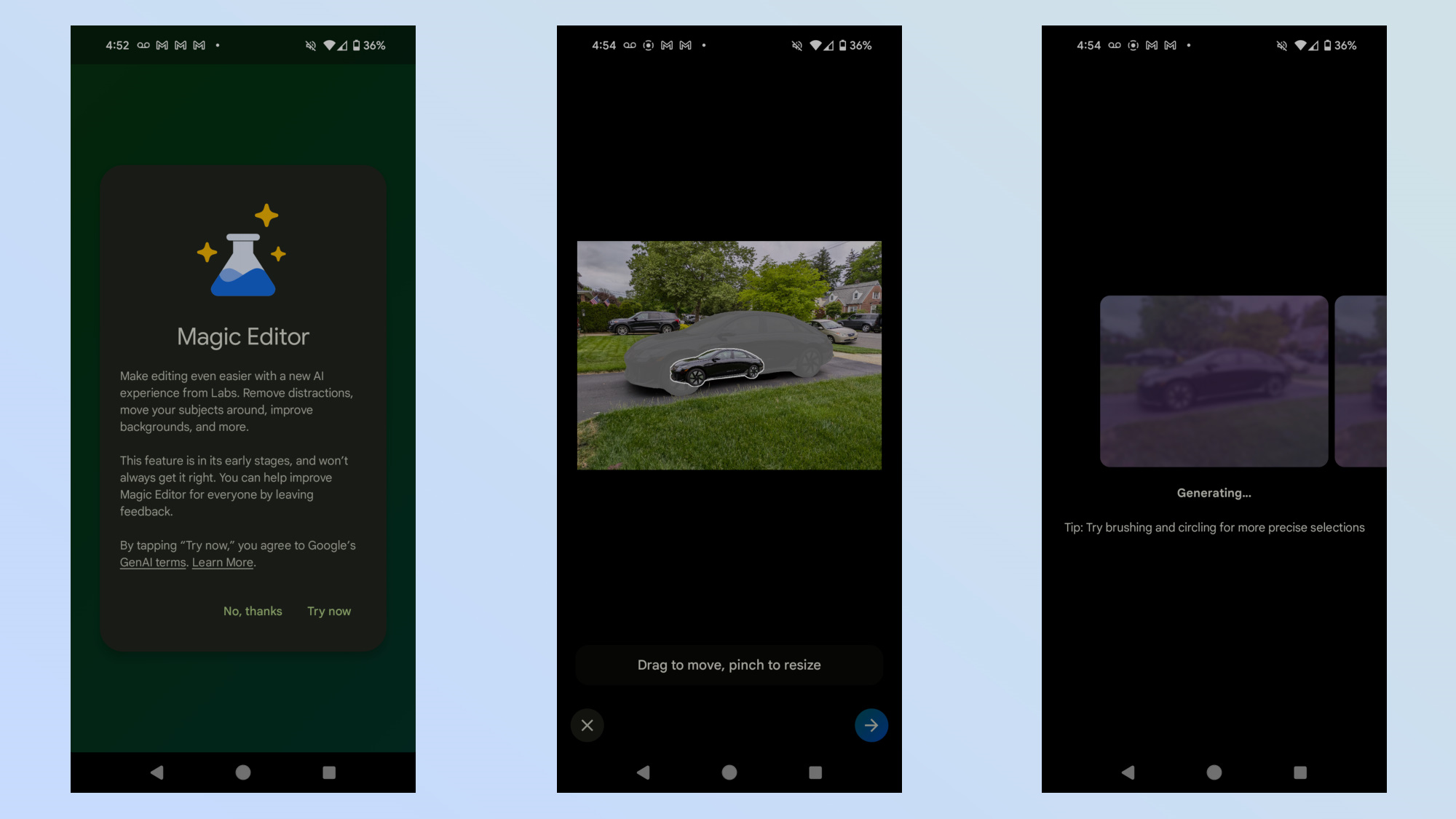
Meanwhile, I'm happy about the Pixel 8a's AI-assisted photo and editing tools. Magic Editor makes it a breeze for me to not only tweak my photos to make them look better, but also in how it takes the painstaking process of resizing subjects (or removing them entirely).
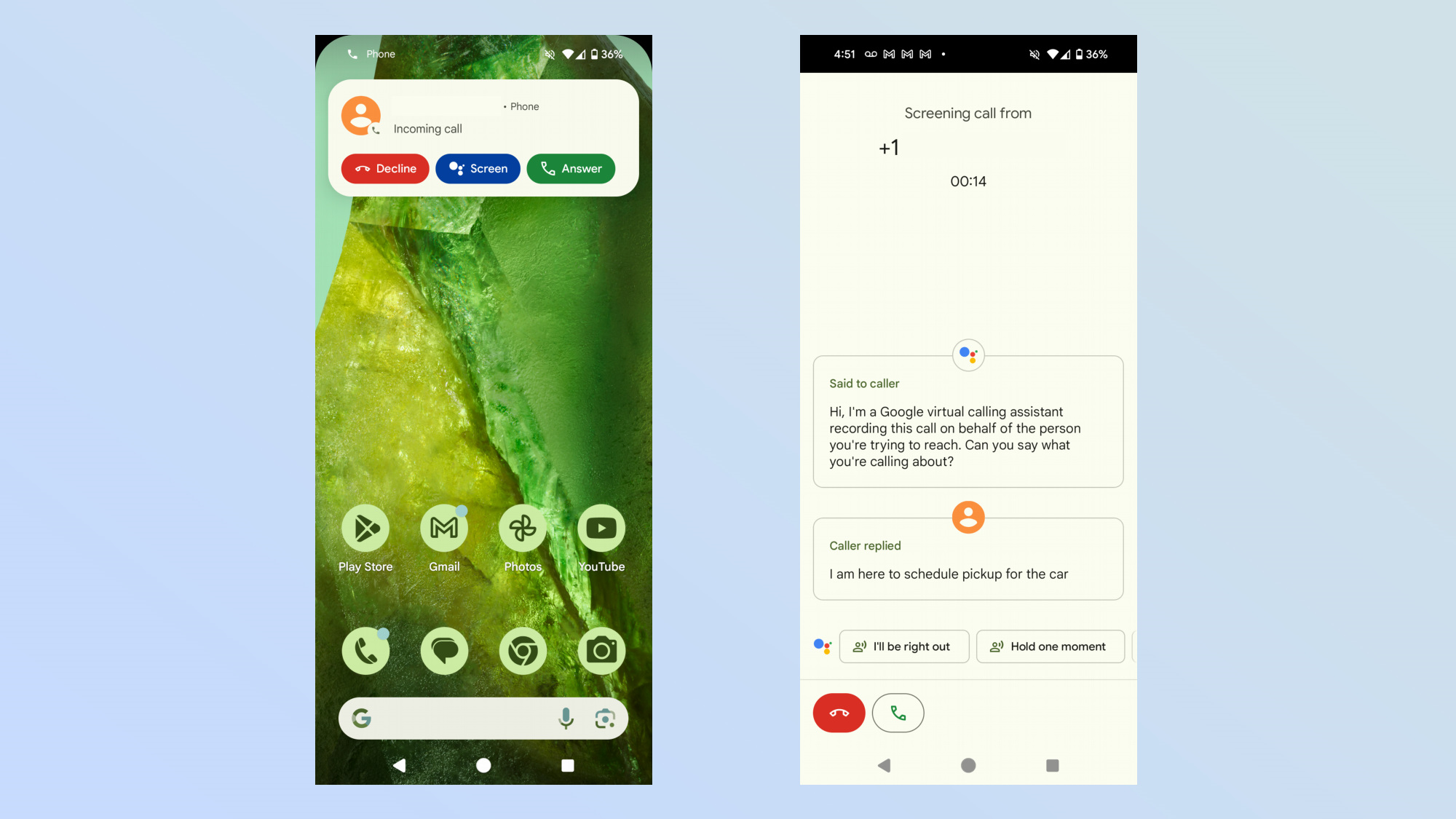
And finally, the power of AI in a phone like the Pixel 8a is exemplified with Call Assist because Google Assistant can intelligently take phone calls and relay messages for me. I've used this on a couple of occasions so far when I'm busy in a conference call and I get a phone call. Rather than sending them directly to voice mail, Call Assist listens to their responses and then provides me with contextual responses to choose from. It's like having an actual office assistant who can confidently take calls for me.
And with Gemini out of the box, it's a better AI chatbot that can be accessed anytime on the Pixel 8a to deliver relevant responses and actions — like getting me the latest ticket prices on a trip abroad.
Equally important is that the Pixel 8a is getting a boost to seven years of software and security updates, which is the same support Google introduced with the Pixel 8 and 8 Pro. This is incredible because the Pixel 7a only gets three years of major software upgrades, so you can confidently know the newer 8a will get the latest major Android updates for years to come.
What more can I say about the Pixel 8a's software? Android 14 out of the box is no different from my Pixel 8 Pro, but unlike other midrange phones in its price range, the key differentiator here is in how it benefits largely from its AI features. I'm hoping Google I/O 2024 will reveal even more AI tools for the greater Pixel series, but it's proof that you don't need to spend a fortune on convenience.
We've also heard that AI wallpaper — a Pixel 8 and Pixel 8 Pro feature — could be added to the Pixel 8a post-launch.
Google Pixel 8a review: Review updates
- May 17: In the usual old vs. new argument, we took over 200 photos with the Pixel 8a vs Pixel 7a to see how much improved is the newer one.
- May 25: How much less of a camera performance are you getting by going with the cheaper phone? Our 200 photos with the Pixel 8a vs. Pixel 8 determines it.
- May 31: Pixel 6 Pro owners have reason to upgrade, so we put it through a 200 photo face-off against the Pixel 8a to see how their camera performance differs.
- July 21: Another low cost comparison, we captured over 200 photos with the Pixel 8a vs OnePlus Nord 4 to find out which has the better cameras.
- Aug 29: The Android vs. iPhone argument has been around for forever, so our Pixel 8a vs iPhone SE (2022) dials into all the difference to proclaim a clear winner.
- Sept 7: Facing its newer siblings, we took over 200 photos with the Pixel 9 vs Pixel 8a to see what you get for phones separated by $300.
Google Pixel 8a review: Verdict

As much as I relish using flagship phones, their skyrocketing costs make them unobtainable for the many who are on a tighter budget. That’s why I’ve been a fan of midrange phones for years, as they offer incredible value without the cost — and the Pixel 8a is exactly what I crave.
Even though I'm disappointed that there's not a tremendous improvement to the camera performance like I've seen in years past, the Pixel 8a still manages to make it up in other ways. I think the bigger story here is how the Pixel 8a offers way more utility with its AI features and gets seven years of software support. You can also tack on its brighter screen, longer battery life, and charming design, all of which adds to its credibility in being the best cheap phone around.
These improvements come without upping the cost of the phone, which in this day and age is a great thing in my book. This means you're getting even more value out of the Pixel 8a, more so if you intend on holding it for the next sevenyears. I'm not one to shell out $1,000-plus for a phone, which is why this is the phone I'd buy with my own money.
More from Tom's Guide
- Google Pixel 9 vs. Pixel 9 Pro — all the expected differences
- Forget iPhone 16 — Google Pixel 9's on-device AI features revealed in new leak
- Google Pixel 9 Pro could be the iPhone 16 Pro's worst nightmare — here’s how

John’s a senior editor covering phones for Tom’s Guide. He’s no stranger in this area having covered mobile phones and gadgets since 2008 when he started his career. On top of his editor duties, he’s a seasoned videographer being in front and behind the camera producing YouTube videos. Previously, he held editor roles with PhoneArena, Android Authority, Digital Trends, and SPY. Outside of tech, he enjoys producing mini documentaries and fun social clips for small businesses, enjoying the beach life at the Jersey Shore, and recently becoming a first time homeowner.


















