Google Photos is about to get much easier to use — here's why
It'll be easier to use Photos

Google is working to introduce improved one-handed controls when using Google Photos.
in a recent APK teardown, Android Authority found a new floating toolbar that appeared in albums. This new tollbar appears closer to the bottom of the screen and even includes a new button to help organize the albums you've uploaded photos to. This toolbar appears at the bottom of the screen and disappears as you scroll but it is easy to bring back simply by scrolling up. The bar never changes location, so it's much easier to access the share and add buttons with one hand.
The bar isn't the only discovered change, as it appears that Google has added a new edit button to the toolbar. This new button allows you to reorganize the order of the images, remove photos, change album names and add a description. This is a major advantage compared to the current design which hides the edit option in the context menu.
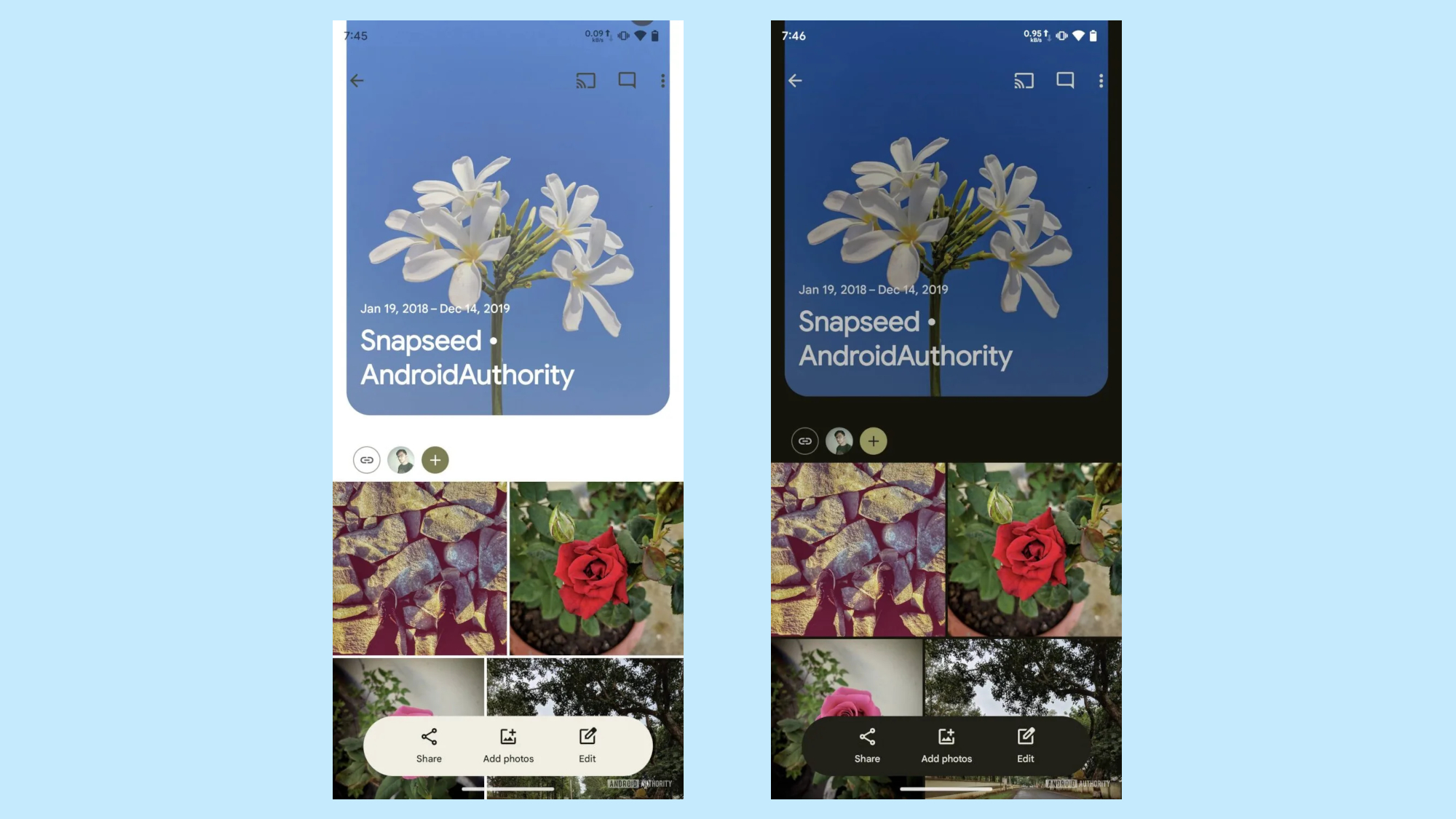
The new toolbar isn't currently available in the latest version of Google Photos, but Android Authority managed to get it working in Google Photos version 7.1. While the new taskbar seems ready for release, it still isn't available for the public just yet. It will likely appear soon, however, so we shouldn't have to wait long. However, it is worth being aware that features found in APK teardowns are not always a definite new feature.
This isn't the only news we've heard about Google Photos in recent days. A previous APK teardown revealed that Google plans to integrate more Gemini features into the app. Primarily, it seems that we can soon expect Gemini to narrate some of our memories, making them much more personal. Another leak also revealed that Google plans to offer us more control over how often we see certain people within our memories.
The new changes are interesting, and will certainly make using Google Photos much simpler. As such, now is a great time to grab one of the best camera phones to capitalize on the changes.
More from Tom's Guide
- Samsung Galaxy S25 Plus could get a major performance boost — beating Galaxy S25 Ultra
- Google Pixel 9 Pro Fold is here — everything you need to know
- Motorola tipped to launch new foldable this week — here's the leaked specs
Sign up to get the BEST of Tom's Guide direct to your inbox.
Get instant access to breaking news, the hottest reviews, great deals and helpful tips.

Josh is a staff writer for Tom's Guide and is based in the UK. He has worked for several publications but now works primarily on mobile phones. Outside of phones, he has a passion for video games, novels, and Warhammer.









