Google Maps just got new design changes — here’s what you need to know
Rounded corners are coming in a big way

Google Maps users will notice a bunch of design changes that have happened over the past few months, for better or worse. But regardless of what you think about the overhauled map interface, it doesn’t mean Google is slowing down. More design tweaks should be rolling out to your phone soon (via 9to5Google).
This new revamp scraps Google Maps’ fullscreen menus, instead replacing them with a sheet-based layout. These sheets have rounded corners, showing more of the map when using one of the app’s menus.
Functionally speaking, these sheets don’t significantly affect how you use Google Maps. It looks nice, but I can see that appeal wearing off quickly. Other changes include a new X button in the top right of each sheet, though you can still close the sheet with a backward swipe.
Sadly, 9to5Google points out that you can’t jump back to the map by swiping up against the search bar. So, if you’re a fan of this, you’ll need to get used to a different way to return to the previous screen.
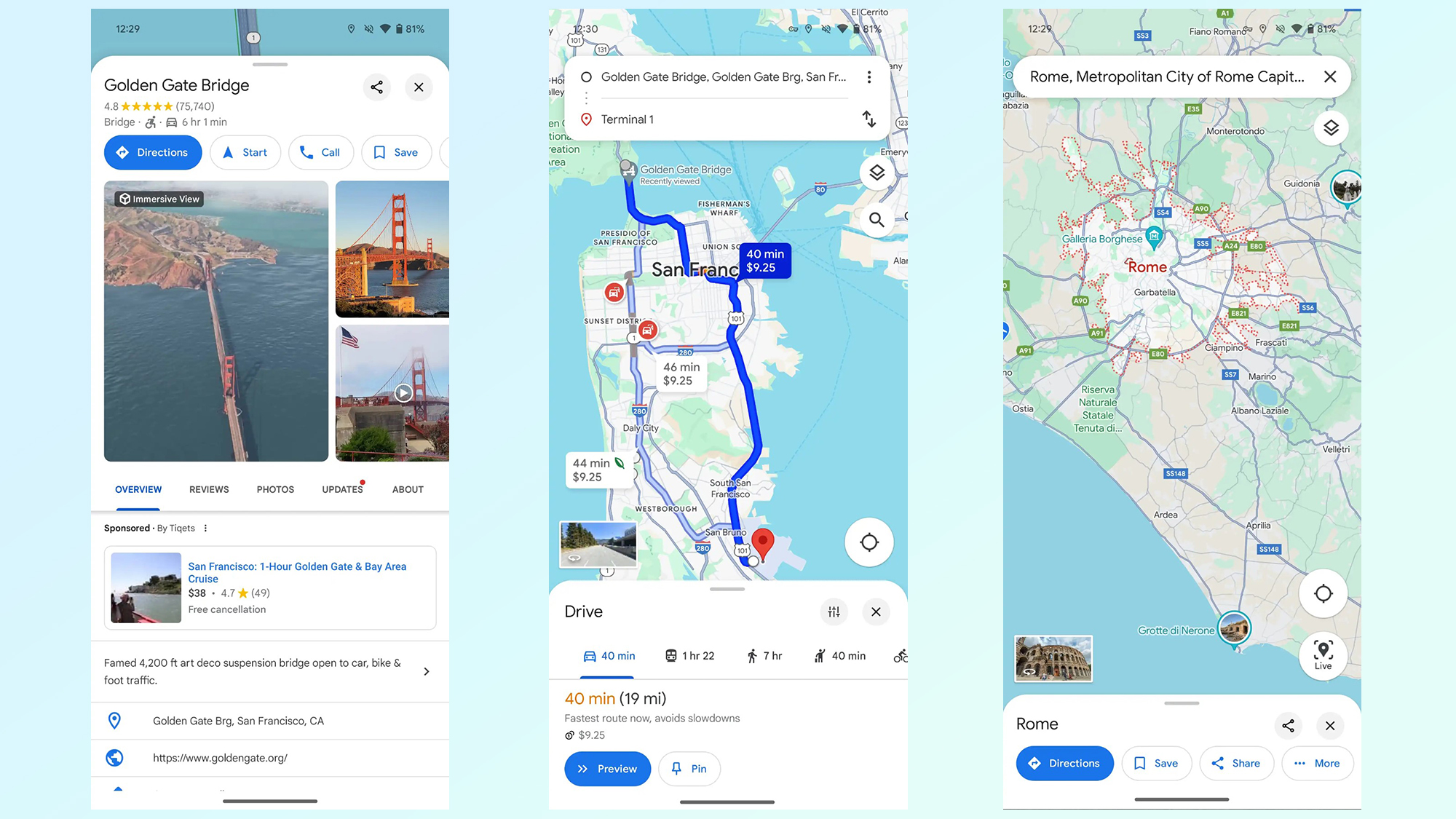
The navigational interface has also changed quite a bit during the preview stage. You’ll enter your starting and ending points as normal, but the preview screen itself has cut many extra buttons away from the top of the screen — and shifted them to the bottom. That includes the route options menu and the icons that let you switch between different transport methods like driving and public transit.
Google reportedly started testing this change in February, only to roll it back for unknown reasons. Another round of testing started in May, and it seems Google is happy enough for this design change to roll out to the public in the stable version of Google Maps. But only on Android, meaning iPhone users will have to wait longer.
It’s a small change, admittedly, but it is noticeable, and it’s important to remember that your Google Maps experience may be changing and won’t be exactly how you remember it. Not that it should have any impact on your use of the app, that is.
Sign up to get the BEST of Tom's Guide direct to your inbox.
Get instant access to breaking news, the hottest reviews, great deals and helpful tips.
More from Tom's Guide
- You can now play PC games on your iPhone after previously rejected emulator gains Apple's approval
- Google Pixel 9 could steal this upgrade from iPhone 15 Pro
- Galaxy Z Fold 6 hasn’t done enough to convince me to upgrade my Galaxy Z Fold 5

Tom is the Tom's Guide's UK Phones Editor, tackling the latest smartphone news and vocally expressing his opinions about upcoming features or changes. It's long way from his days as editor of Gizmodo UK, when pretty much everything was on the table. He’s usually found trying to squeeze another giant Lego set onto the shelf, draining very large cups of coffee, or complaining about how terrible his Smart TV is.










