Google Gemini Live brings AI-powered vision to Galaxy S25 and Pixel 9 — here's how it works
Gemini can now answer questions about what your camera sees in real time

Google first released Gemini Live last year, letting users have “free-flowing, hands-free conversation” with AI. As of today Google has started rolling out a major update to Gemini Live with features called Gemini Live Video and screensharing.
These features are coming to the Google Pixel 9, Samsung Galaxy S25 and Gemini Advanced subscribers.
Gemini Live video is similar to Apple’s Visual Intelligence. You point your phone’s camera at things in the real world, and Gemini’s multi-modal capabilities let you ask questions to learn more about it.
The mode is available at the push of a button, and I like to think of it as a next-generation version of Google Lens. But rather than having to press the shutter button every time you want something scanned or analyzed, Gemini Live video does everything continuously. That means it’s ready to respond to your verbal queries right away.
Screensharing is pretty self-explanatory, and lets you share whatever’s on your phone screen with Gemini. Like Live Video, this means you can ask questions about what’s on a specific website or app.
What these Gemini Live features mean for you
Google isn’t exactly breaking new ground with any of these features, and alternatives have existed from various other companies. Not only does Apple intelligence offer a similar AI Vision feature, Chat GPT’s Advanced Voice Mode has offered live video and screensharing options since last year.
But having more choice is always a good thing, especially if you’re already a happy owner of either a Pixel 9 or Galaxy S25. Both phones will get Live Video and screensharing capabilities free or charge, as part of the Gemini app.
Sign up to get the BEST of Tom's Guide direct to your inbox.
Get instant access to breaking news, the hottest reviews, great deals and helpful tips.
Other Android phones are said to be getting these features before the end of the month, but they’ll be locked behind the Gemini Advanced subscription. That’ll cost you $20 a month, and there’s no word on whether it might eventually be available to free users.
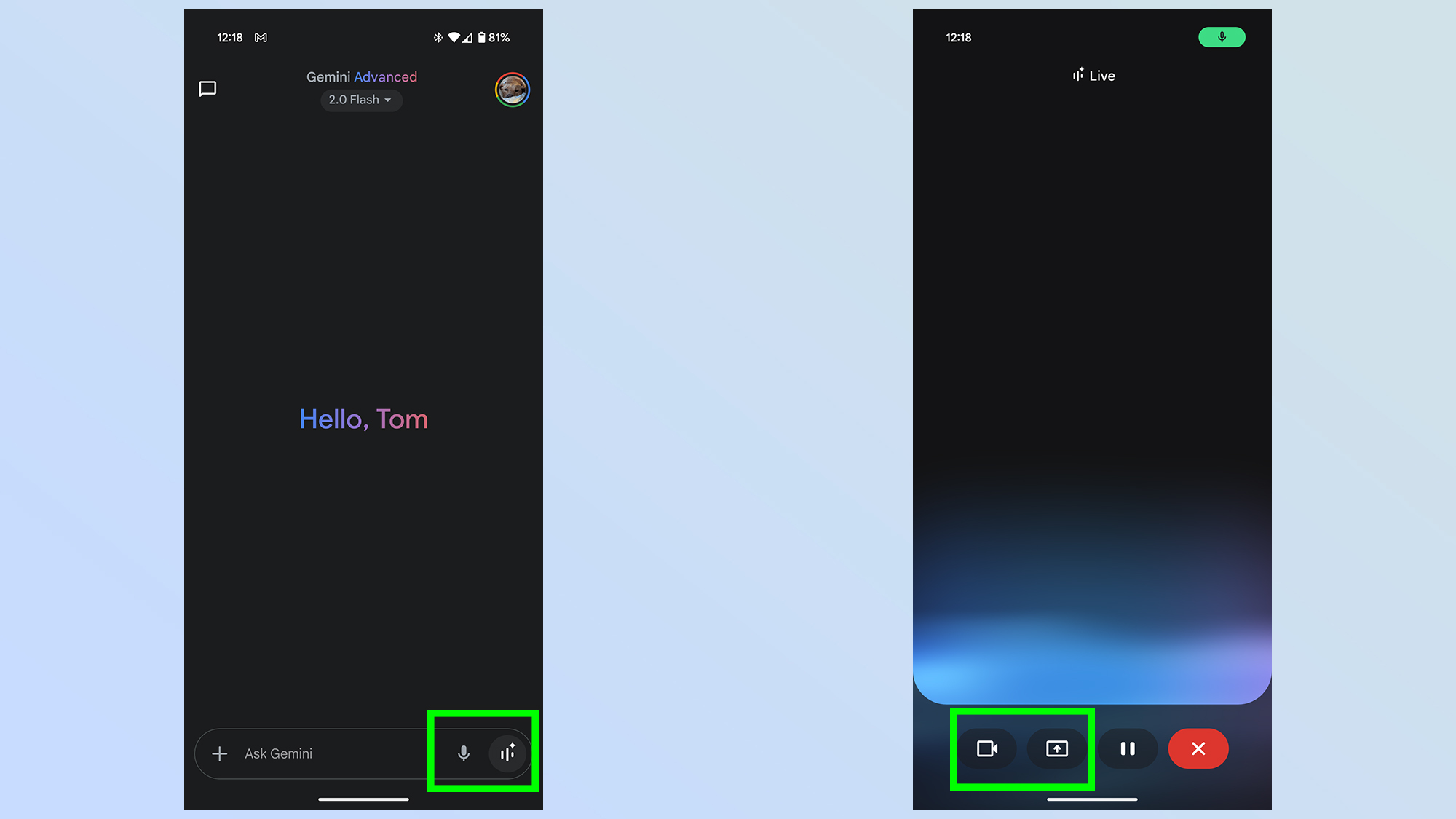
Live Video and Screensharing have both appeared on my Pixel 9 Pro after updating the Gemini app, and seem to be functioning as promised. I do have a Gemini Advanced subscription, though, and I’m not sure if that makes any difference.
You can easily check for yourself by checking the Gemini app and loading up Gemini Live from the search bar. If you have the Video and Screensharing icons at the bottom of the Live interface, then you should be good to go.
More from Tom's Guide

Tom is the Tom's Guide's UK Phones Editor, tackling the latest smartphone news and vocally expressing his opinions about upcoming features or changes. It's long way from his days as editor of Gizmodo UK, when pretty much everything was on the table. He’s usually found trying to squeeze another giant Lego set onto the shelf, draining very large cups of coffee, or complaining about how terrible his Smart TV is.
You must confirm your public display name before commenting
Please logout and then login again, you will then be prompted to enter your display name.

