Google announces several new AI features for Android and Pixel phones — here’s what’s coming
Gemini is getting even better

Get ready for a more robust Gemini, as the latest feature drop from Google includes several new AI features. Google says the changes will bring bring more intelligence, helpfulness, and intuitiveness to users on Android, with a special focus on the company's lineup of Pixel phones.
The first major change brings a host of new Gemini extensions for different apps and services for Gemini on Android. These include the ability to ask Gemini to call personal contacts while also being able to draft and send messages. Gemini can also control device settings and your camera if you want. The idea here is to help to make Gemini and even better assistant while minimizing how often you'll have to swap between apps.
Google is also introducing "expressive captions" to Android phones where AI will automatically capture the emotions in any video. These captions will be built directly into Android's operating system and can be used in live and social content. Finally, Image Q&A in Lookout will now use Gemini to provide more accurate image descriptions, making it a much better service overall.
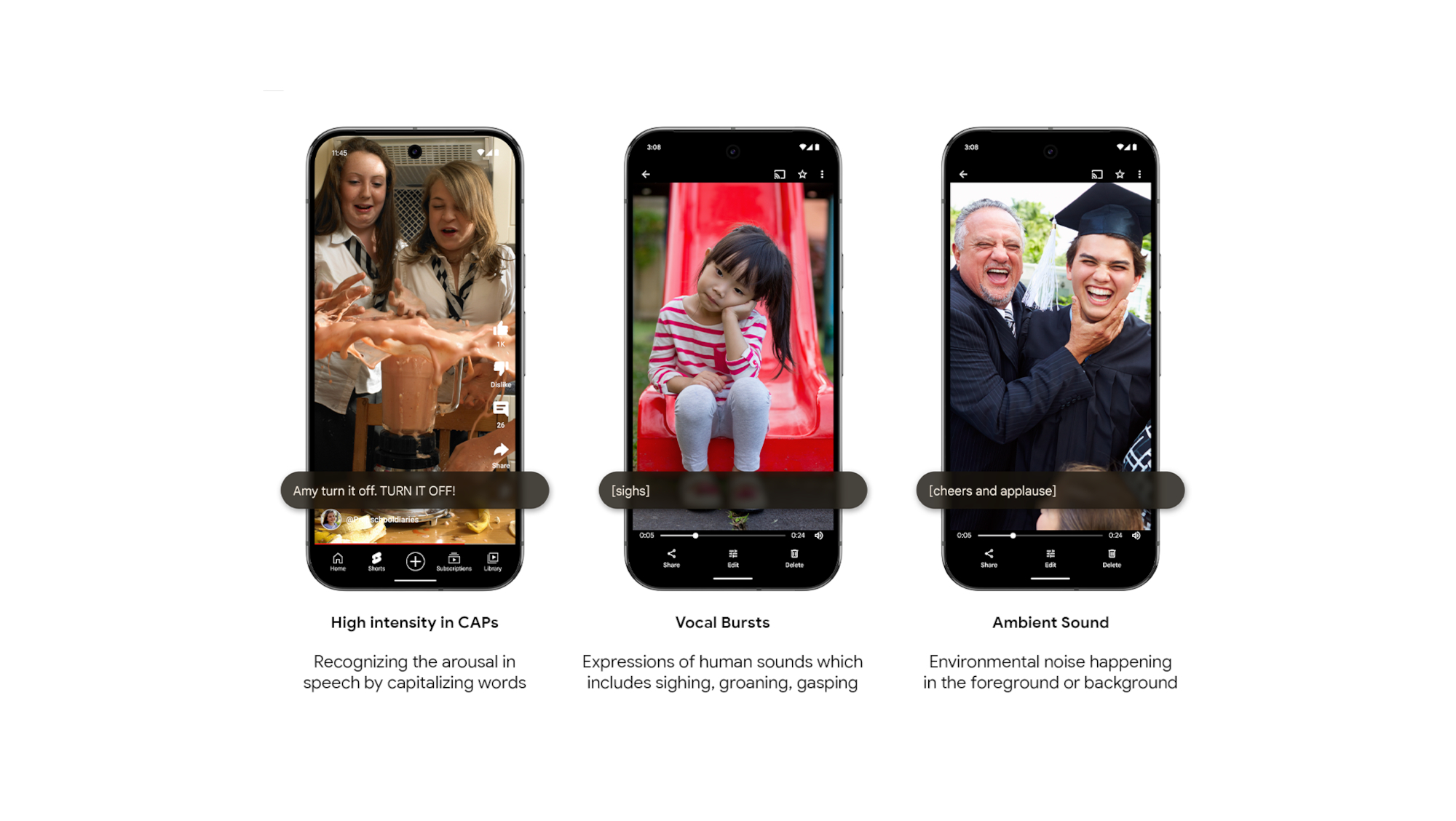
Google Pixel owners will also get a couple of extra features for their phones on top of these upgrades. A new saved info feature allows you to have Gemini remember your interests and preferences so that responses are more relevant, reflecting the things you care about. It's an attempt by Google to personalize the Gemini experience on Pixel phones.
As part of the new feature drop, Goole Pixel phones can also use Gemini to offer more contextual easy-to-tap replies for you in the Call Screen feature, which lets you easily respond to unknown callers without having to actually answer the phone. You'll also be able to "peek" into a transcript of the conversation between the AI and the caller to see if you want to answer the call.
There are also some changes coming to Pixel Screenshot, including being able to use the app during Circle to Search with a tap, making it much easier to find search results later. Google Pixel owners can also add tickets and credit cards that they've screenshotted to their Google Wallet. Google is also making it easier than ever to find specific screenshots, as they will now be automatically categorized, making it easier than ever to find your screenshots using keywords.
These changes are all aimed at improving the overall user experience. While they might not be the most visually outstanding changes, their inclusion will be felt on the best Android phones. The December Pixel feature drop, as well as the Android features, will begin rolling out today (December 5).
Sign up to get the BEST of Tom's Guide direct to your inbox.
Get instant access to breaking news, the hottest reviews, great deals and helpful tips.
More from Tom's Guide

Josh is a staff writer for Tom's Guide and is based in the UK. He has worked for several publications but now works primarily on mobile phones. Outside of phones, he has a passion for video games, novels, and Warhammer.
