Google Messages could soon copy one of the best WhatsApp features
Now you'll know who is ignoring you

Over the last few months, we've seen some huge changes to Google Messages, including changes to profile images and the integration of Gemini. However, Google is by no means done according to a new report suggesting it will soon add a lot of extra information about message status.
Currently, users can access Google Messages' "view details" option after long-pressing a message in a chat. Once done they will be presented with a small pop-up with very basic information about when it was sent and received. However, in a recent APK, Android Authority discovered that the current Google Messages beta has a much more advanced view details screen.
In the screenshots taken by Android Authority, you can see the difference between the two options. The new version includes more information about the participants in the conversation, including their contact names and profile pictures. You can also easily tell who has read a text, even in group chats.
At a glance, this new version is reminiscent of the information available for a message in WhatsApp.
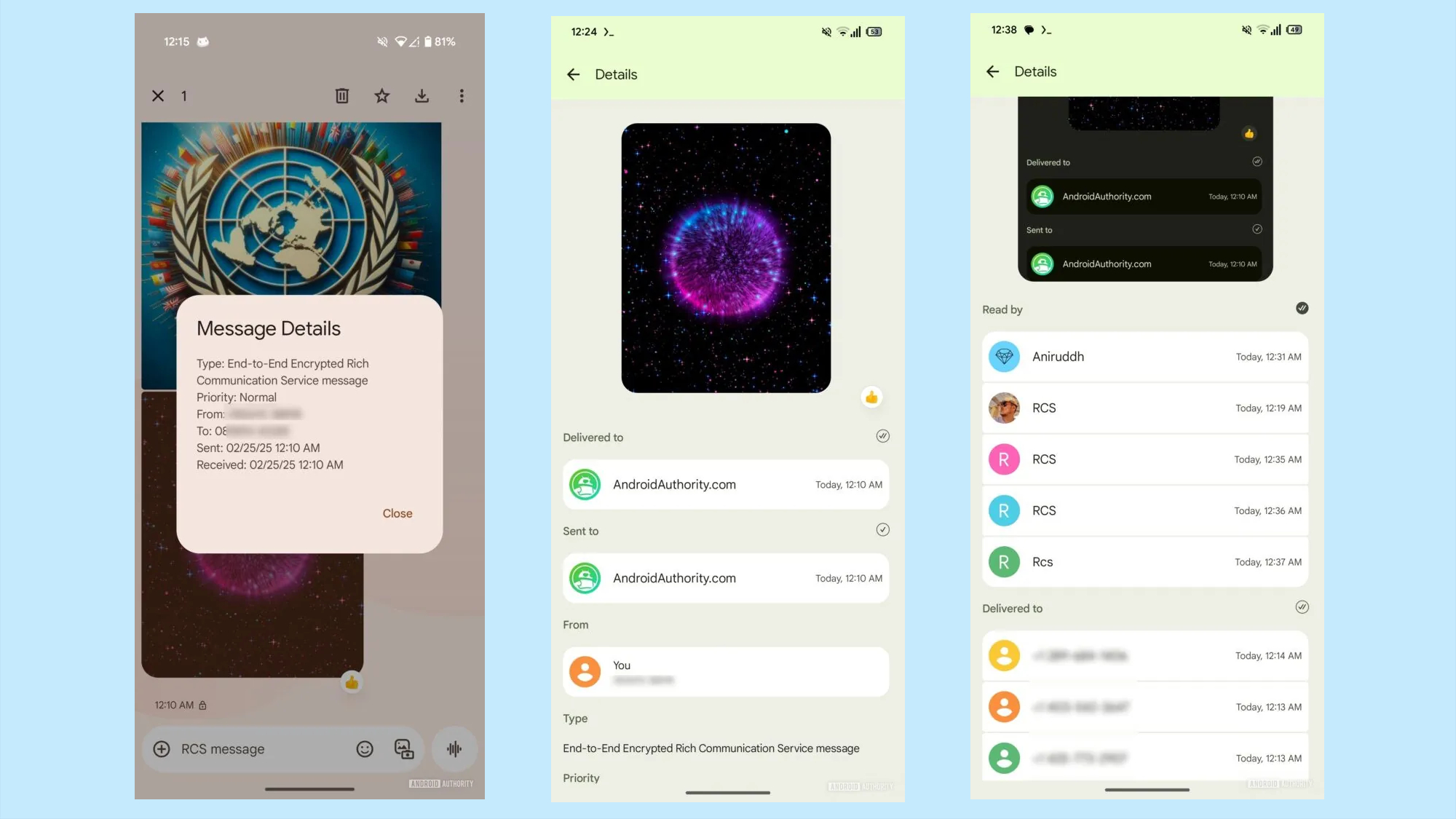
It's not only the information that's improved, as Google has reportedly included some new actions when looking at the recipients. According to Android Authority, you will soon be able to tap on a contact's profile picture, which offers you three new quick actions: call, text and view profile info.
This isn't the only news we've heard about the Google Messages beta. One of the biggest is a recent report that revealed Google could allow users to delete messages for everyone in the conversation. For reference, it is currently impossible to delete a message from other participants' feeds in the current version. Hopefully, Google will take another leaf out of WhatsApp's book, as it also offers this feature and allows users a two-day grace period to delete messages.
There's little doubt that Google is working to improve the overall experience of its messages app. However, it's worth noting that a feature found in an APK may not make an appearance in the final release.
Sign up to get the BEST of Tom's Guide direct to your inbox.
Get instant access to breaking news, the hottest reviews, great deals and helpful tips.
The real question is, if the new changes are implemented, they will help Google Messages close the gap with some of the best chat apps?
More from Tom's Guide

Josh is a staff writer for Tom's Guide and is based in the UK. He has worked for several publications but now works primarily on mobile phones. Outside of phones, he has a passion for video games, novels, and Warhammer.
You must confirm your public display name before commenting
Please logout and then login again, you will then be prompted to enter your display name.
