Google Maps just got one of Waze’s best features — here’s what’s new
You'll be able to report accidents, speed traps and more

Google Maps is getting a tremendous boost by introducing features that blend the functions of the Waze app, which lets drivers report accidents, traffic conditions, and other incidents. These reported incidents from both Google Maps and Waze communities would allow drivers to stay informed about upcoming road conditions so they can anticipate them and take action.
The Waze app is widely used for this exact reason — it lets drivers identify road closures, speed traps, accidents, and other incidents on their journey. These helpful alerts and notifications in Google Maps should allow other drivers to make alternative plans, but there’s one problem with how it’s done.
With this rollout for Google Maps for Android and iOS (as well as CarPlay and Android Auto), drivers will have access to on-screen options in the app to make these reports. The issue is that it technically adds a smidge of distraction while driving. Some drivers may not be bothered by this since it takes a couple of taps to make a report, but it’s time that takes your attention away from the road. Waze currently uses a similar interface for reporting incidents, and it seems to work well enough, but minimizing distractions is always preferable.
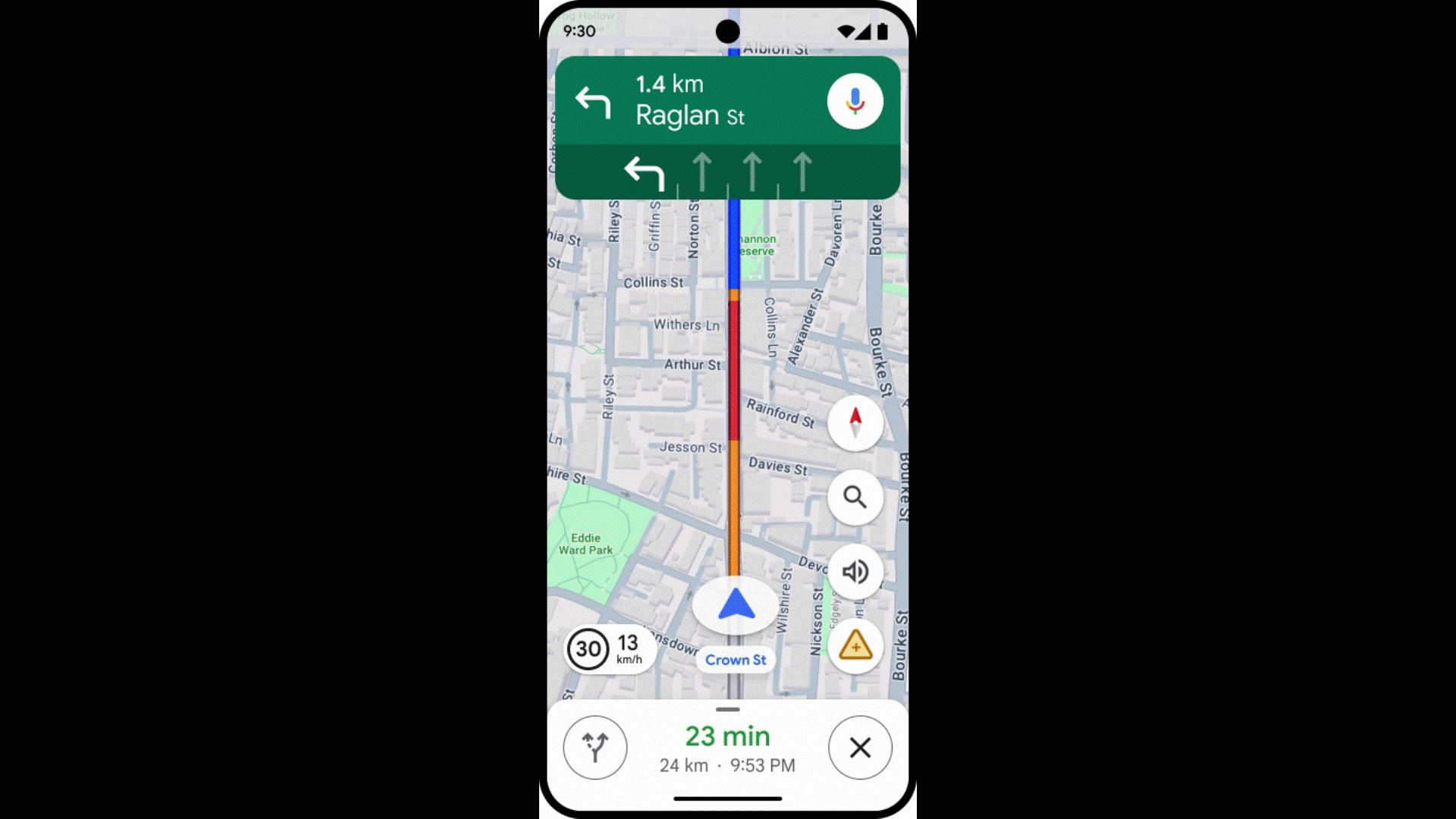
One solution for this would be to add voice commands that let drivers do this hands-free, much like how Google Assistant announces that it found a faster route that saves you commuting time. I asked Google if this is something they’re working on in the pipeline, but the company is considering it. I’ve been test-driving many EVs over the last several months, and while I enjoy having my phone powering the infotainment system, trying to press buttons on their large touch screens can be challenging while driving — especially if it’s a bumpy ride.
Apart from that, Google Maps is also getting other changes and updates to enhance the experience. For example, the app will now highlight your destination’s building and entrance, so you’re not spending more time figuring out where to go after you’ve reached the address. Furthermore, Google Maps will also help drivers by showing nearby parking lots, which comes in handy if it’s an area you’re unfamiliar with.
These new updates are rolling out now to iOS, Android, CarPlay, and Android Auto, so you can try these features soon.
More from Tom's Guide
- iPhone 16 leaked photo reveals 5 color options together for the first time
- Update to iOS 17.6 immediately — Apple fixes 35 urgent security flaws
- Apple Intelligence won't be complete until 2025 — but one Siri upgrade will arrive before then
Sign up to get the BEST of Tom's Guide direct to your inbox.
Get instant access to breaking news, the hottest reviews, great deals and helpful tips.

John’s a senior editor covering phones for Tom’s Guide. He’s no stranger in this area having covered mobile phones and gadgets since 2008 when he started his career. On top of his editor duties, he’s a seasoned videographer being in front and behind the camera producing YouTube videos. Previously, he held editor roles with PhoneArena, Android Authority, Digital Trends, and SPY. Outside of tech, he enjoys producing mini documentaries and fun social clips for small businesses, enjoying the beach life at the Jersey Shore, and recently becoming a first time homeowner.










