Google Maps has 3D Map navigation — here’s how to activate it
Where we're going, we don't need 2D

Google Maps' 3D buildings feature transforms your navigation experience from flat directions to an immersive journey through cityscapes. While this detailed view has long been available in standard map browsing, you can also enjoy the same enhanced perspective while actively navigating.
The feature adds simple 3D geometry to buildings along your route, making it easier to recognize landmarks and understand your surroundings as you drive. Beyond just adding depth to your journey, this feature works alongside other useful tools like weather updates and traffic reports.
Let's explore how to activate this feature.
How to enable 3D buildings in Google Maps
Follow these steps in the mobile version of Google Maps to turn on the 3D buildings feature. (These steps show how to enable the feature on Android; 3D buildings does not yet appear to be an option for the iOS version of the app.)
1. Go to Google Map settings
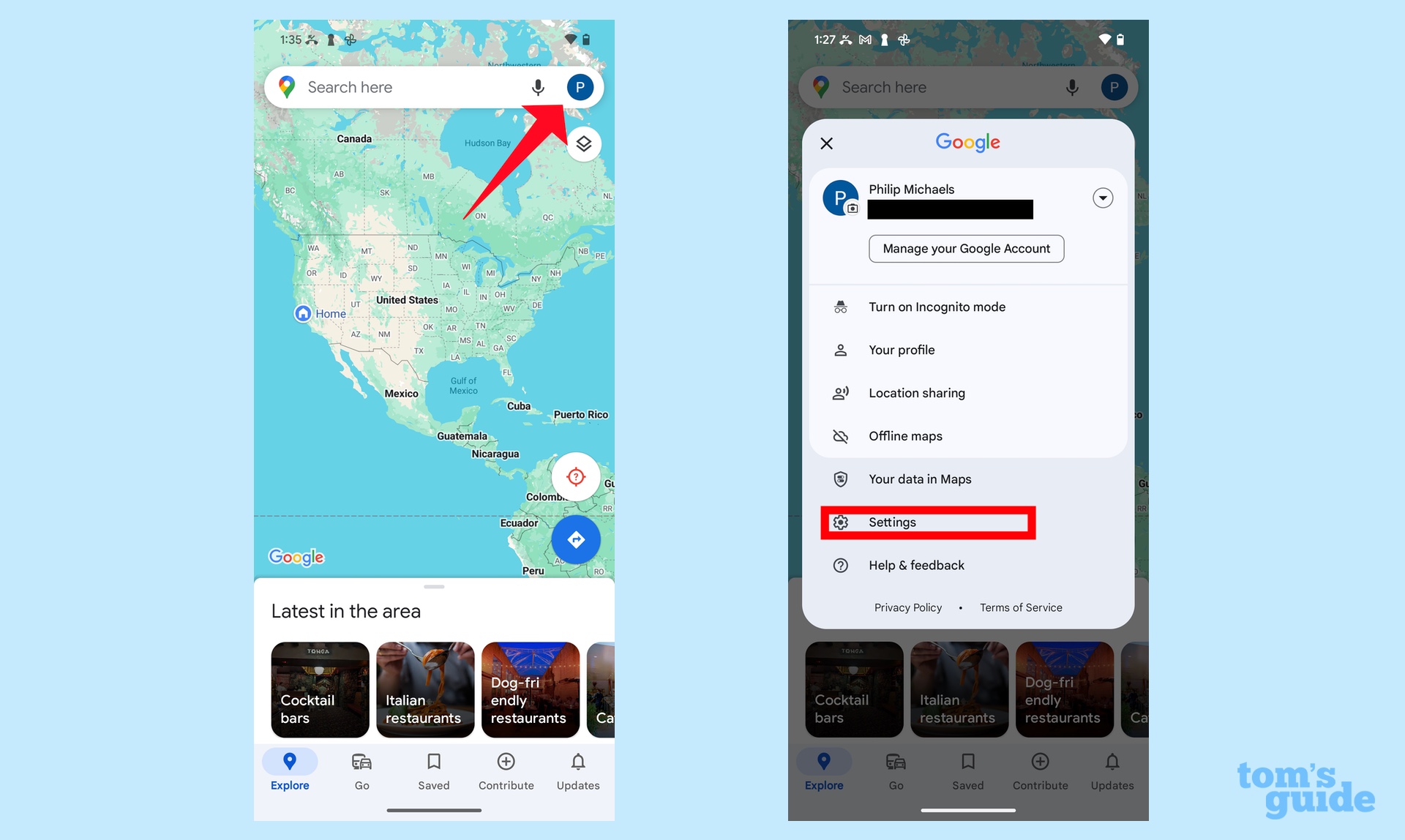
In the Google Map, tap on your Google profile. (It's the picture or initial in the upper right corner of the search bar.) On the pop-up window, tap on Settings.
2. Select Navigation Settings
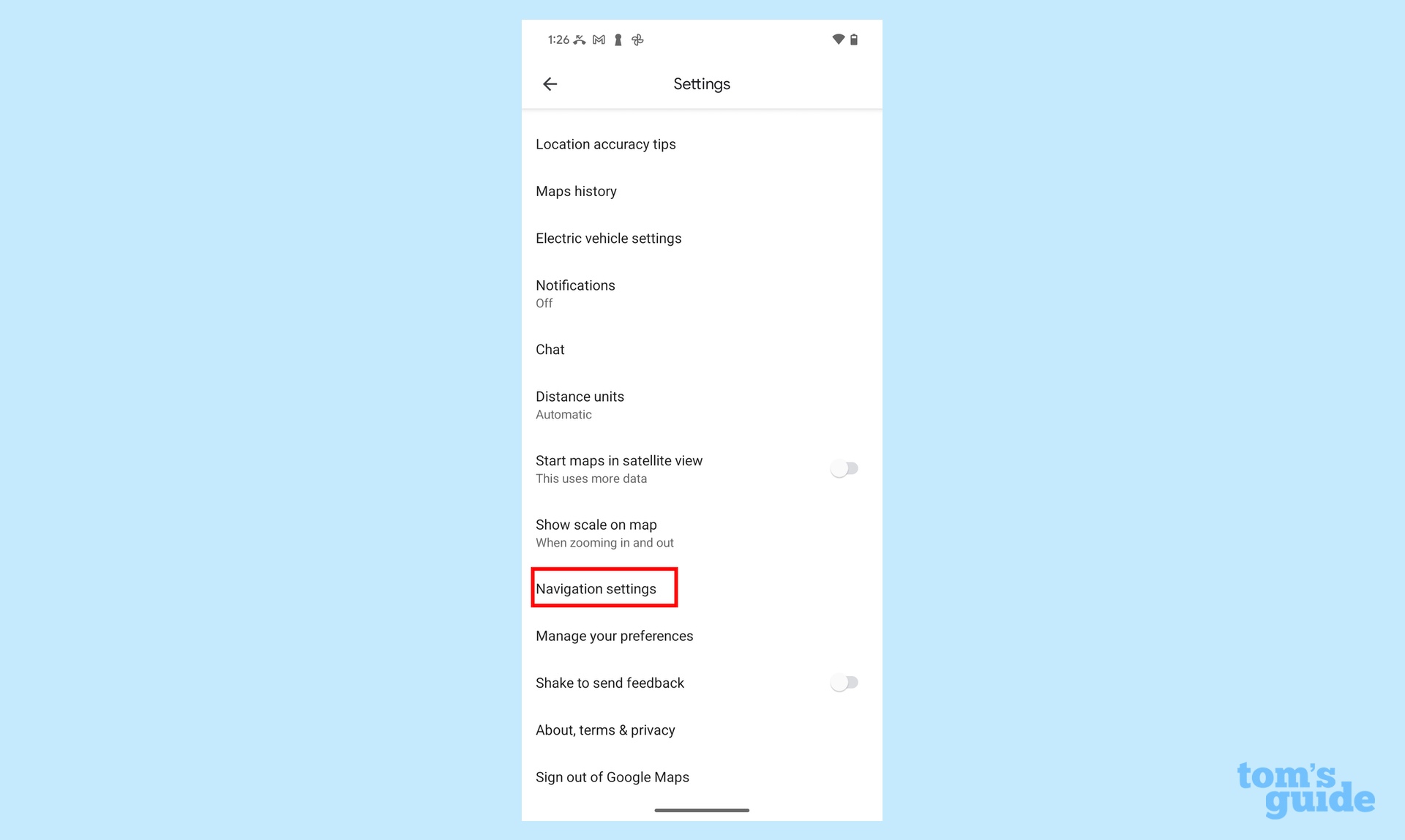
Scroll down the list of settings to find and tap on Navigation Settings.
3. Turn on the 3D buildings feature
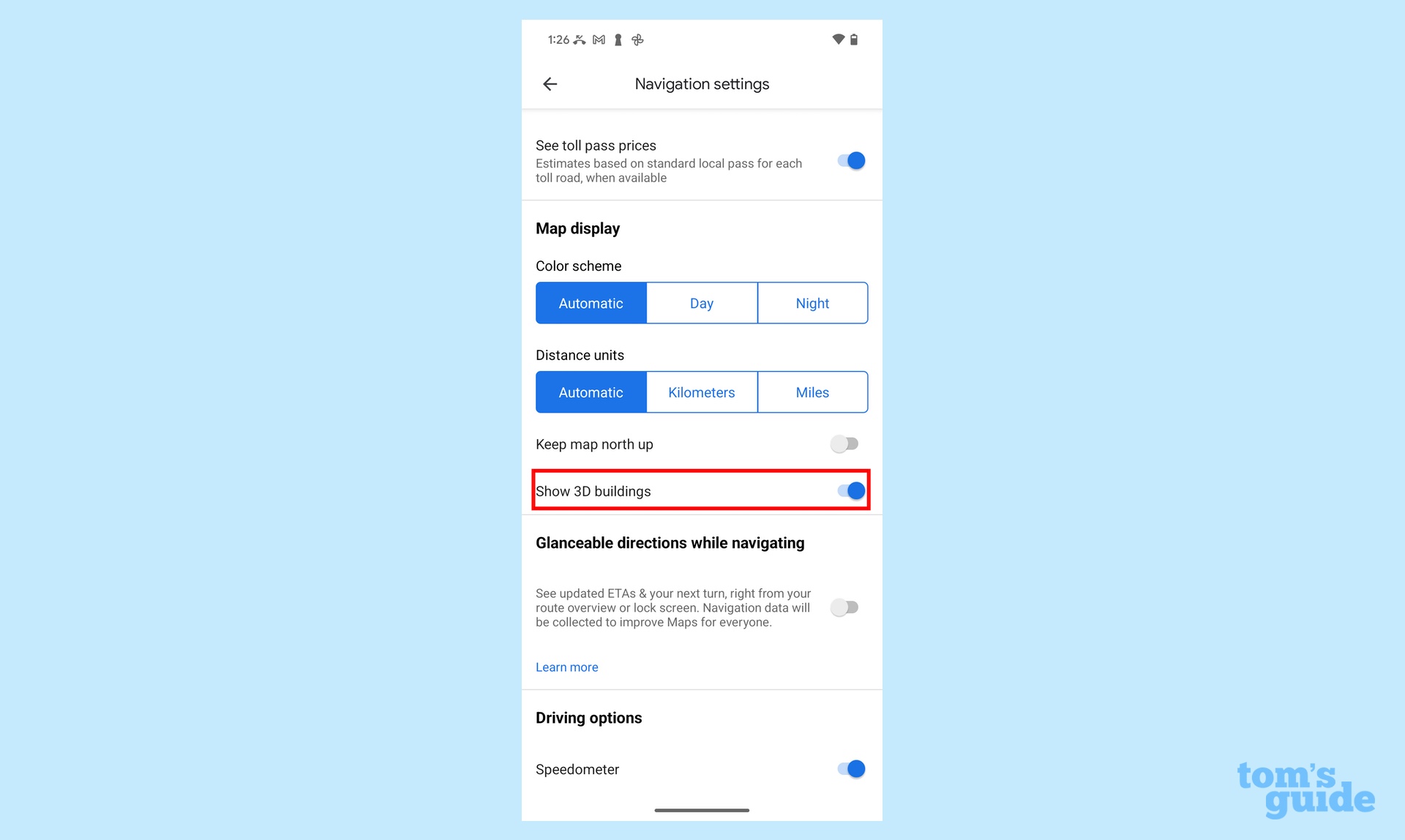
Scroll down on the Navigation Settings page to find the Show 3D Buildings option. Turn on the switch to enable the feature.
What else is coming to Google Maps?
Google Maps is easily the staple navigation app for most people, and Google is constantly working on updates. For instance, one update promised to launch in time for the summer vacation season will add lists of recommended attractions that will appear when entering select cities.
Meanwhile, Google's also testing adding entrance icons to select buildings in maps. This addition would make it easier to know which entrance is the correct one to use, which is especially beneficial when dealing with similar-looking buildings with poor markers.
3D maps can make navigating certain areas easier, especially when it comes to figuring out the relative position and size of buildings and other landmarks. So we certainly can't wait for this feature to hit the stable version of Google Maps. In the meantime, though, we have other Maps tips to share, such as 9 hidden Google Map features that everyone should know.
Sign up to get the BEST of Tom's Guide direct to your inbox.
Get instant access to breaking news, the hottest reviews, great deals and helpful tips.
More from Tom's Guide

Josh is a staff writer for Tom's Guide and is based in the UK. He has worked for several publications but now works primarily on mobile phones. Outside of phones, he has a passion for video games, novels, and Warhammer.
- Kaycee HillTutorials editor
