Google Chrome just got huge upgrades on iOS and Android — what you need to know
Searching on mobile is now even easier and faster in Chrome

Google is making some big changes in Chrome to help make searching from your iPhone or Android phone just as easy as it would be on your laptop.
In a new blog post, the search giant revealed that it will add new Chrome Actions for businesses, shortcut suggestions in search results, a redesigned address bar on tablets and several other new updates to improve search on mobile devices.
Searching for local businesses will soon be even easier thanks to new Chrome Actions designed to help save you time. For instance, when searching for a restaurant, new shortcut buttons will let you quickly do things like call, get directions or read reviews. This way, you can do more with fewer taps on your smartphone.
The address bar in Google Chrome on Android and iOS is getting a similar upgrade but with a more personalized touch. Instead of having to type in exactly what you want, Google’s browser will now pull up previous websites based on what you type in the address bar in your phone’s browser.
Let’s say you usually type in “schedules” to see bus times for City Metro as that word is part of the site’s description. With this new feature, City Metro will now show up higher in your search suggestions whenever you search for “schedules.”
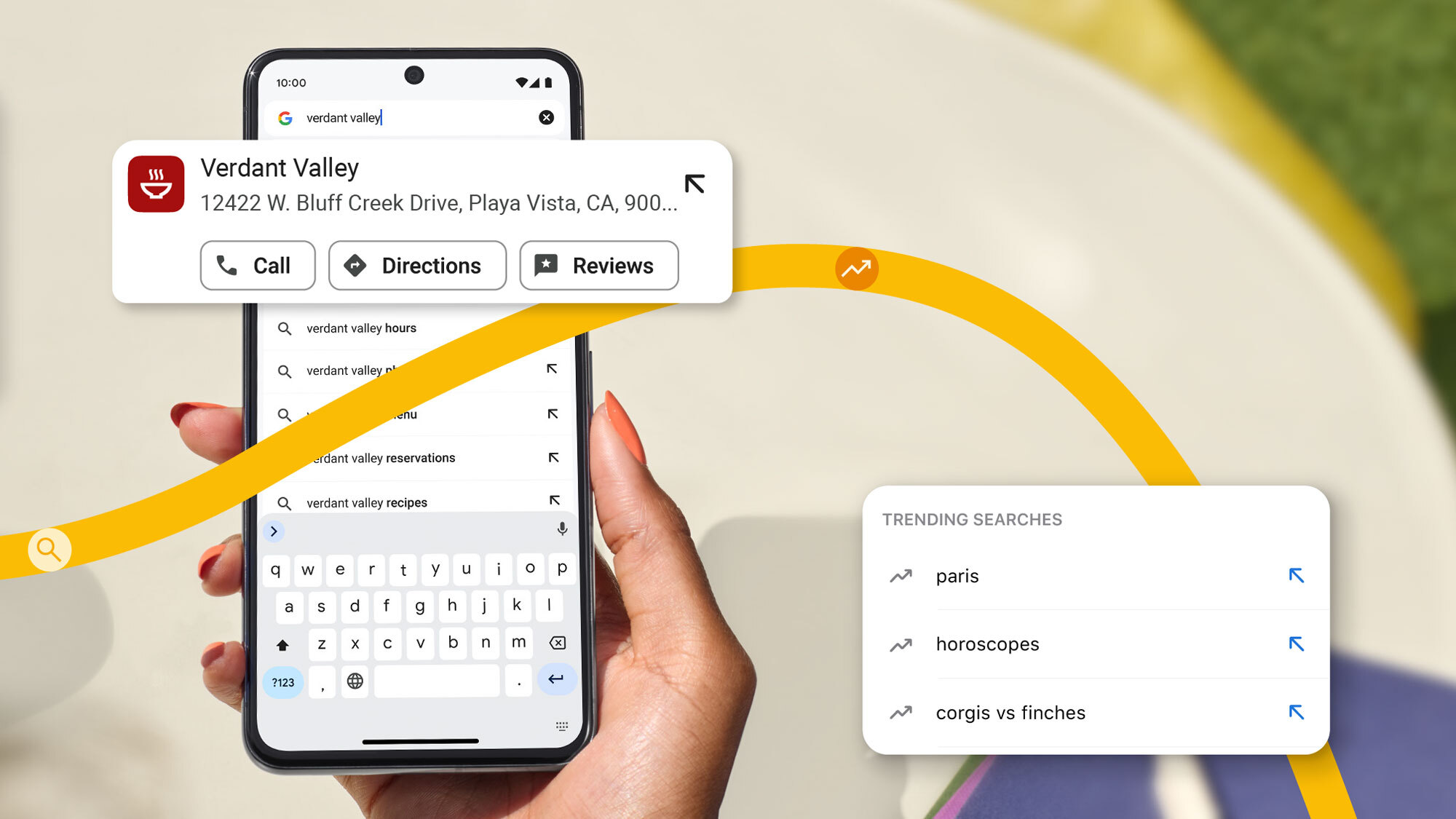
If you don’t know exactly what you want to look for, you might want to see what searches are currently trending on Google. On the best Android phones, trending search suggestions appear when you click the address bar from Chrome’s New Tab page. Now though, this feature is also coming to the address bar on iOS.
Since phones can’t have all the fun, Google is also giving the Chrome address bar on the best iPads and best Android tablets a refresh as well. This will allow it to take advantage of their larger screens. Once this feature is live, the website you’re currently on will remain visible beneath the address bar’s drop-down menu just in case you want to go back to it without having to reload the page.
Sign up to get the BEST of Tom's Guide direct to your inbox.
Get instant access to breaking news, the hottest reviews, great deals and helpful tips.
Finally, Google is adding live sports cards to Chrome’s Discover Feed in the New Tab page on iOS and Android. This will give you automatic updates on how a game is going when your favorite team is playing based on the teams you’ve followed or searched for in the past. Of course, you can always use Chrome’s three-dot menu to customize your Discover Feed.
Searching on your laptop or desktop has usually been easier but with these new features in Chrome, you might stick to using your phone or tablet instead.
More from Tom's Guide
- The Pixel 9 Pro just got its first official video tease ahead of the Google event
- The Motorola Razr Plus 2024 has arrived — here’s all the new AI features
- Android 15 is making it much easier to diagnose problems with your phone

Anthony Spadafora is the managing editor for security and home office furniture at Tom’s Guide where he covers everything from data breaches to password managers and the best way to cover your whole home or business with Wi-Fi. He also reviews standing desks, office chairs and other home office accessories with a penchant for building desk setups. Before joining the team, Anthony wrote for ITProPortal while living in Korea and later for TechRadar Pro after moving back to the US. Based in Houston, Texas, when he’s not writing Anthony can be found tinkering with PCs and game consoles, managing cables and upgrading his smart home.










